Do you know, that… ?
If you have it turned on Background downloader, the updates will be downloaded automatically, or at least you will be informed of their appearance. While, whether the downloader is active you should decide during the installation. Of course, you can run installation modifications and change the download settings. Here is some information on this.
Today, however, he will write a few words, what to do if we do not use the downloader – I personally have it.
As you know, the life cycle of a SOLIDWORKS product is one year. Ie., that from the release of a given version in the fall of a given year, this version is in development for just over a year. You have to be clear, that work on a given release begins much earlier, after all, we have alpha test versions, Beta and only after this stage SP0 appears. Often there is also a Pre Release version, which unfortunately usually needs to be uninstalled before installing the proper SP0.
Everyone knows about the new version, it is media (in environment) event. In addition, if someone has notifications enabled in the program, it sees this information and can download SOLIDWORKS.
And what about service packs?
They usually overlook what 2 – 2,5 month, the first SP1 most often appears at the turn of the year. The second appears, or rather, it appeared – because now it comes out later – in the vicinity of the SOLIDWORKS WORLD conference (currently 3Dexperience). And so on, until the last service pack comes out at the end of the year, when the next new release of the program is already on the market. Most often, there are five updates per year: SP1, SP2, SP3, SP4 i SP5. But there have been additional upgrades in the past, which take the designation e.g. SP2.1 or SP5.1.
Is it worth installing every SP – service pack?
In my opinion, it's not worth it, but personally, I make the installation dependent on the stability of the program and the number of bugs affecting my work. It's happened in the past, that they were released. Hot Fix’y – that is, critical updates that fix a key bug quickly.
This is my opinion and not only mine, that if I must (e.g. to get to know the new version) then I install SP0 right after release. But it's best to wait for the service pack 2.0, which removes most of the significant bugs in the new program. Large companies often act this way, that they are introducing this version with a one-year delay. It means, that as there is a version on the market 2022, they are working on the version 2021 with SP5 – the last possible service pack. It makes sense, of course, because we assume, that in this version everything has already been improved and improved and will not be further developed. Or, you can read a few words about it in my previous post.
How to check for updates?
As I wrote above, if you have notifications enabled in the program, this information about the new version will appear in the Alerts window.
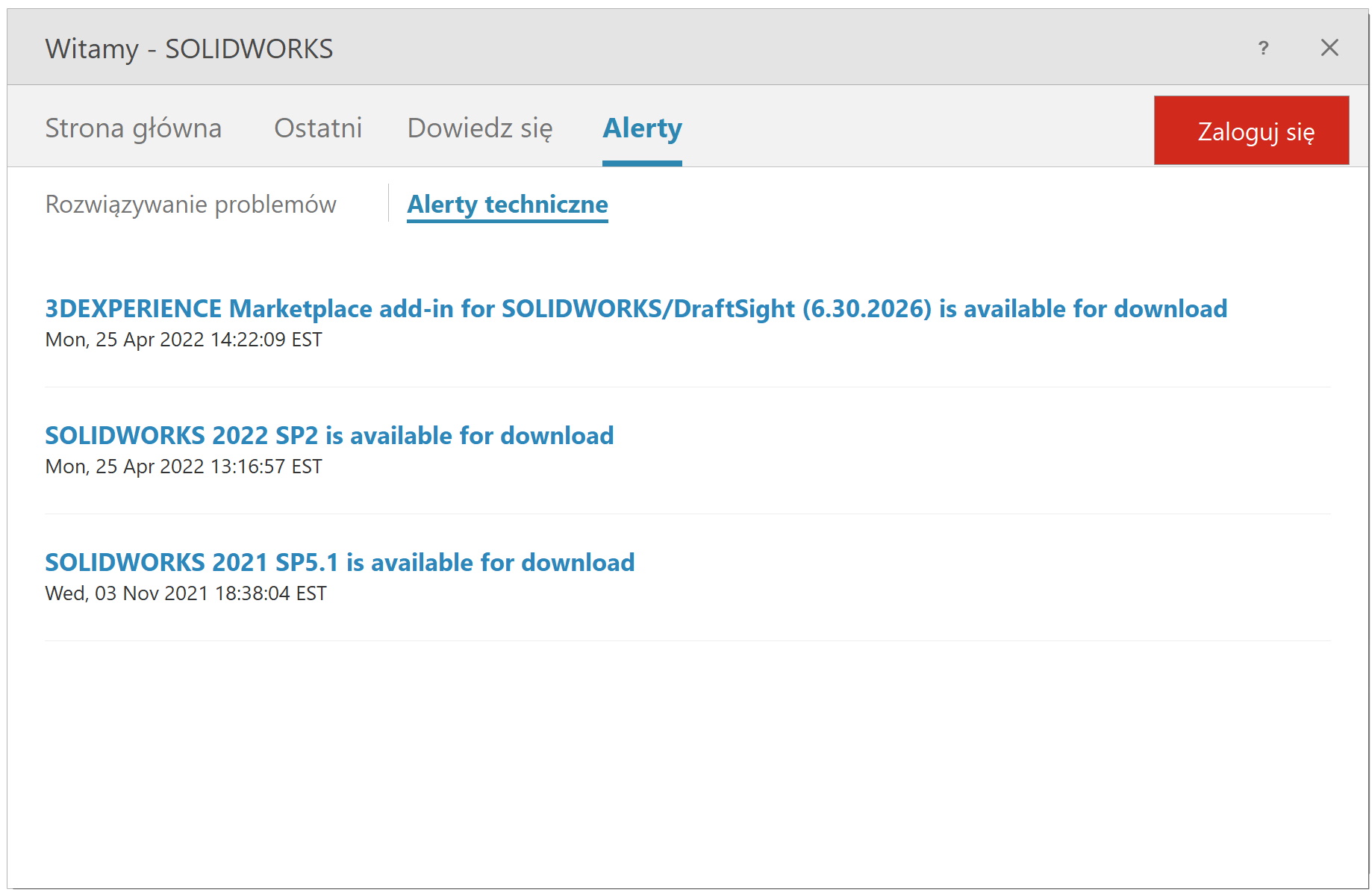
You can also check the update manually by selecting Check for updates.
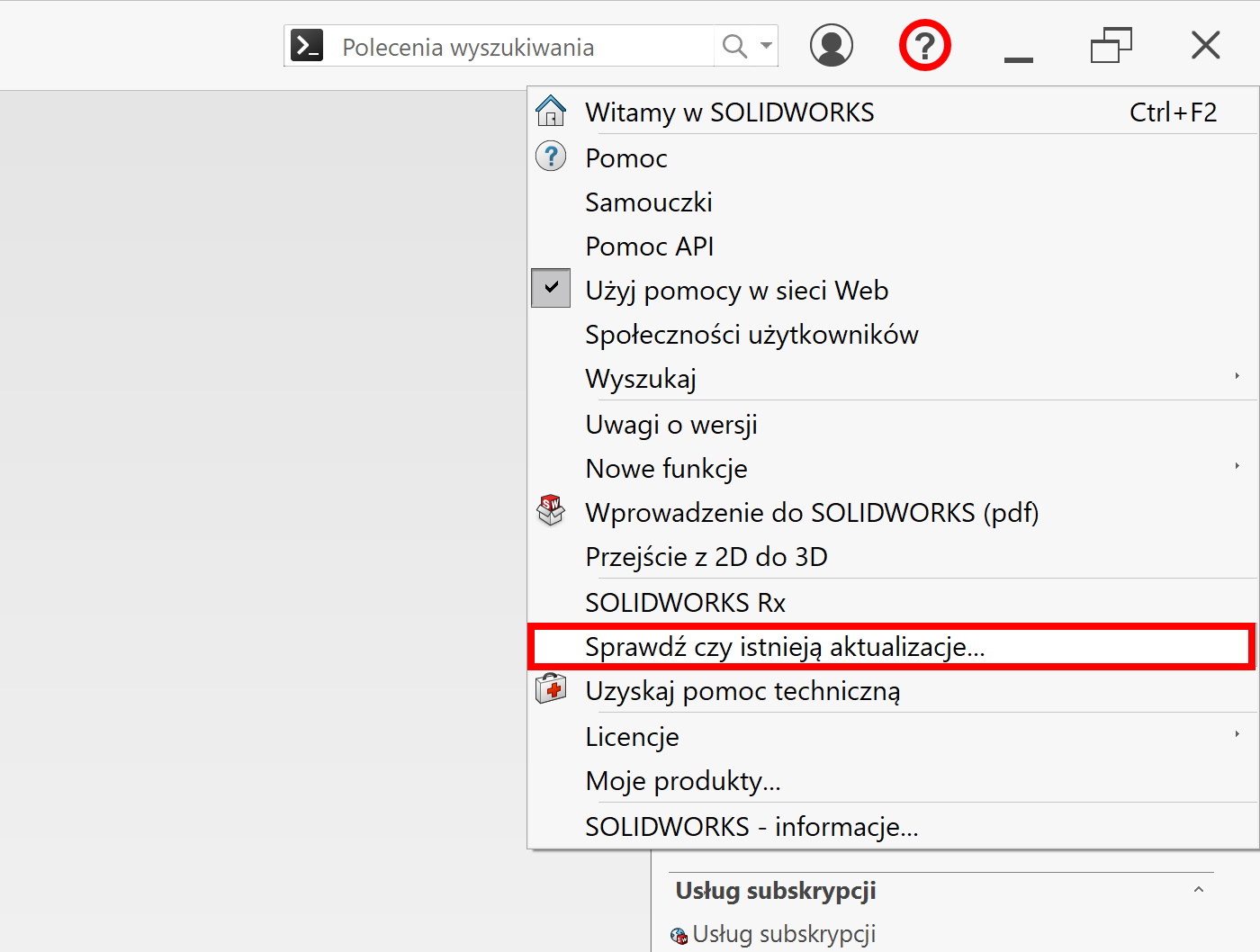
remember, that the ability to download updates requires an active subscription service, which I buy as standard for a year.
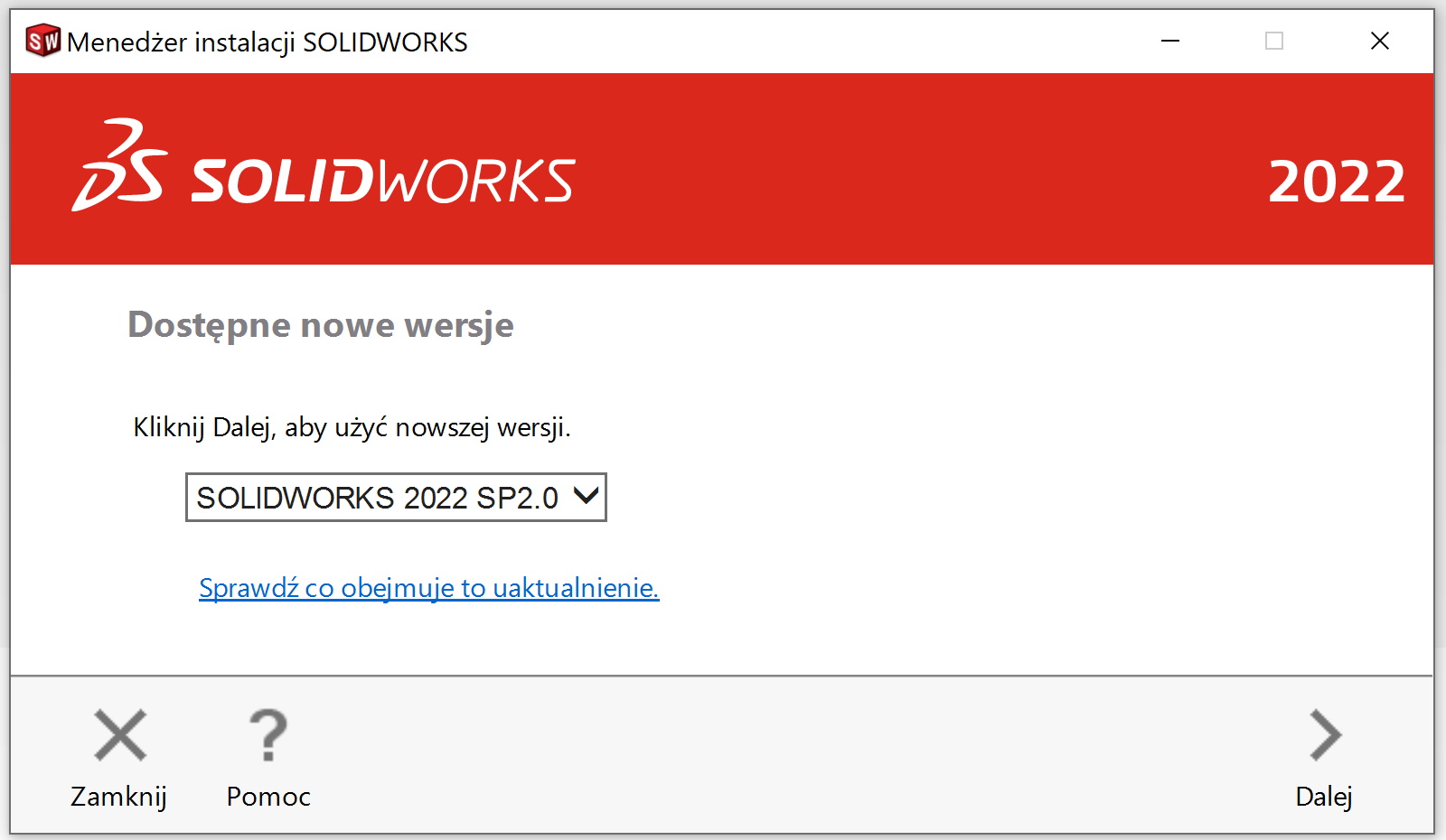

Leave a Reply