Do you know, that… ?
There are lots of commands in SOLIDWORKS. If you don't use all of them every day, not so easy to remember, where are they located.
But there is a brilliant solution – just enter the name of the operation you are looking for in the search window and select Show command location. An animation appears to navigate to the command on that menu.
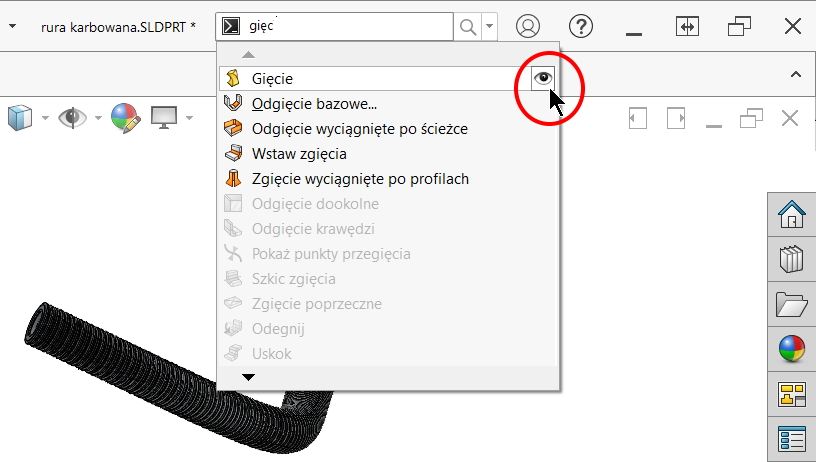
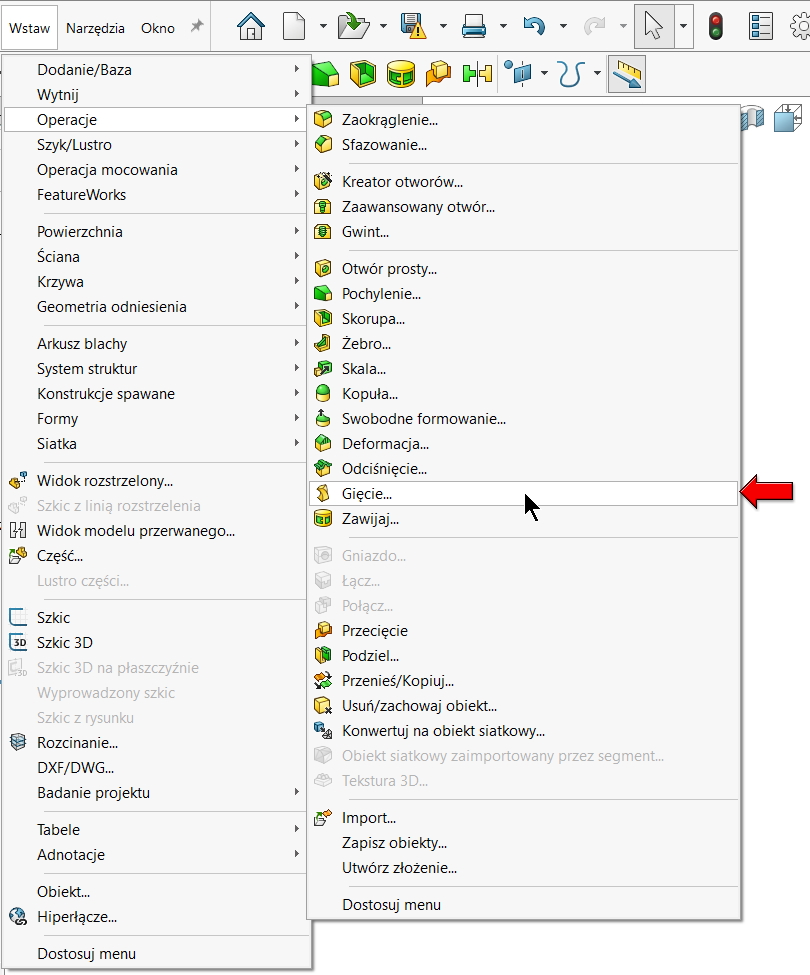
If you search for a command and it displays in the results, you can also start it by clicking on the operation icon. Personally though, that I am working in SOLIDWORKS 21 years, it happens to me to forget whether the selected operation is in the Sketch Tools or Sketch Entities.
