Do you know, że… ?
There are lots of commands in SOLIDWORKS. If you don't use all of them every day, not so easy to remember, where are they located.
Ale jest genialne rozwiązanie – wystarczy wpisać nazwę szukanej operacji w oknie wyszukiwania i wybrać Show command location. An animation appears to navigate to the command on that menu.
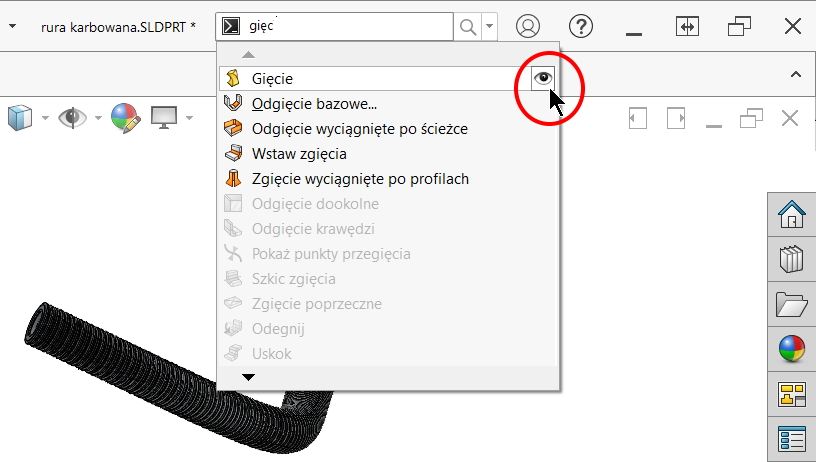
If you search for a command and it displays in the results, you can also start it by clicking on the operation icon. Personally though, that I am working in SOLIDWORKS 21 years, it happens to me to forget whether the selected operation is in the Sketch Tools or Sketch Entities.

