Do you know, that… ?
As you know in SOLIDWORKS, you can use ready-made sheet-shifting operations. However, due to a completely different method of calculating material deformation as in the case of bending, these operations are visible on the unfolded sheet.
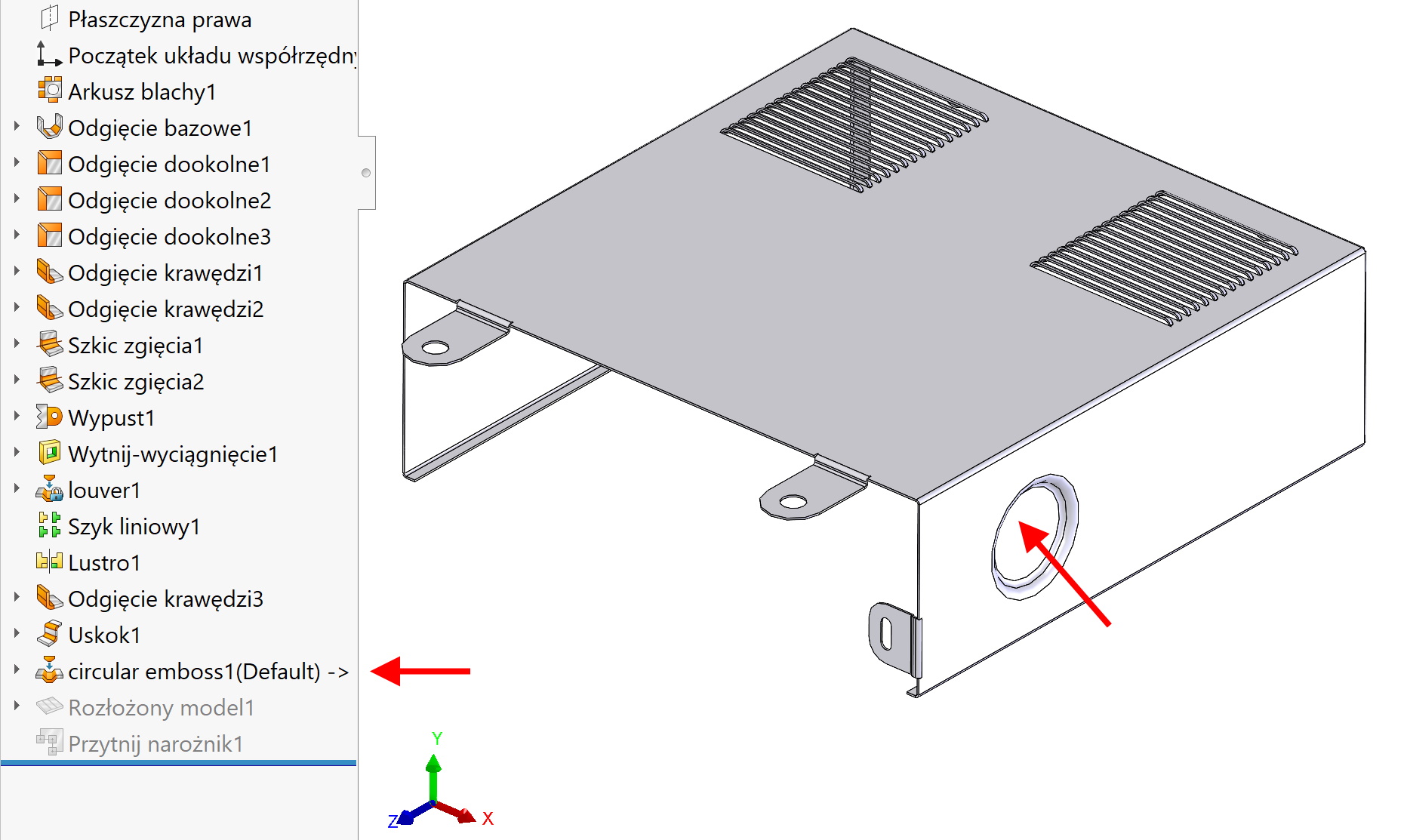
I would like, that there are no embossments on the unfolded sheet. How can this be done by excluding walls, I described in the entry:
Today I will show you how you can do it with a different method, by canceling the operation.
The matter seems simple, but…
If I unfold the sheet and I will quench embossing operation, of course you can't see it.
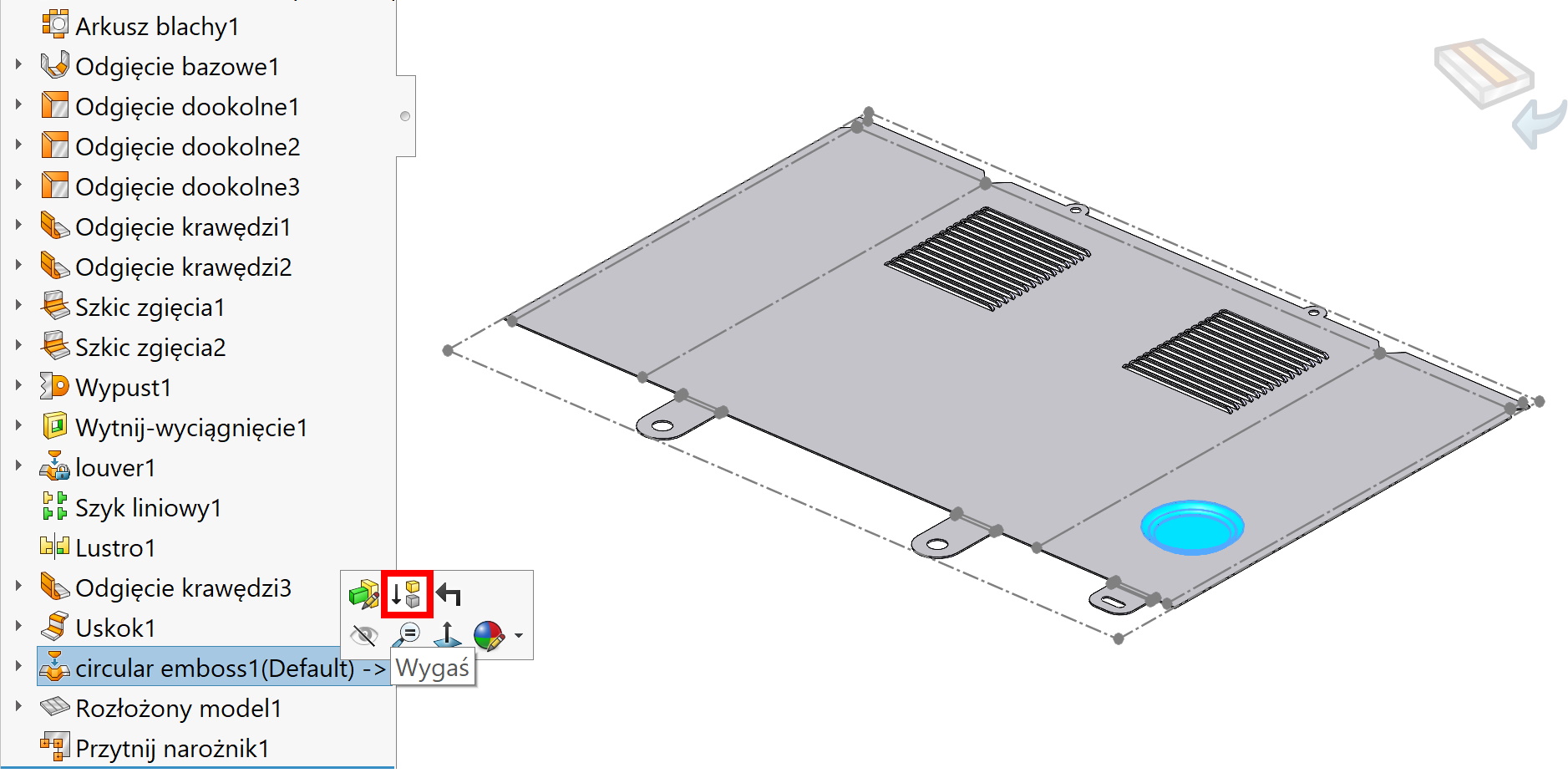
But when I turn off spreadsheet, neither can she be seen, because it remains off.
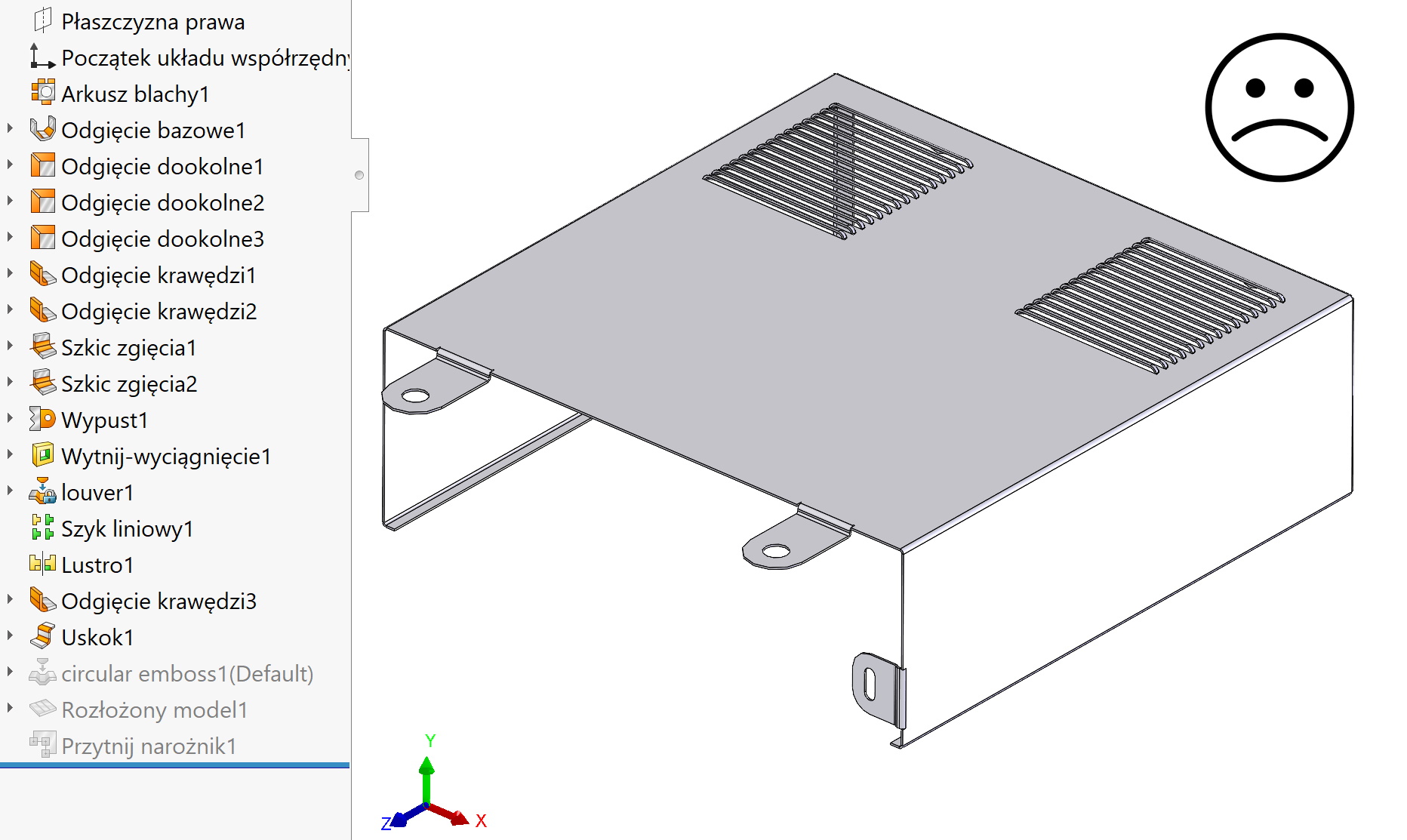
Maybe you know it, but to unfold the sheet is restored deactivated operation Flat-Pattern.
Therefore, it is necessary to create an additional configuration. For this, you can make a drawing, then the program will automatically generate the configuration derived SW-EXPLODED-MODEL.
If you do not create a drawing, you can manually create a configuration.
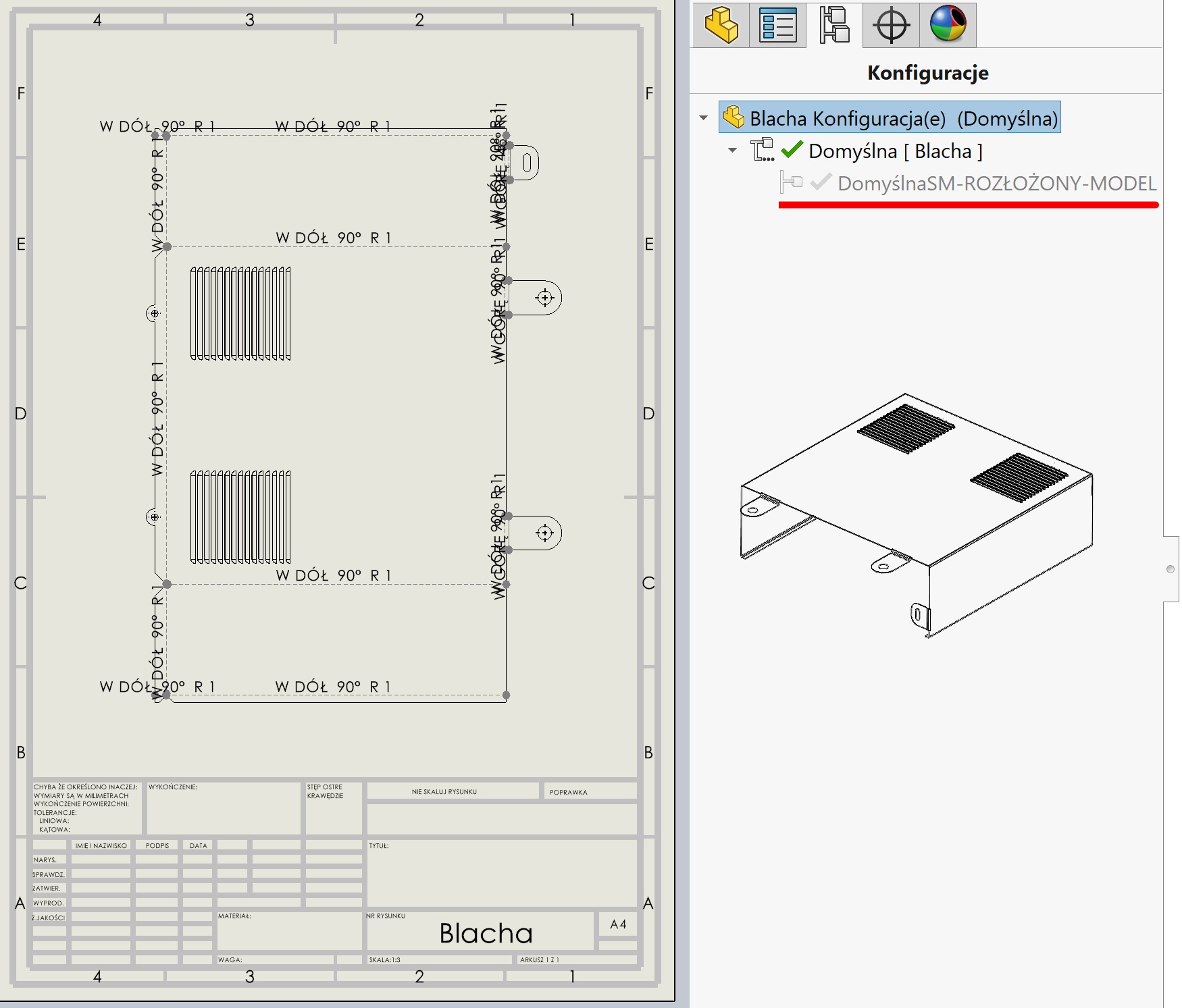
With the two configurations you can control alternately blanking and resuming operations. I use the automatically created STRATEGY-MODEL configuration.
I manually activate this configuration and suppress the overflow in the tree. After switching to the second configuration, I restore the embossing.
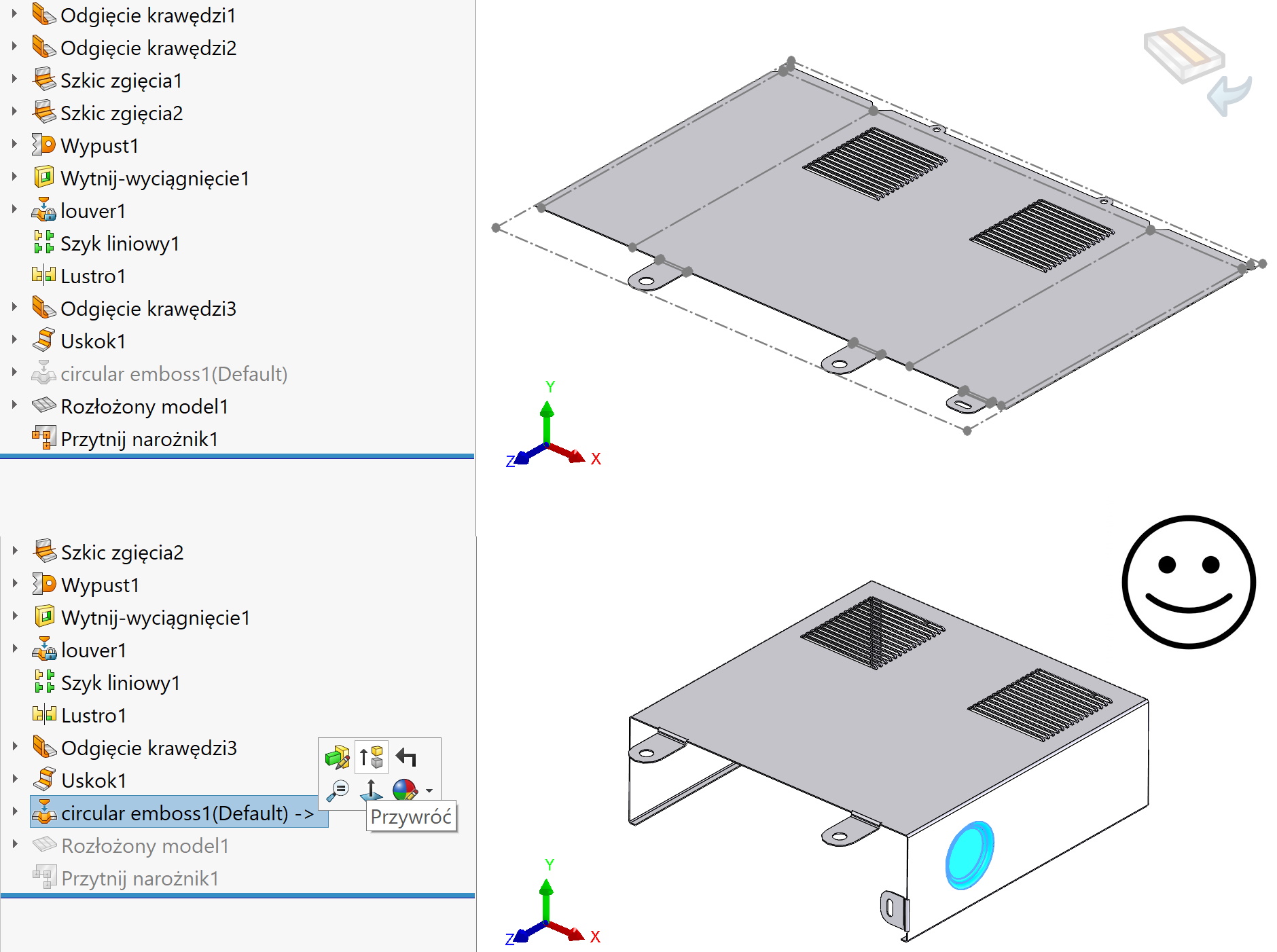

Leave a Reply