Do you know, that… ?
You can apply forming features to SOLIDWORKS sheet metal – i.e. built-in embossing stored in the Design library > forming tools. However, these features remain visible on the flat pattern, which is not always desirable.
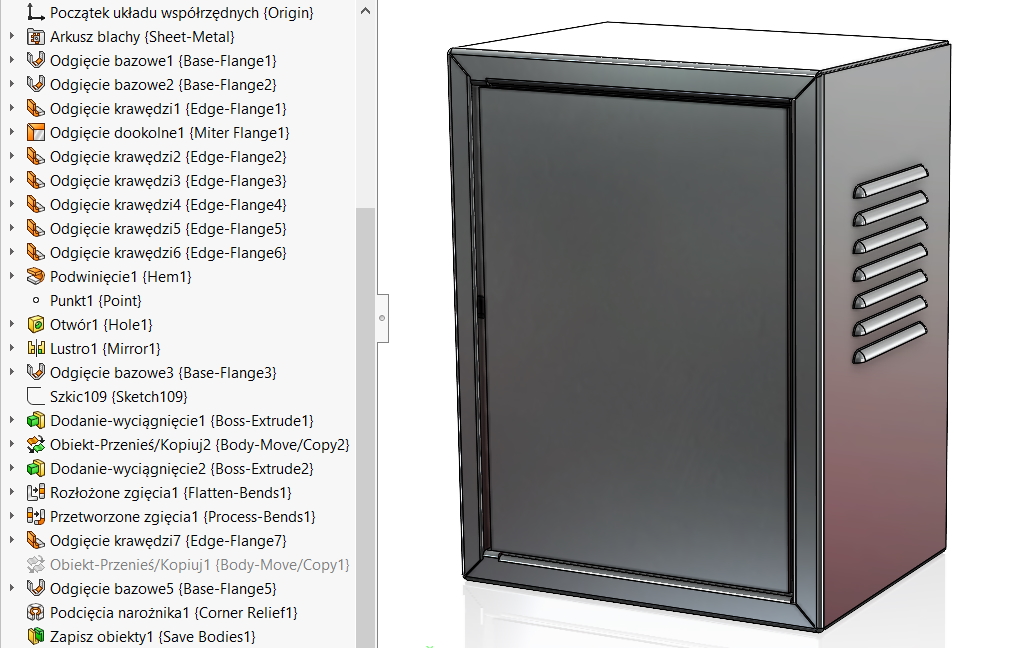
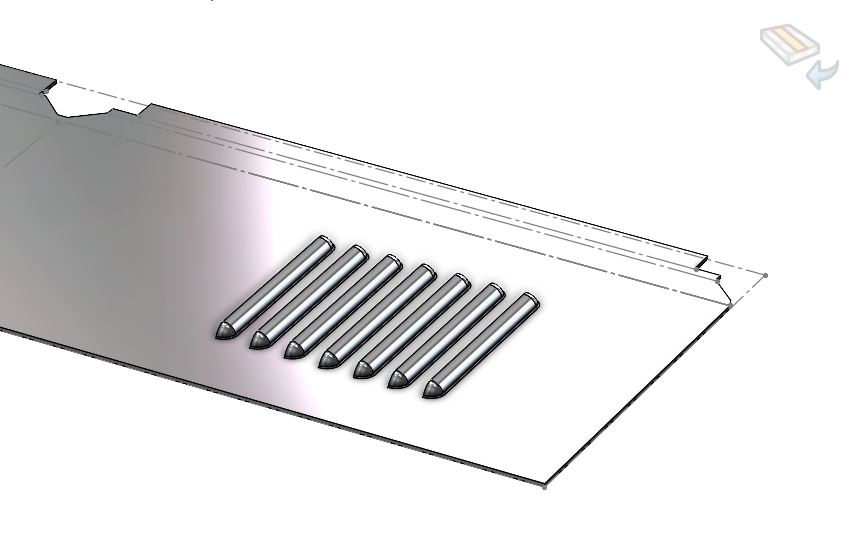
Of course, you can suppress such an operation in the tree, when the sheet is unfolded, but it's best to do it in setup.
I'll show you another way.
To remove such an embossing, edit the operation Flat-Pattern and in section Faces To Exclude all walls must be selected (from both sides) creating embossments.
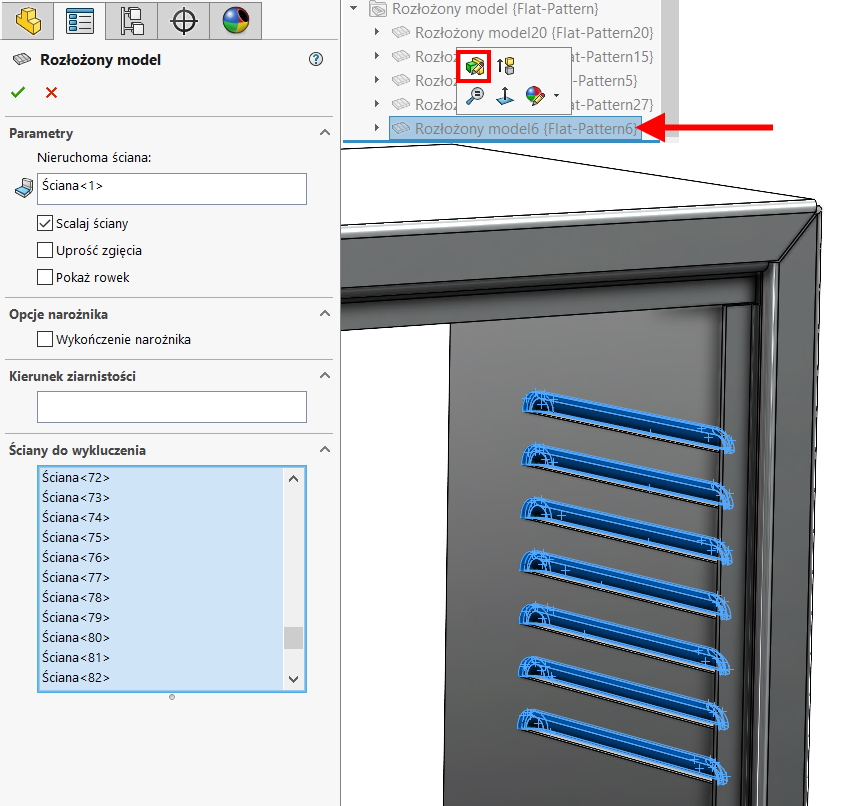
After the plate is unfolded, the embossing features are not displayed, at the same time, they are not dimmed in the tree.
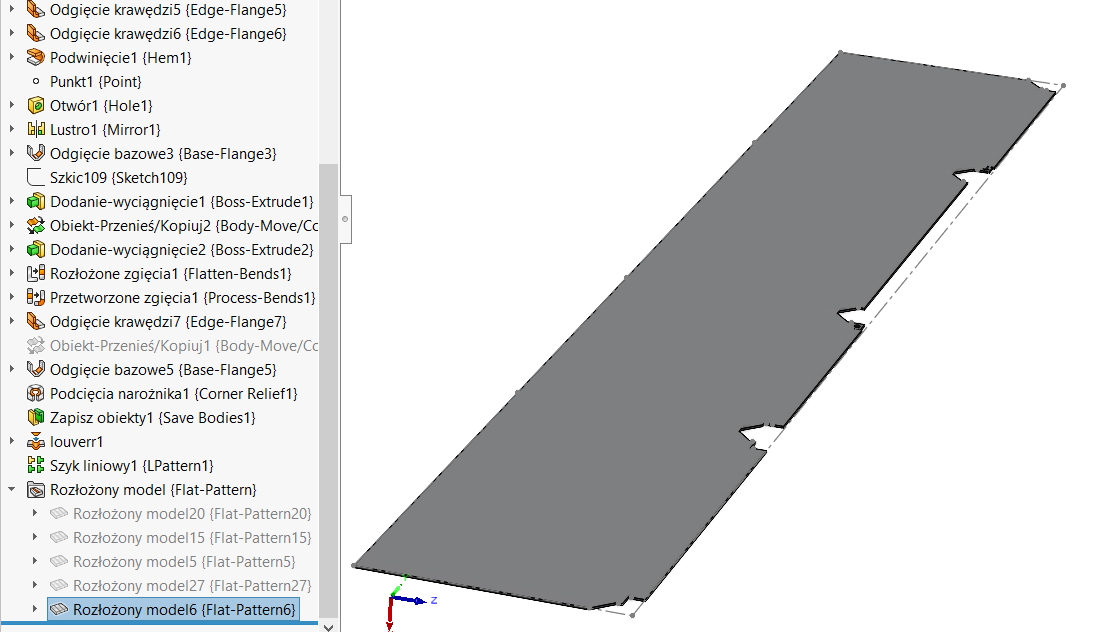

Leave a Reply