Do you know, that… ?
You can quickly determine the capacity of the tank, bottles etc.. using two tools. The condition is, however, such, that the geometry must form a closed solid. This results in it, that for assemblies, save them as part and plug all holes.
Only now you can choose one of the two solutions.
The first is surgery Impressions, allowing to reproduce a fluid object by subtracting objects. Previously, using any technique, I create a disjoint object with a height compatible with the filling level of the bottle.
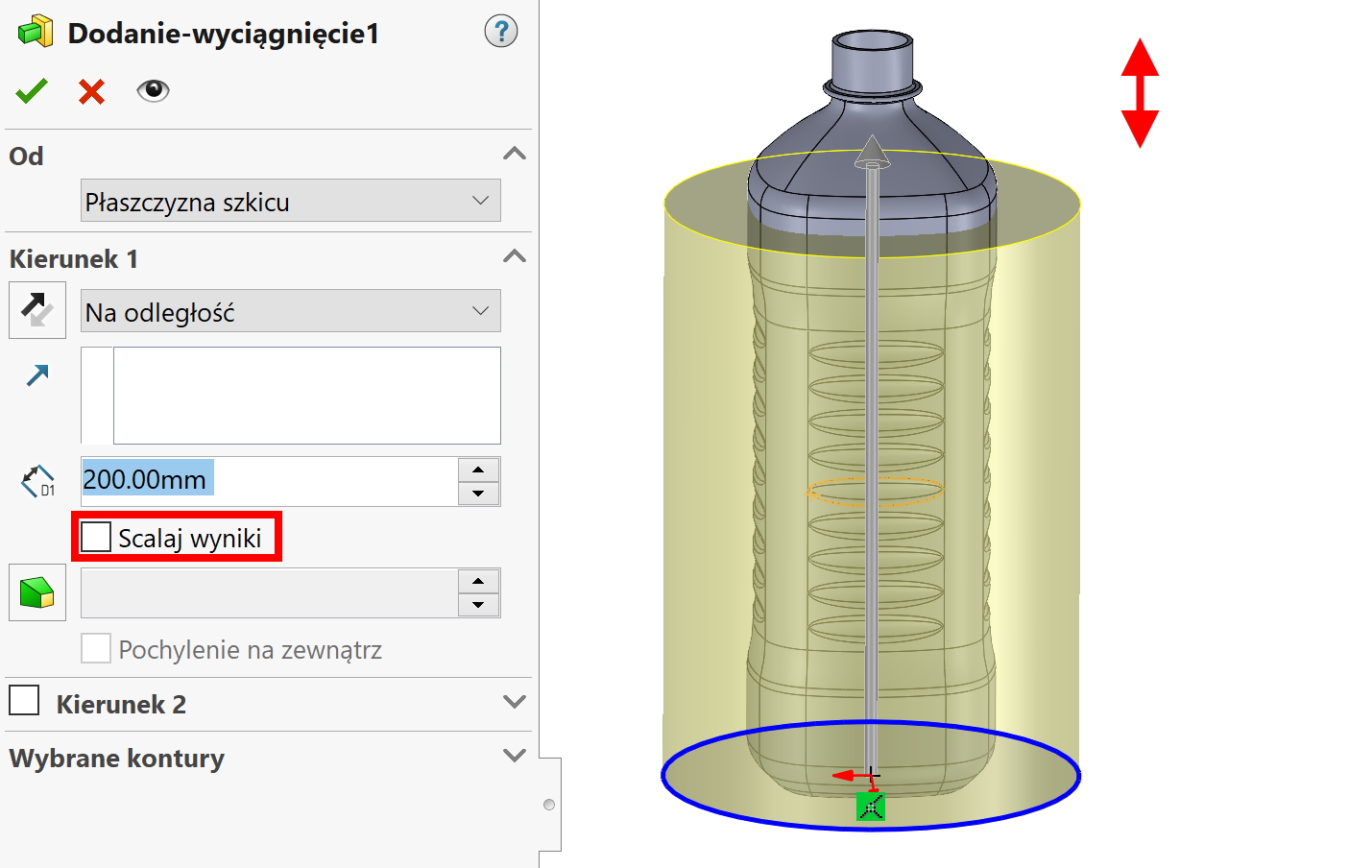
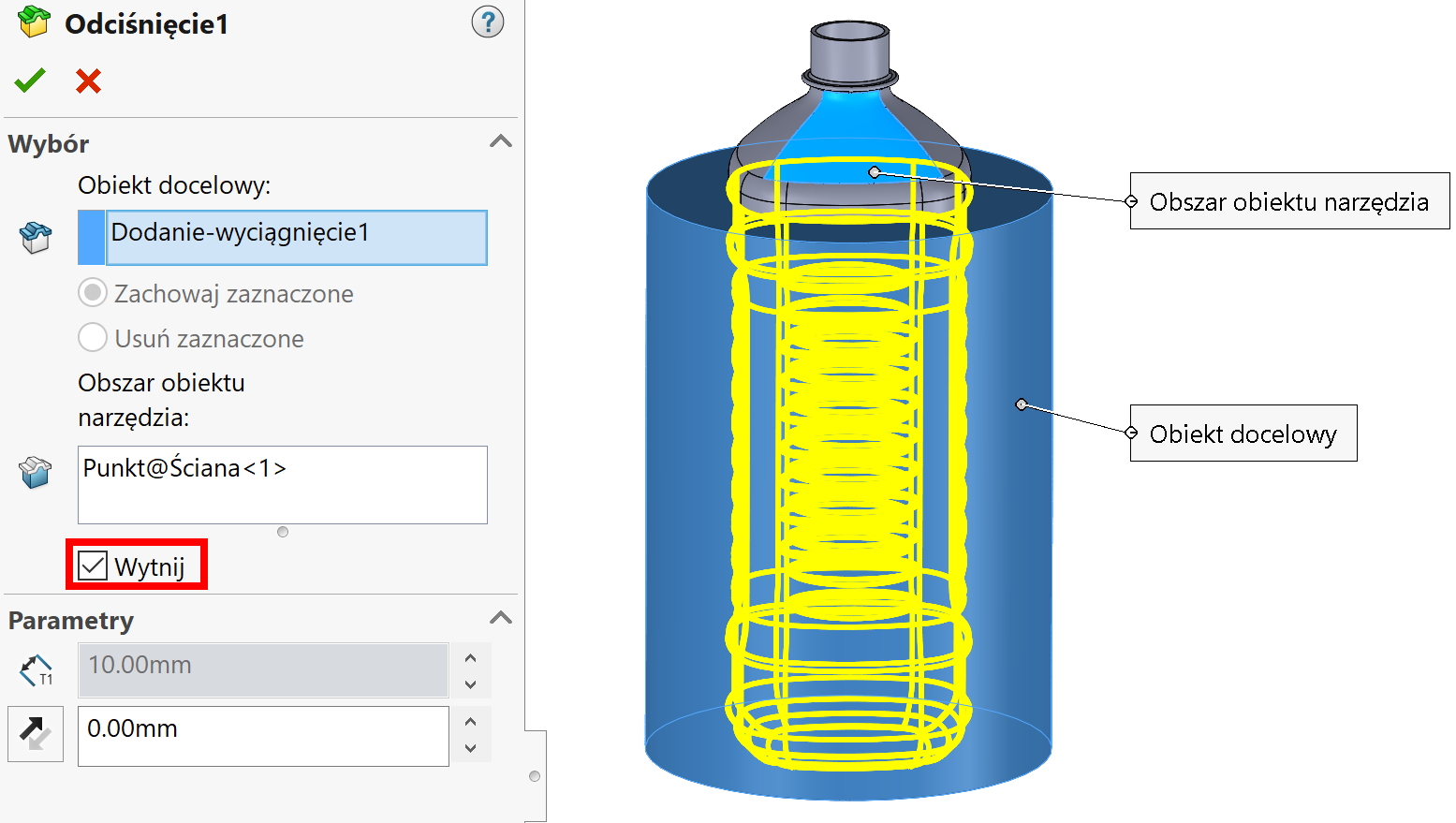
Just remember that, that the operation produces fluid objects (internal) and “waste” (external) and it's a good idea to remove the latter right away. I advise against hiding, because the program also takes hidden objects into account!
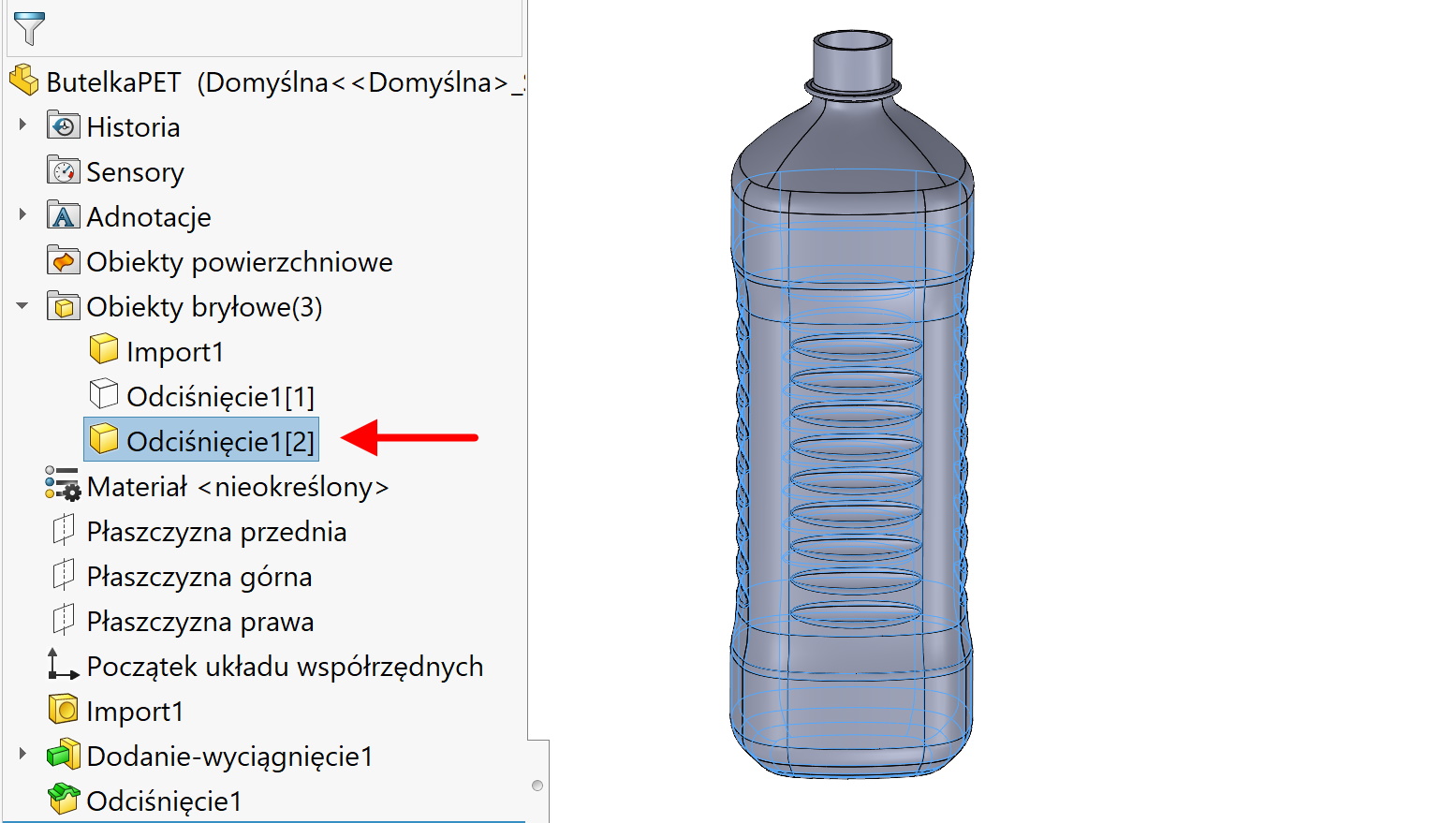
Others, perhaps the easier solution, is to use the operation Intersection. Requires insertion of a plane in place of the fluid level beforehand.
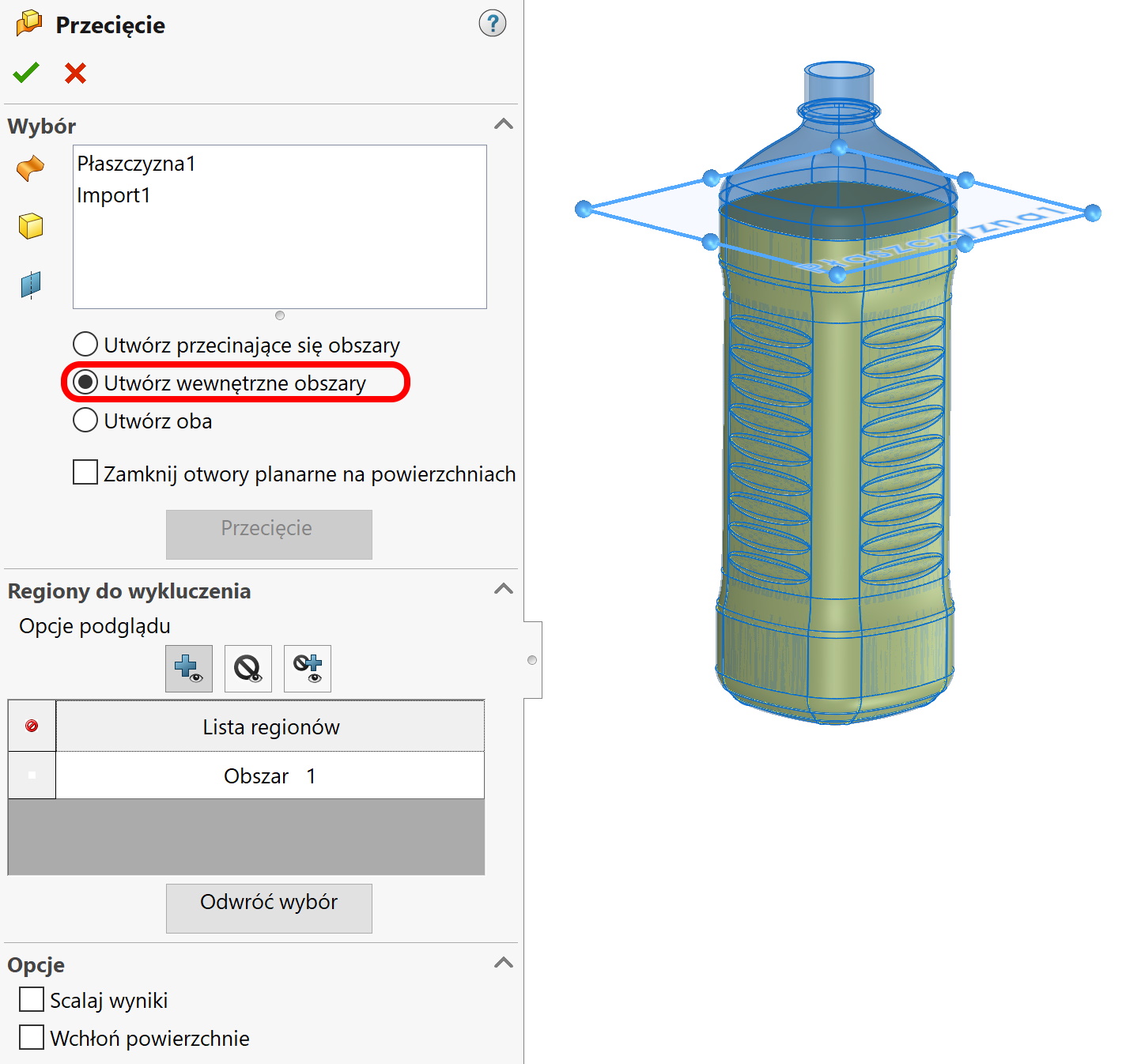
In this case, one additional is created, the height of which is limited by a plane. Accordingly, the plane can be as close as possible to the top wall of the bottle neck, but must not protrude above!
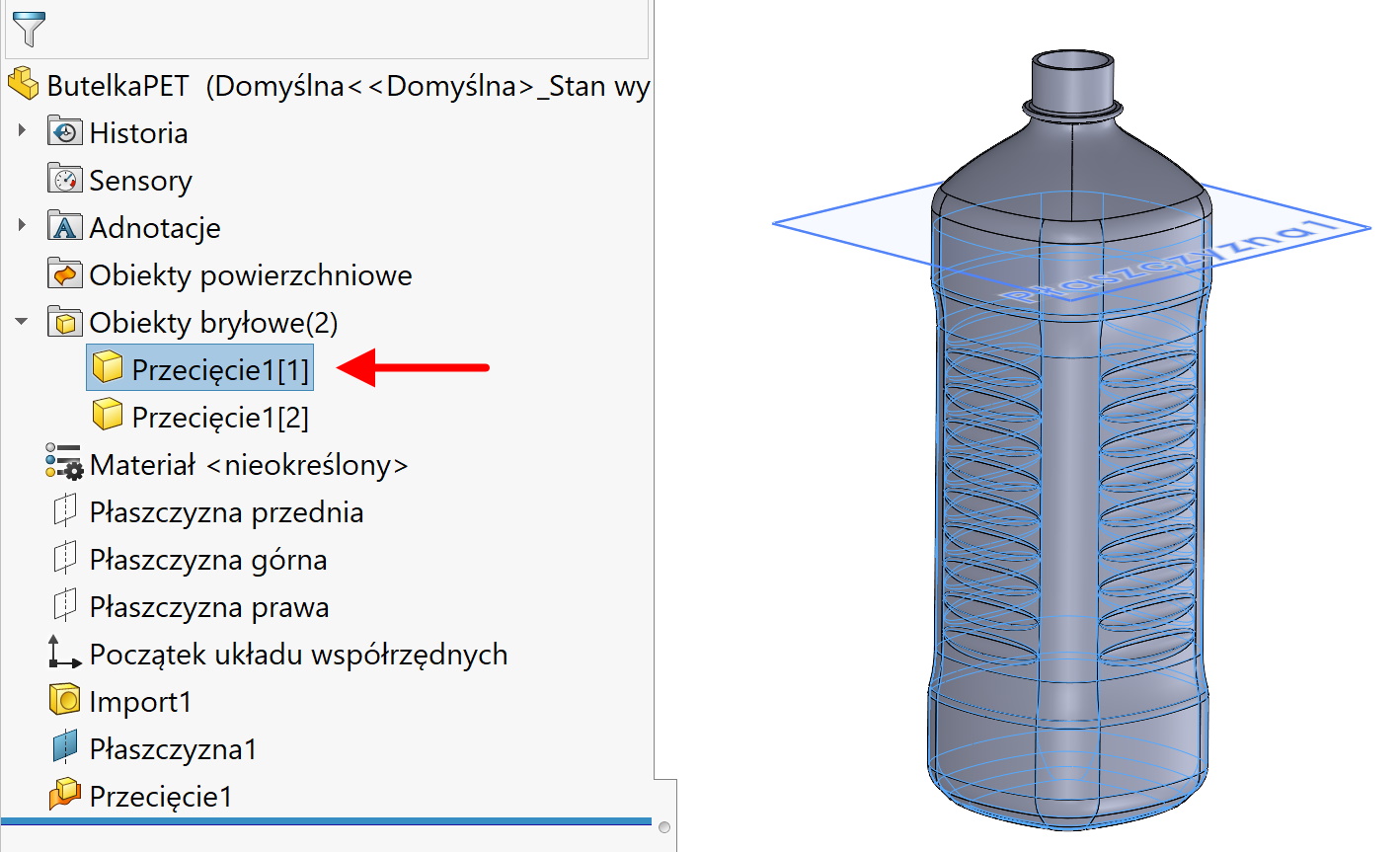
Having the fluid object extracted you should select it and select Rate > Mass properties. If you don't select the object, the program counts the total volume of the liquid and the bottle (which will be negligible, but still it is).
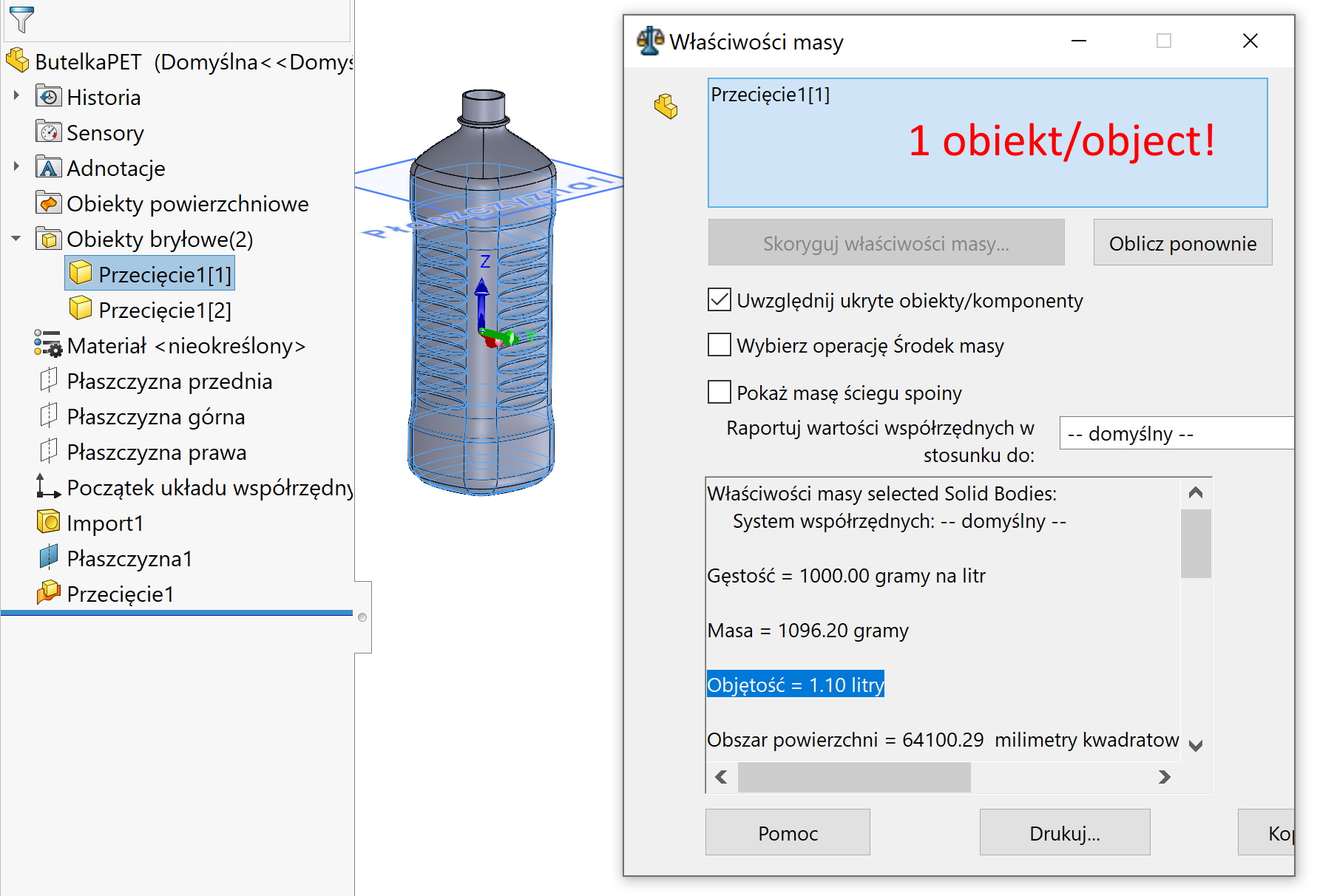
You can also change the default unit in the options liters.
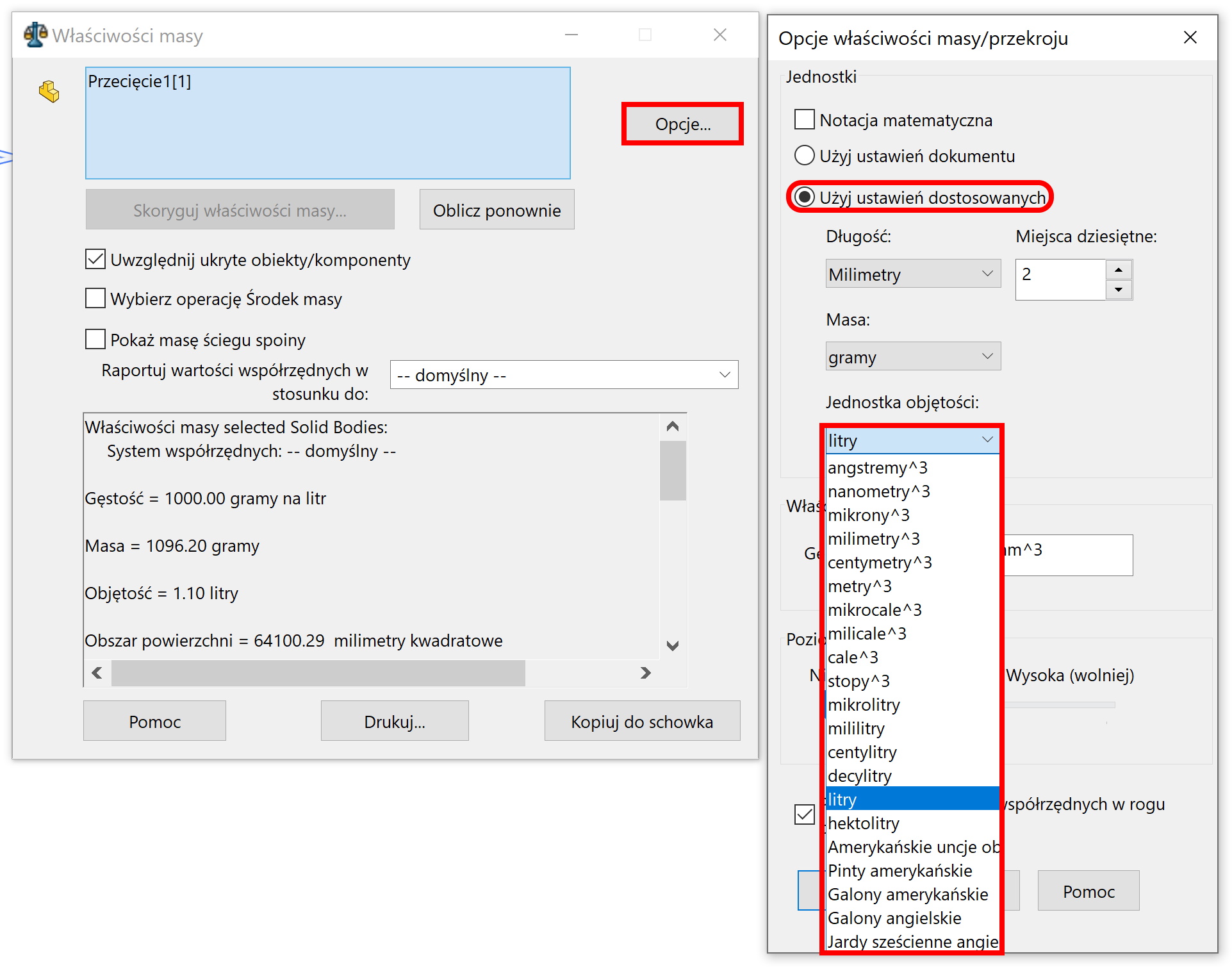

Leave a Reply