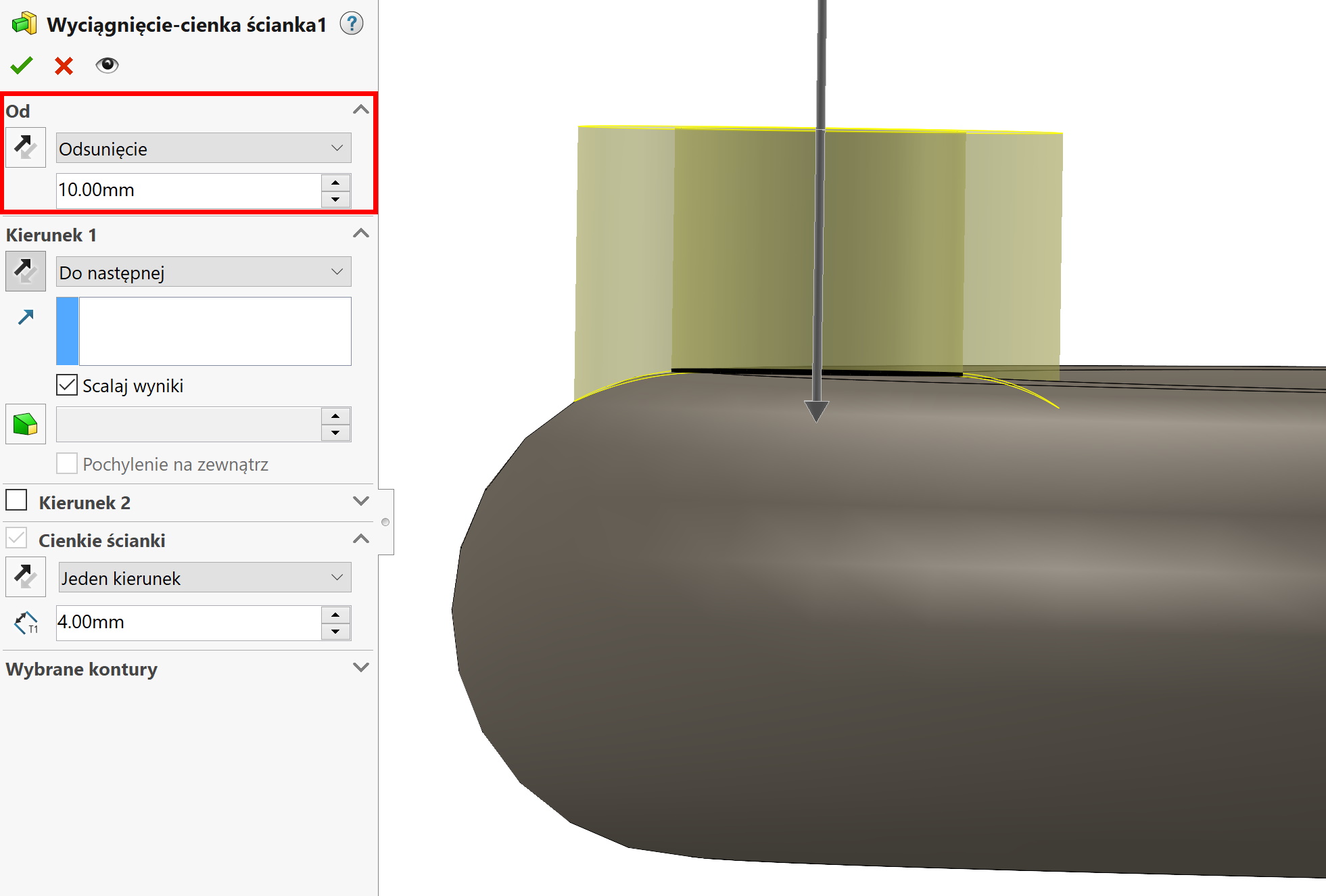Do you know, that… ?
One of the most commonly used operations is Extrude Boss. But did you know, that you can use it with different options depending on the situation? It seems obvious.
See an example.

The 10mm high bushing is connected to the steering wheel rim. However, when the boss is pulled out, a fine gap is created. You have to fill it in somehow.
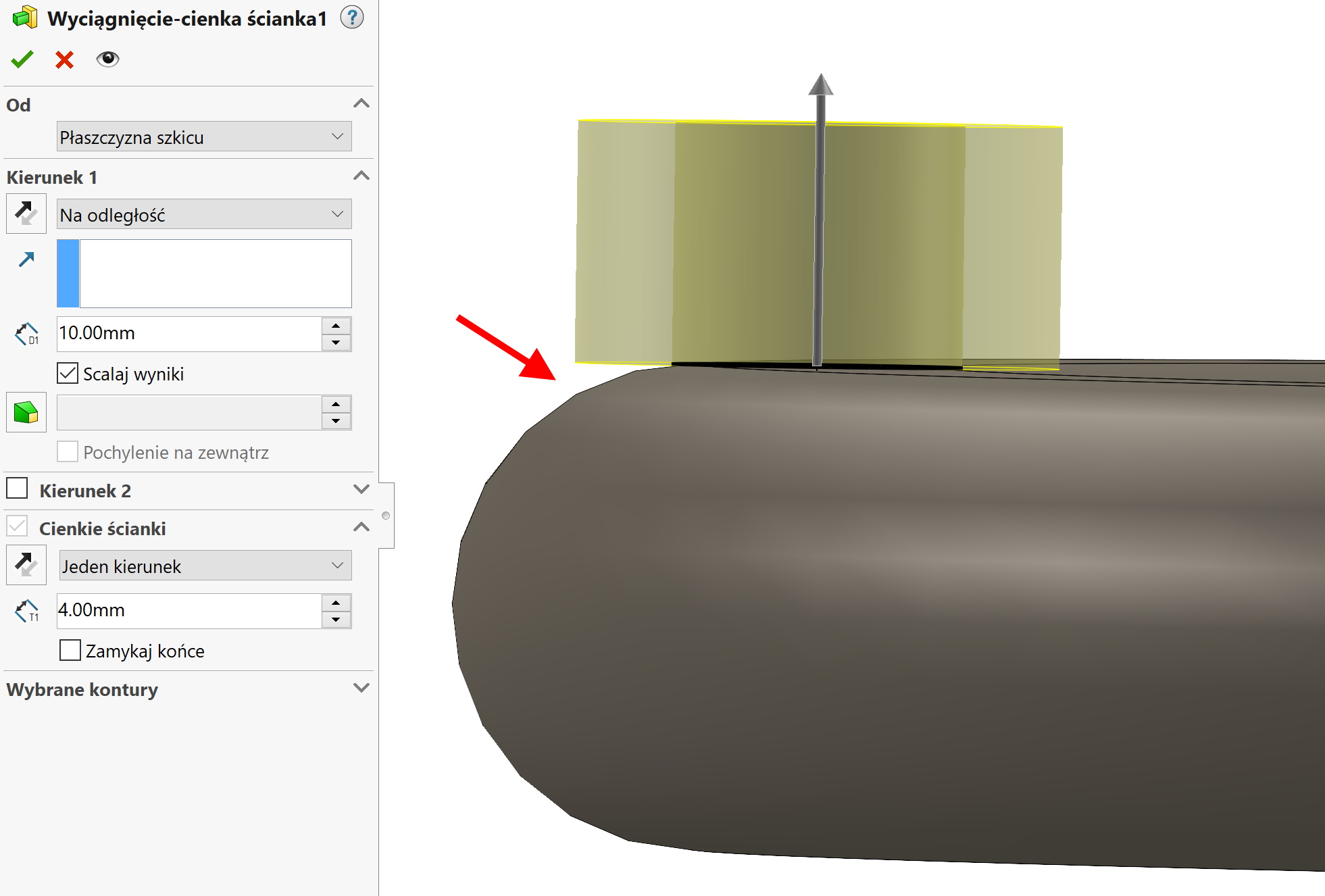
As usual in such a situation, you can choose at least two solutions. The first is to select an option Direction 2 and end status Until the next one.
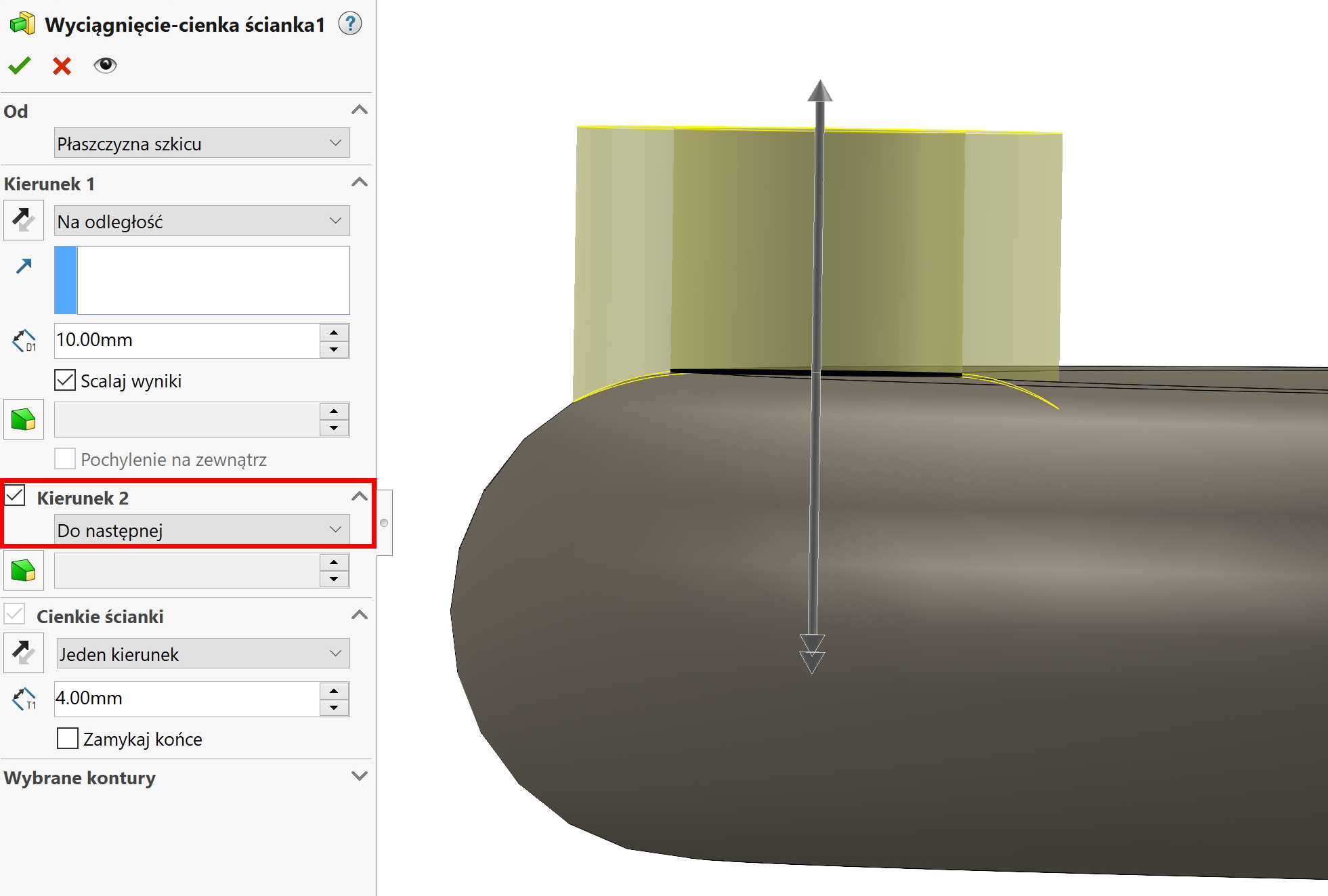
Second – less obvious way – is the selection in the so-called. the status of the beginning options Offsets ( o 10mm). Direction 2 in this case, please deactivate, but in Direction 1 we're changing the sense of the extrude down – towards the material by selecting the status Until the next one. Ready.