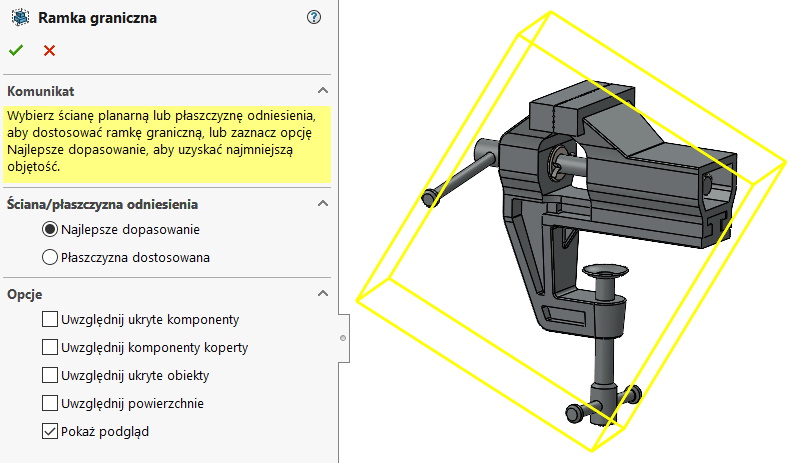Do you know, that… ?
In SOLIDWORKS assemblies, you can select components according to various criteria. One option is to select the component by size. At the same time selecting from the menu Tools > Component selection >
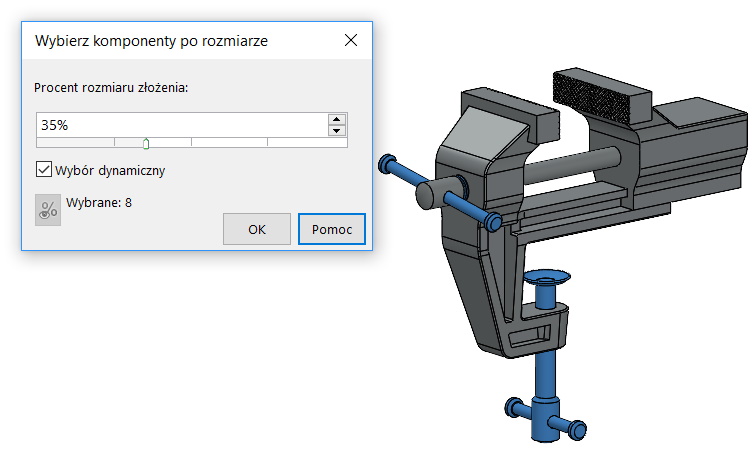
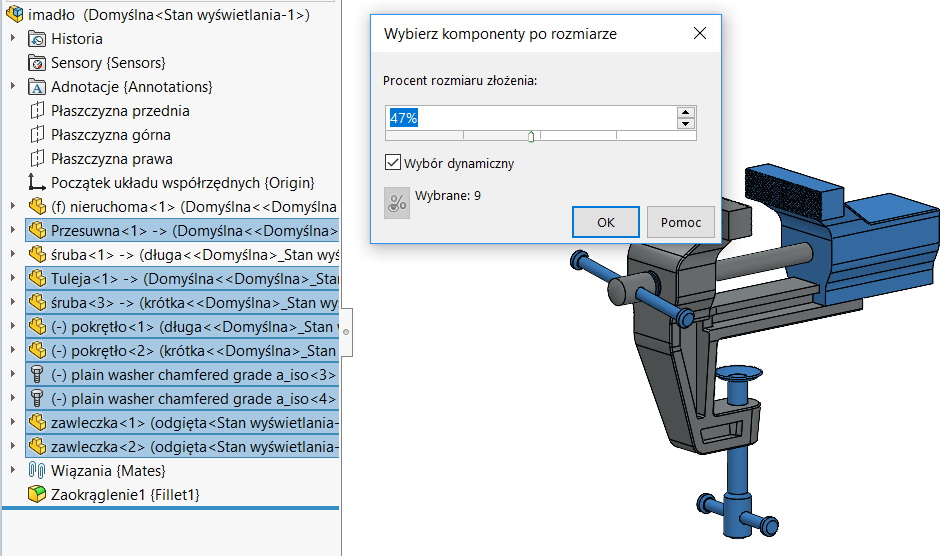
An assembly bounding box with different alignment options can be inserted in the Insert menu > Reference geometry > Bounding box.