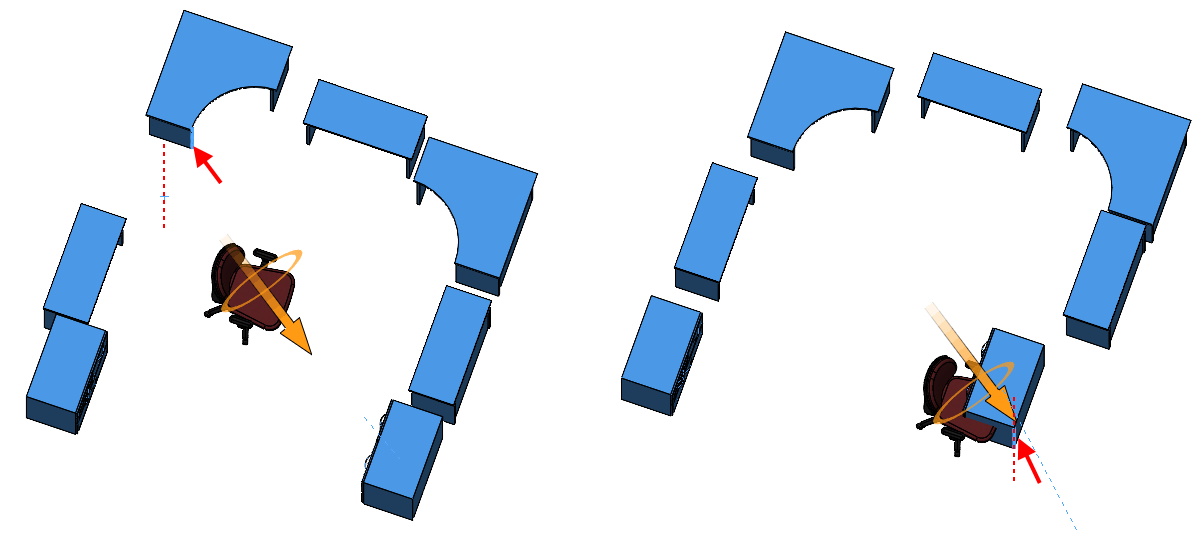Do you know, that… ?
exploded view is one of the basic tools in assemblies and multibody parts (with restrictions). It allows you to better show the 3D model in drawings, enables the creation of assembly instructions or service manuals for machines.
In standard mode, we drag components linearly. But there is also a second type of execution – Step radial. I wrote about this solution some time ago.
Step radial is dedicated to projections in the radial direction on the circumference of the cylinder. The upside of such a solution is this, that you can shoot multiple components in one step, which would be impossible in the second type.
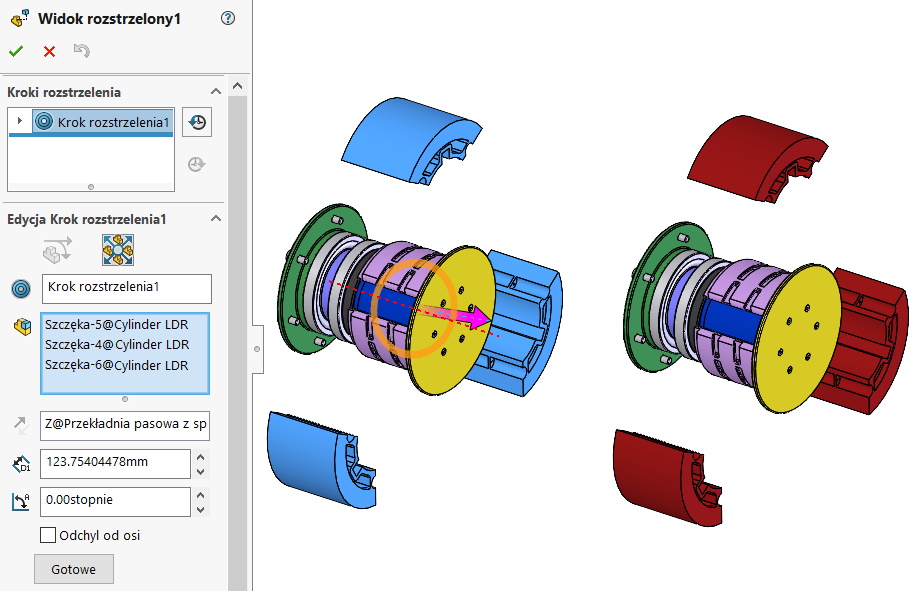
You can choose this type as well, when assemblies do not have the typical arrangement of parts distributed around the circumference of the cylinder at all.
Example.
The fold includes furniture, which I want to shoot quickly. I select the components one by one (they can be parts or assemblies) and drag the direction arrow.
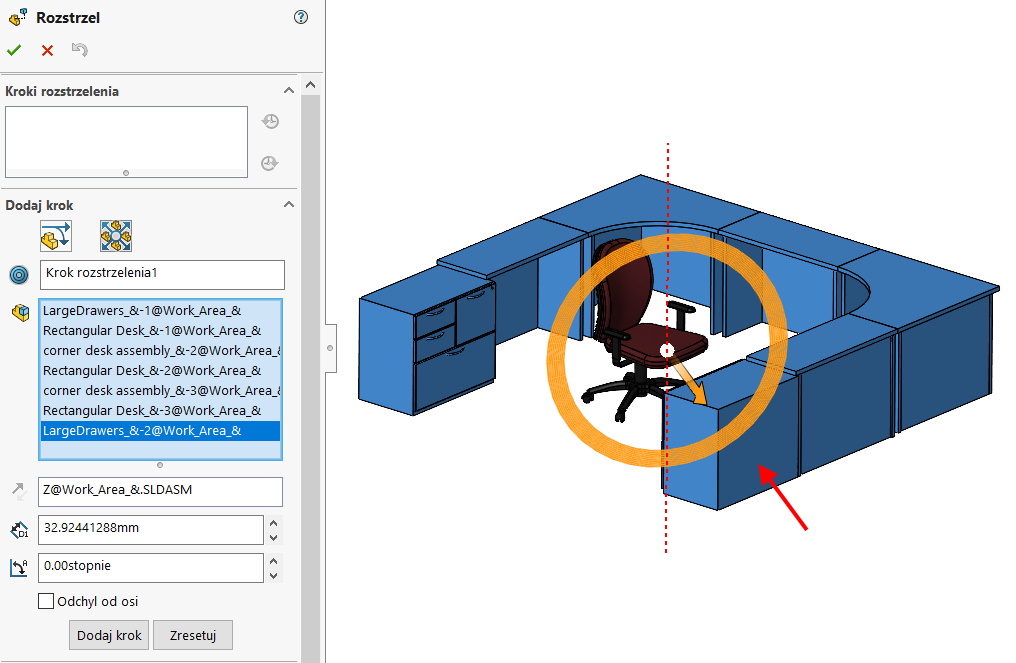
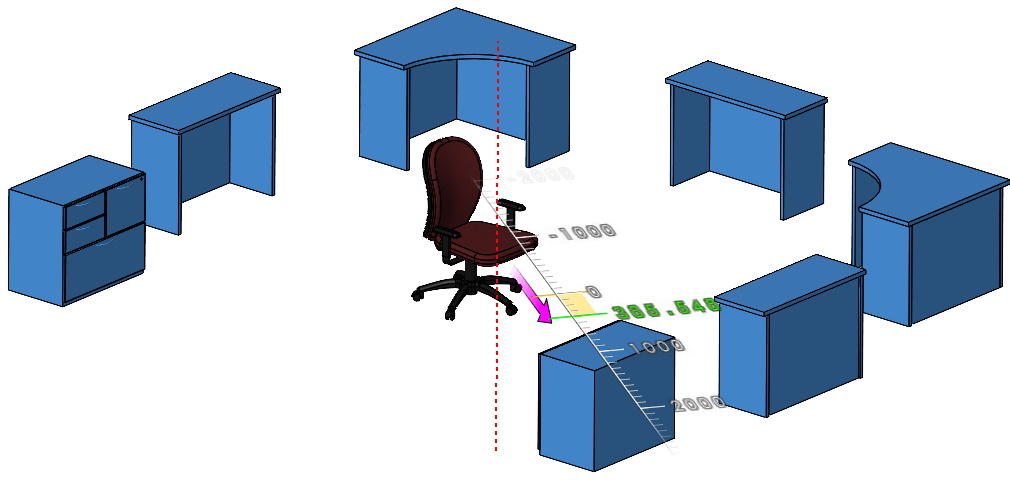
You can also change the axis reference by checking the box Direction of the shoot and indication of a circular edge.
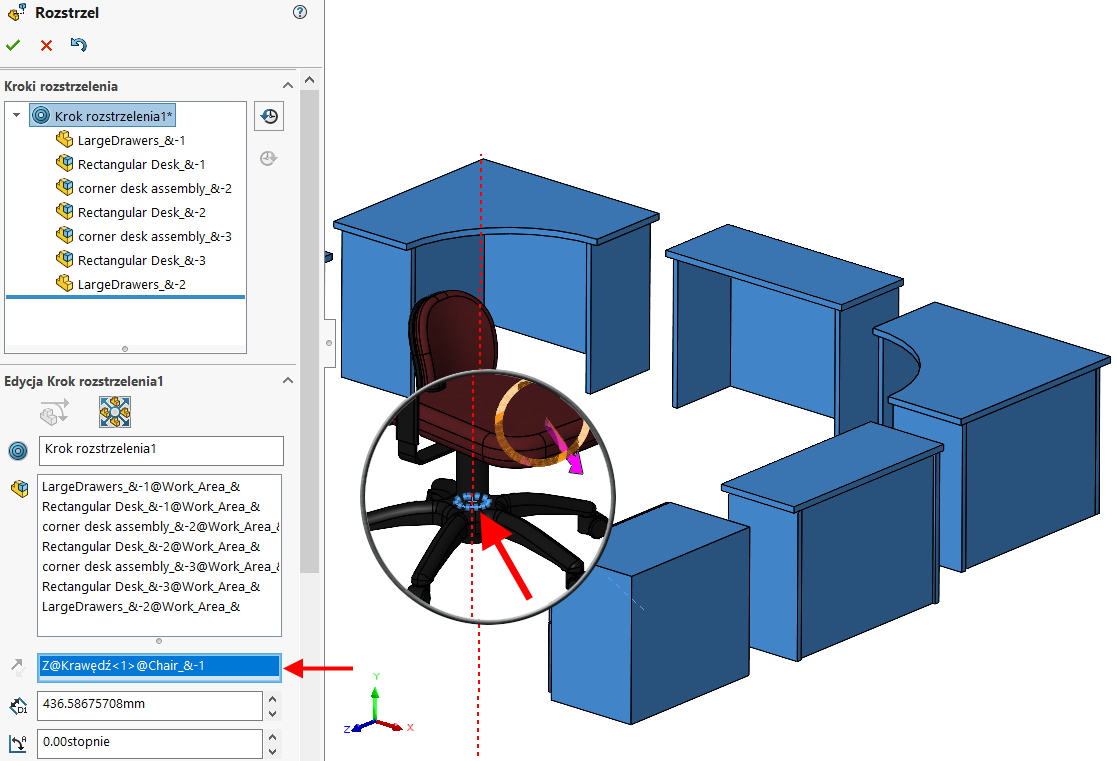
As you can see, you can pick any linear edge (it can also be an axis or a line) and it will have a completely different appearance depending on the choice of shooting.