Do you know, that… ?
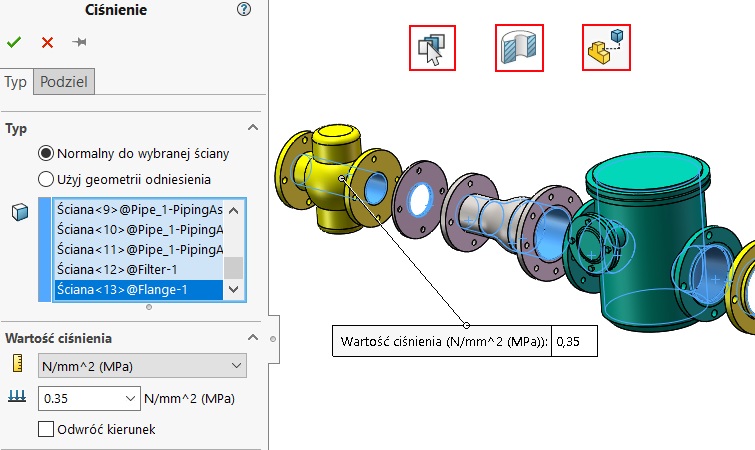
We test pressure vessel / tube. It should be noted interior wall in order to exert the pressure. Of course, these walls are invisible. How can you select them?
1. exploded view.
View this in an appropriate arrangement should be prepared before the test simulation, In the study, when defining the load attachment or simply explode, you should activate.
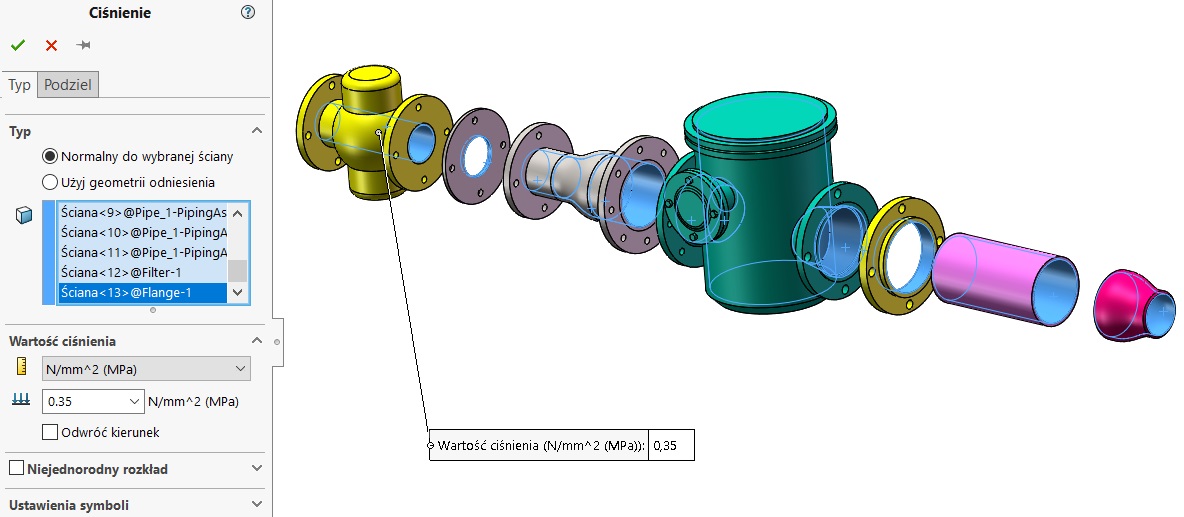
2. The section view.
During the selection switch section view and in the right way, cut the model. You can use as many as three planes cutting. A good practice is minimal shifting the main section plane beyond the axis, as they often are in such a place edges, that hinder the selection of all necessary wall.
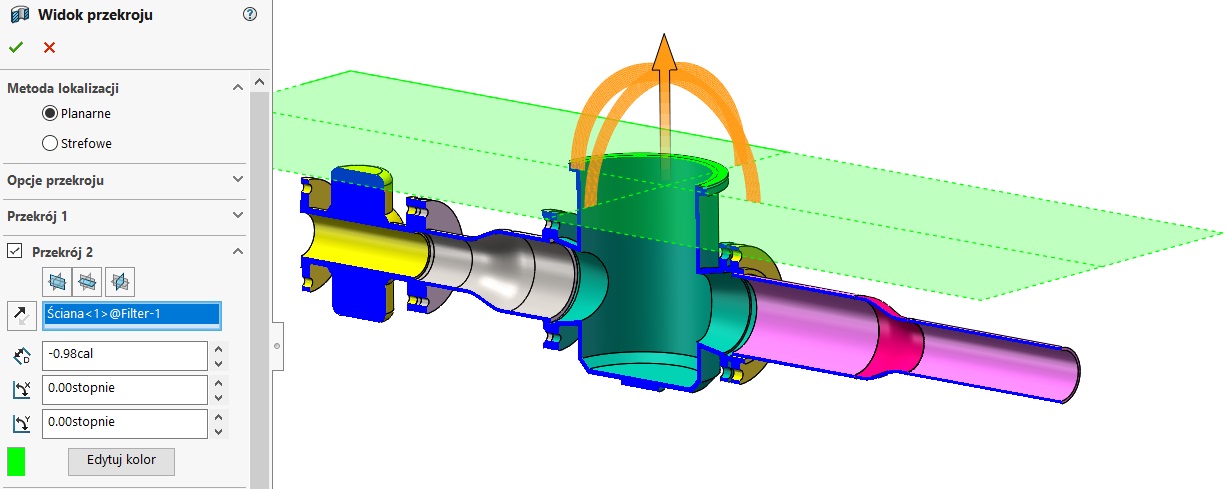
3. Select different.
Universal application Select a different command, of hiding consecutive walls, where right-click, It will also work in simulation studies.
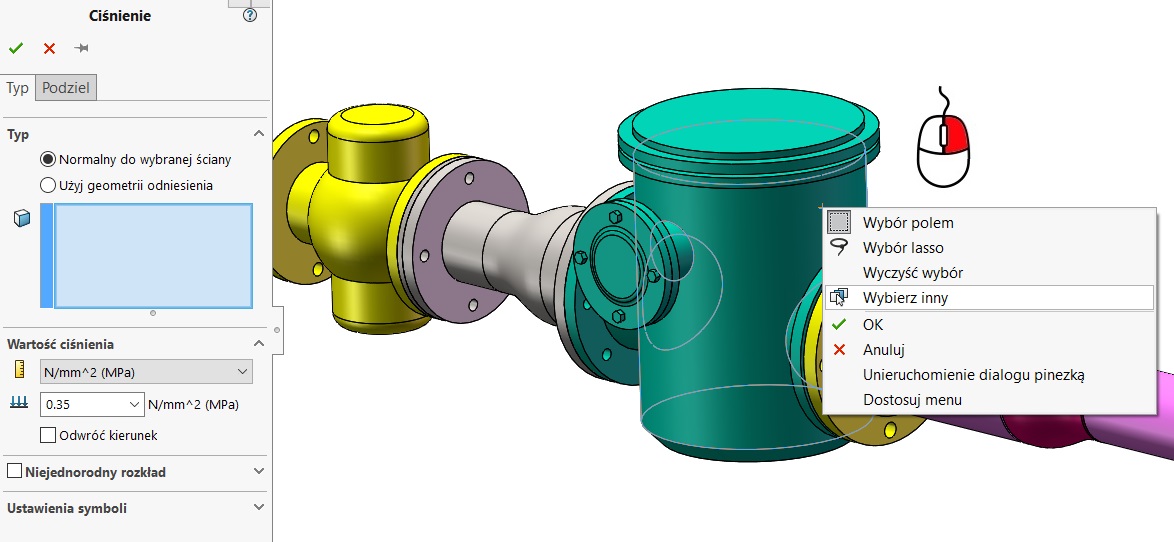
Click on the wall, you want to hide, it is exposed. If you want to select it – you click the left button, If you want to reveal another wall – you click on them the right mouse button.
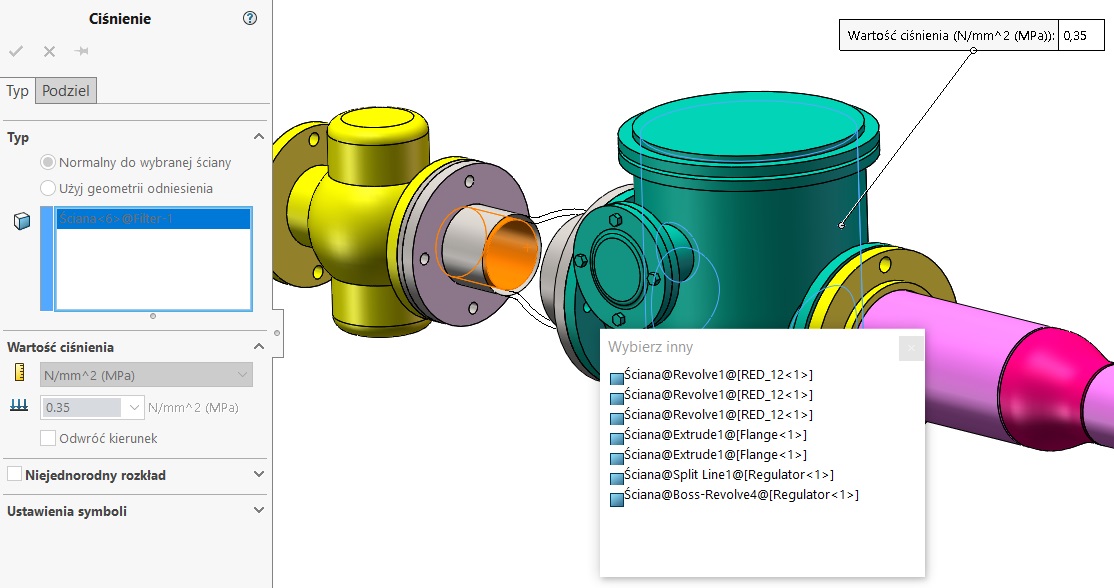
this type of
