Do you know, that… ?
In weldments can insert weld geometry (as a 3D object) or visual – it is weld bead. The operation can indicate the locations of welds with a marker, or by specifying a pair of walls. There is no restriction as in the case of older operation named Fillet weld bead, which could not be welded, for example. two tangentially adjacent tube or objects, that do not adhere properly to each other.
weld bead is now the default action appears on the toolbar weldment, while said second operation is available on the menu or after pulling the strap graphic design icons.
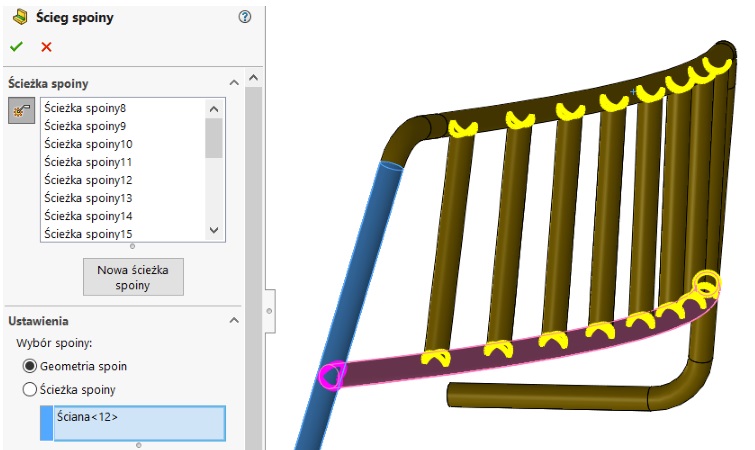
important. If you want to show later in the length of the table – check the box Length from / to.
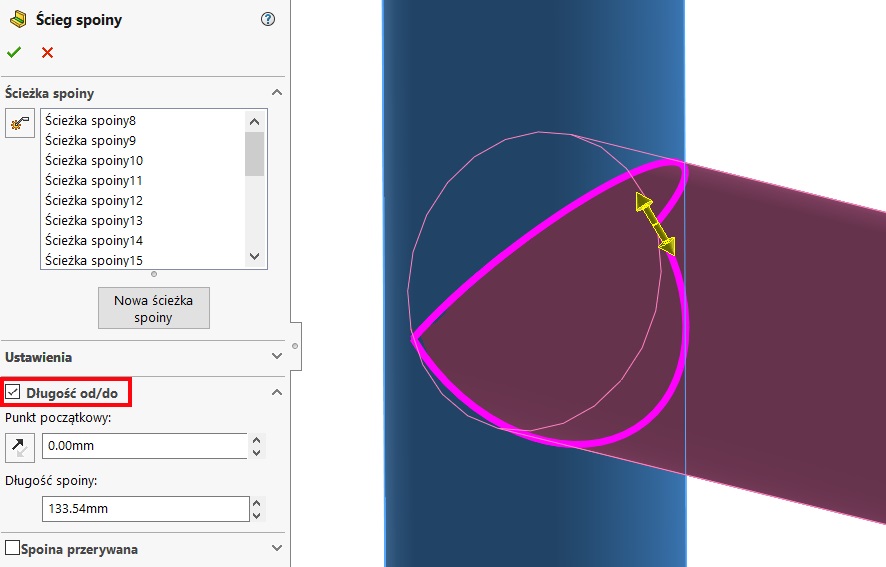
When you point to, select the type of welding seam – This supports the same interface as in the drawings. It is worth remembering, since it annotations can be downloaded from the model to the technical documentation.
If the spot welded connection can not be seen brindle symbolizing the tube weld, right-click the folder joints > Show marking welds, analogy can be masked.
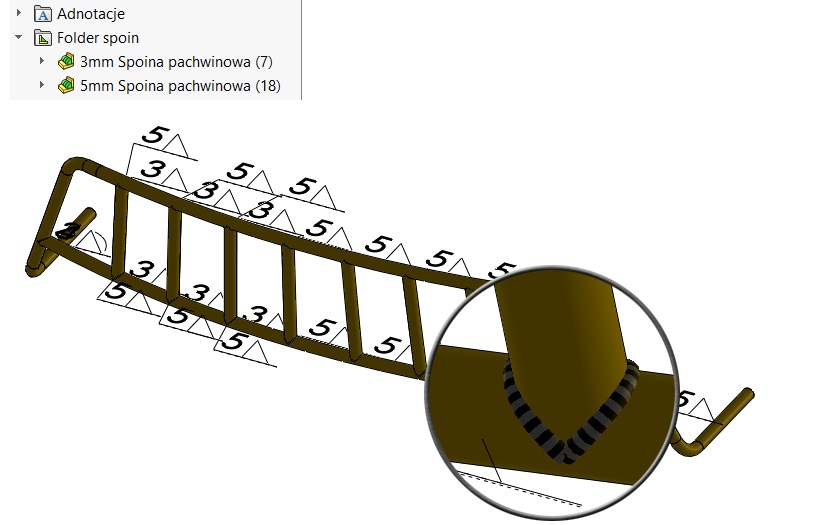
By right-clicking on folder joints You can choose properties, where given the parameters of welds. In this way, you welding quickly execute calculation of the whole structure.
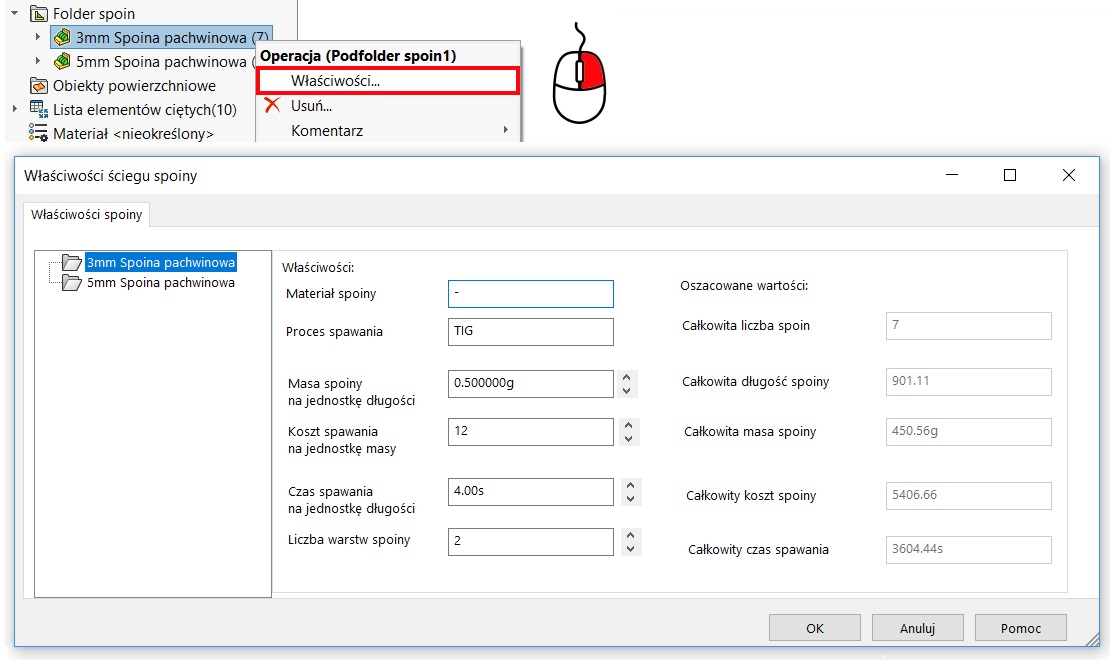
In a drawing, you can insert table joints (default template weldtable-standard).
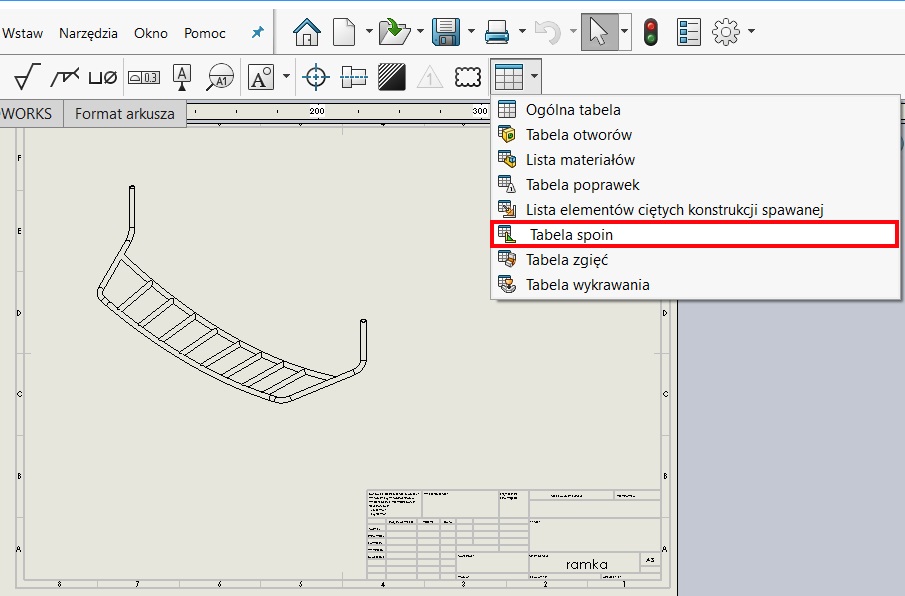
You can show the size, symbol or weld length. Of course, the same table can be edited, and eventually you can save it as a template or a text file or Excel.
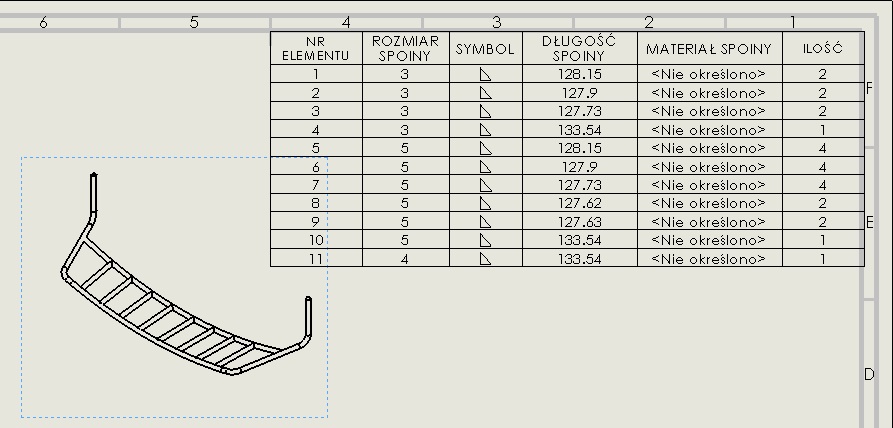
In addition, you can select the length of / to and the program will calculate the total length of the weld type.
