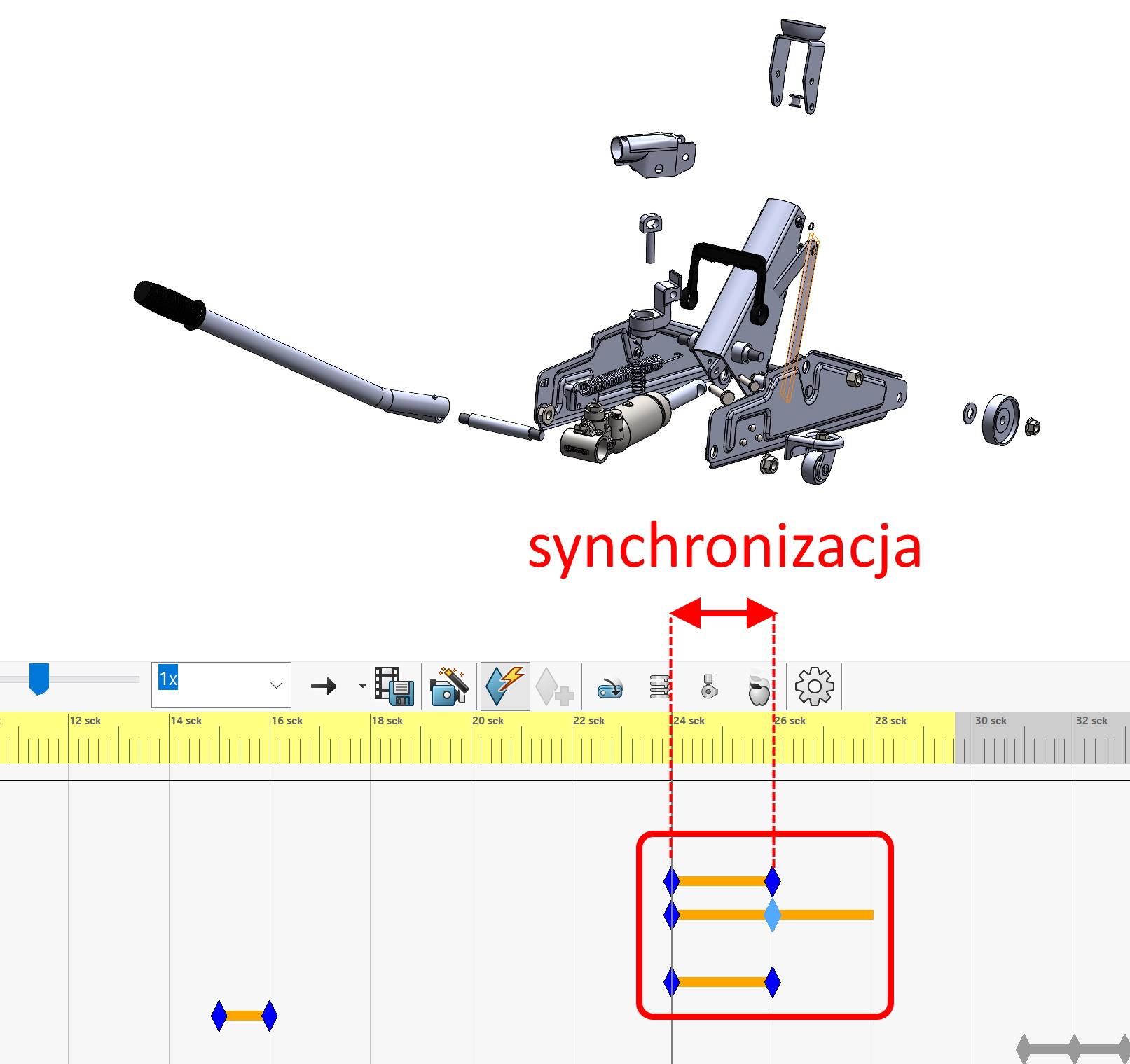Do you know, that… ?
Already in the basic version of SOLIDWORKS, you can create a simple animation. It can actually be ordinary Animation or the so-called. Basic movement taking into account mutual contacts (generally has more options).
Today I decided to show you, how to synchronize motion in an animation. However, the aforementioned synchronization can apply to every item, which can be included in the animation. E.g, rotating the model and hiding a component simultaneously, or zooming and exploring at the same time.
See an example.
If you want to show the movement of several parts at the same time and it cannot be exploded at once – you can do it in the animator. This will be the case, when there are different shooting directions.
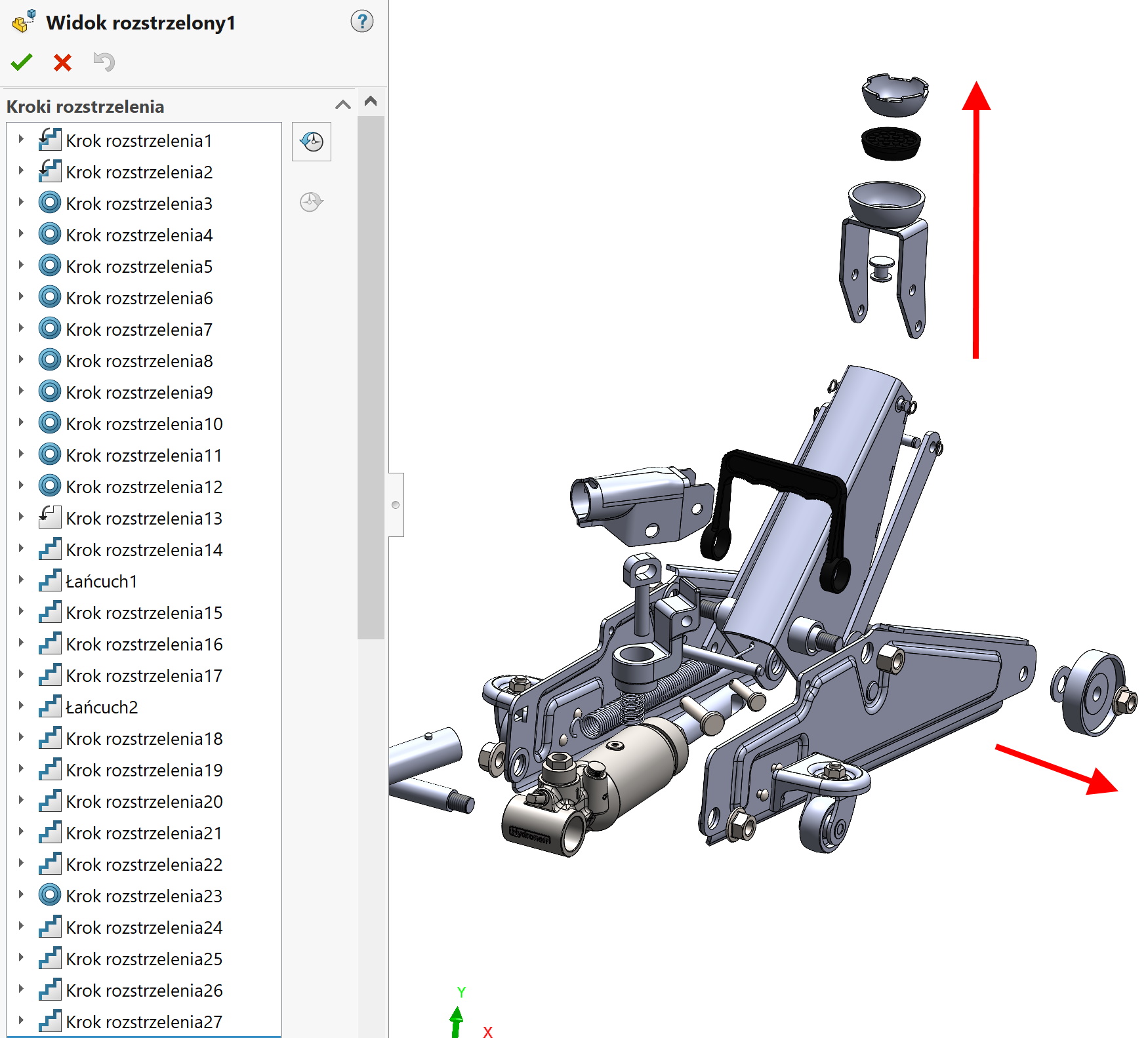
When creating an animation, I choose it in the wizard Shoot, the program will break down the individual shooting steps in time.
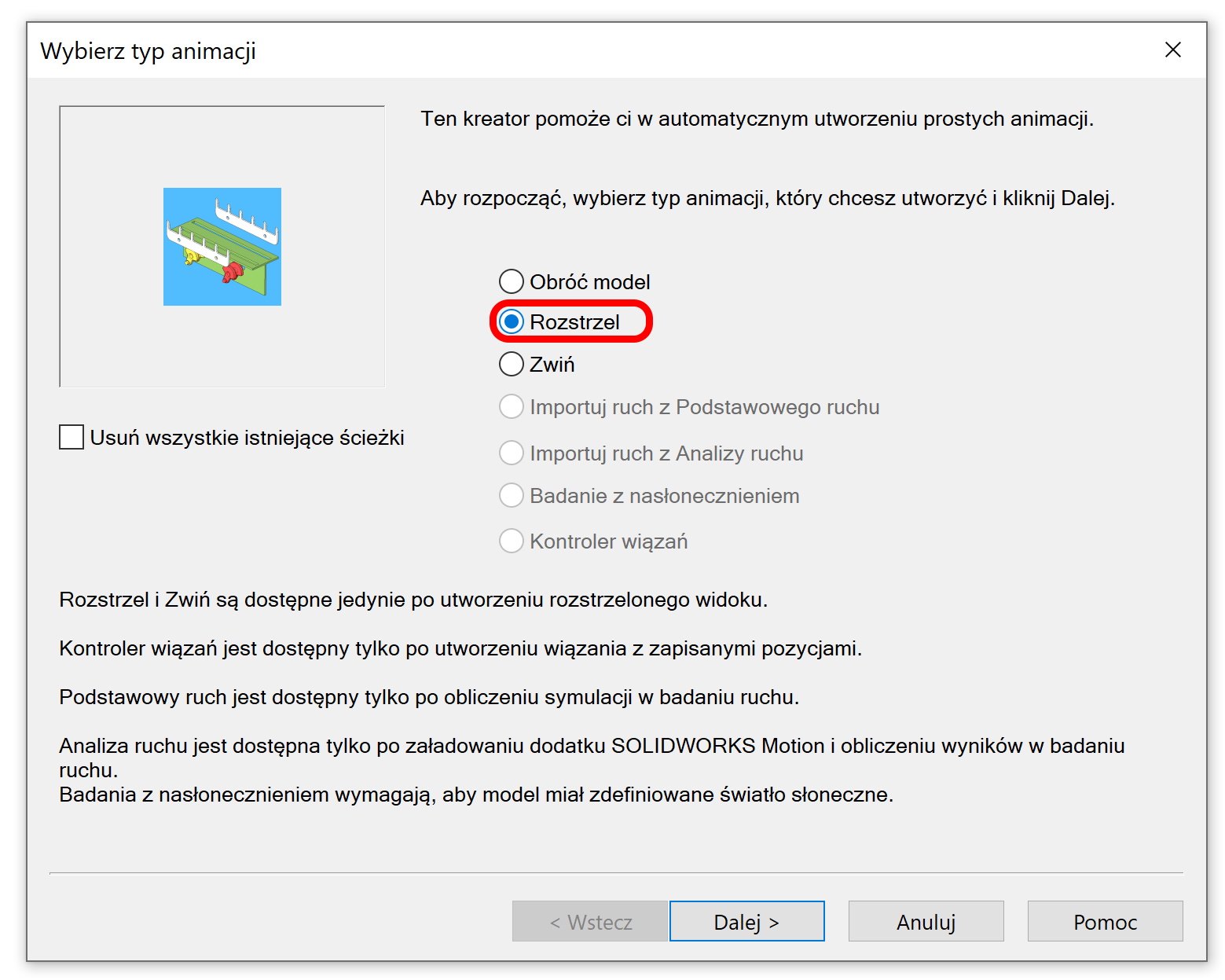
To synchronize, find the appropriate keys and move them in this way, that a given movement takes place at the same time.
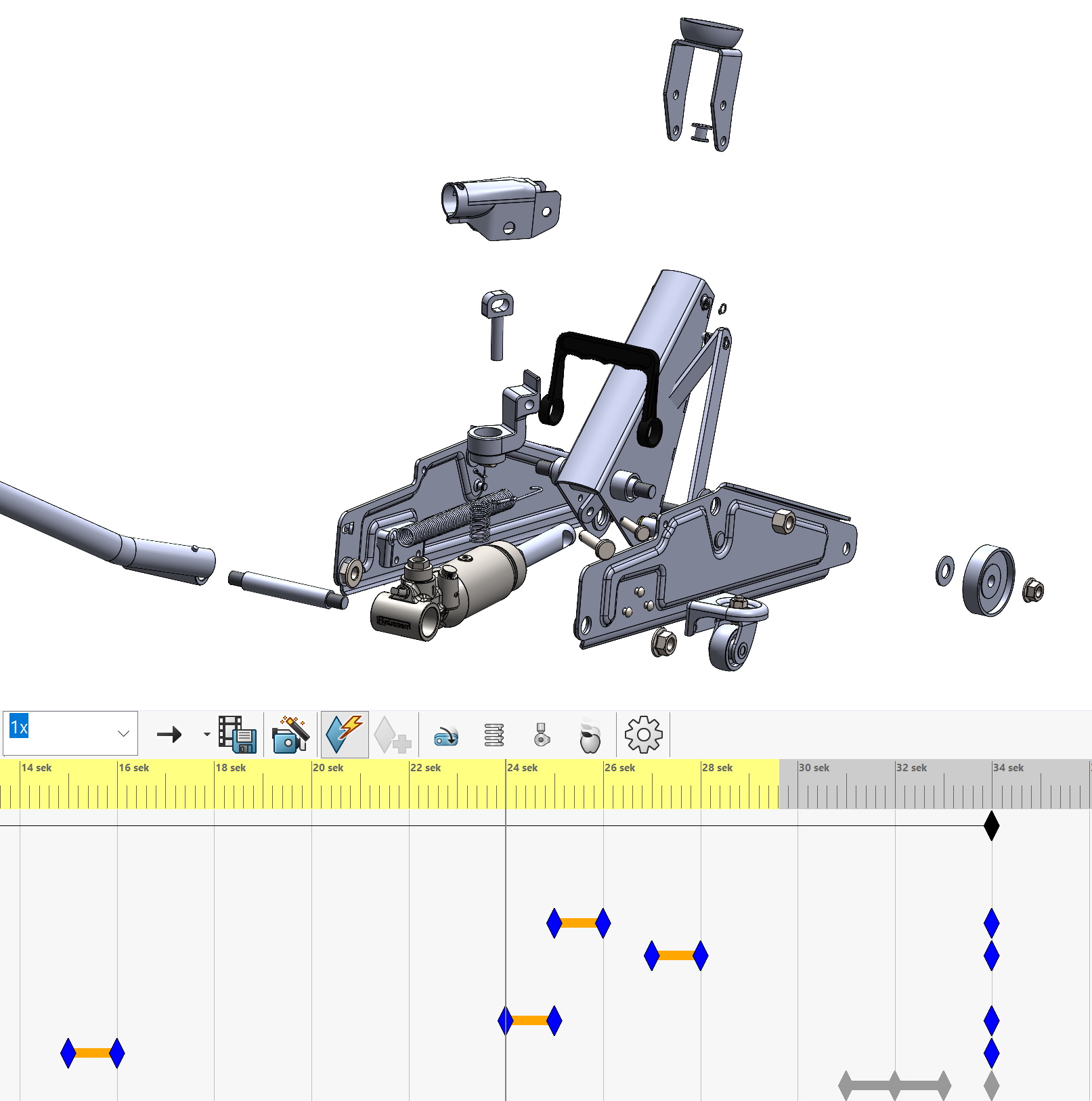
After synchronization, it looks like this: