Do you know, that… ?
In welded structures, you can use groups, if you use the same profile. This saves time, because the beams in each group are automatically trimmed.
Of course, a lot depends on this, the order in which the sketch segments in the group were selected. but suppose, that in the first group the lines lying on the plane were marked, and in the other, perpendicular lines. By default, the vertical beam will be trimmed to two diagonally connected horizontal beams.
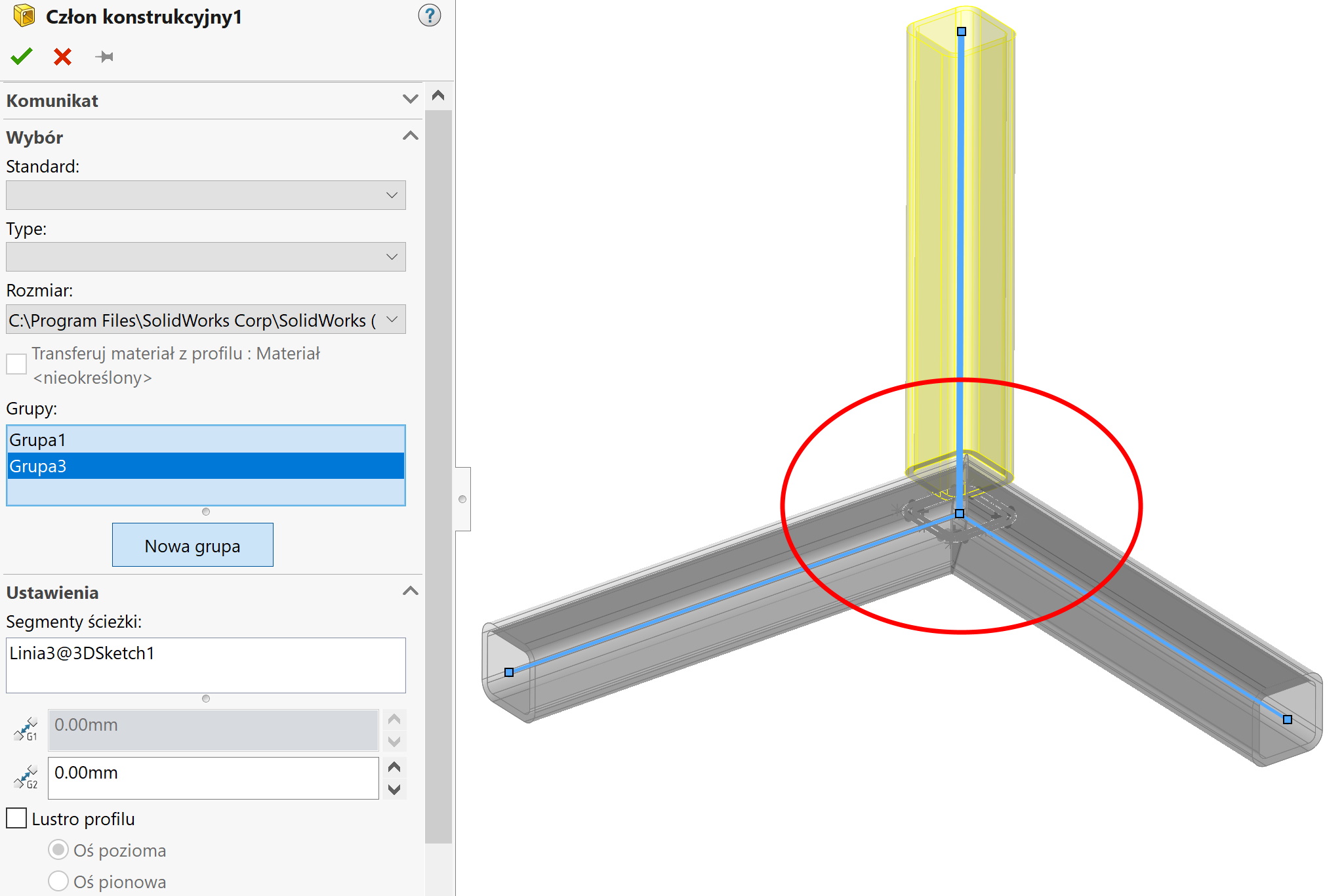
But you can change it!
To do this, click the pink circular marker where the sketch joins. A window will appear, where you can locally (only in this corner) change some parameters. These include. corner finish, groove spacing or Order of trimming.
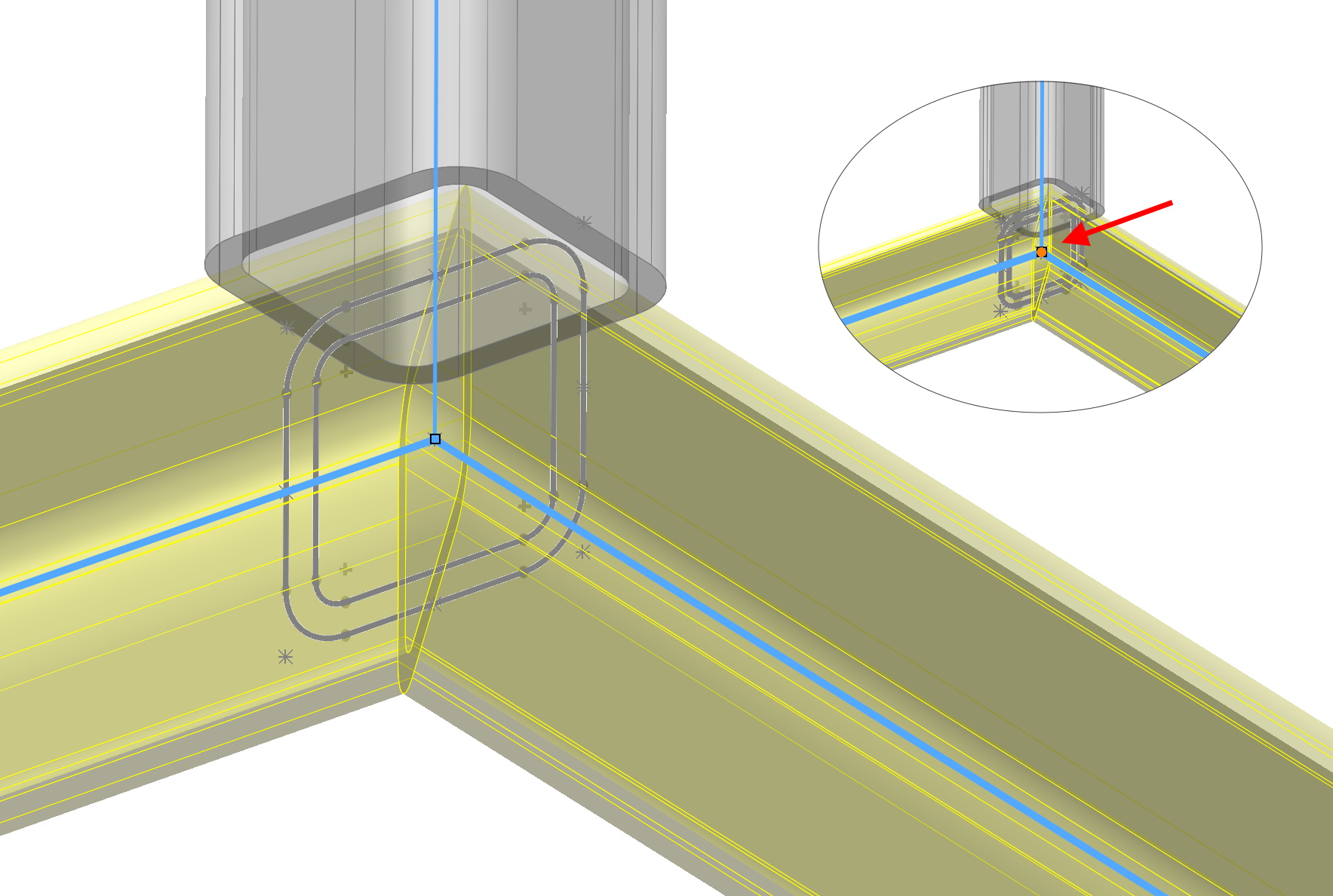
You can create a different corner finish by changing the trimming order with the up / down switch.
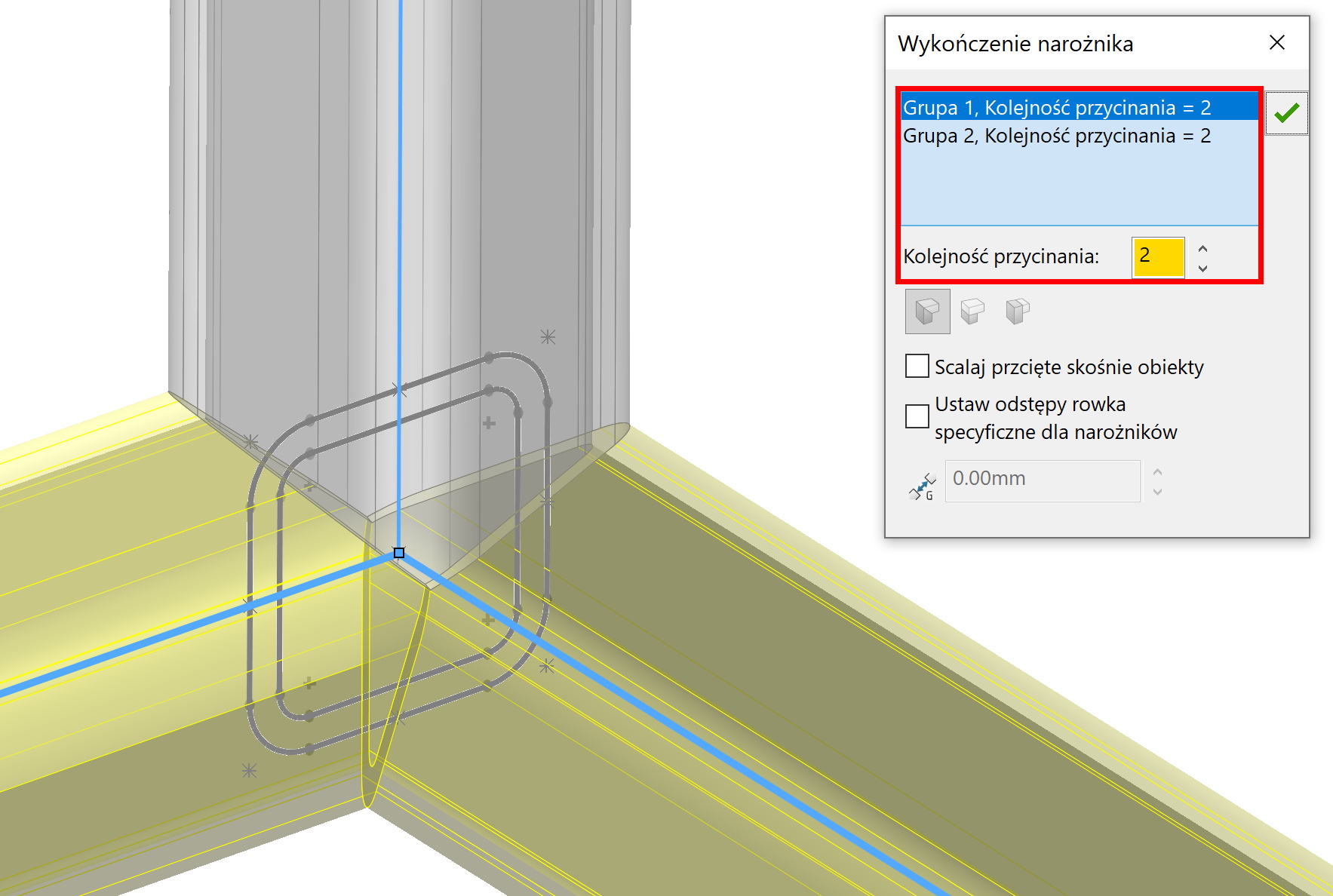

Leave a Reply