Do you know, that… ?
You can easily create an animation, that exposes the inside of the device.
This is done as follows.
A. Insert a new moveable part, which will move according to the movement notch. My part is simply a sketch (bez geometrii 3D), which has a binding parallel to the ground plane, and the distance from a plane perpendicular. The only traffic allowed you to move the part of the left > right.
B. From the submission of cutting out a rectangle (in my case) – However, the shape may be any opening. Sketch must be associated with the movable component. Cutting depth defines the operation, It may be for all or to the axis of the device.
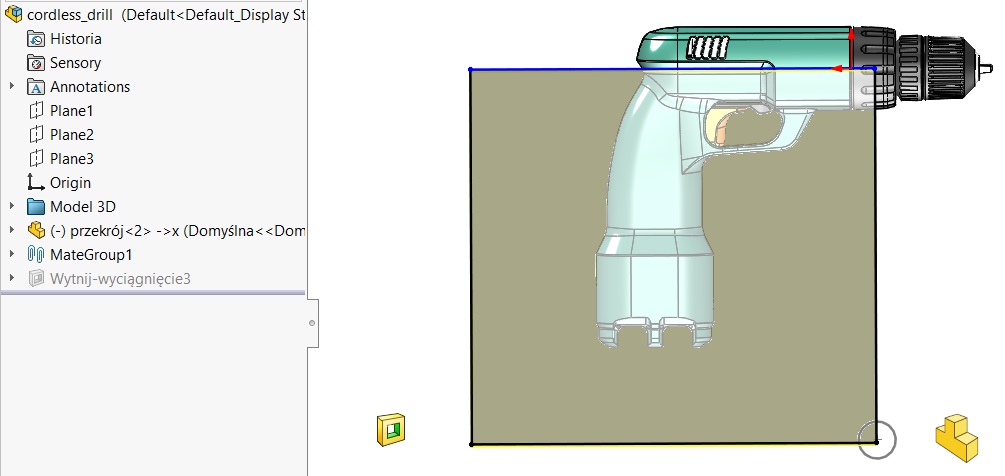
C. The animator decide the time, wherein the recess and will be slid back strap. Then I move the component (1) and conversion animation (2). It is good before recording the final scene to hide mobile (auxiliary) component. However, it should be done at the beginning of animation, since the hide at the end will add key and hiding will also be registered in the animation.
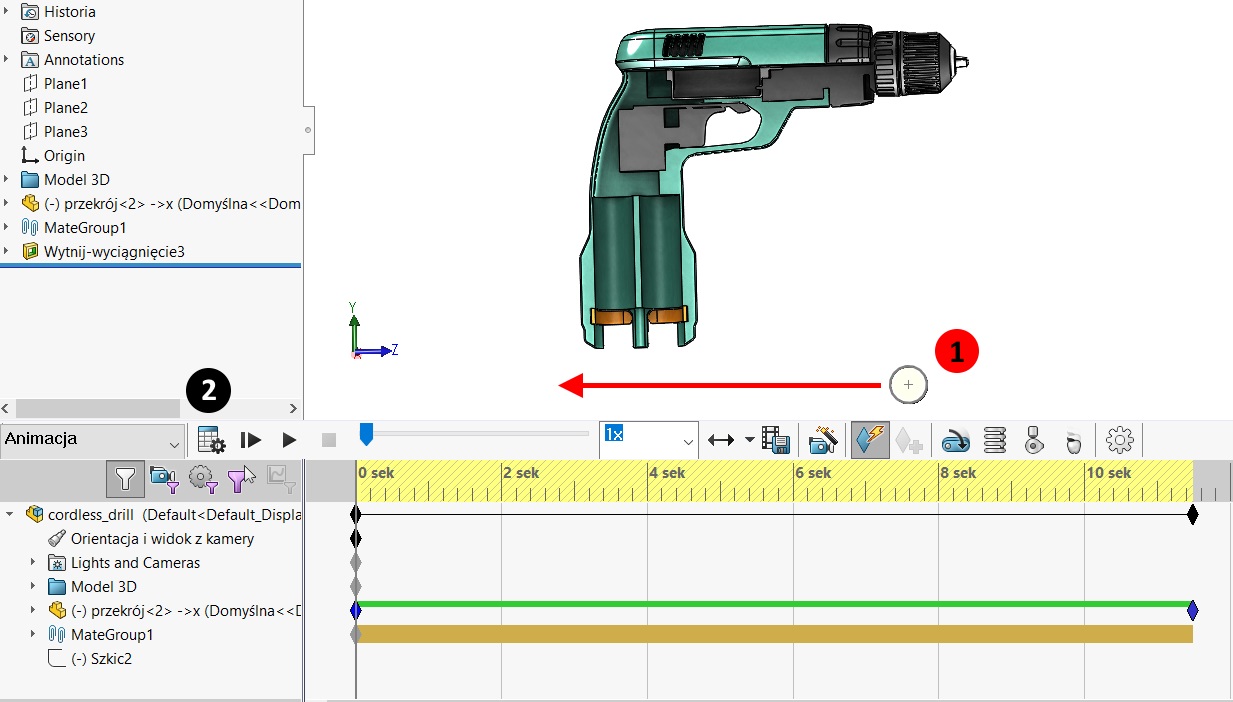
4. Add other effects, and save video remembering the appropriate settings.
