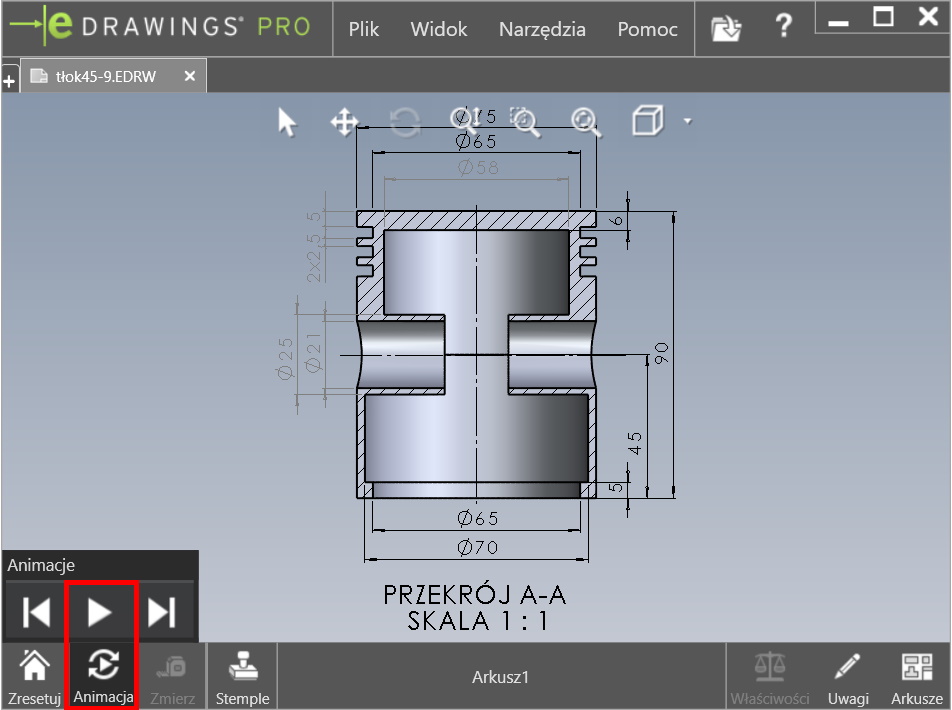Do you know, that… ?
eDrawings is a very functional program that allows viewing SOLIDWORKS native files, but also many other formats. You can send projects from SOLIDWORKS to someone (parts, assemblies or drawings) and this person without having a program, can easily view files in the eDrawings browser.
Once you have made the drawing and saved it in SOLIDWORKS format, you can open it in eDrawings. But did you know, that it's better to choose an option Publish to eDrawings from SOLIDWORKS?
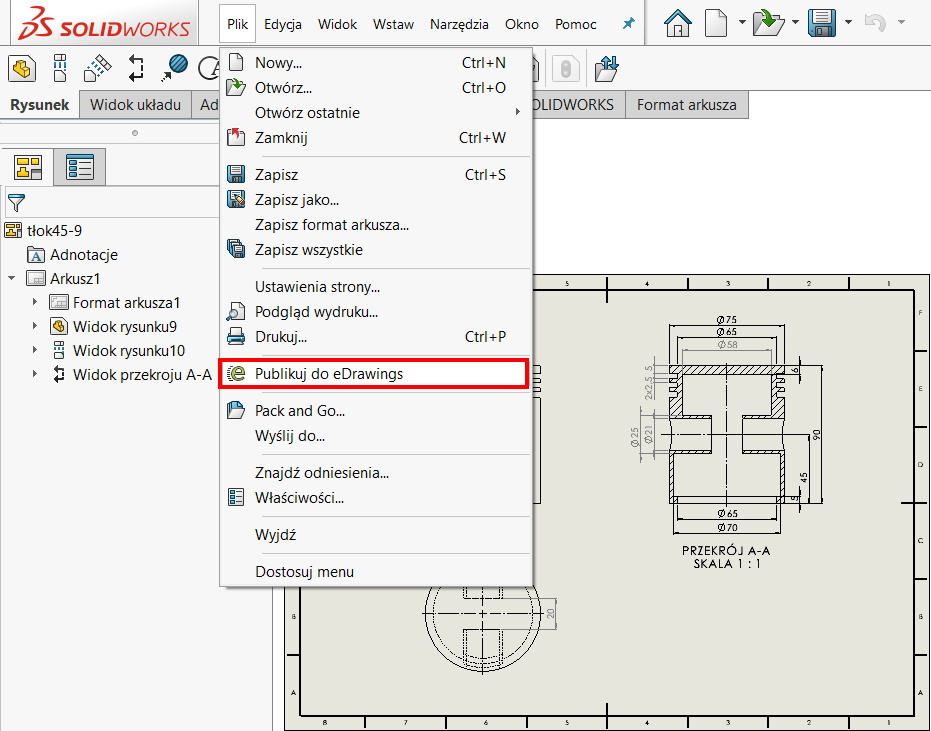
Why?
Because then more information is saved in the file.
After loading the drawing in eDrawings, enable Animation and animate.
Having a drawing without an isometric miniature, the program will smoothly switch views presenting the model in three dimensions. Check on your own!