Do you know, that… ?
Drawing dimensions inserted in the given view (both taken from the model (black) as well as inserted in the documentation (grey)) you can move to another view.
To move a dimension, drag it while holding down the key SHIFT.
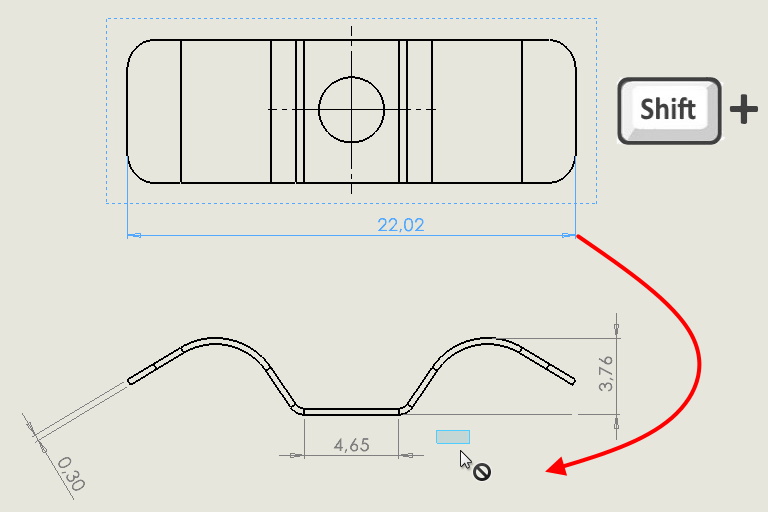
To copy a dimension or other annotation, should be dragged with the key pressed CTRL.
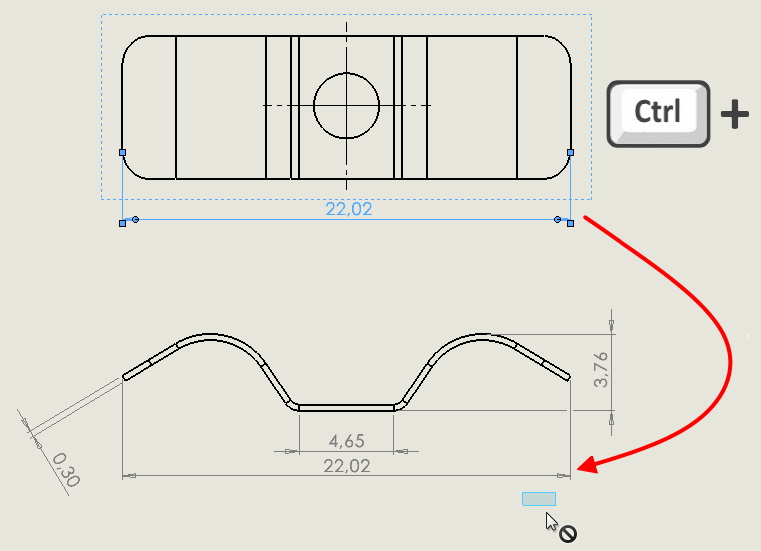
remember, that you must later align the dimensions.

Leave a Reply