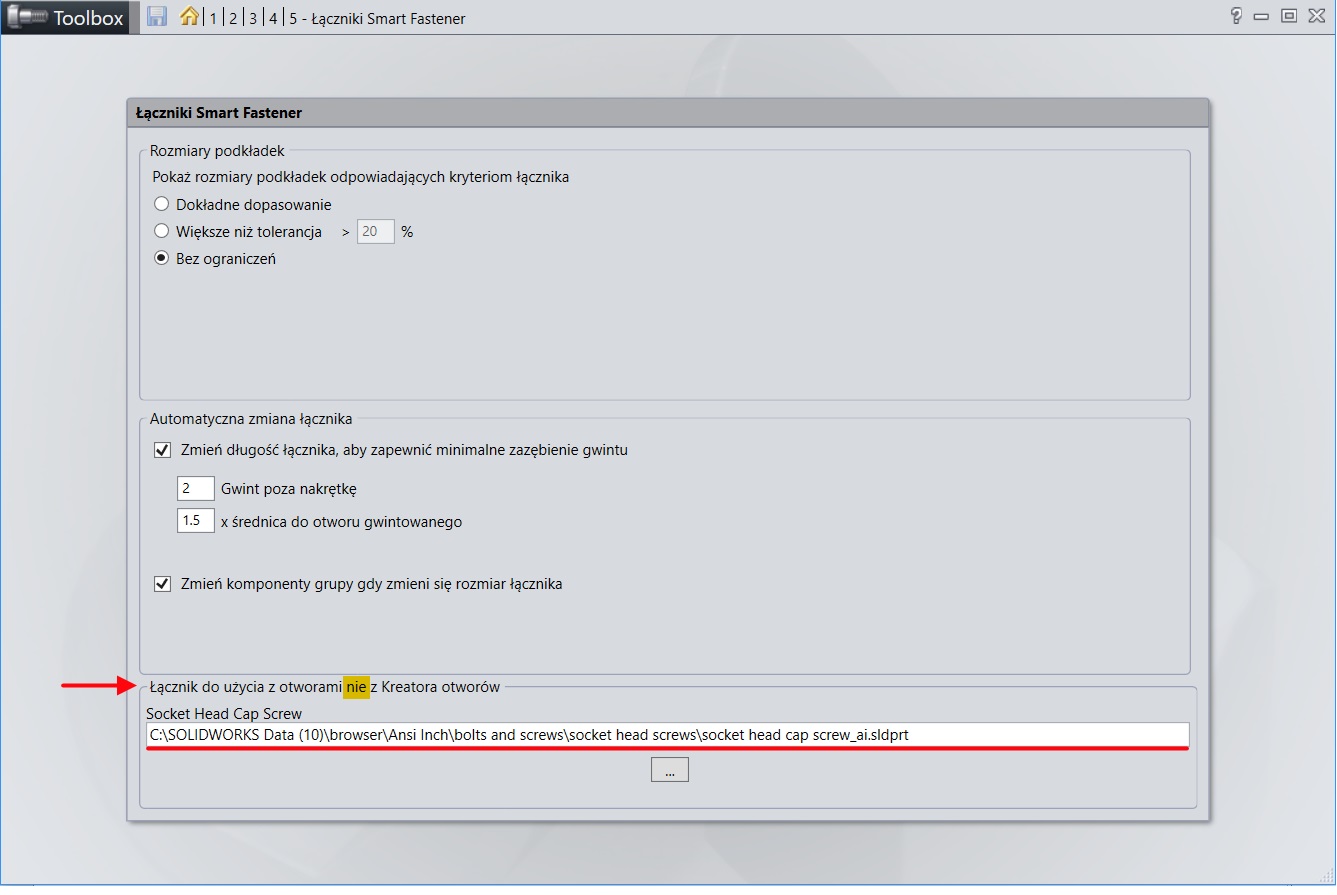Do you know, that… ?
W Toolbox settings you can change the connector on the links Toolbox with a particular type of hole hole wizard.
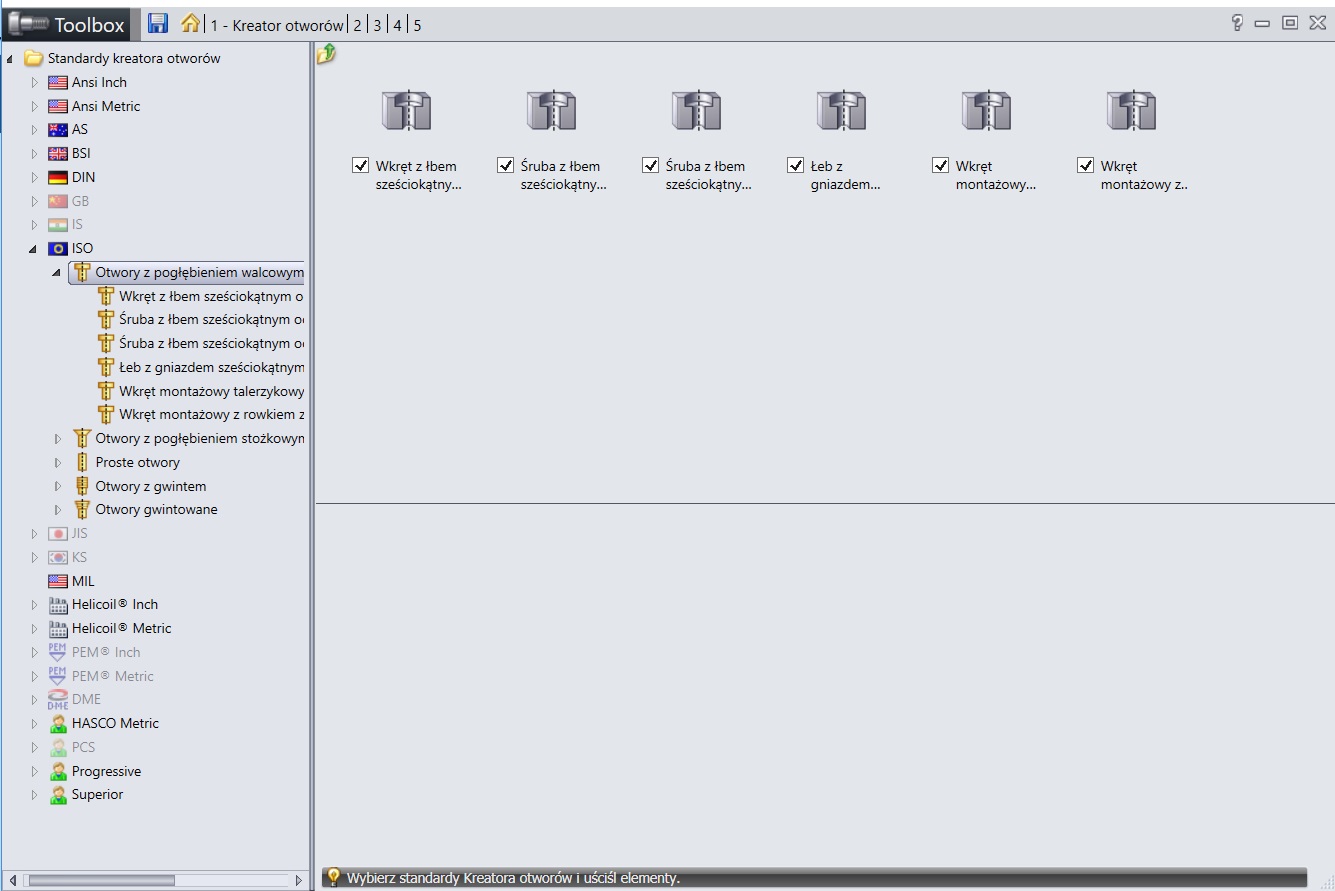
To change the default settings in step 1, for the type of hole, select the button Reassign pointing to another switch from the dropdown list. In this case, the hole counterbore according to the ISO standard has been associated with the hexagonal head with DIN.
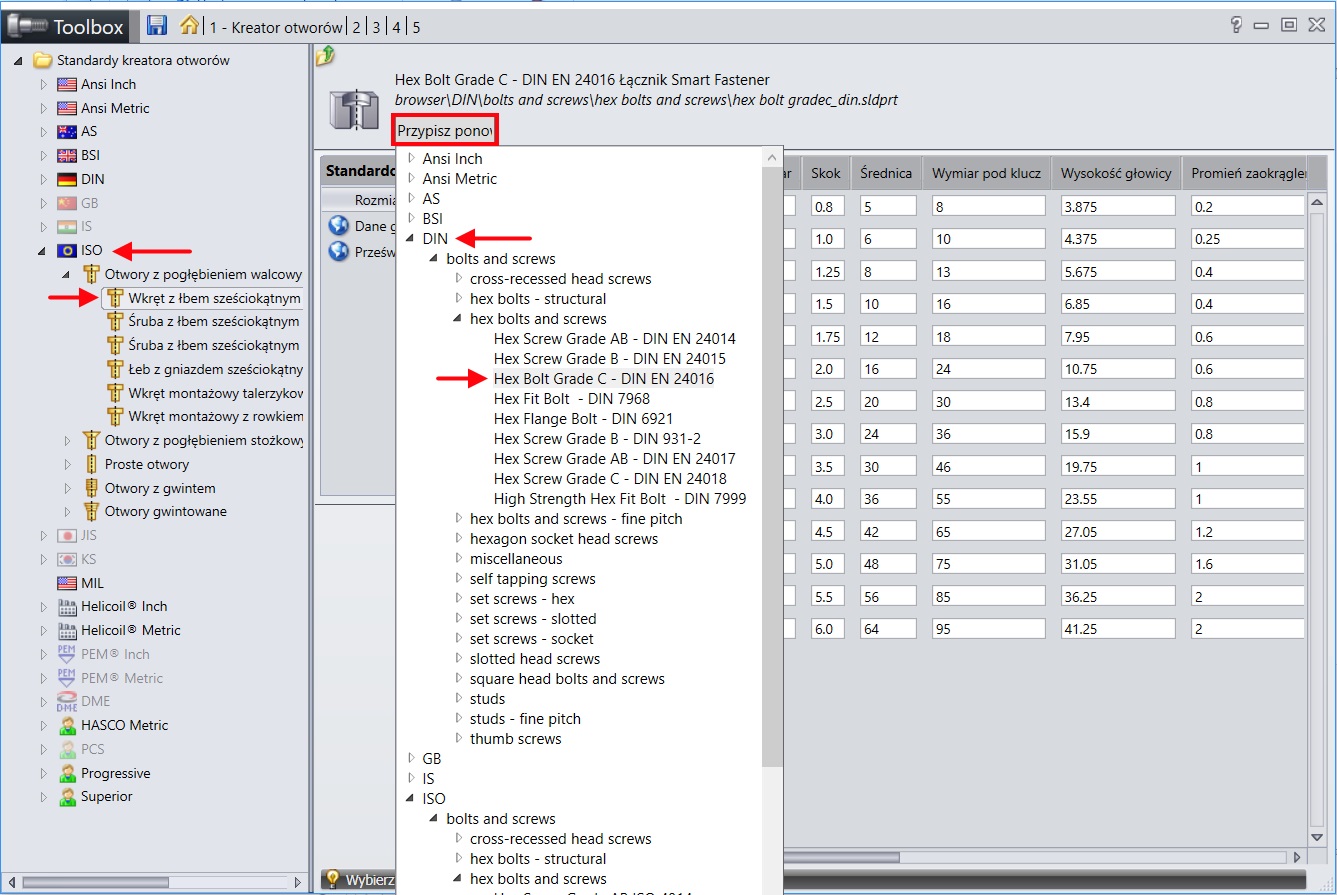
As for the combination of the connectors of a different type than the openings of the wizard, These settings make the position 5 configurator toobox.