Many products, which we design in 3D requires stacking. It is a process that allows optimal stacking of elements. This may apply to containers, pots, office chairs and much more.
View, how you can use SOLIDWORKS to check the position in the stack.
First, I insert the detail into the assembly and create the axis, where I will move it. Of course if there is an edge naturally present in the model or you can use a temporary axis – skip this step.
Then I arrange the part in a linear pattern, then I unfold it (the part must be movable).
In operation Move component I choose Collision detection and I point out Stop on collision.
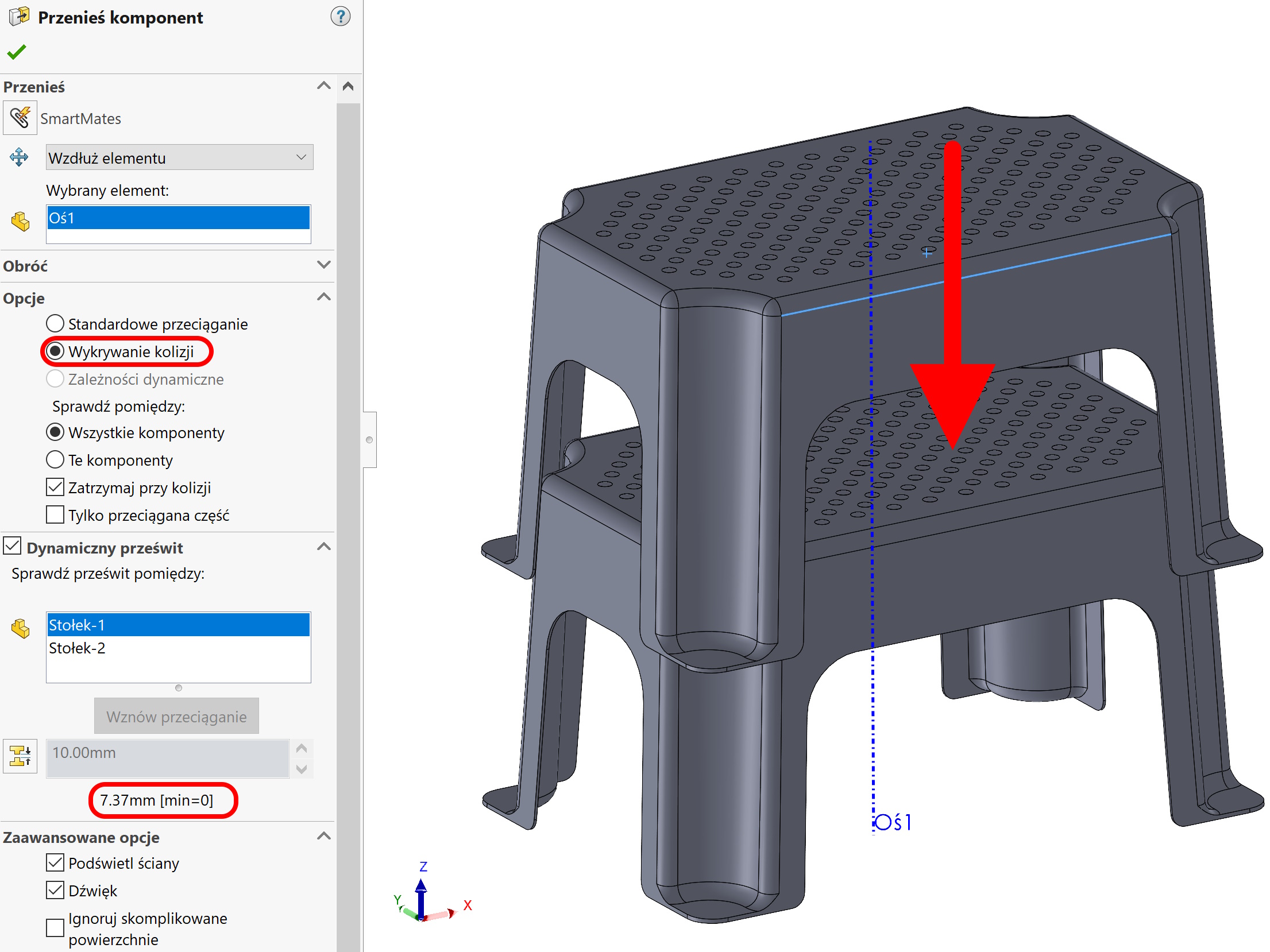
Additionally, I turn it on Dynamic ground clearance, which allows you to observe the minimum distance between elements.
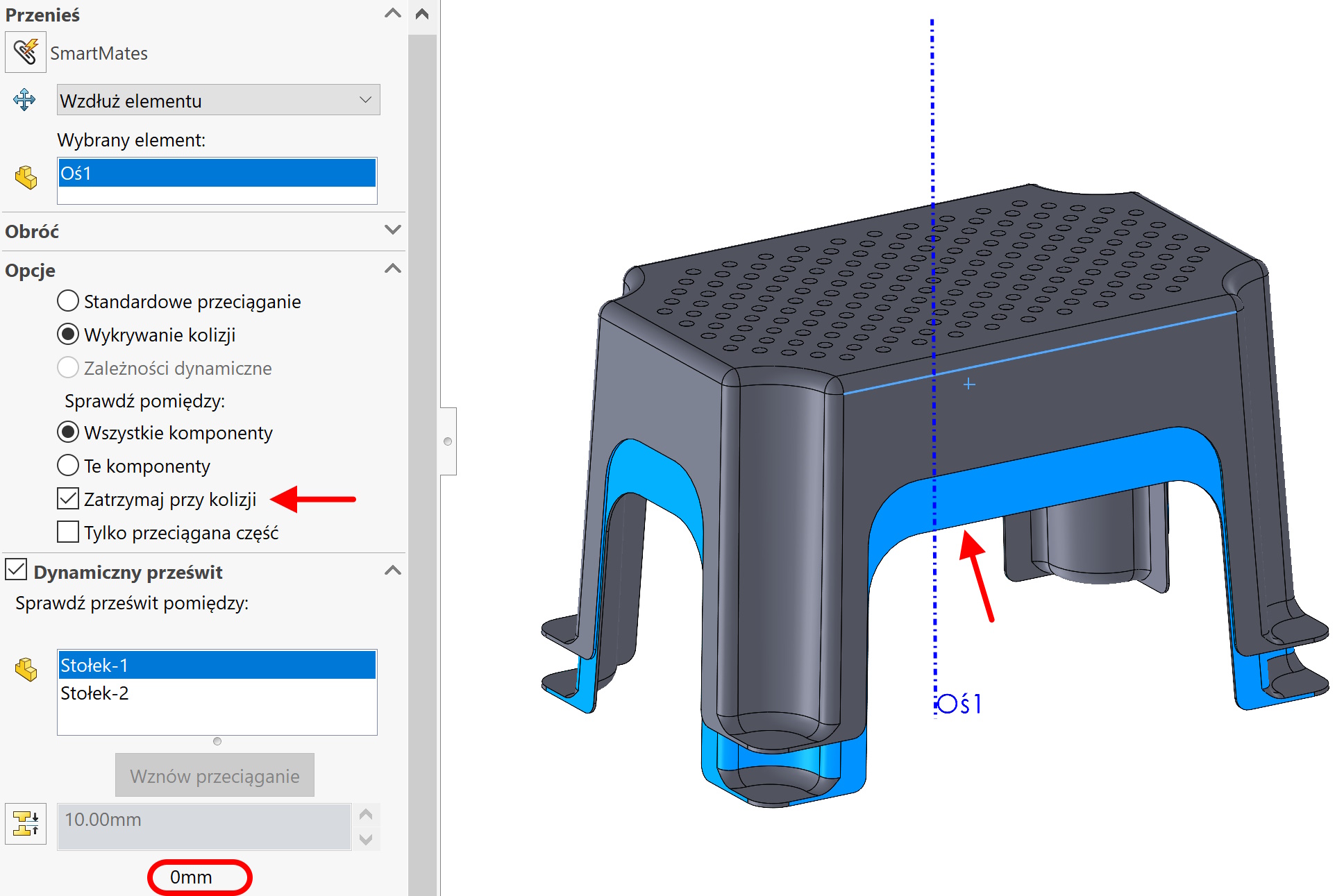
If the distance is zero, the walls will light up blue and that's it, that there was contact.
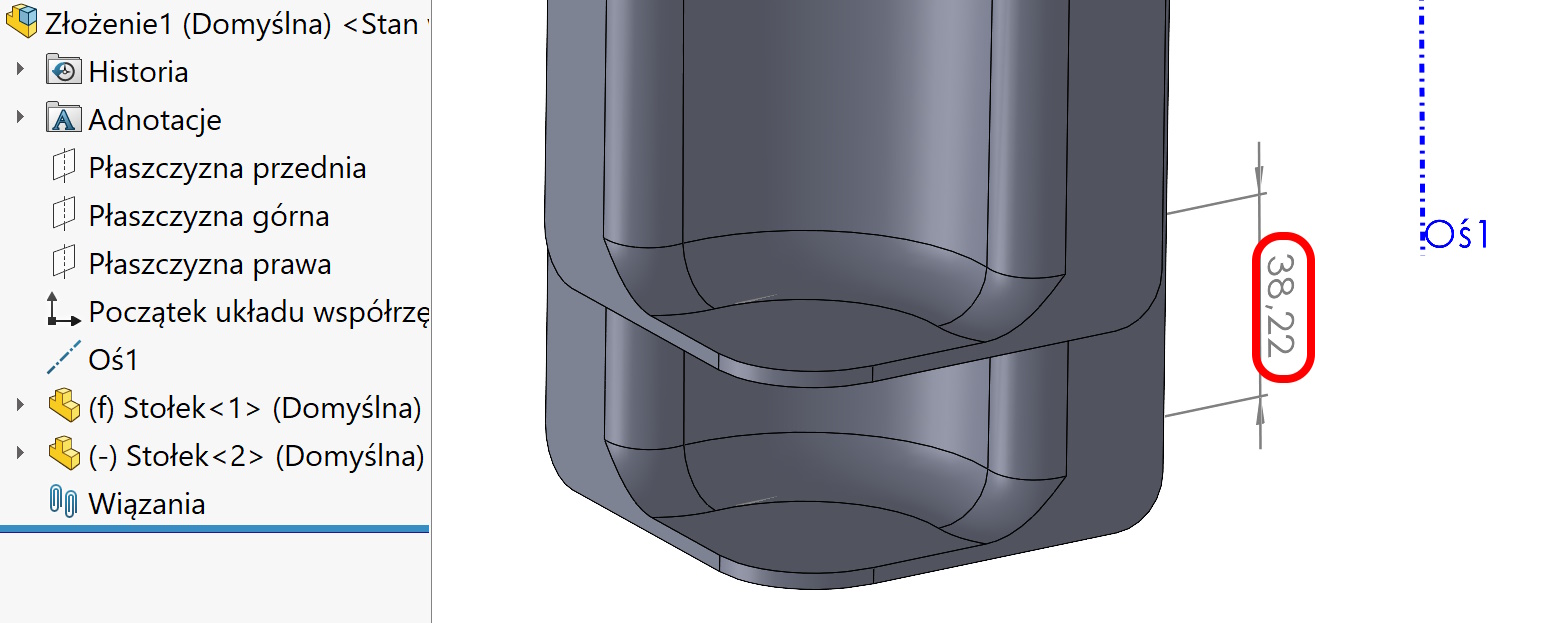
If the stack distance is e.g. too big – you need to modify the model by changing the tilt.
The construction of this step-by-step model is discussed in my eBook.
if you are interested(a) this model and many other examples – I encourage you to read the manual: https://solid-podreczniki.pl/produkt/solidworks-2020-modelowanie-czesci-zlozenia-oraz-rysunki>>>

