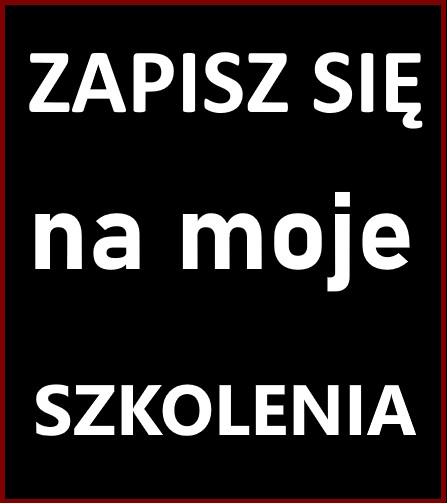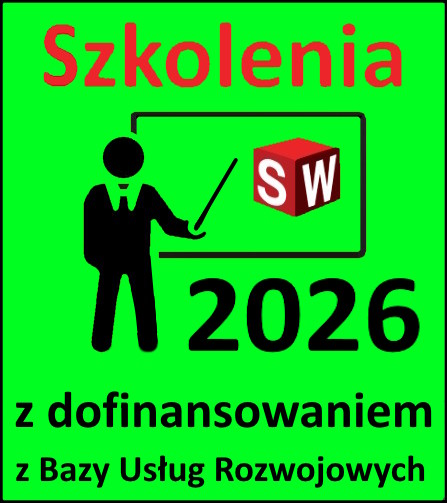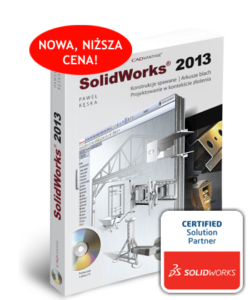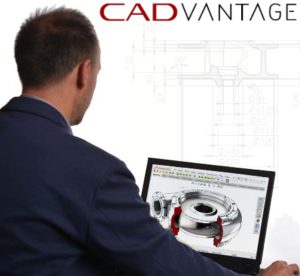Do you know, that… ?
Weldments are a useful tool for the design of trusses and other components. Built-in library of profiles, however, it contains several examples of cross-beams, hence the necessity to expand. Katalog Weldment profiles It contains two standards: iso and ansi cale, in which there are types of profiles, e.g. pipe (the. tube) etc. Only in each of these folders are stored literally three sizes for each type of profile.
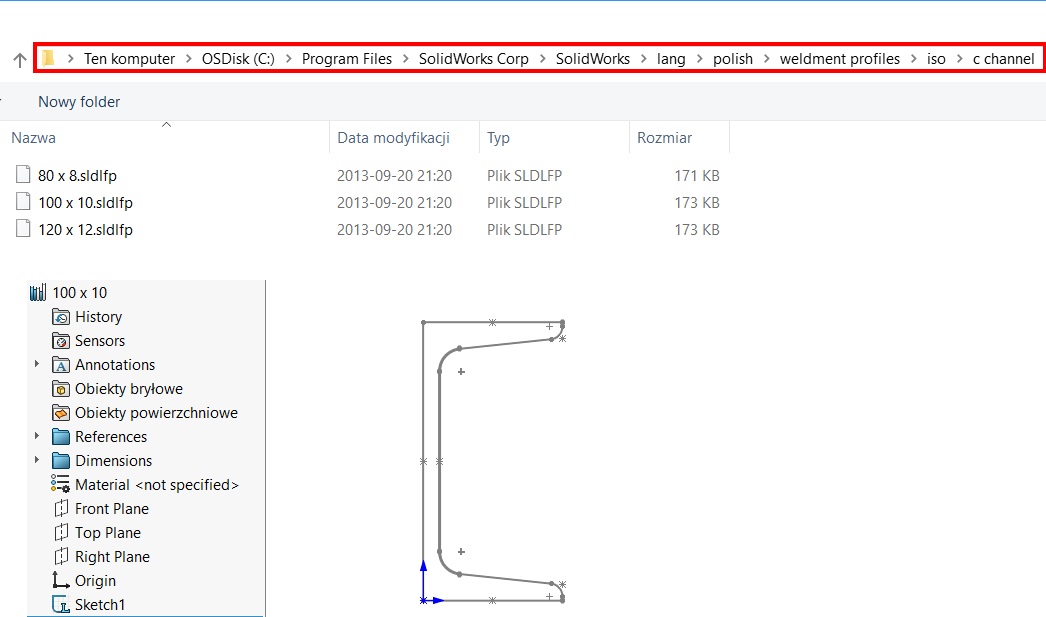
W SOLIDWORKS 2014 the opportunity arose to use in the preparation of configuration profiles. Means, that there is no need to save each profile in a separate file. You can therefore create a single file and using the configuration table (Excel) create multiple variants corresponding to different dimension.
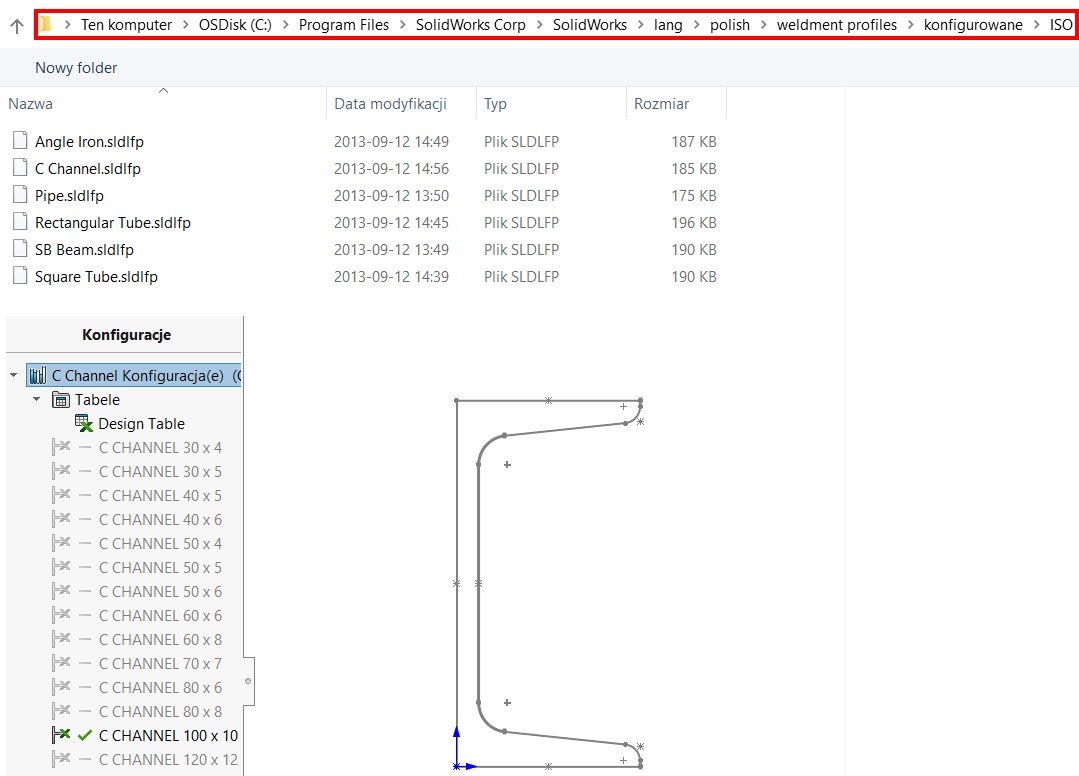
but remember, that the program is crucial three-stage classification folders structural profiles. If Options > file Locations > Profile weldment you point (default) weldment profiles catalog lang / polish – in this directory must be three levels of folders.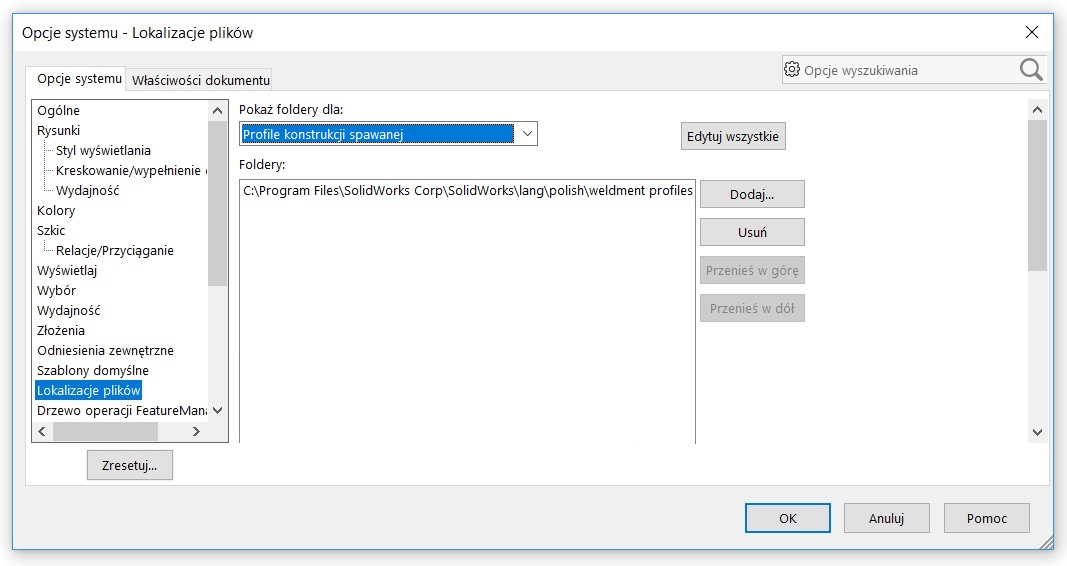
And yes, for version without the configuration selected, weldment profiles subsequently seen standards: oraz about it ansi. In each of them you will find profiles: angle iron, pipe, probably beam itp. Opening a folder only see files containing different sizes – each the size of a separate file on disk!
On the other hand, with configurable profiles, I point out library folder weldment profiles and next configurable ( for me is so named). Then I see the directory standards: ANSI, FROM, PIPE itp. and only them are single files of a given type of profiles (pipe, c channel itd.) with many dimensions.
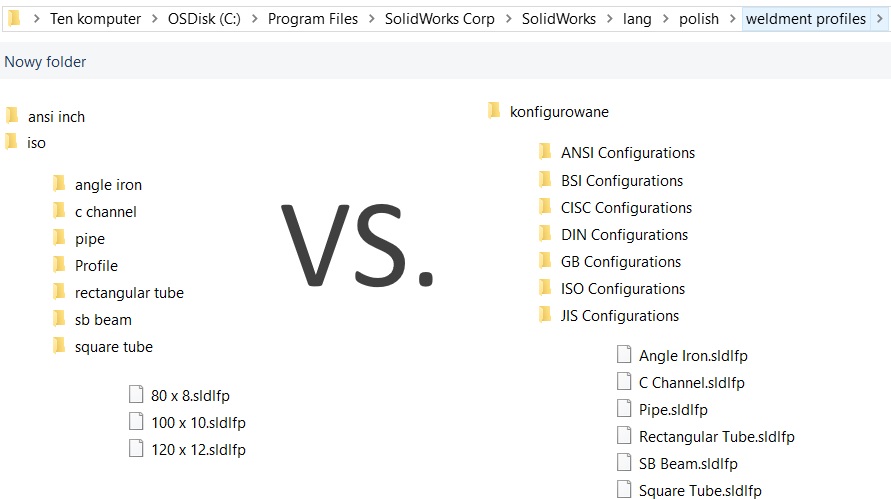
Thus, thanks to the profiles configurations allow much faster and easier to create multiple sizes, add properties DESCRIPTION.