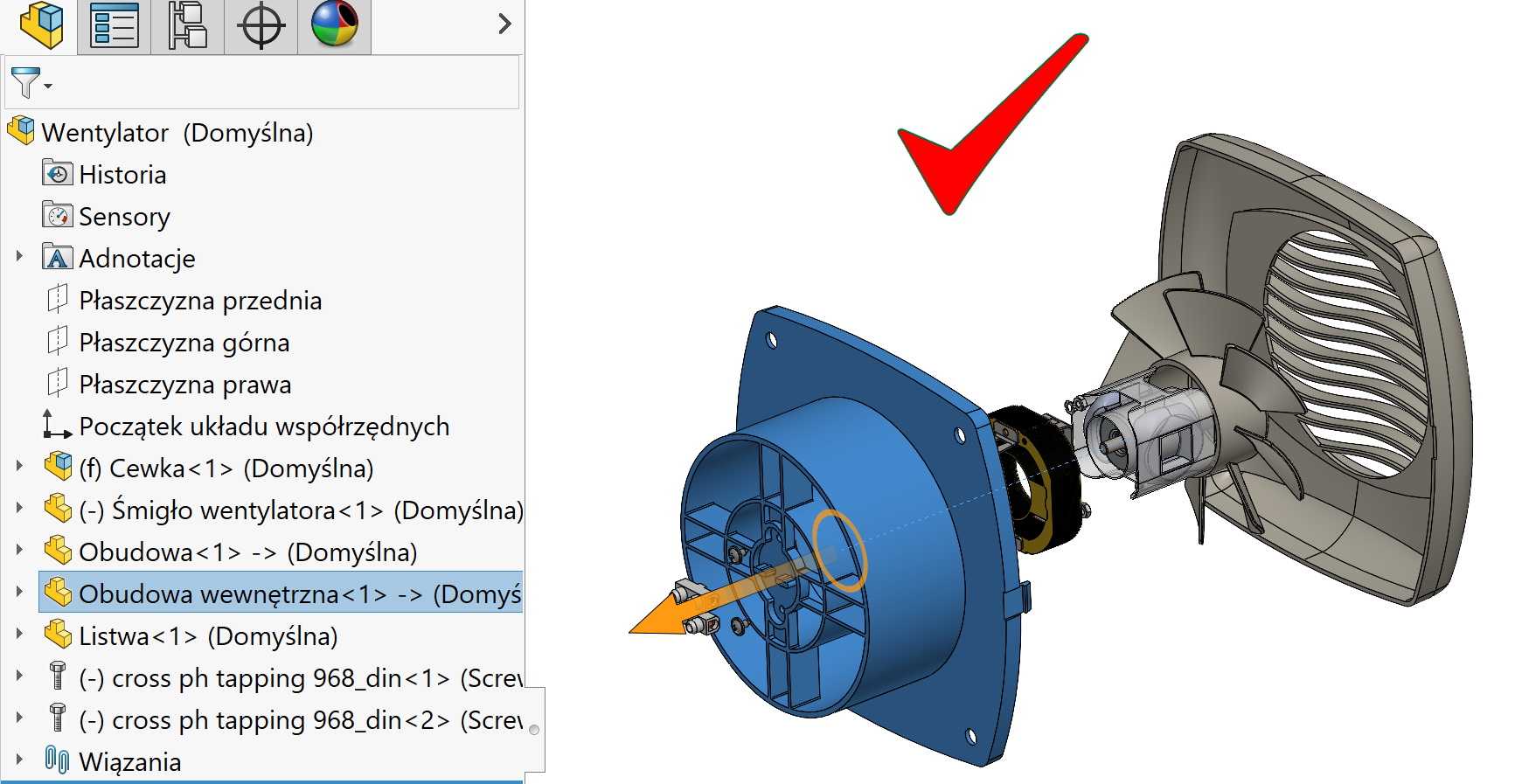Do you know, that… ?
Exploded views, As you know, can be found in the configuration tab. Means, that wanting to modify such a view, remove, copy etc.. switch to configuration manager.
But you can also modify the explode steps without switching the tab in the assembly window. In exploded mode, you just need to right-click on a component and select Show the explode steps.
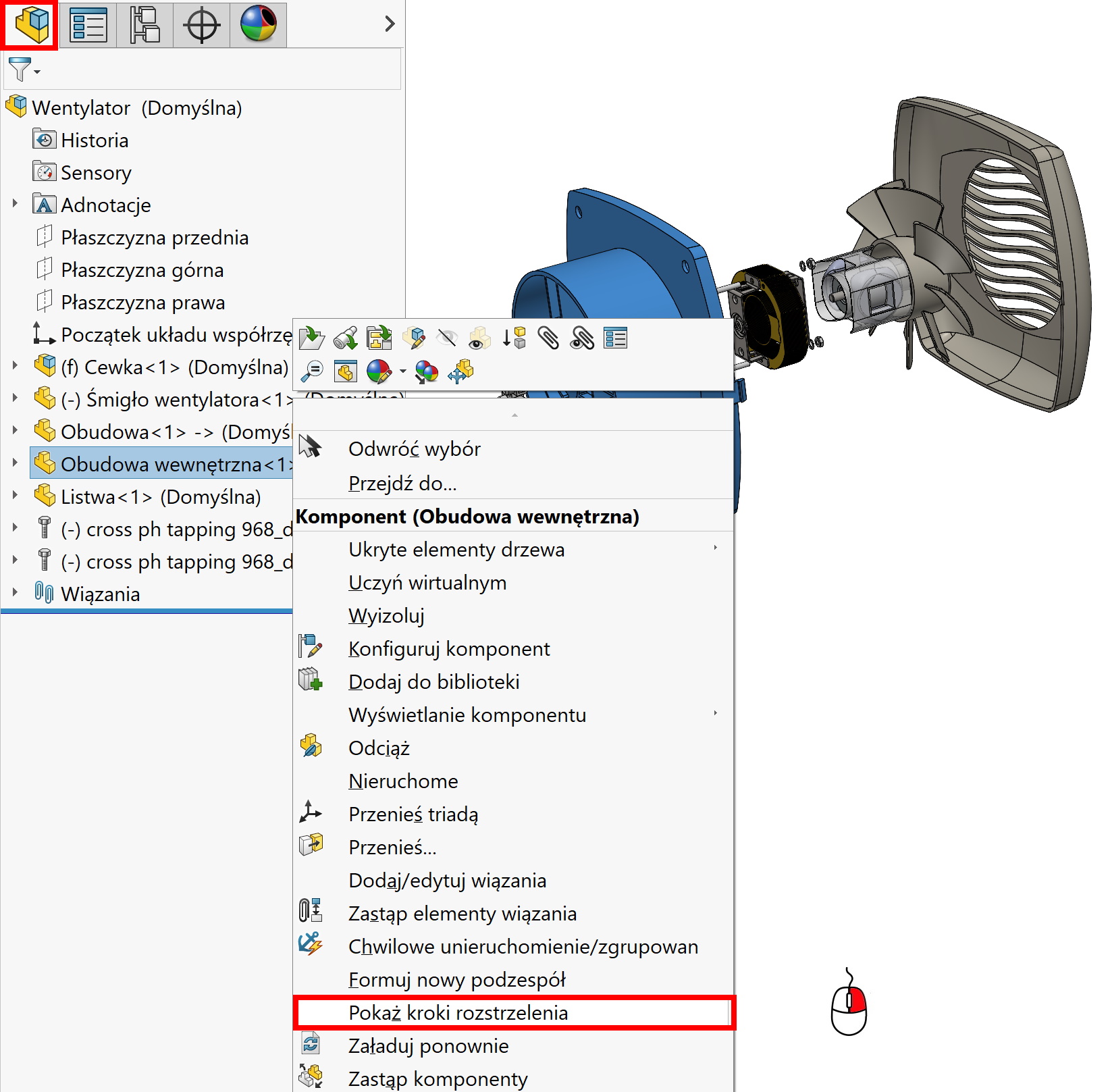
Then you can correct the component position. Of course, the option only appears for parts, which were previously shot.