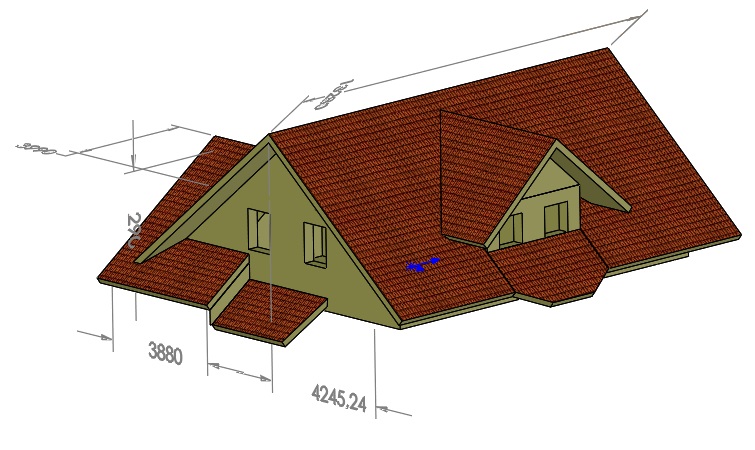Do you know, że… ?
Several versions of SolidWorks, you can insert plane parallel to the screen. Just right-click in the window on the wall model. This option appears in the menu.
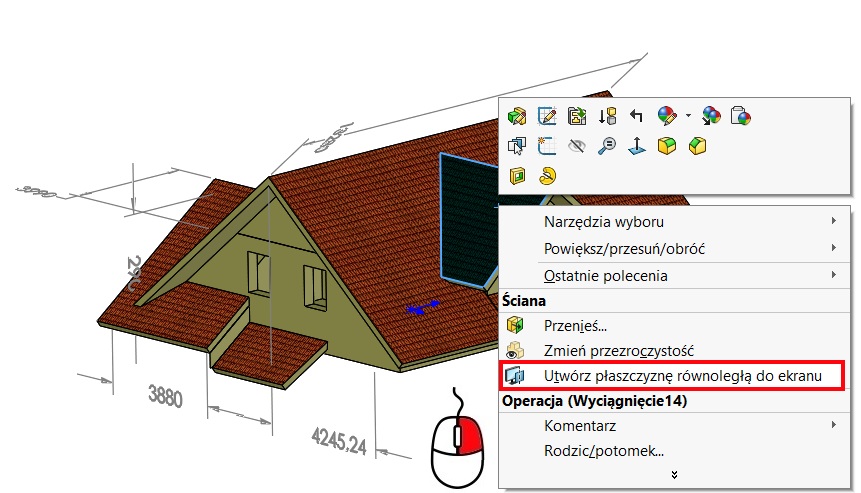
But did you know, you can modify the plane? Wystarczy edycja operacji “Płaszczyzna”.
- You can edit the reference point, For example, by replacing it with another sketch point, vertex, the beginning, etc..
- You can put off the plane parallel in both directions.
- What seems most important to me, you can finally change the position of the plane. To do this, turn the model in the working window and then press Update plane.