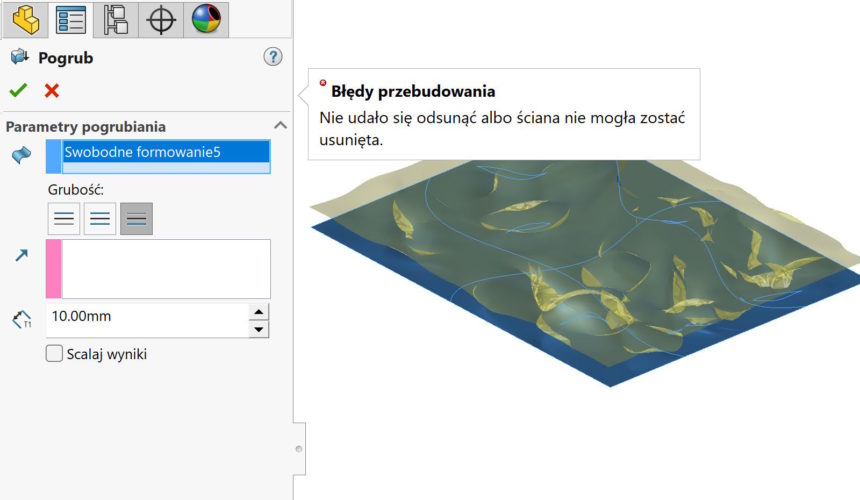The command of the thickener on the surface card does not always work. This is a consequence of the curvature, and more precisely the minimum radius of the curvature. In case of, When...
Krzywa by XYZ points referred to the new coordinate system
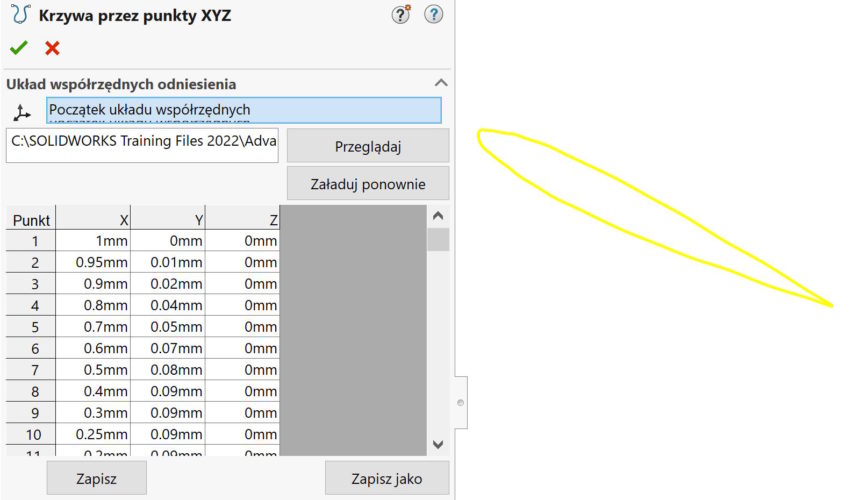
The curve through XYZ points is not a popular operation, And yet in the SOLIDWORKS version 2025 has gained a new functionality. Well now ...
Author Paulw Tips n Tricks
Solidworks Costing also for folding and multi -work parts
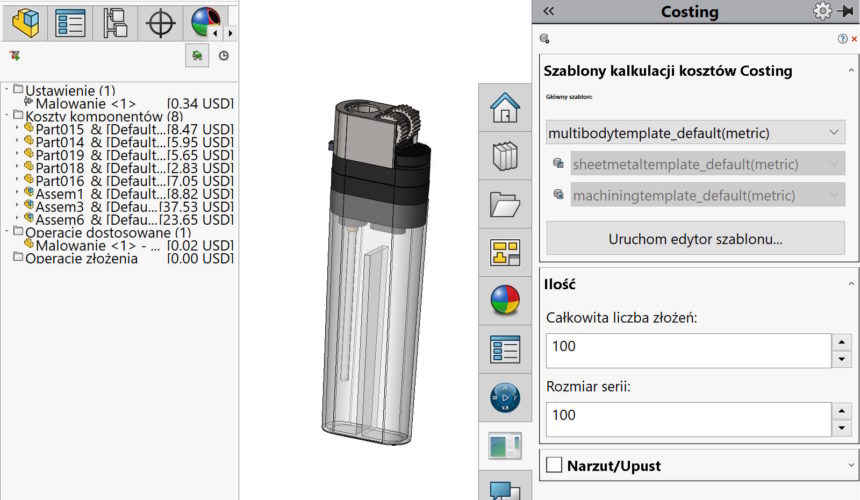
Do you know, that the Solidworks Costing add -on also allows you to define a template for folding and multi -work parts? The general rule is to use ...
Author Paulw accessories
Modify for rotation, sliding and mirroring the sketch
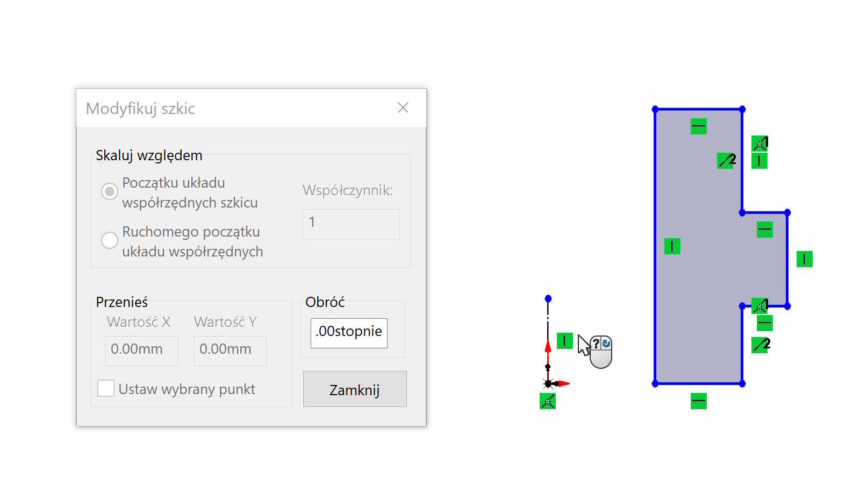
Modify Sketch available in the Tools menu > The sketch tools allow for: transfer, rotation, scaling and sketching of the sketch. About turning ...
Previously defined view of the drawing

There is a number of tools on the drawings card, including an empty view and previously defined. Do you know what you can do ...
Using the STL mesh to work with 3D models

In the era of easy access to 3D scanners, Many companies use this possibility. However, we do not always care about the classic ...
Author Paulw Tips n Tricks