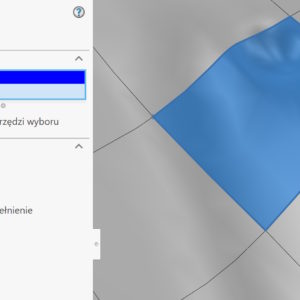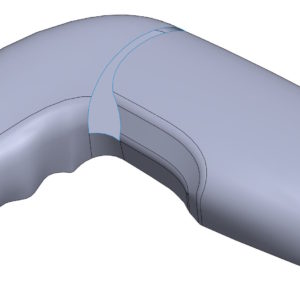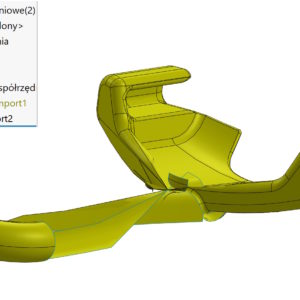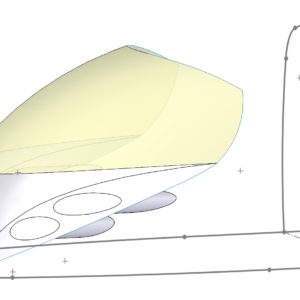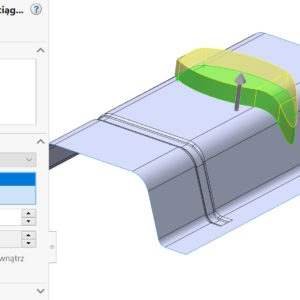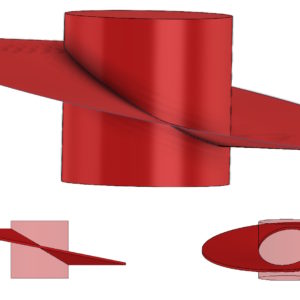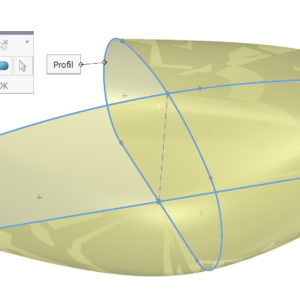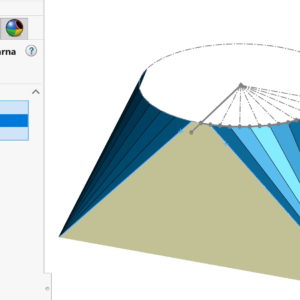Surface models – especially those resulting from scan conversion – may contain various types of distortions. They can be divided into global and local (smaller size). How to fix local distortion? It all depends on the degree of deformation and the arrangement of the edges of the surrounding walls. Generally, the easiest and fastest way would be to use the Delete wall operation. After selecting the wall or walls, select Delete...
Category: <span>surfaces</span>
Why you can't fill the hole with the surface?
You repair imported files? Or maybe you process 3D scans or just model the surface? The situation can definitely happen, When the most obvious surgery fails. Discover the cause. Surface filling is used to patch holes in surfaces. The default alignment type is Contact, but I change it to Tangent (to everyone). Unfortunately, the operation does not work in the discussed example! W...
Repair a break not always a better choice
By opening files imported from systems other than Solidworks, errors may appear. The amount and type of errors depends on a number of factors. On the example of the model, I will show you a break, how the machine works and what effect you get by manually repairing the problem. Fix Gap can be found in the Import Diagnostics window after right-clicking on Gap. The command was fixed by the error, but the quality of the resulting....
The so-called. incorrect wall and its consequences
Errors often occur in imported files. These are various types of irregularities, e.g. invalid wall, topology errors, breaks etc. You can fix some of them during import diagnostics, but there is no rule on how many and what types of errors. Sometimes some errors can be fixed, but others appear… Today, however, I would like to draw attention to another situation....
Projection of a sketch on a wall vs. spline on the surface
We use various effective techniques to model advanced shapes. However, you cannot always use different SOLIDWORKS features interchangeably. An example is drawings on the surface, where you need to draw something around. This has applications in bottle design, in the processing of scanned elements, in repairing rounding (by filling with a surface) and many other areas. If you draw a sketch on a plane and perform a Projection....
Extrusion of the surface in an unusual application
Extruding a surface is equivalent to the Extrude Boss/Base operation from solid modeling. Allows you to extrude a surface from a sketch in two directions. However, a less known functionality of Surface Extrusion is the ability to create an extrusion on an existing surface from a wall. You can extrude a planar face when selected with ALT or a 3D face. For non-planar faces, remember the direction vector, which can....
Radial surface divergence to show the deformed washer
Different features in SOLIDWORKS have different uses. Radial surface spreading is mainly used to create parting surfaces and faces in molds. But it also finds less typical use, e.g. to make the shape of the deformed washer. Of course, you can use this operation as you wish, remember though, that it is not normally found on the Surfaces tab. So you can add it...