Do you know, that… ?
When selecting edges in rounded the option is enabled by default Pick through walls. In most cases, it makes work easier, as there is no need to constantly manipulate the 3D object to select the correct edges for the fillet.
However, there are models with a large number of edges (e.g. sheet metal or hubs with splines). In their case, choosing the right edge is very difficult, because the program highlights in orange (dynamic backlight) also the edges below.
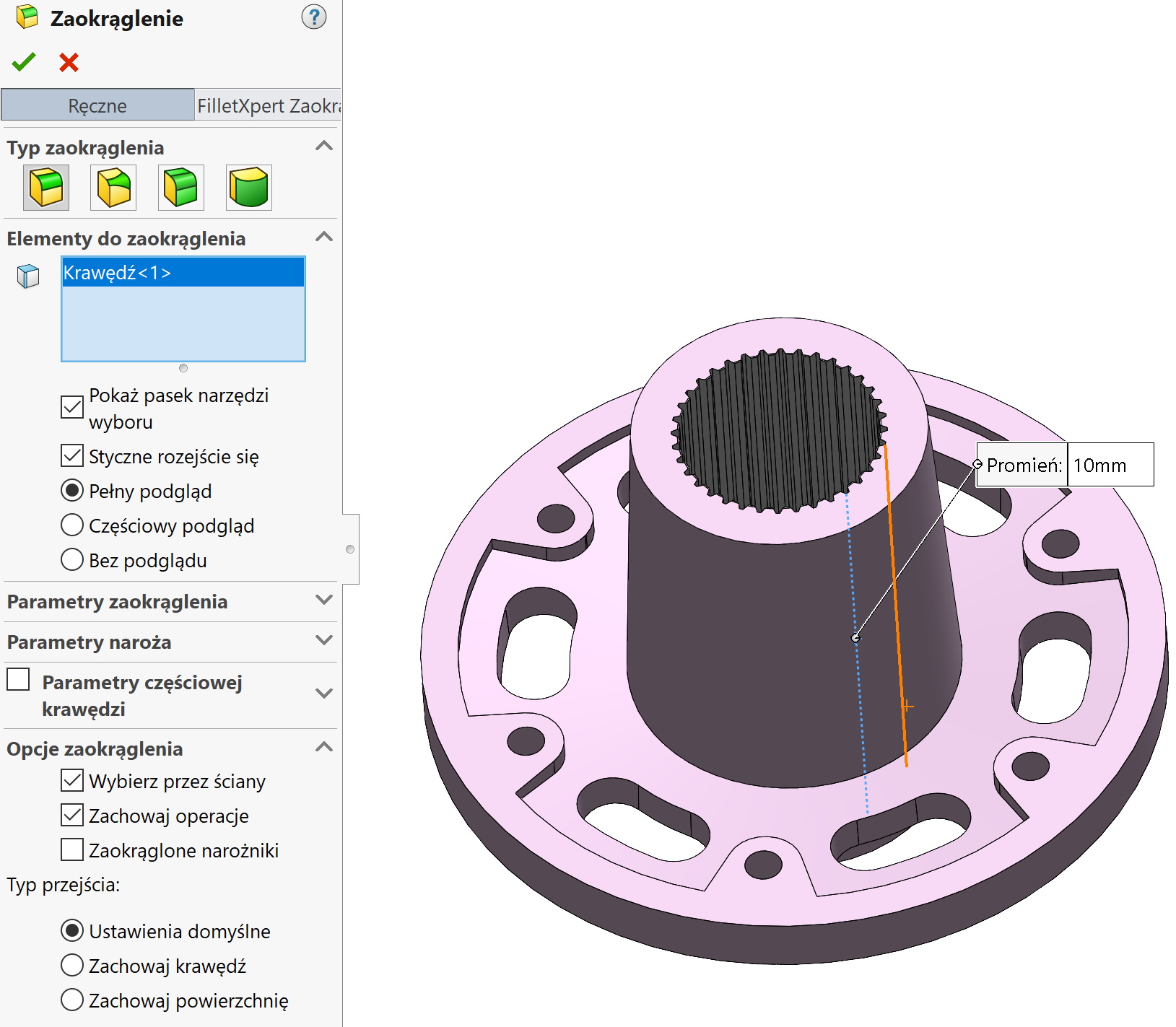
Then this is the moment, where you can disable this option.
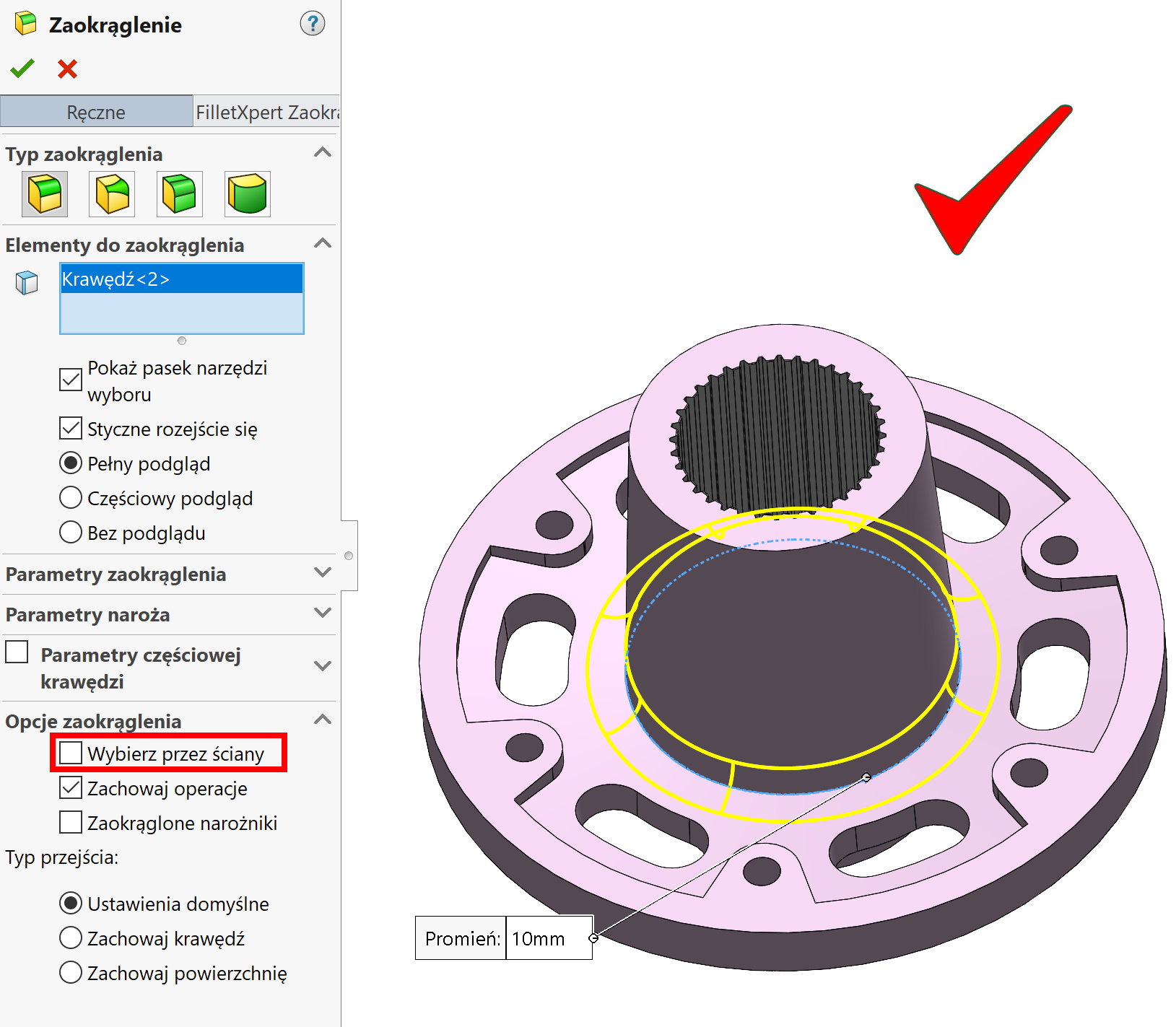

Leave a Reply