Do you know, that… ?
When creating an assembly, a message appears in the yellow box Create a layout. In general, like other similar messages, you can ignore it or collapse this quite characteristic tab.
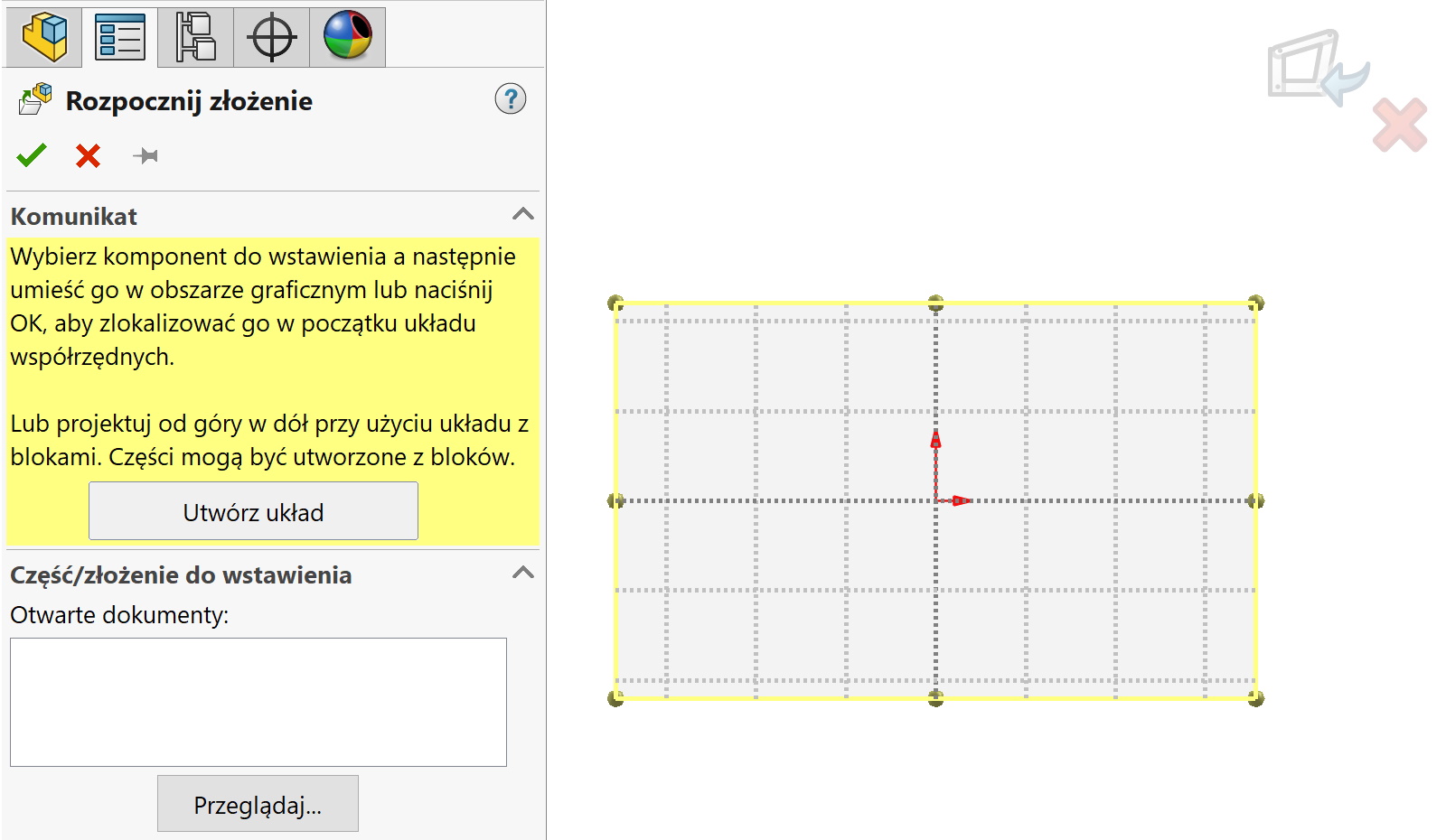
If you want to know, what is this System – look below.
The layout is the functionality of the program, which allows you to create (or load existing ones) blocks and combine them into kinematic mechanisms. In this way you can, for example. check the ranges of motion in the designed device without building an assembly.
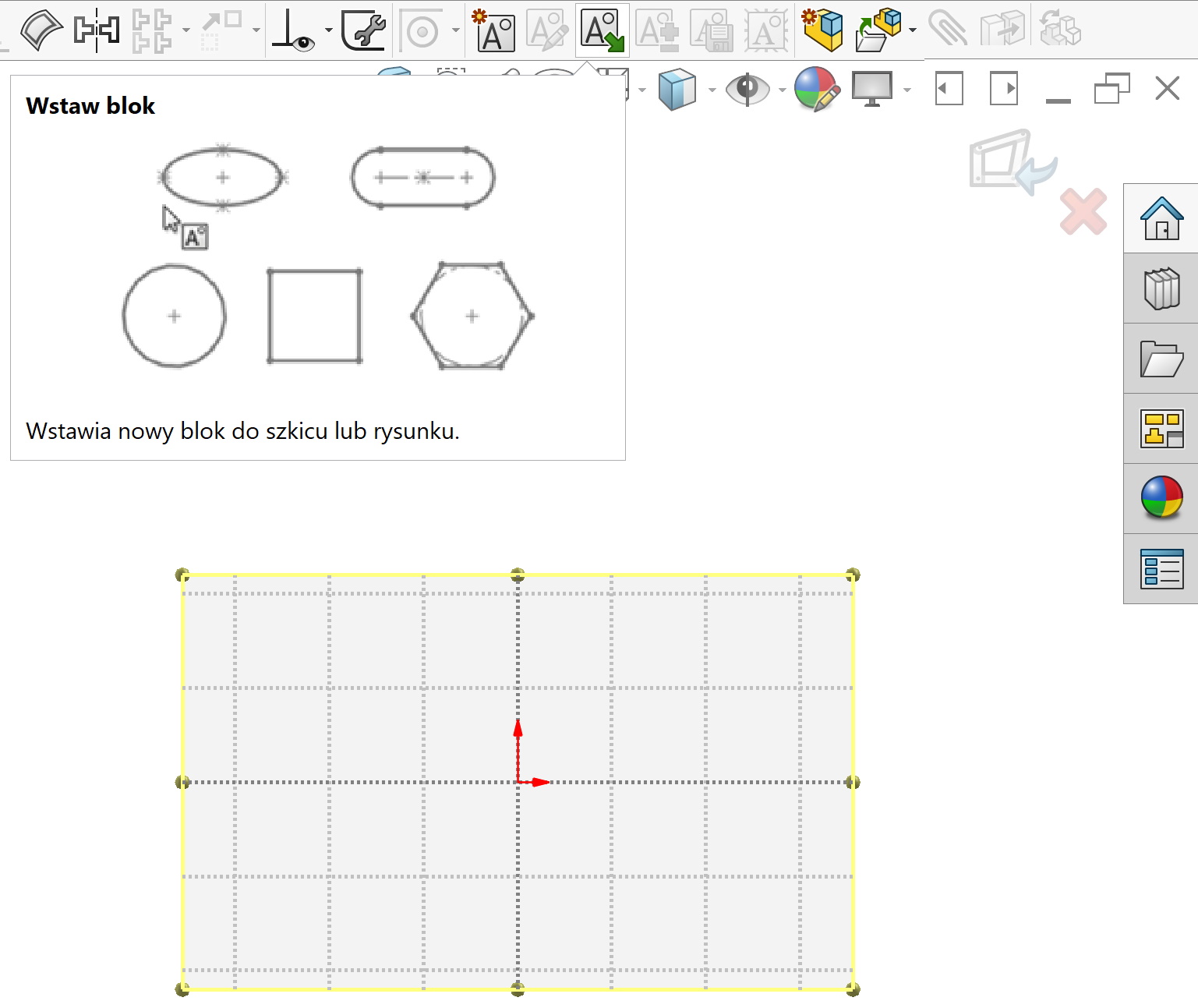
attention. If a shape consisting of sketch entities had its own relations, after changing to a block, these relations do not exist. E.g, having a horizontal line, after converting to a block, the line loses this relation and the nature of the movement must be redefined.
After you connect blocks and add relationships and dimensions, you can manipulate them.
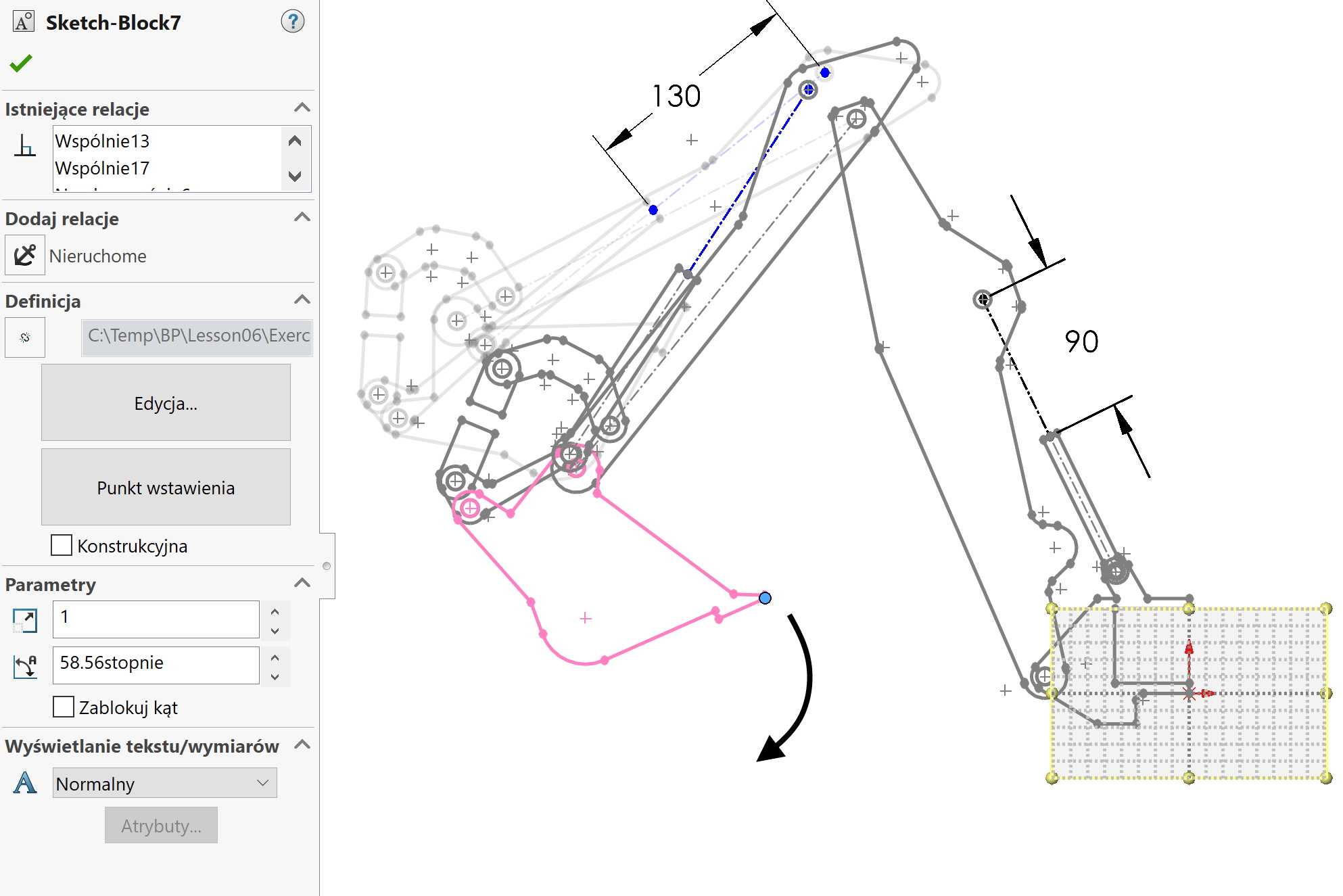
What is important, You can further convert blocks to parts and create a 3D solid from the block sketch.
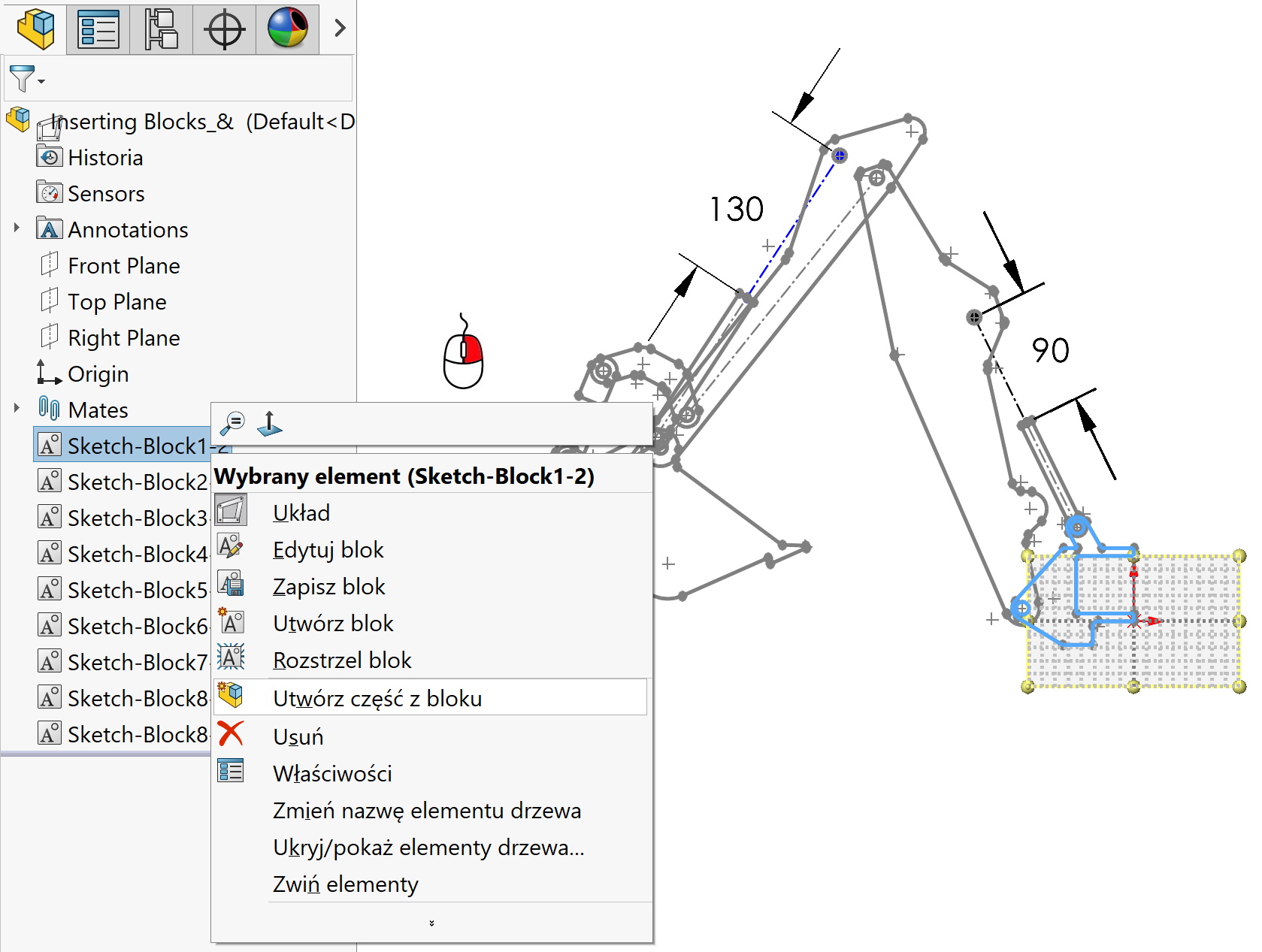

Leave a Reply