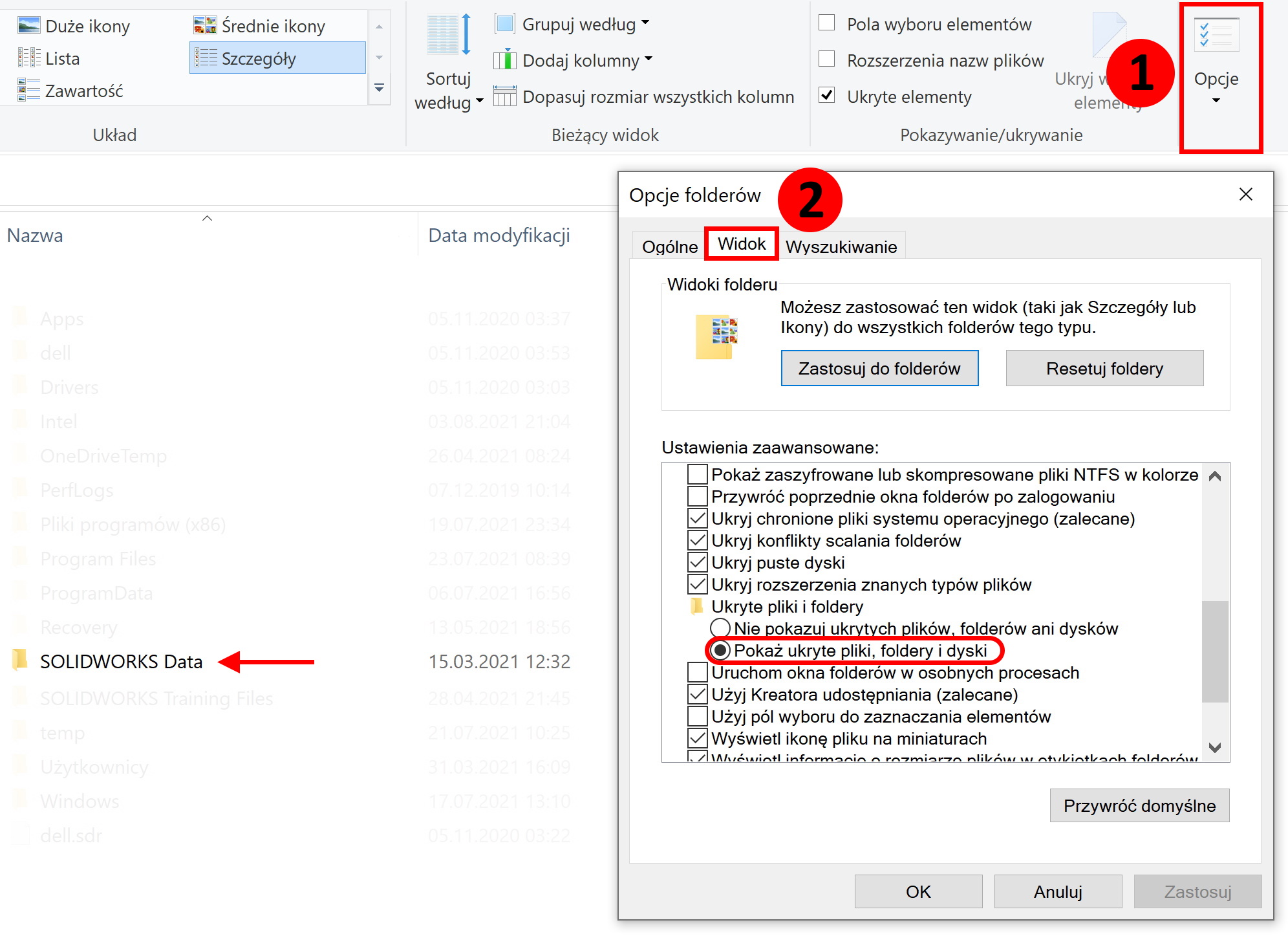Do you know, that… ?
I met at several companies with a missing project library folder Design Library. I don't quite understand it, because in my opinion it is an important folder, containing many ready-made solutions. You can also create your own operations from the library, for example, save ready-made annotations or files.
I wrote about it here:
Library operations automate repetitive activities in the furniture industry
You can also watch it below.
All right, we already know, that this folder is useful. Why is it not visible after installing SOLIDWORKS? I do not know, I can only guess, that it was taken care of by the IT department who likes to have control over everything. Just like IT, it often prevents you from creating your own custom properties (in the properties.txt file) or welded structure profiles due to the lack of write permissions. This is supposed to be a separate issue, but from the user's point of view, SOLIDWORKS makes it impossible to use all the program's capabilities. I don't know why an IT specialist decides about it, usually ignorant of SOLIDWORKS…
Coming back to the main story – there is no Design Library folder, then you have to add it.
There are two options:
- By adding in Options > file Locations.
- Or by selecting Add file location directly in the library window.
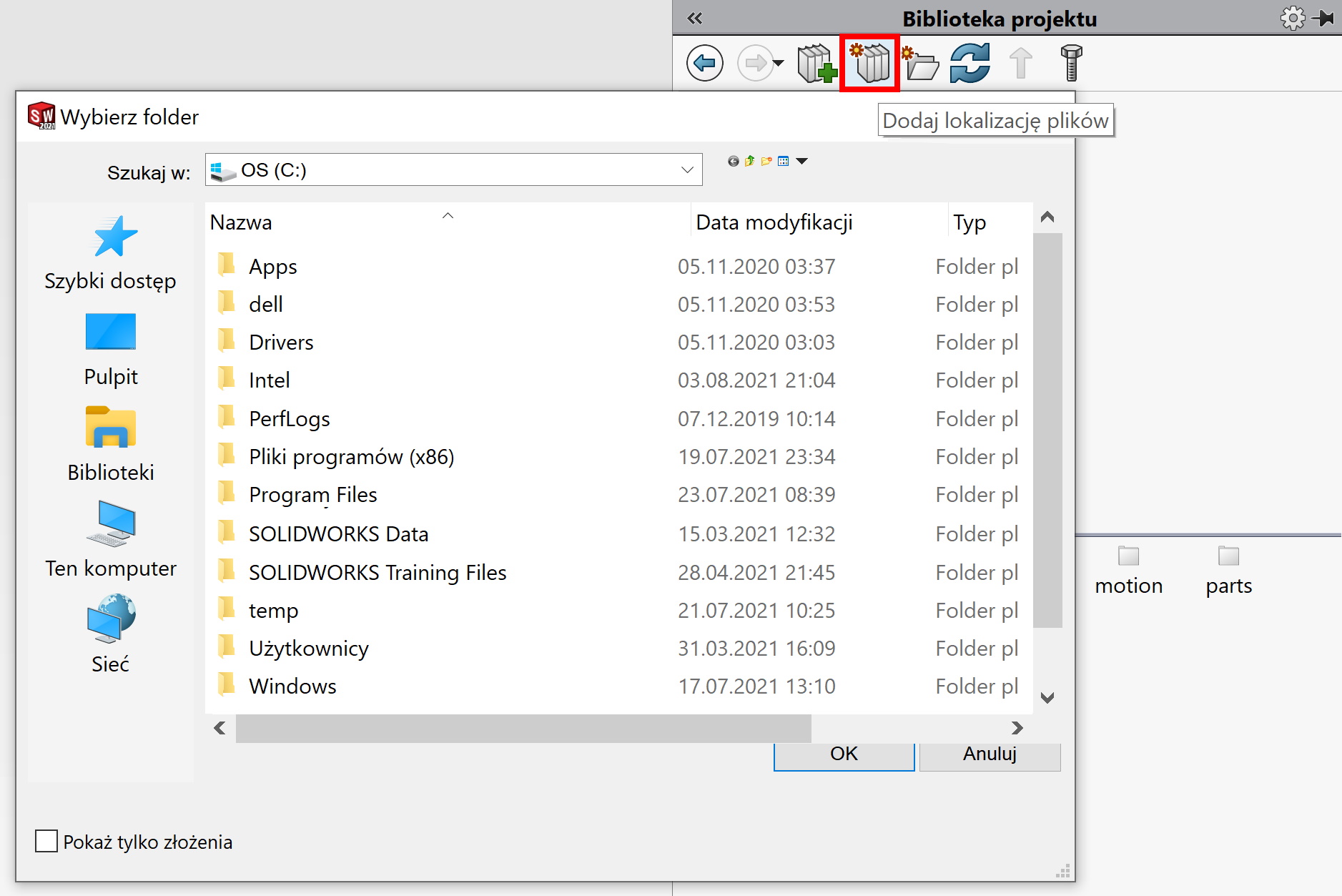
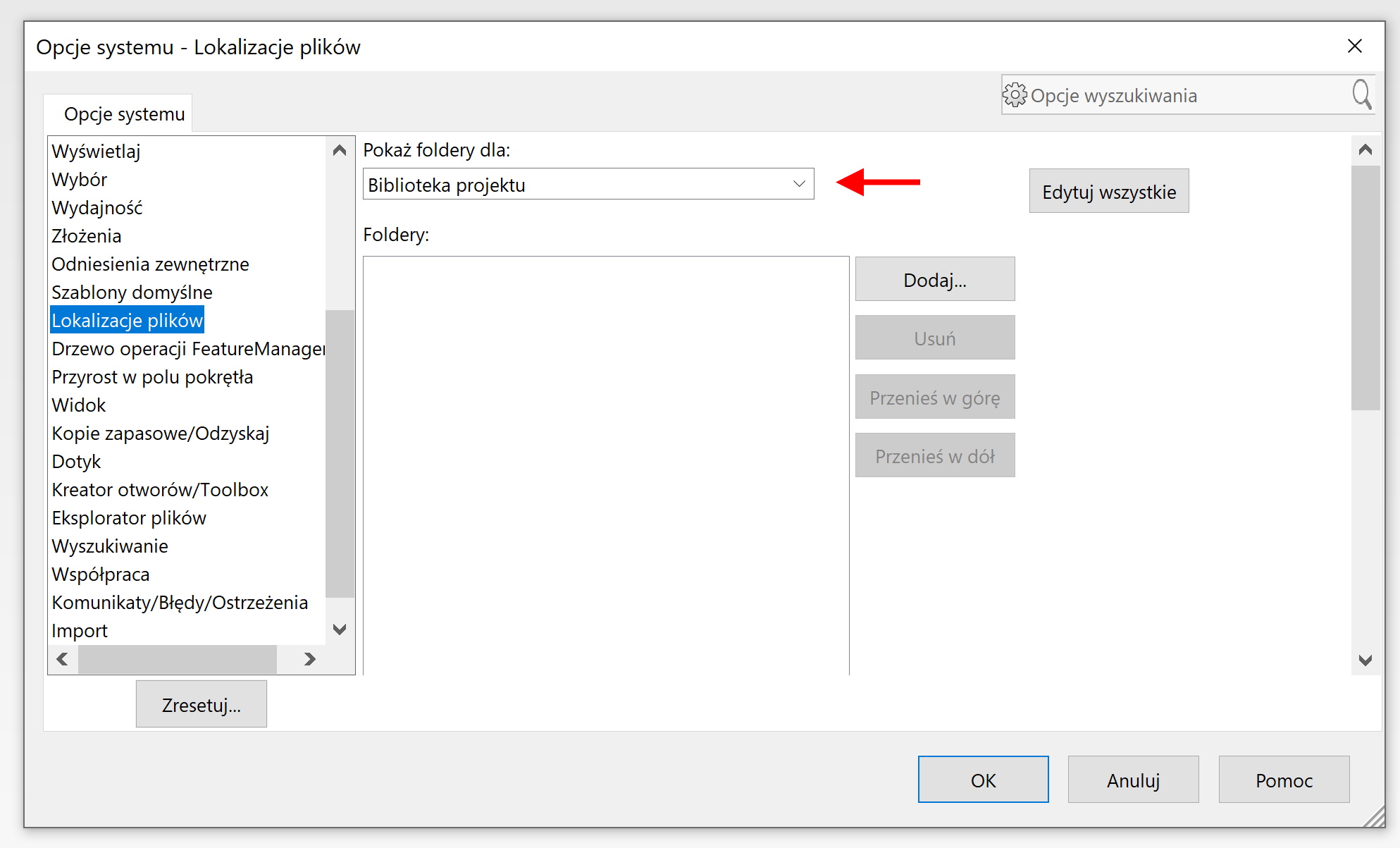
Of course, to show the path, you must know her. It is: C:\ProgramDataSOLIDWORKSSOLIDWORKS 2021design library.
Unfortunately, the folder is not visible by default ProgramData, because it belongs to the system categories and is hidden. So you have to show it.
Select Folder optionsw (1) then bookmark View (2). Find Hidden files and folders and select Show hidden files, folders and drives. Now you can indicate the path to add the library folder.