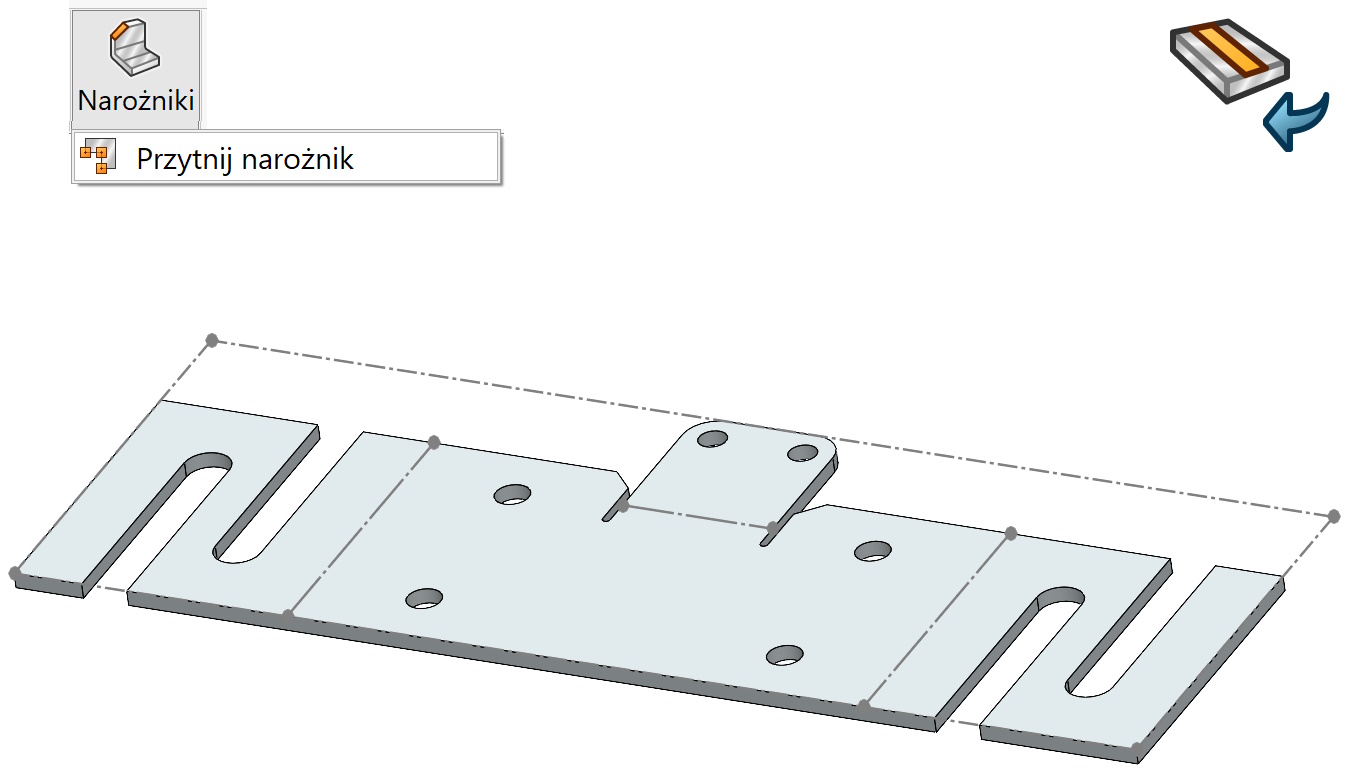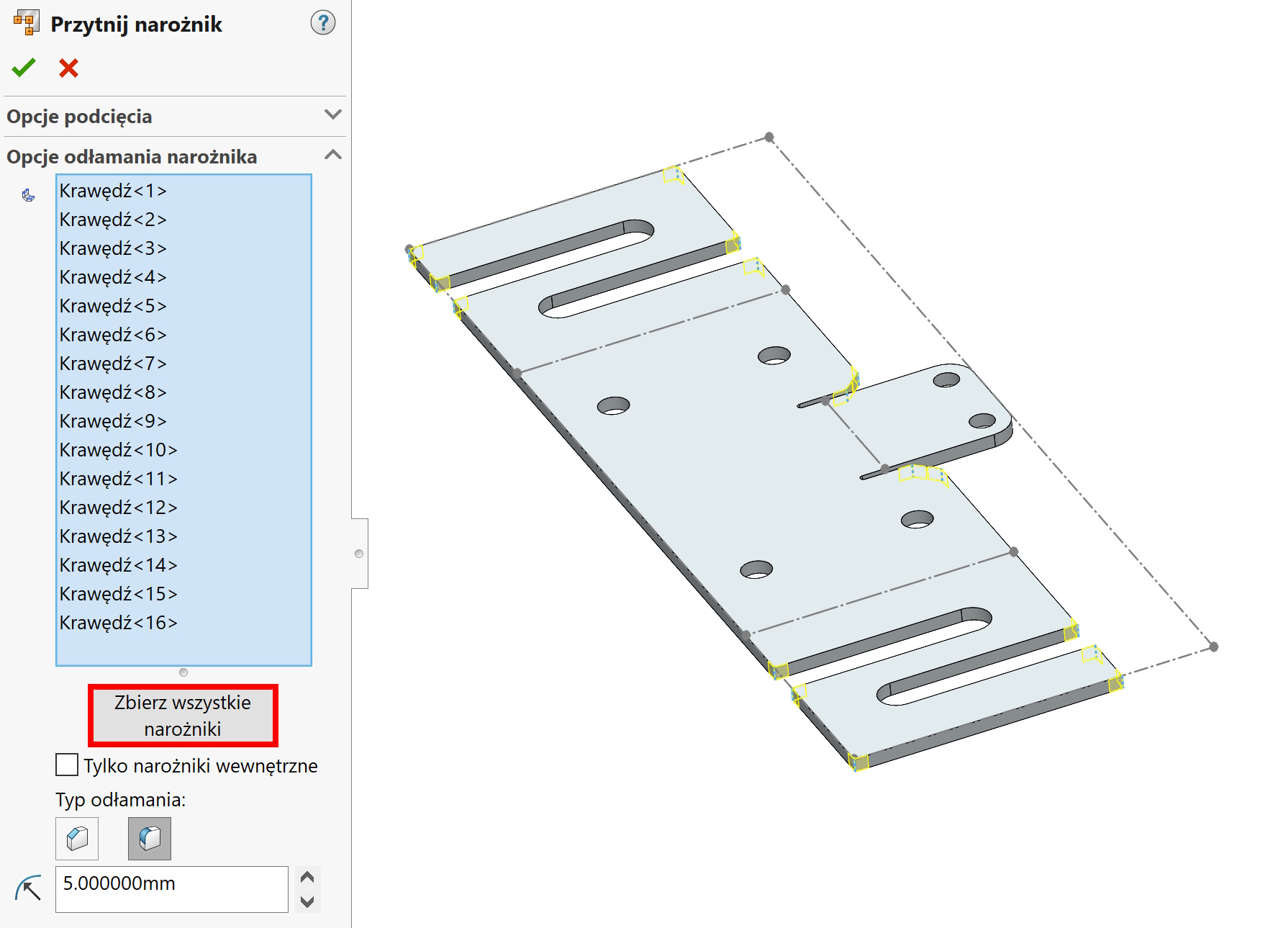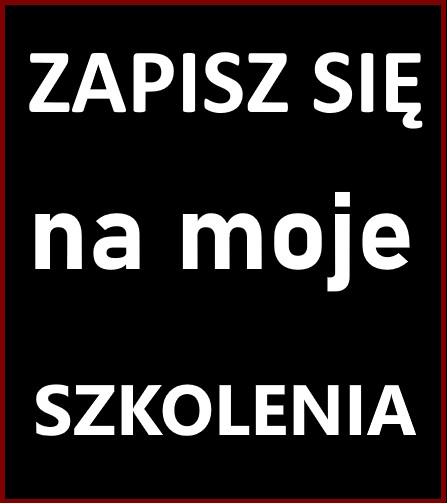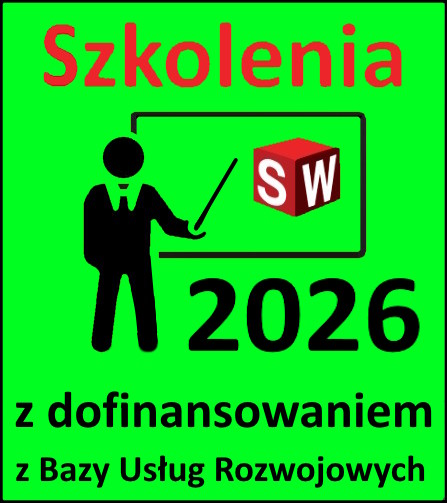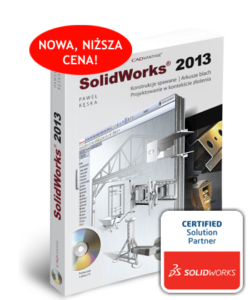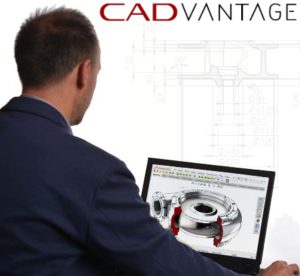In sheet metal chamfer or rounding you can perform with surgery corners.
Do you know how this operation differs from the classic rounding/chamfering?
1. corners.
A faction corner (chamfer)/Cut the corner (rounding) it's operations Sheet metal, which allow you to perform the above operations after selecting faces or edges.
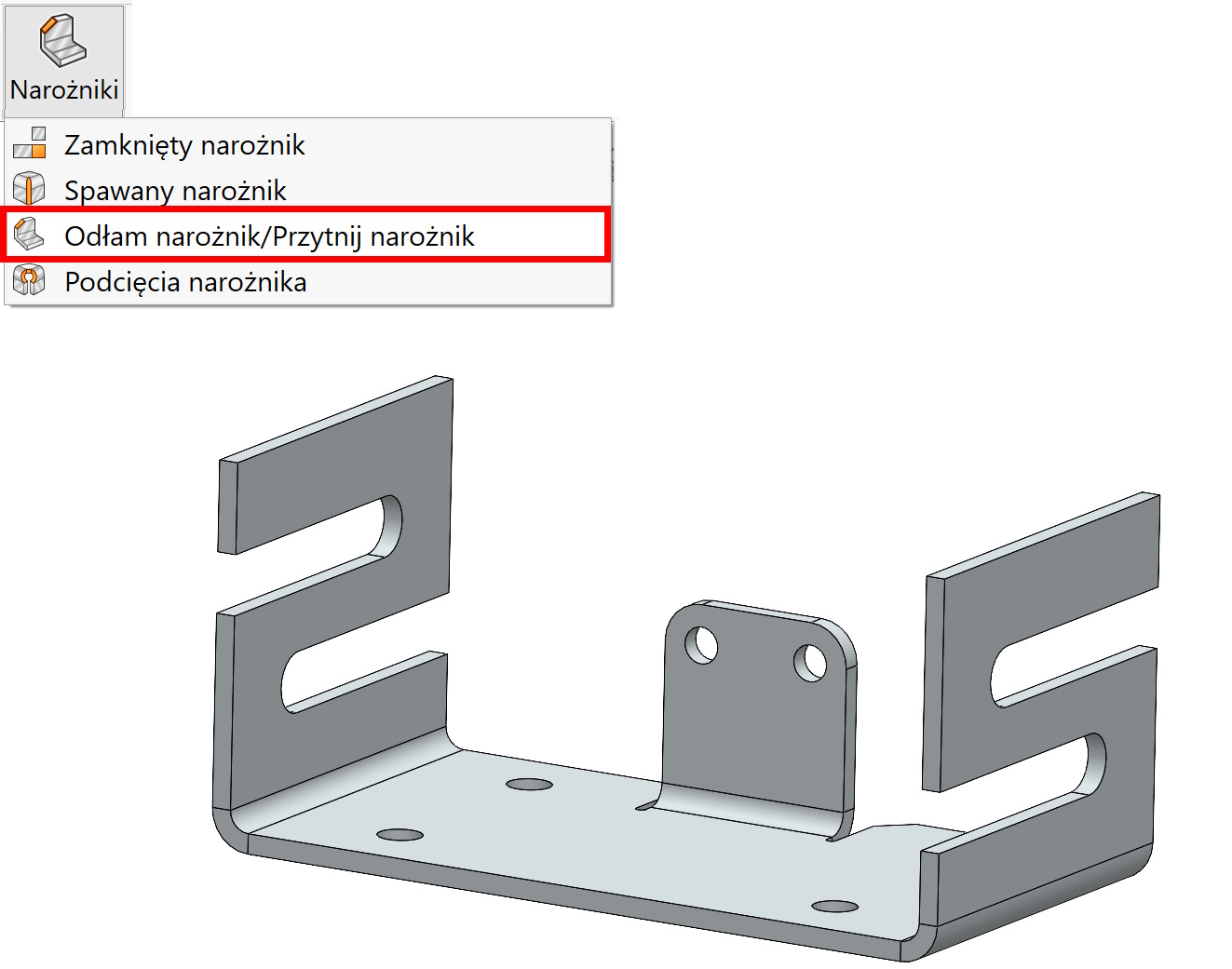
If you select the entire wall(Y) – the program will collect all the corners.
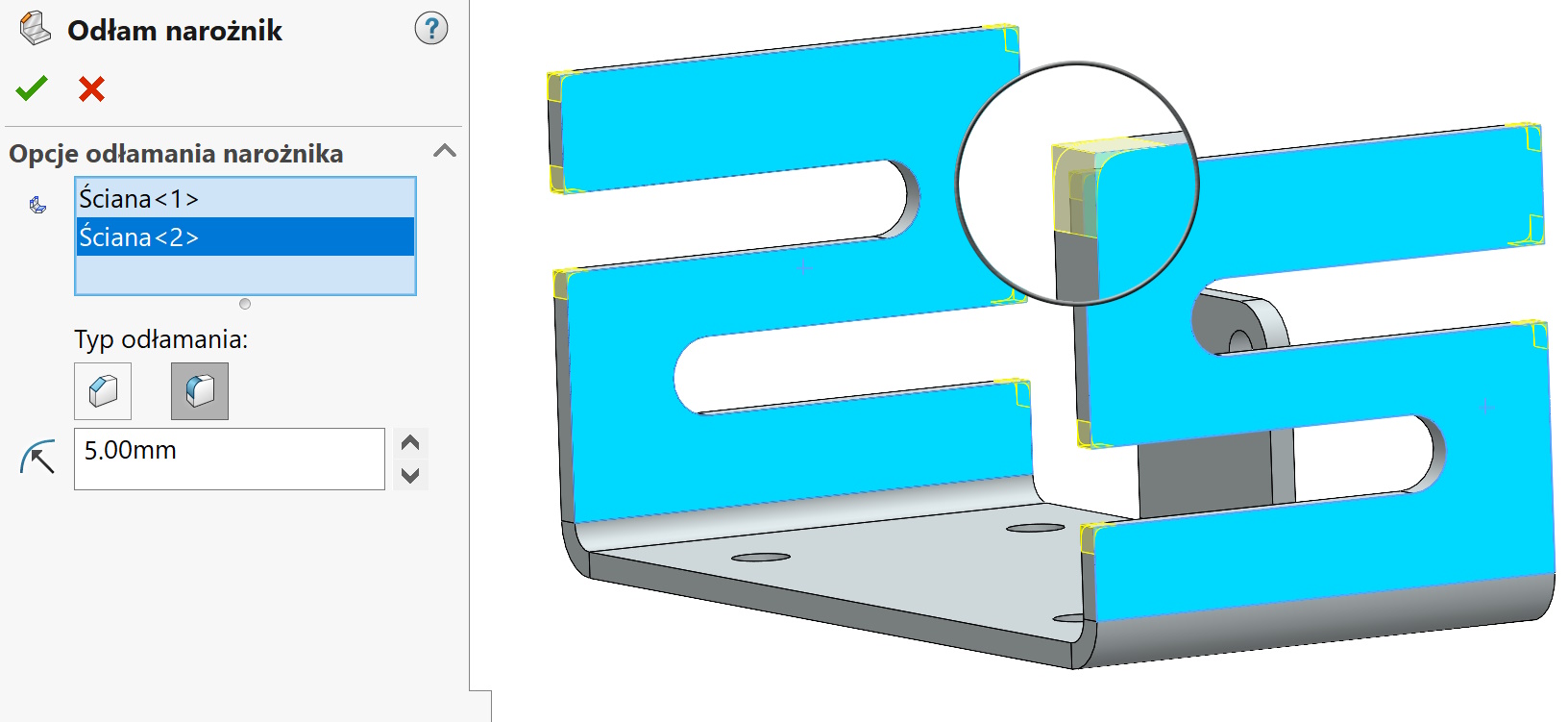
However, if you want to add a chamfer or fillet on a single edge – just select it.
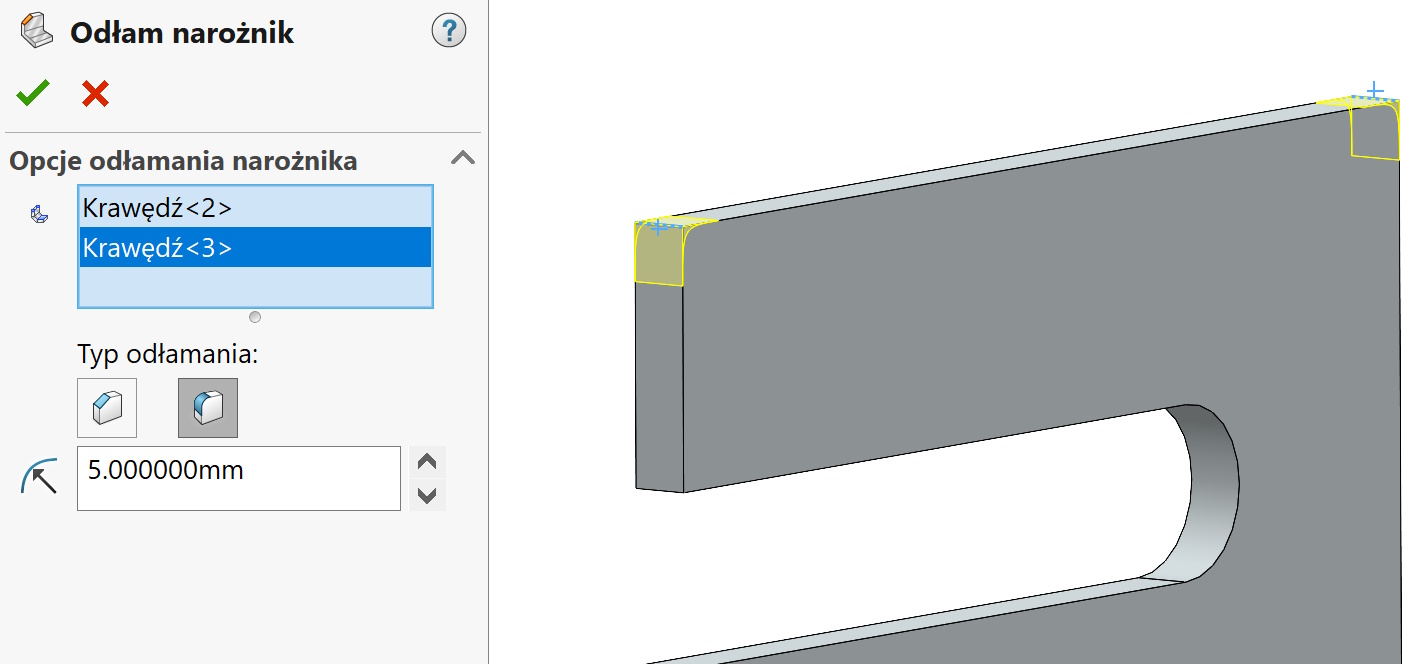
2. rounding.
Classic rounding allows you to use all available options, including: different types (circular, continuous curvature, Rho cone), Full rounding, or corner.
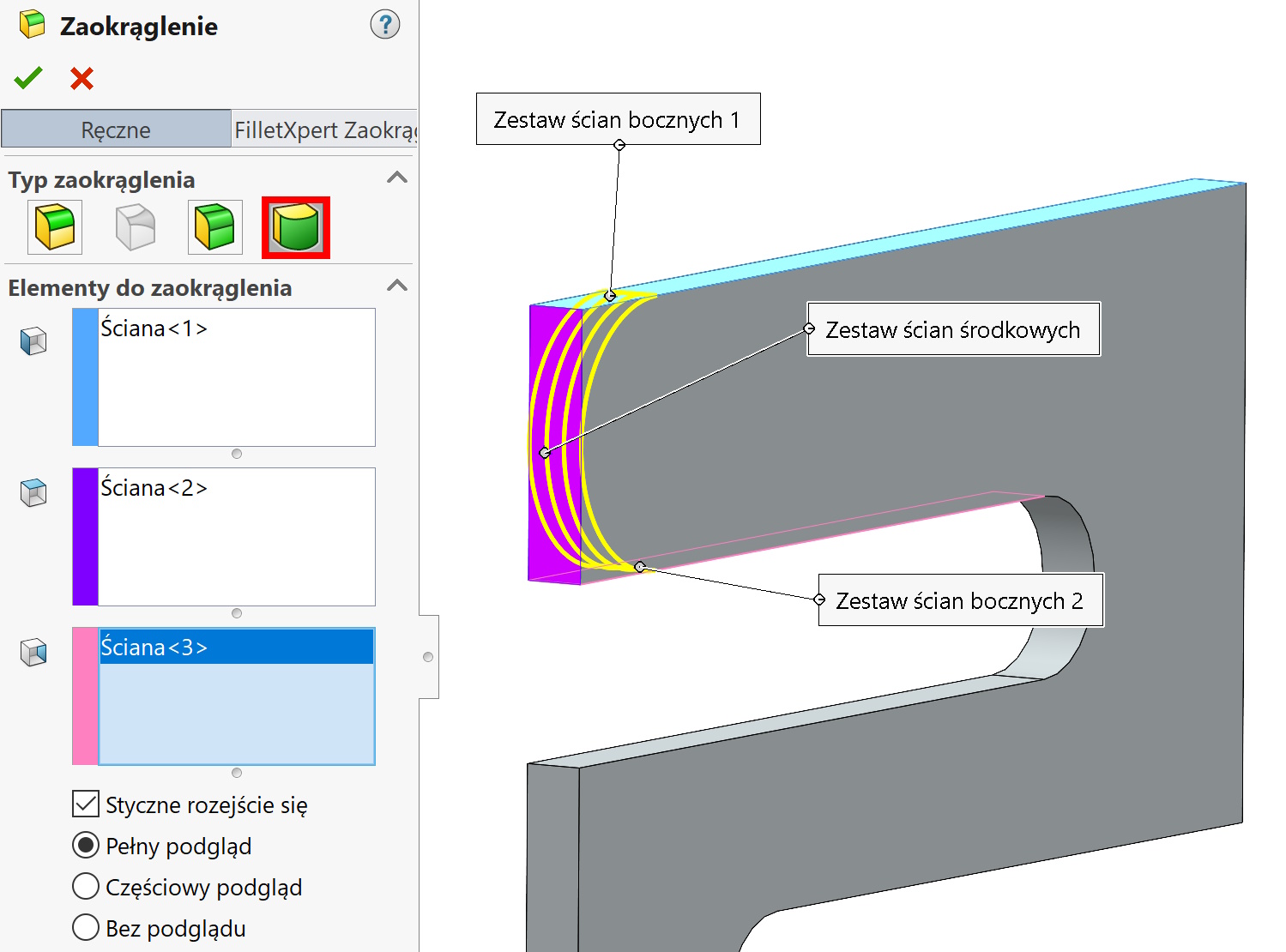
With use selection toolbar you can collect multiple edges in one step! So each of the above methods can be successfully used in sheet metal.
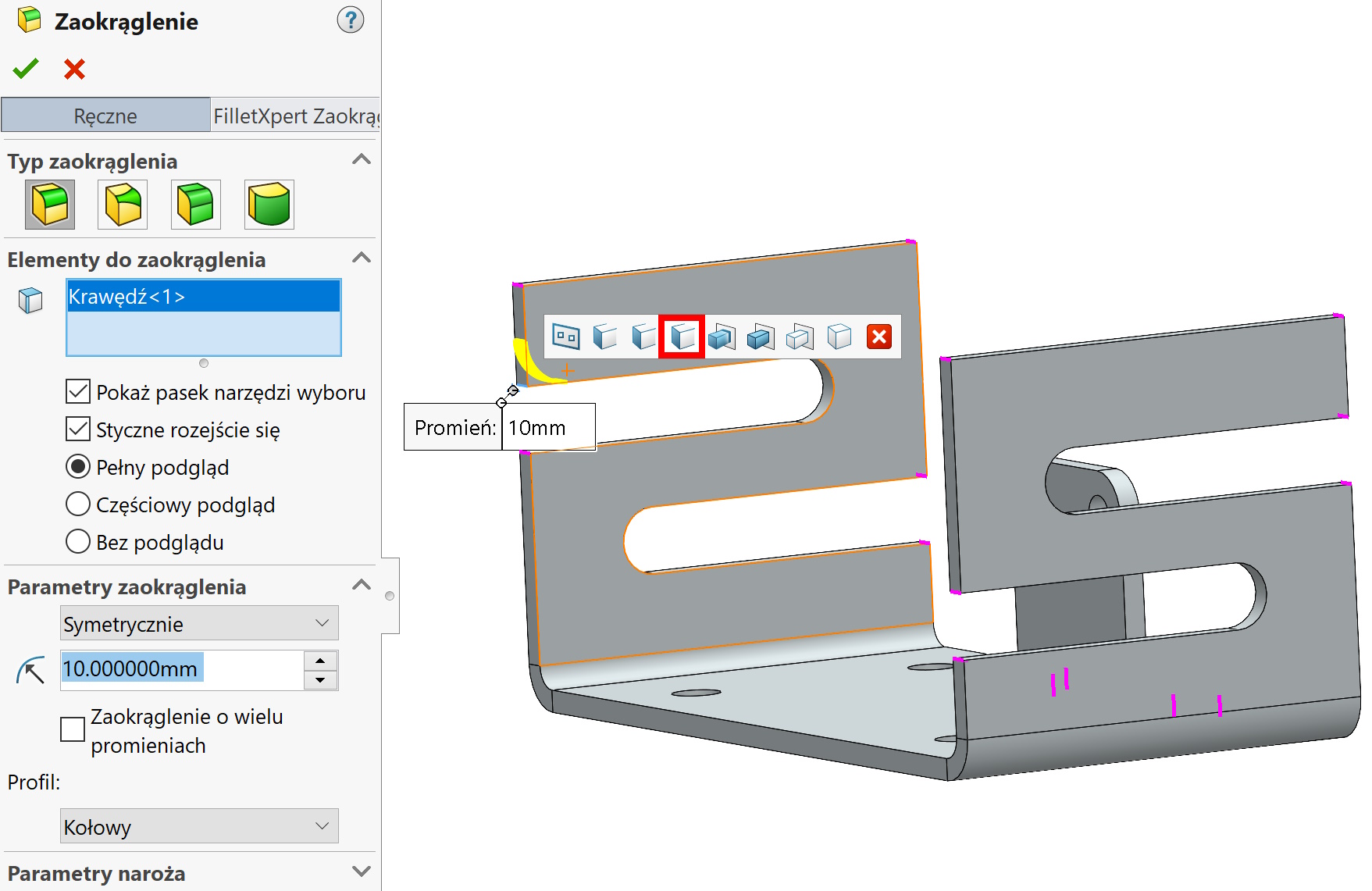
TIP.
If you lay the baking sheet flat, this after expansion Corners you will access another command. Cut the corner operating on a flat sheet of metal allows, for example,. Collect all corners to be rounded/chamfered with one click. You can also choose only internal ones.
but remember, that this method creates an operation visible only on the unfolded sheet!