In SOLIDWORKS assemblies, you can reorganize components by dragging in the feature tree. This will change the order of components and move parts from the main level to subassemblies or vice versa.
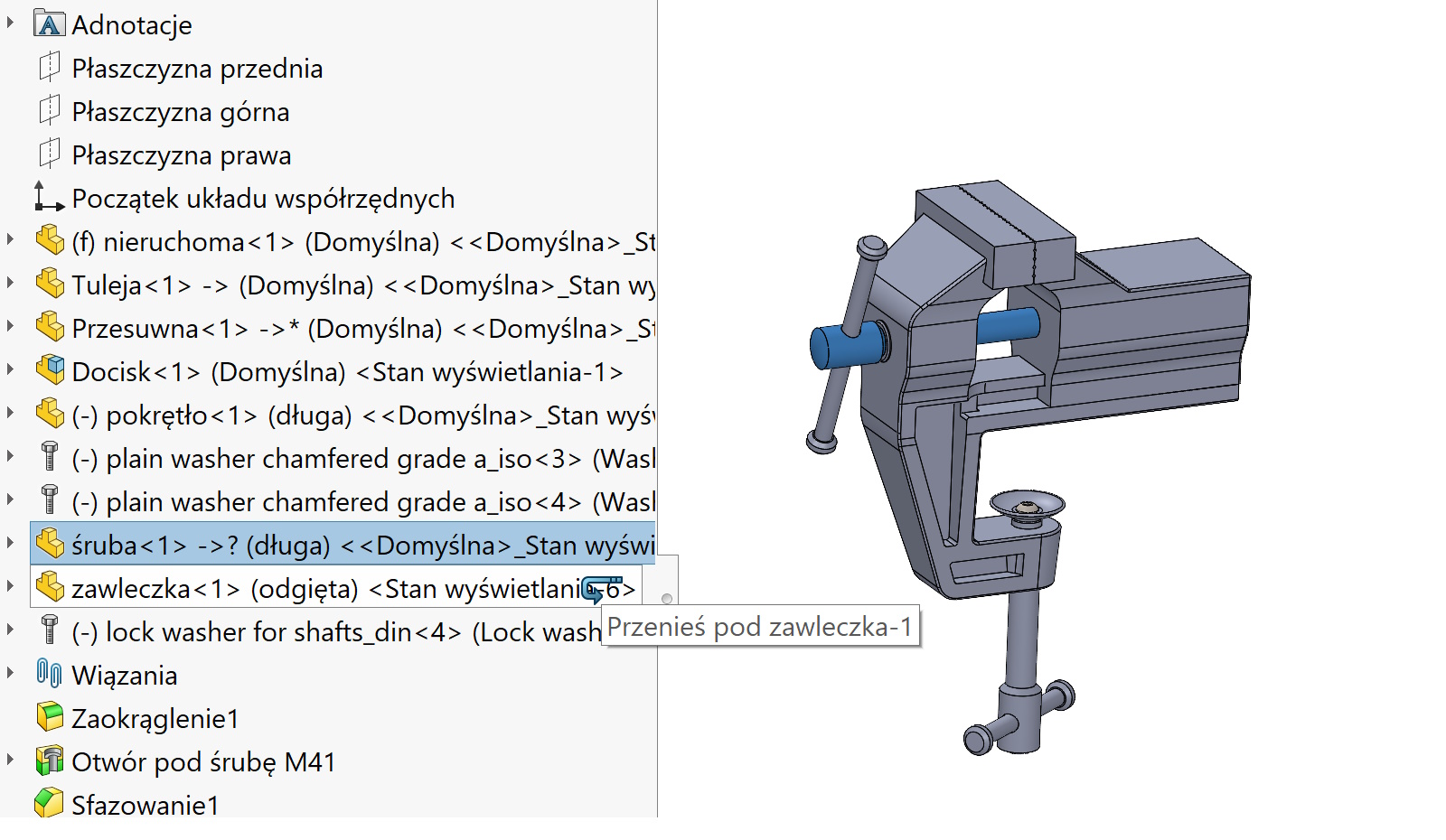
1. If this symbol appears (1), you need to position the cursor above or below the component, because you can't drop the component at that point.
2. By dragging a component below another you will see the symbol no (2).
3. If you press while dragging Ctrl (or right Alt), you will copy the component below this, on which the cursor is positioned (3).
4. This symbol will appear, when you drag the dragged component onto a subassembly file (4). The file will be moved to the subassembly.
5. If you hold Alt, the file will be below the subassembly, not inside (5).
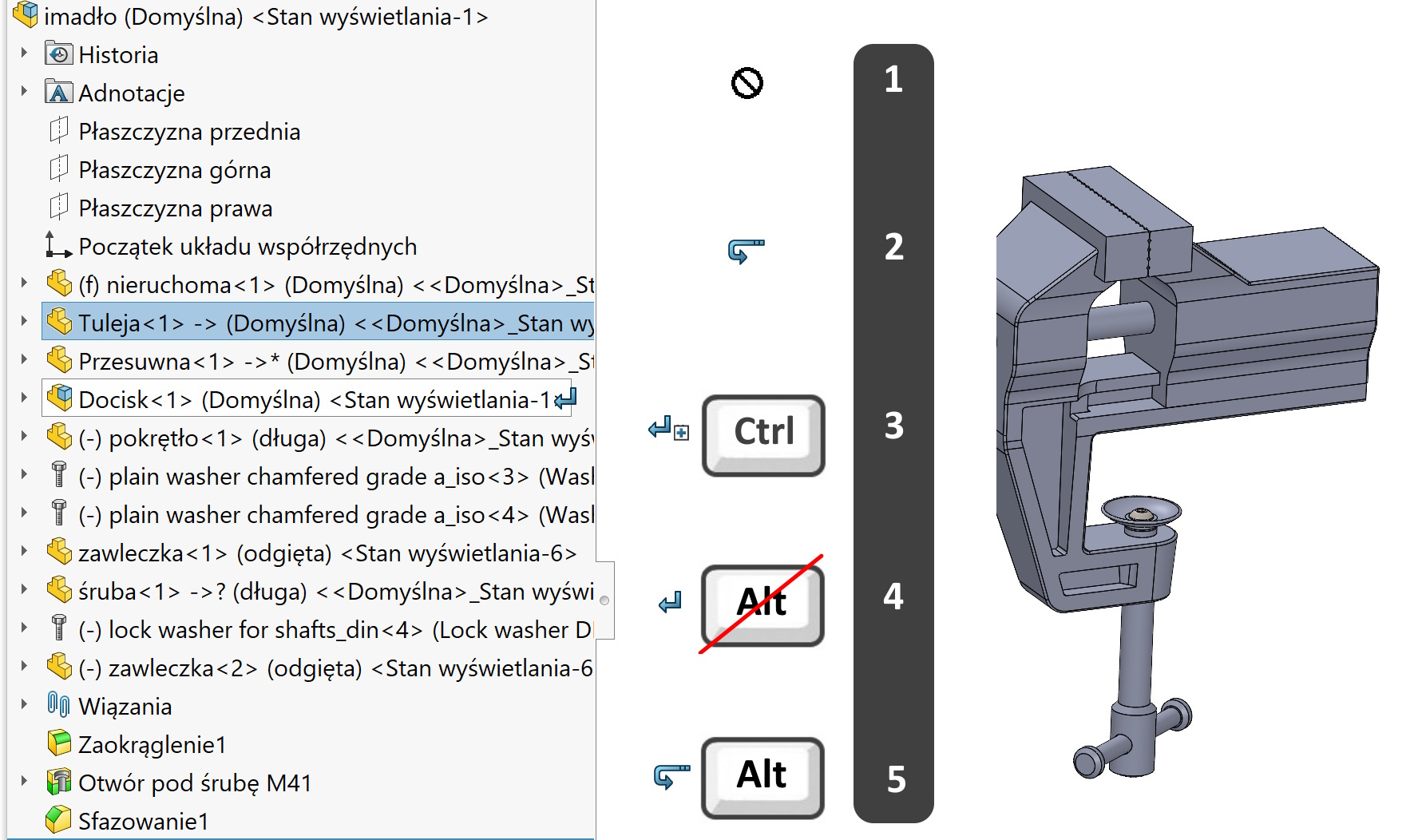

Leave a Reply