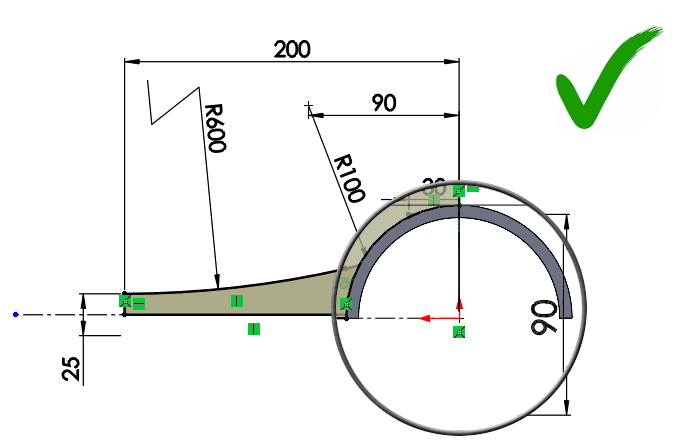Do you know, that… ?
It is sometimes necessary to rotate the finished sketch with dimensions and relations. You can try selecting a command Rotate items. However, leaving the option selected Keep relationships It will not succeed.
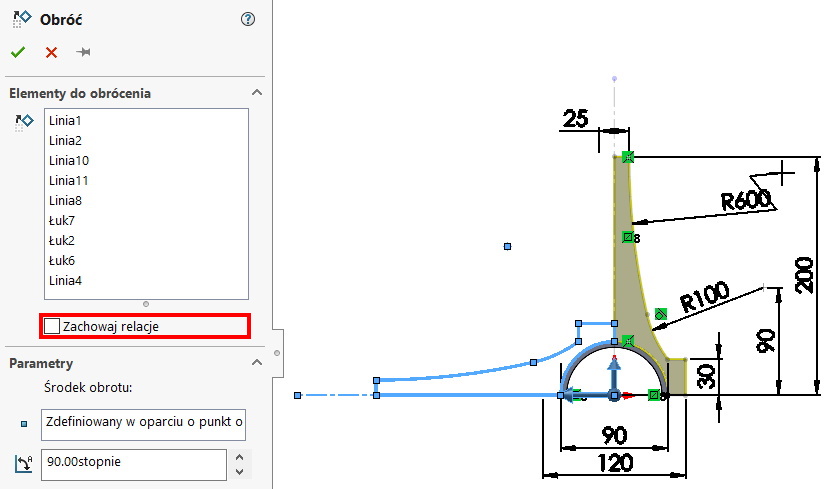
If we uncheck this option, unfortunately it may also fail due to existing references to the coordinate system (which remains stationary).
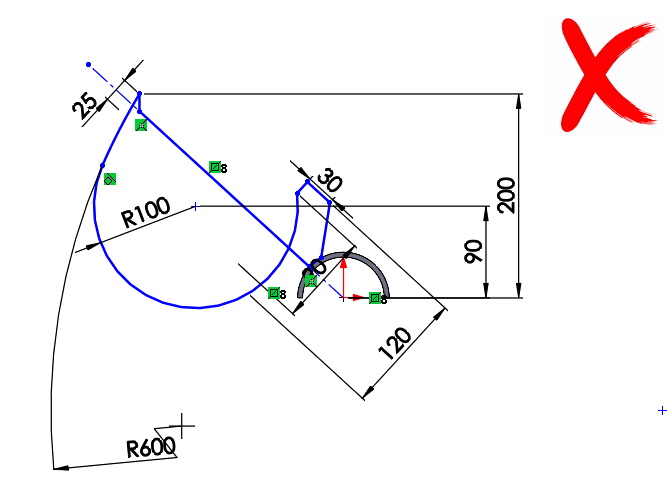
This is how this problem can be solved?
Another operation comes to the rescue, which you will find in the Tools menu > Sketch tools > modify. It is, however, certain “but”. Well, a sketch cannot have external relations.
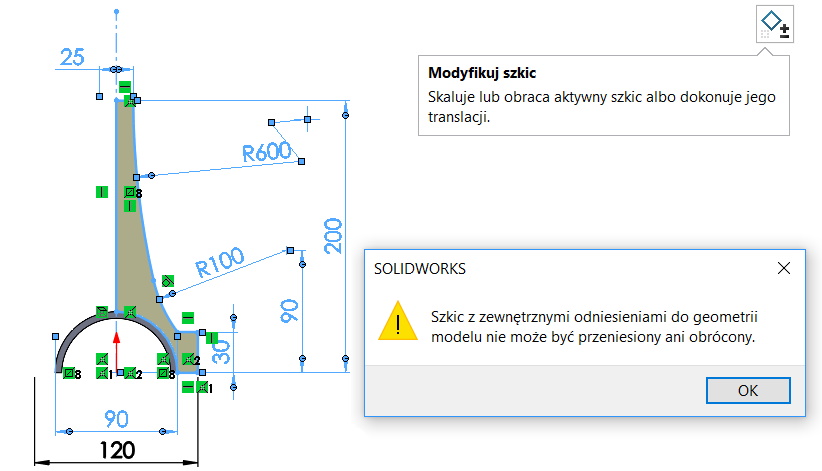
Therefore, before rotating, I delete relations and external dimensions.
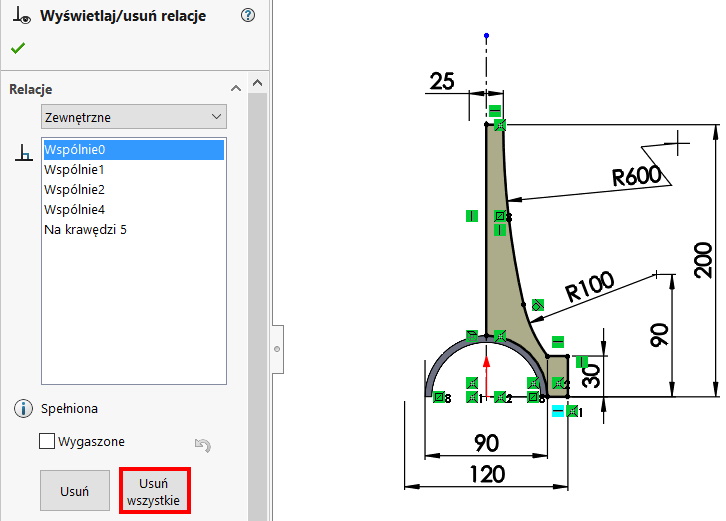
I select the sketch and rotate with the mouse about 90 degrees.
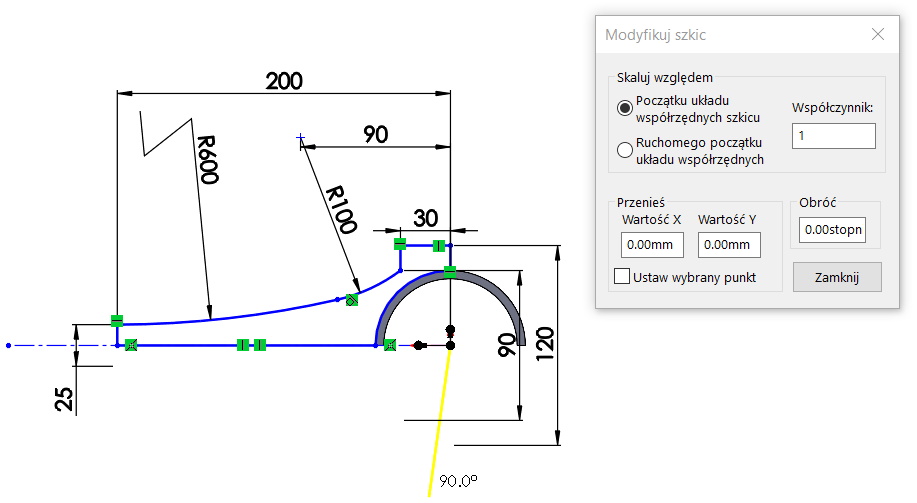
Success! Why this operation coped with the turnover? Because in command modify the sketch is rotated together with the coordinate system!