Do you know, that… ?
SOLIDWORKS defines many useful keyboard shortcuts by default. Ten, which I want to introduce today this Q. A shortcut is used to quickly show reference geometry. You know, that e.g.. by Hide / Show Items you can show to turn on the visibility of the basic planes of the layout. However, selected planes, axes, The origins of the layouts must be shown or hidden in the tree. W Hide / Show Items you can globally enable or disable the visibility of individual items.
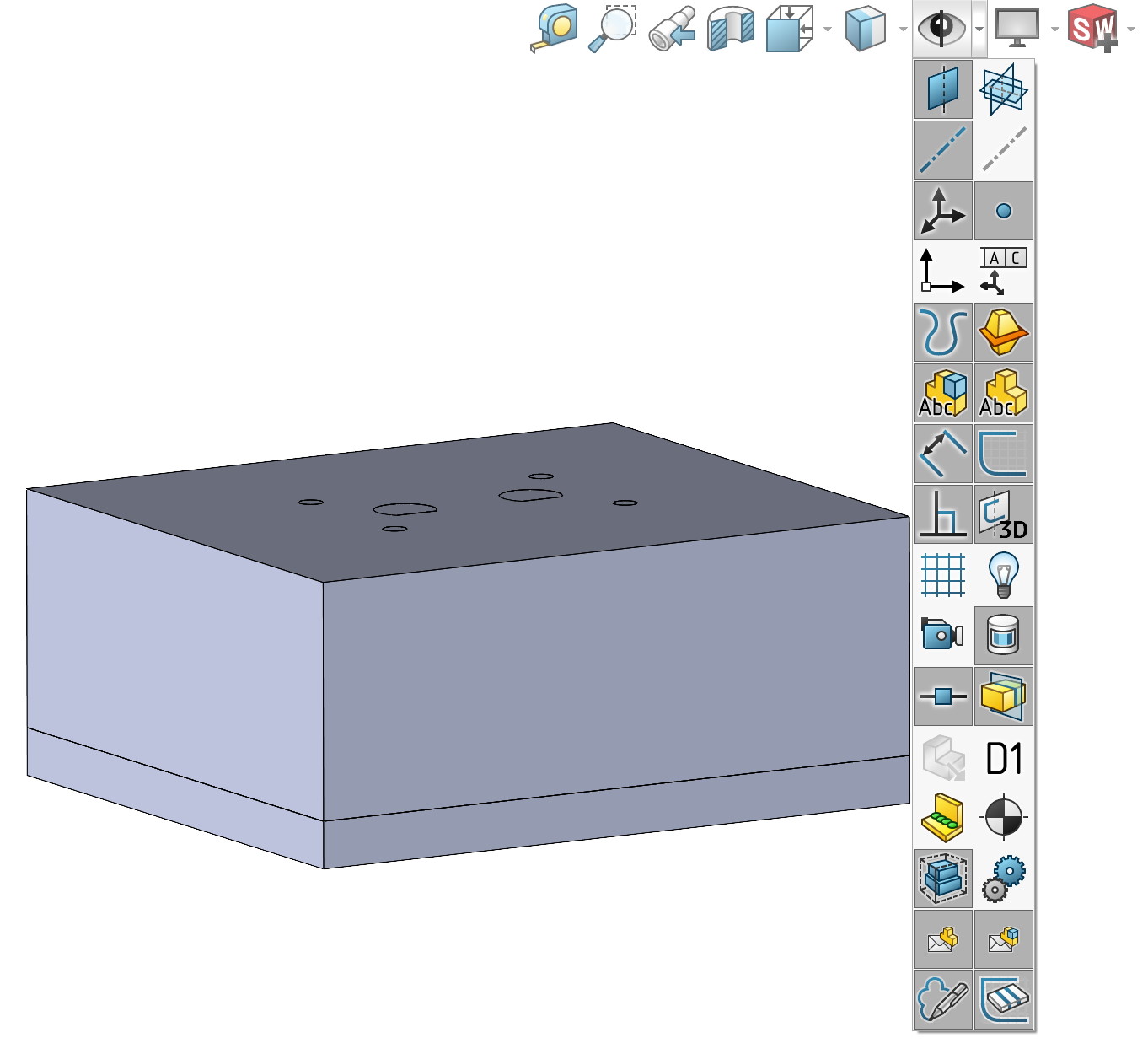
By pressing from the keyboard Q you will see Principal and reference planes, coordinates and origins of coordinate systems. This works for both parts and assemblies (applies to reference geometry from assemblies).
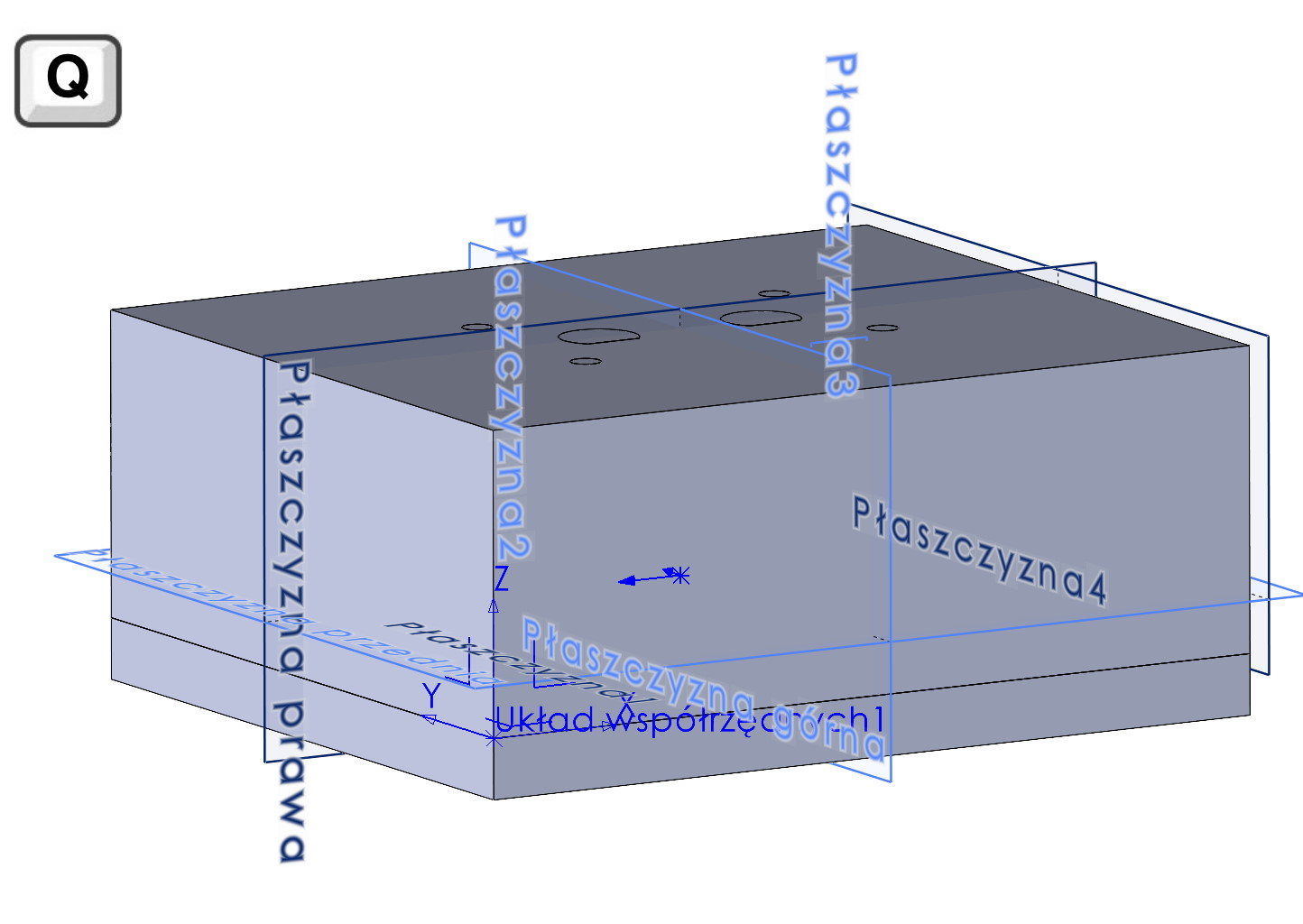
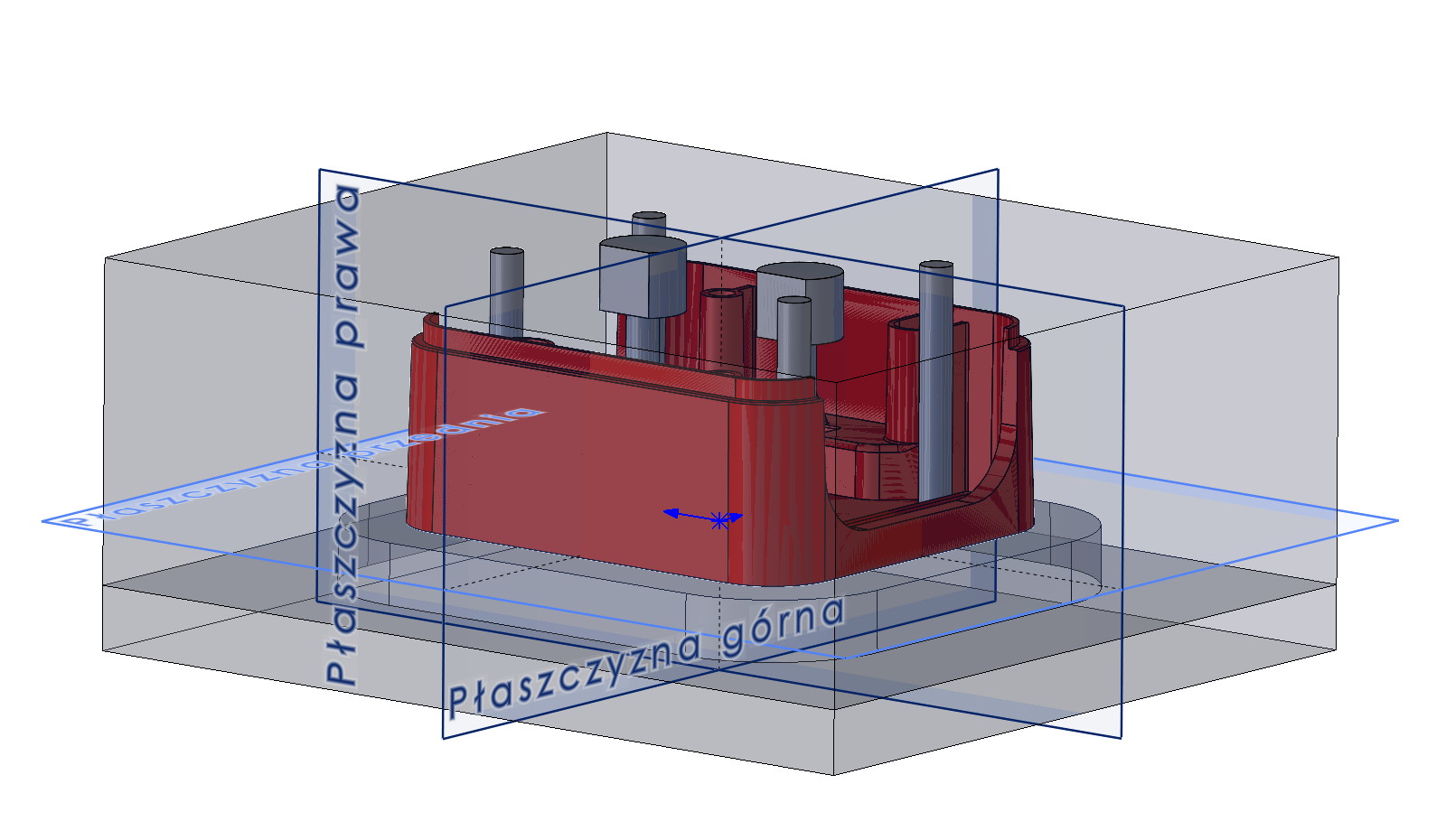

Leave a Reply