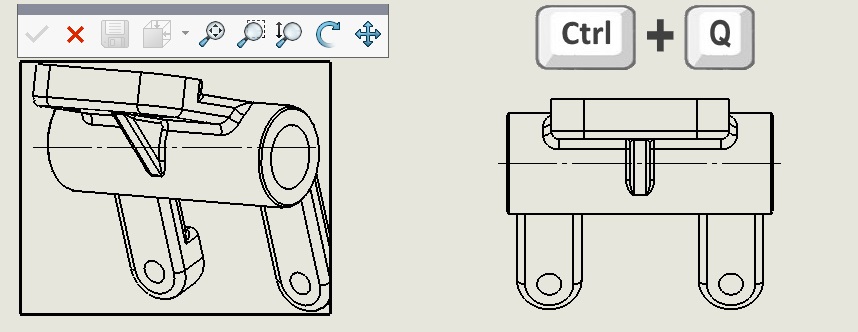Do you know, that… ?
In accordance with standard options, centerlines They are inserted during creation of the drawing. Is responsible for setting the document properties. By the way wonder, why the software maker for so many years can not separate line for central shafts / holes on the walls of the cylindrical derived from rounding.
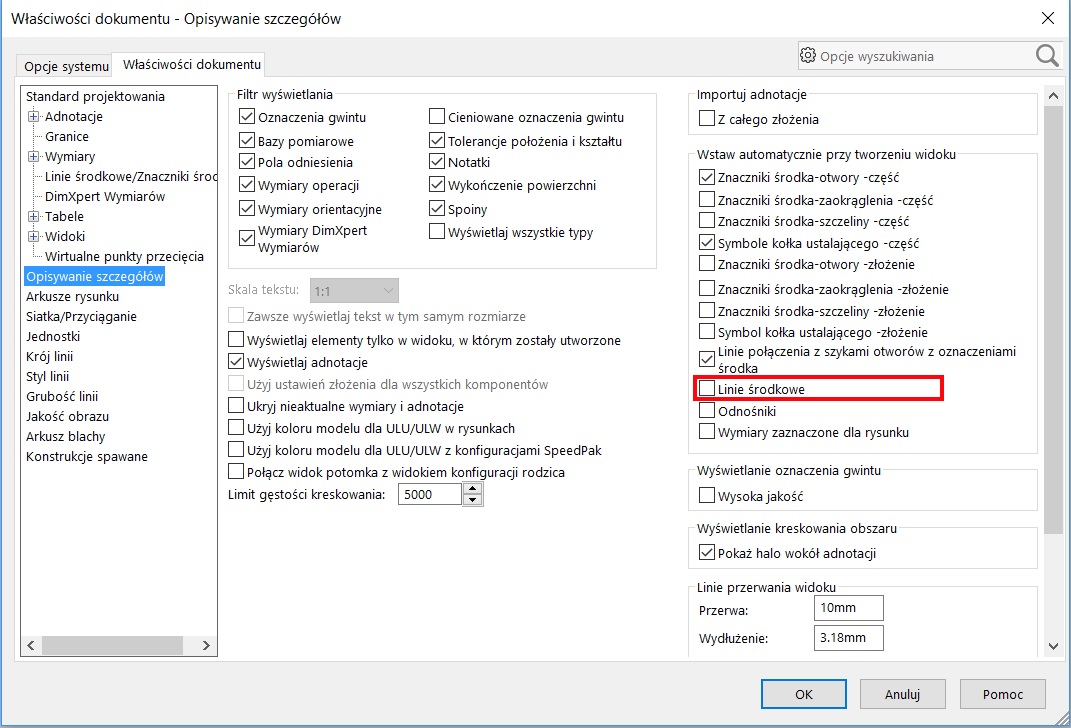
Therefore, by default, these lines are not inserted, to avoid unnecessary lines on the rounded walls.
With kicks in the drawing I want to insert the centerline of the high wall of the tube. This can be done locally for the indicated shaft / hole or globally throughout the specified view.
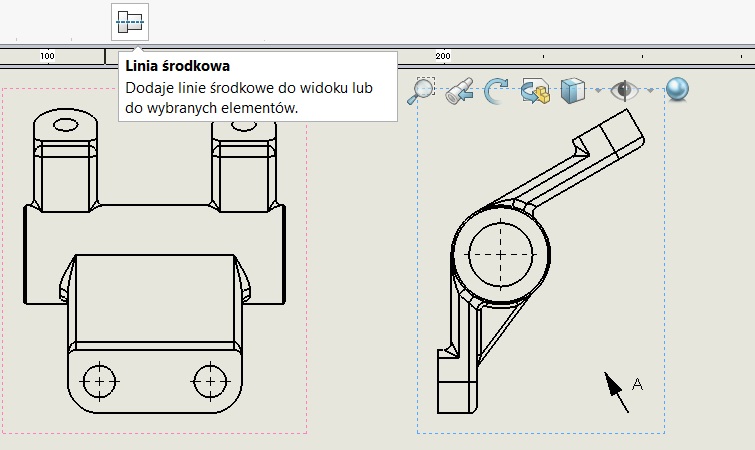
Unfortunately, none of the methods does not end successfully. Indication of the walls does nothing, Although the selection view inserts lines, but not until the end that's it.
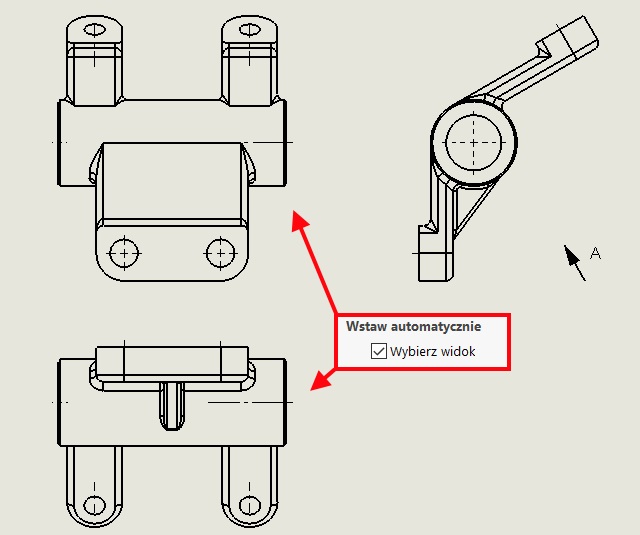
What to do, if the program after selecting a cylindrical wall does not insert midline? The best method is rotate the view in 3D. Then select the inside wall of the sleeve and close red cross view of Figure 3D. 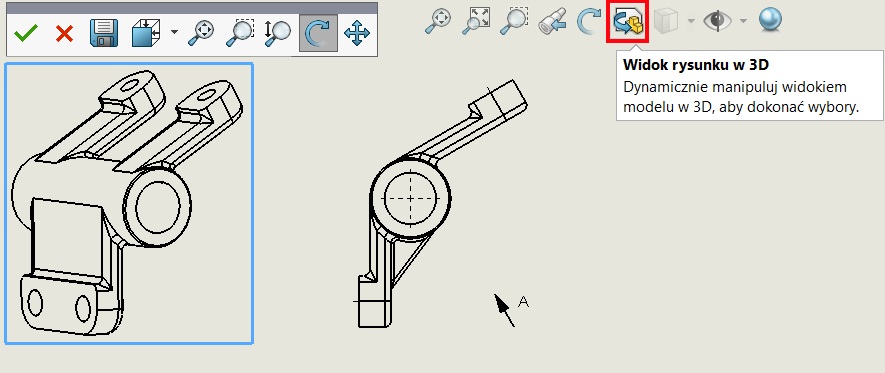
If, after you close the window view of the line is at an angle, use of forced conversion CTRL + Q (a nie CTRL + B).