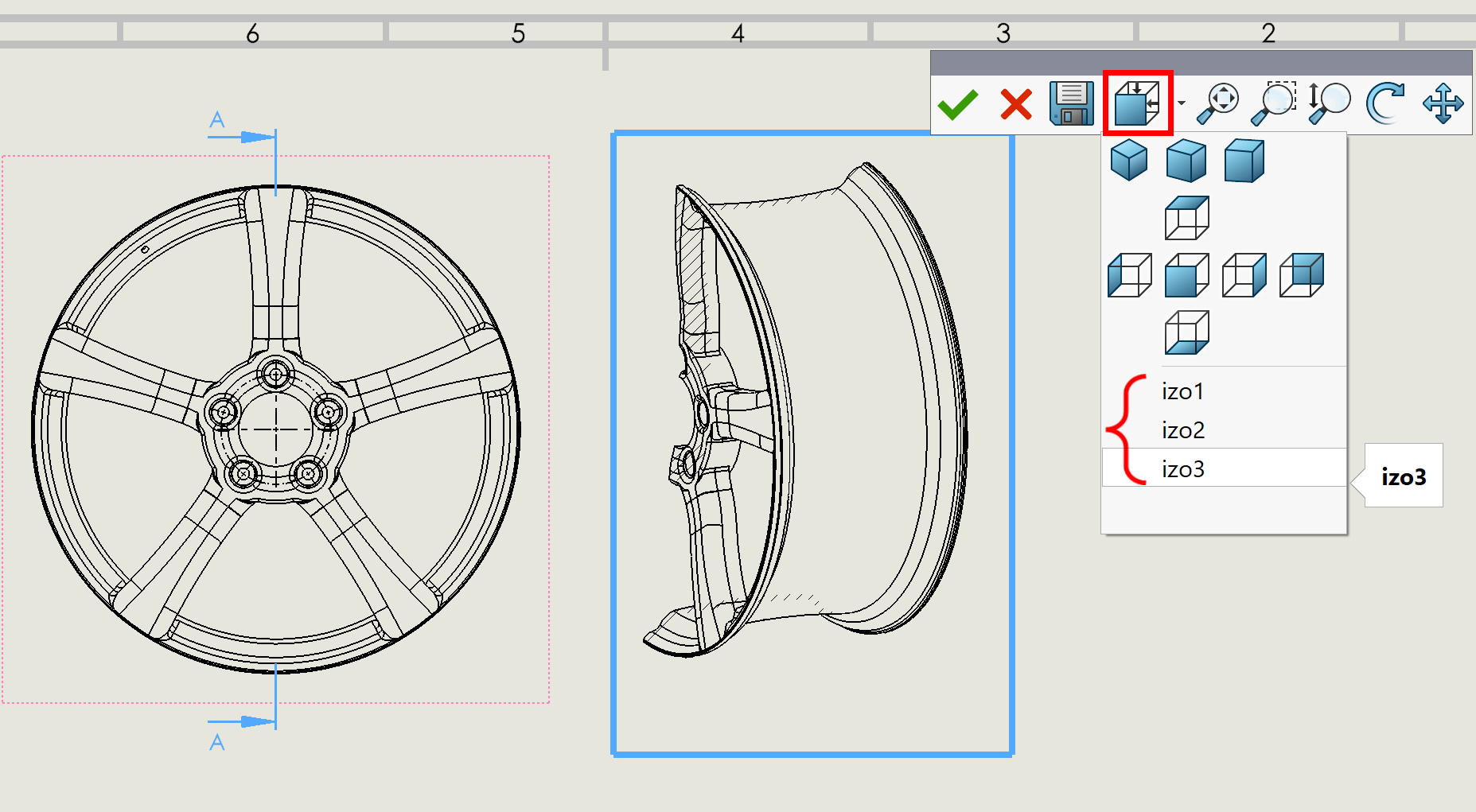Do you know, that… ?
One of the more interesting options in the drawings is the ability to show the cross-section in the so-called. isometric view.
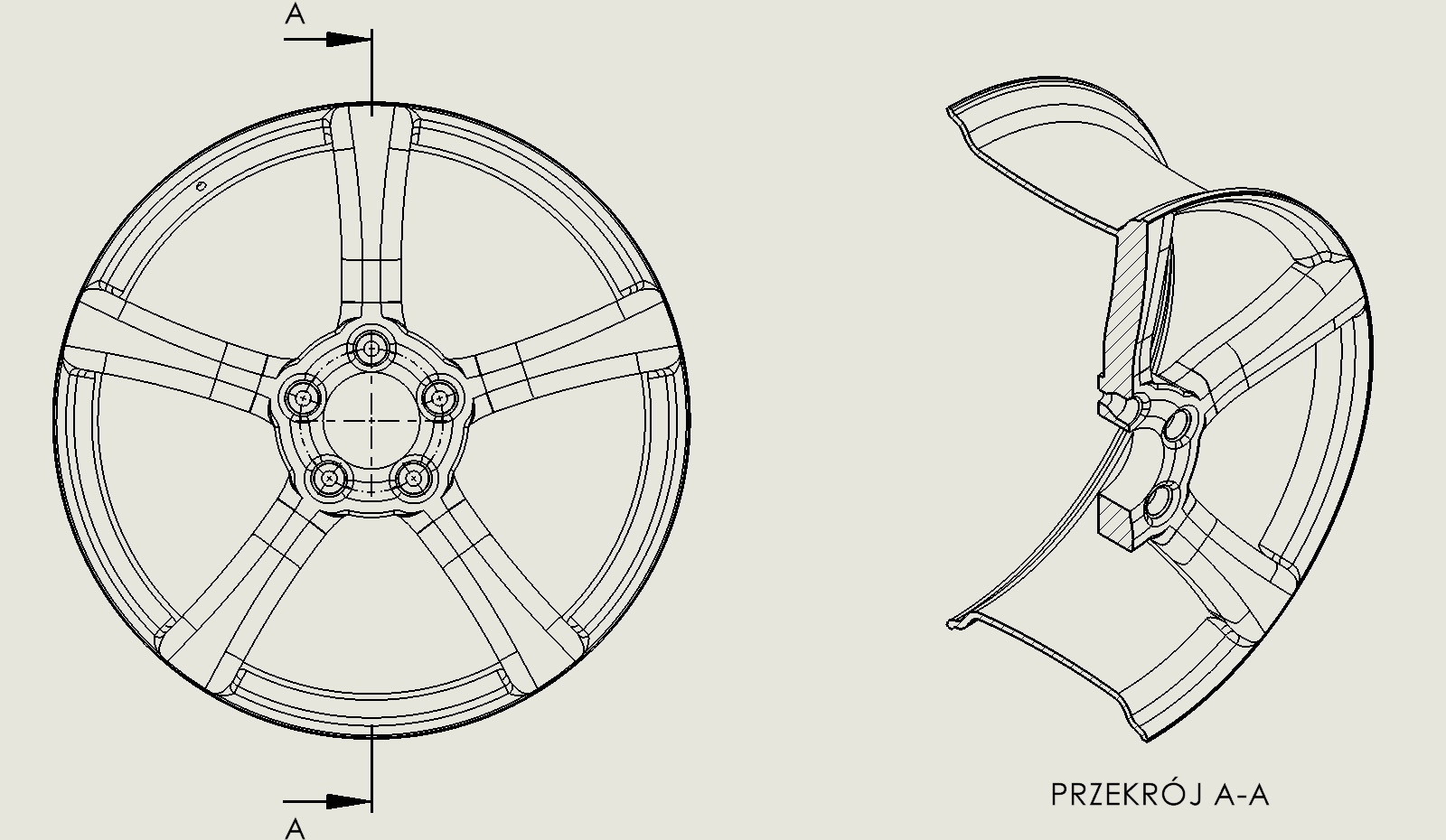
To enable this option, right-click on the cross-section and select Isometric section view. Switching off is done in the same way, except that then I choose Delete isometric view.
As you can see, this is a built-in functionality. However, its limitation is this, that you can only show such a section in isometric position, and not e.g.. in axonometric or any other.
It turns out, that you can replace this isometry with any position!
Use the command Drawing view in 3D (1) and rotate the section view arbitrarily (2). Then, to keep the location, save the view. This is done in the same way as in the model, that is after pressing Space Bar (3) we save under any name. Ready.
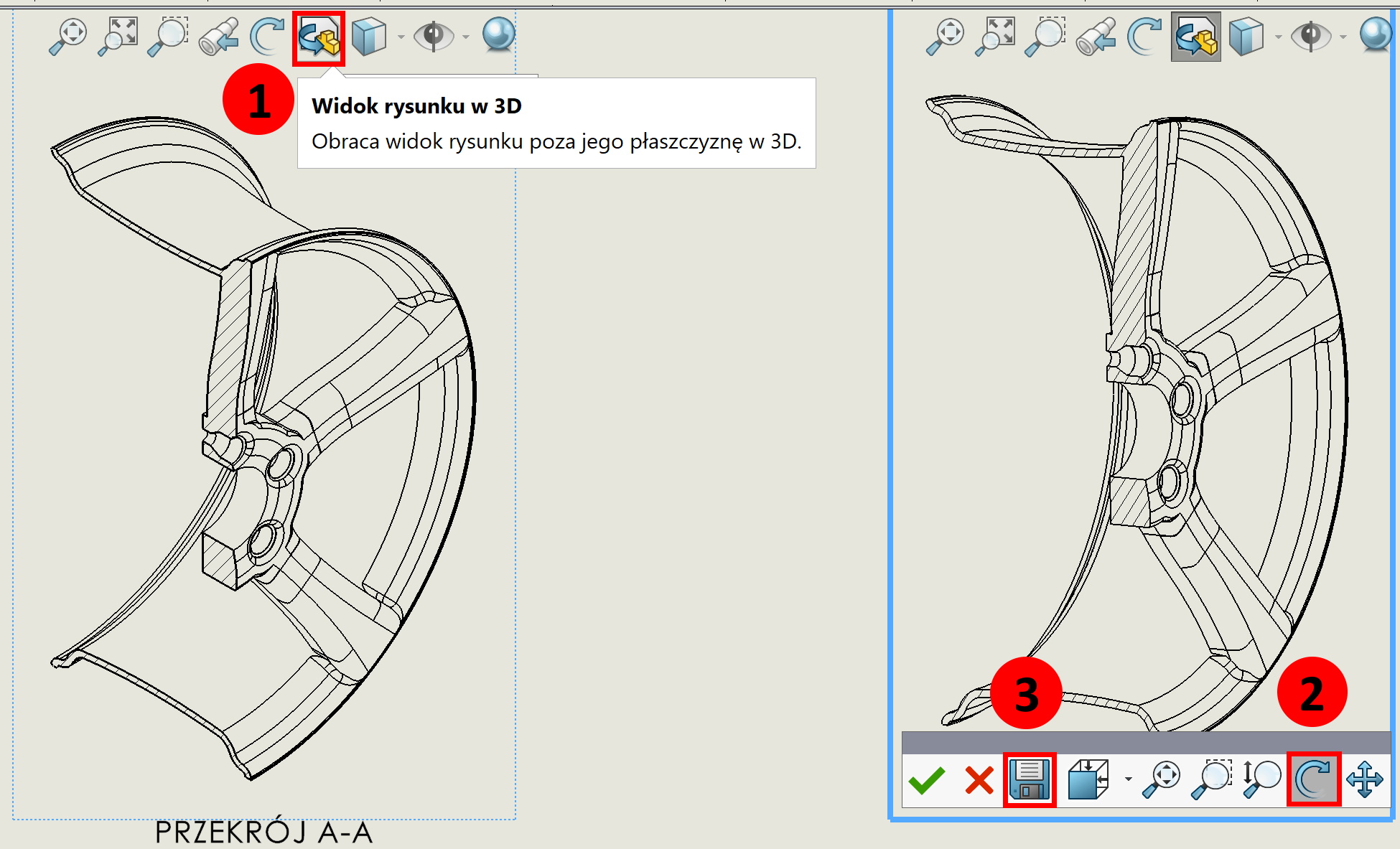
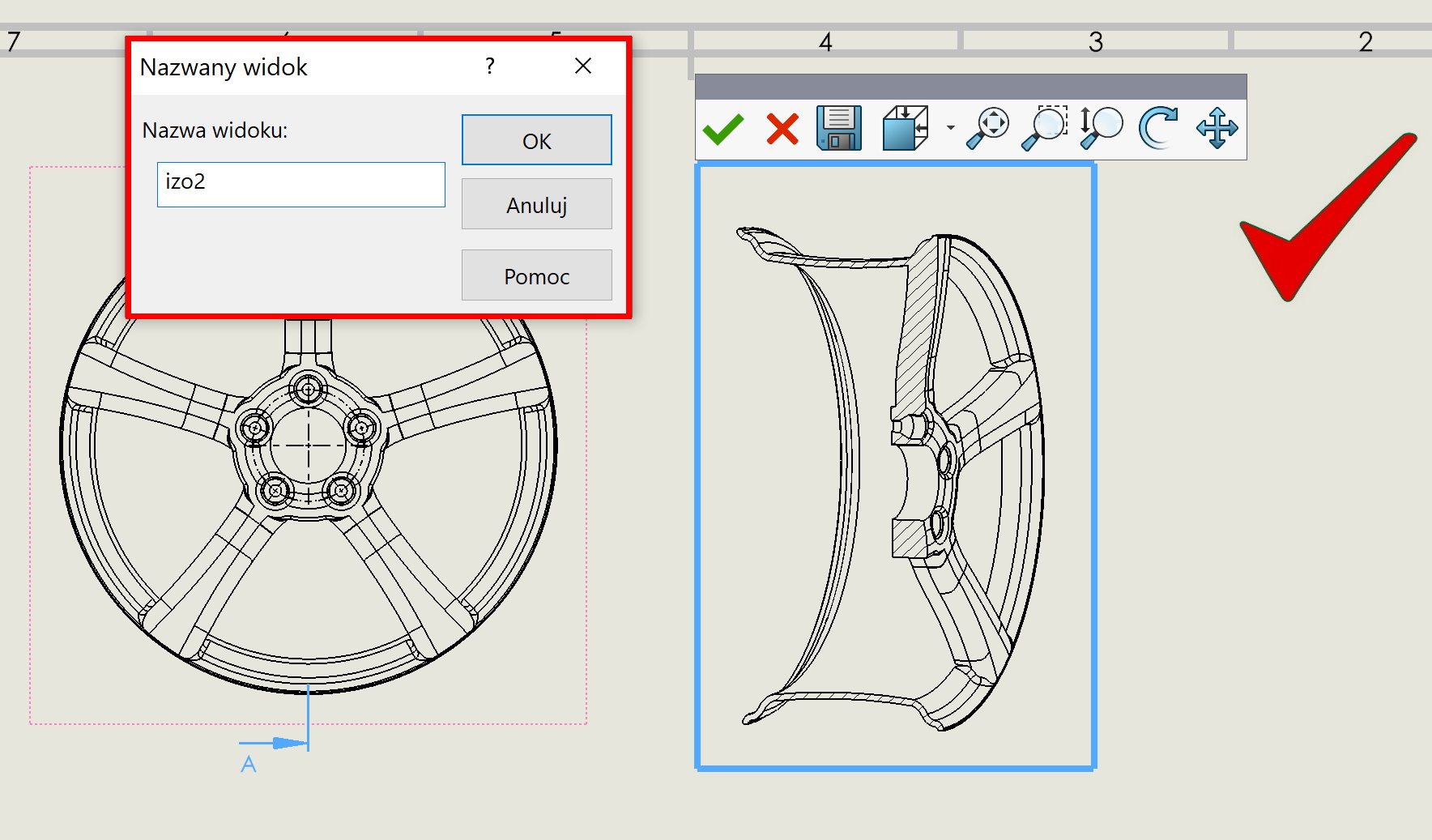
You can also use previously prepared and saved views in the model. remember, that you have to turn on every time Drawing view in 3D to select a predefined view from the View orientation list.