Do you know, that… ?
There are many useful features in SOLIDWORKS, however, some are not widely used. One such operation is Replace face.
Example.
Imported profile, which has been trimmed at different angles. There were some deformations in the corners, which should be improved.
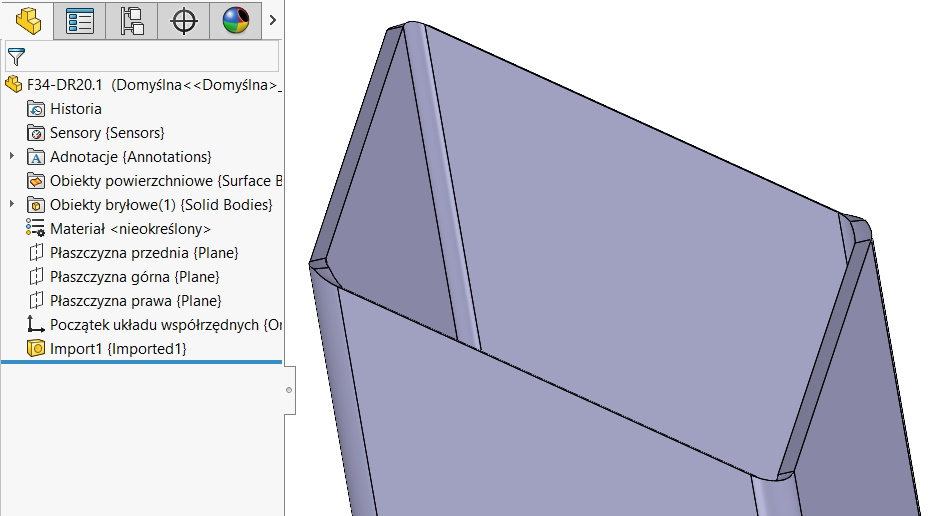
In my opinion, the first natural choice in such a situation is to use the Delete Face operation > Delete and fill. This one cannot fix it.
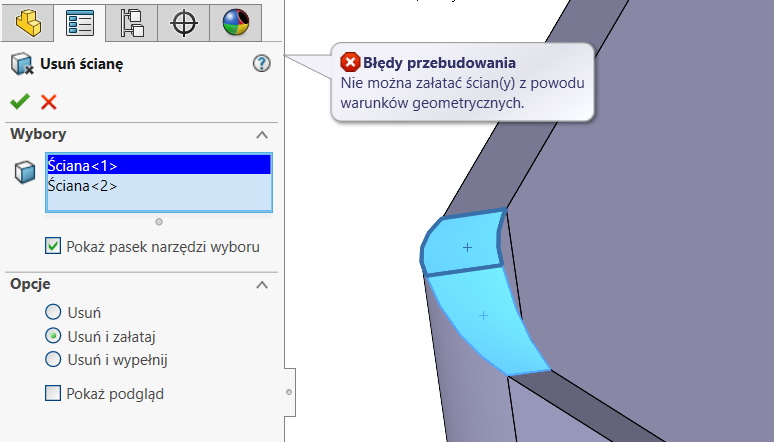
So I try to Fillet the face – also without success.
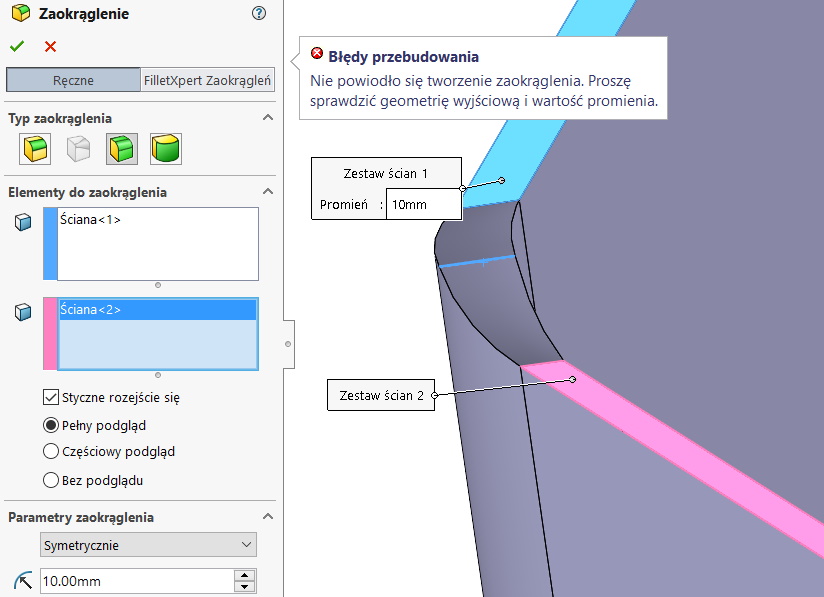
In this arrangement, I create a new one boundary surface (it can also be Lofted) surface between the edges. Necessarily set Tangents alignment.
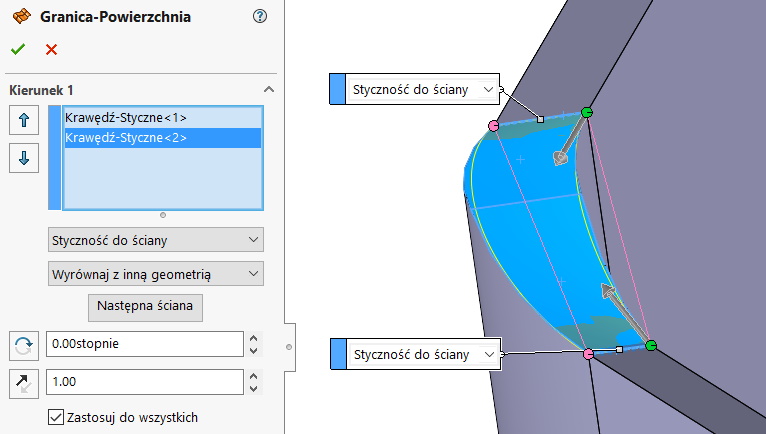
If only the surface was bigger, you can try to use the command Thicken cut, in this case, however, the portion remains uncropped.
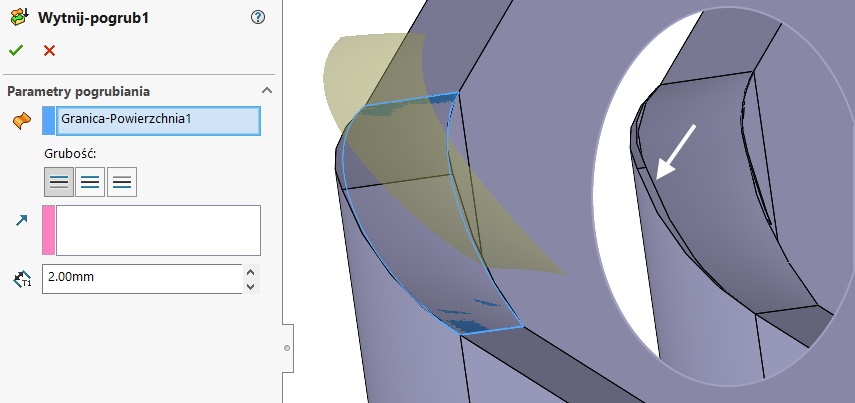
Ultimately I'm using surgery Replace face.
Success!
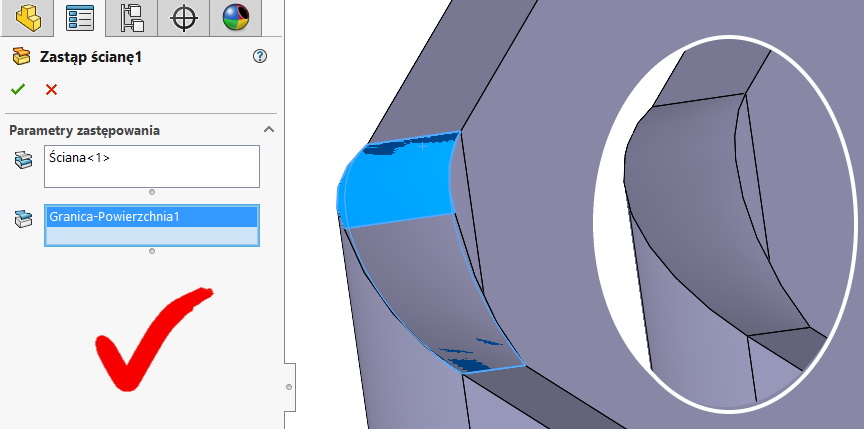

Leave a Reply