I was able to finish work on the latest SOLIDWORKS handbook with a slight slip 2020!
This slight delay compared to the announcement was due to the fact, that I still wanted to add new exercises. However, this way you can write the textbook indefinitely, because the application is extensive enough, that there are plenty of issues to address.
The textbook counts more than 665 sites! If only it had the size of my previous paper publications, it would count over 800 sites. In the case of digital edition, I allowed myself to enlarge the format (21 x 30 cm), which I hope will positively affect the reception.

The guide is intended for all SOLIDWORKS users, both beginners and advanced.
SOLIDWORKS 2020>>>

Contains the following subject matter:
- program settings,
- sketch relations, dimensioning,
- basic operations (extracting and rotating),
- library operations,
- patterns and a mirror,
- 3D sketching,
- shells and ribs,
- equations,
- multibody parts,
- Sweep,
- loft,
- applying appearances,
- sheet metal,
- welded constructions,
- system structures,
- hybrid modeling,
- surfaces,
- fix errors in import files,
- deposit,
- assembly analysis,
- design in context,
- technical drawings
- And many others
All exercises have been developed in this way, so that the user can perform them from beginning to end according to the instructions. Just like in the textbook https://solid-podreczniki.pl/produkt/solidworks-2013-czesci-zlozenia/ there is one leading example – breast lift, whose components should be drawn and later combined in an assembly.
Of course, in the manual you will find a lot of tricks and good practices to speed up work.
Selected examples discussed in the manual:
Library operations
Do you know, that operations are ready? Just drag them…
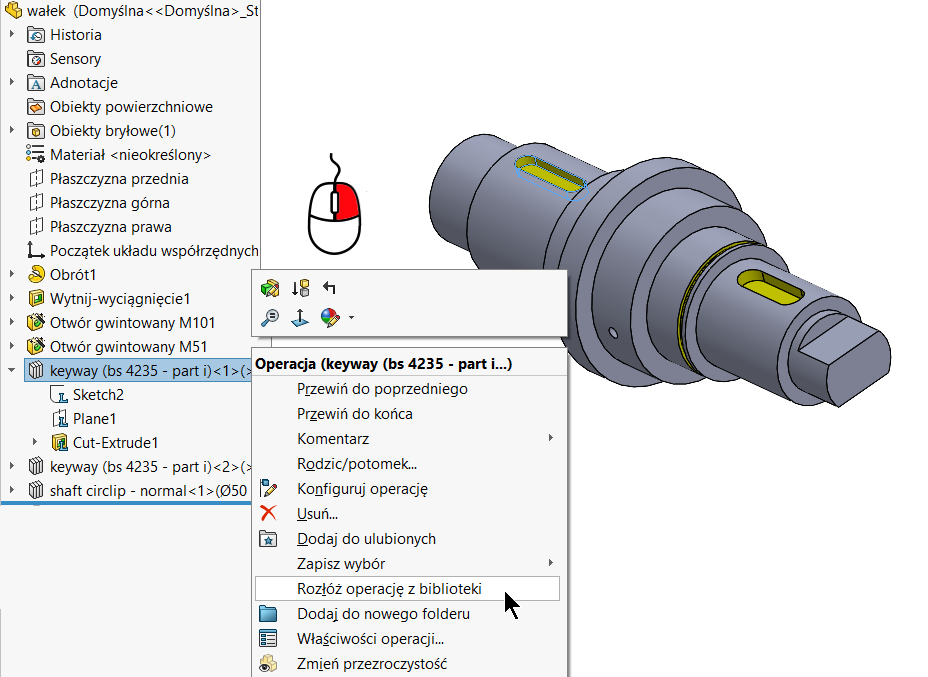
weldments
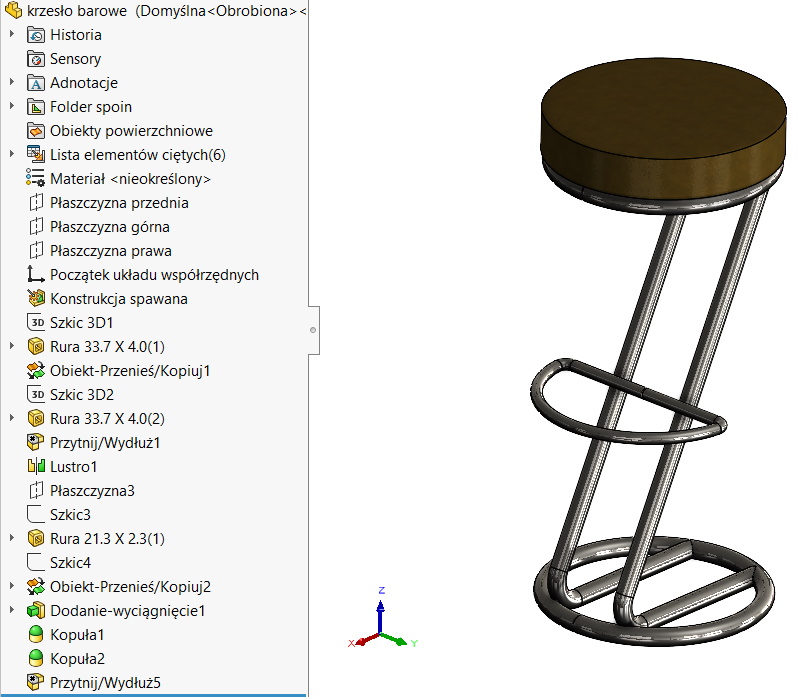
Hole Wizard

Modeling of details by rotation

surface modeling
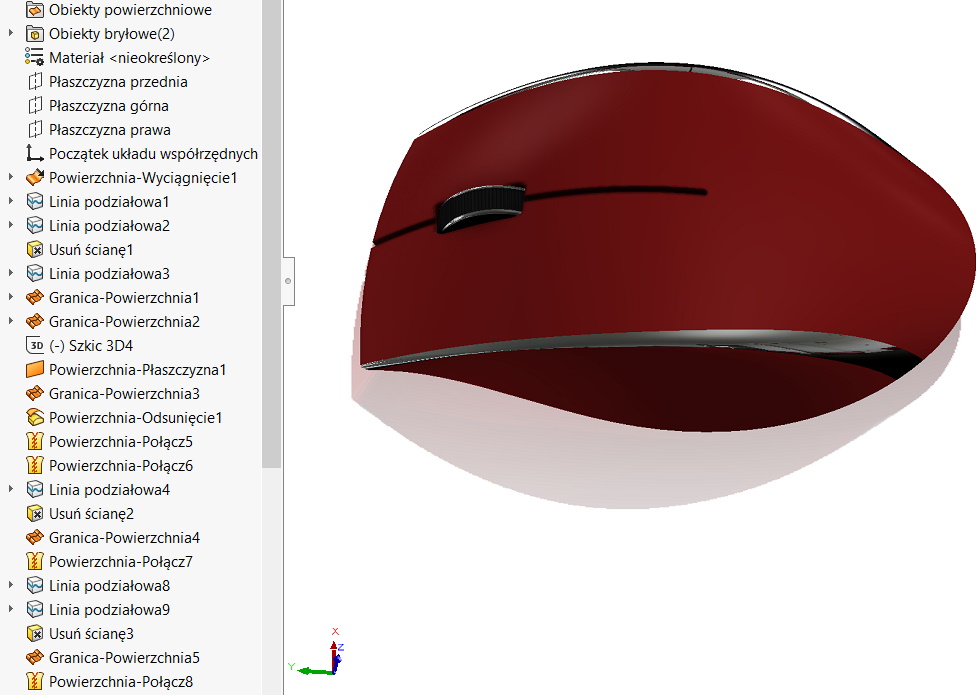
Lofted
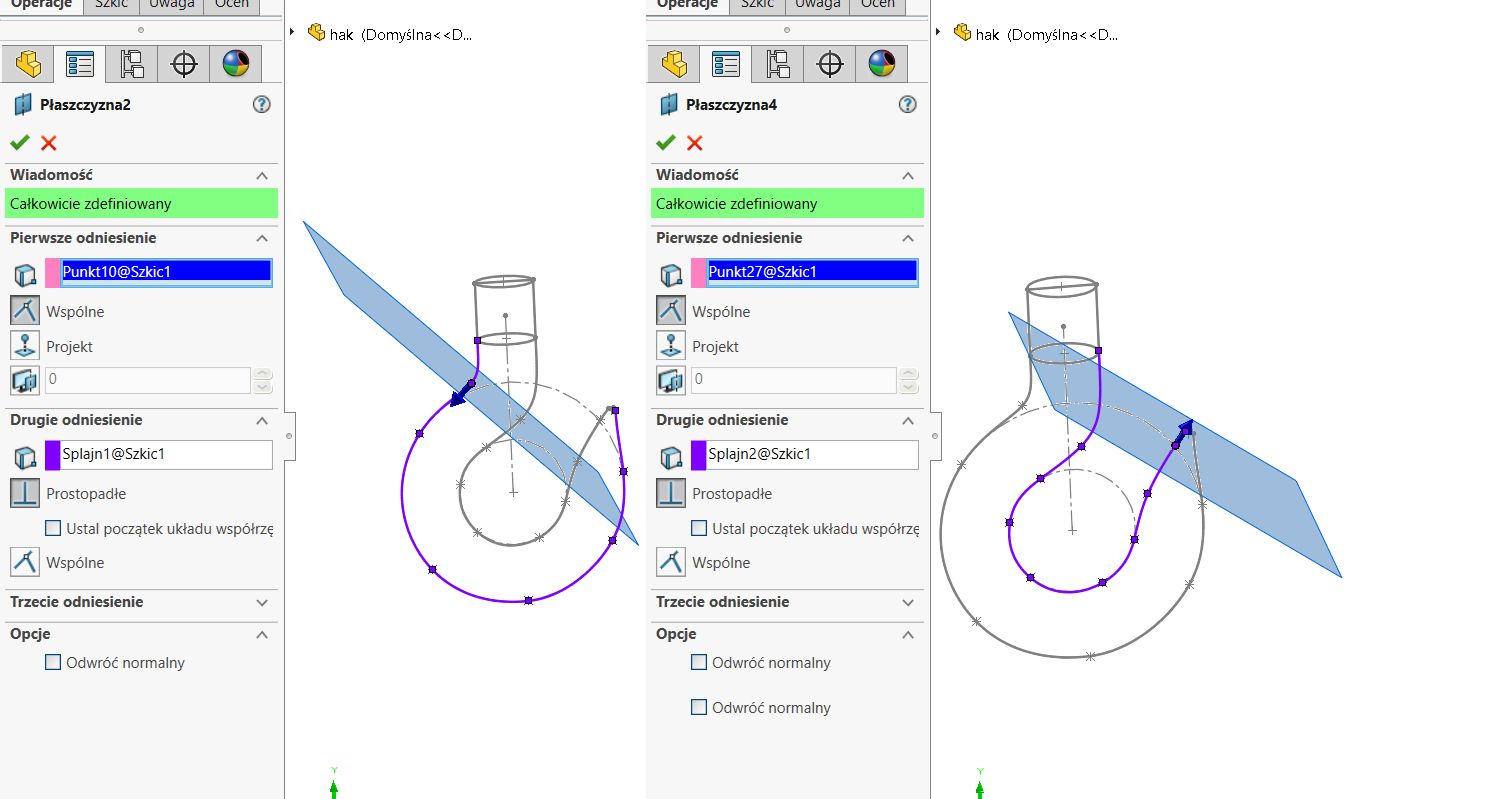
Performance comparison in operations
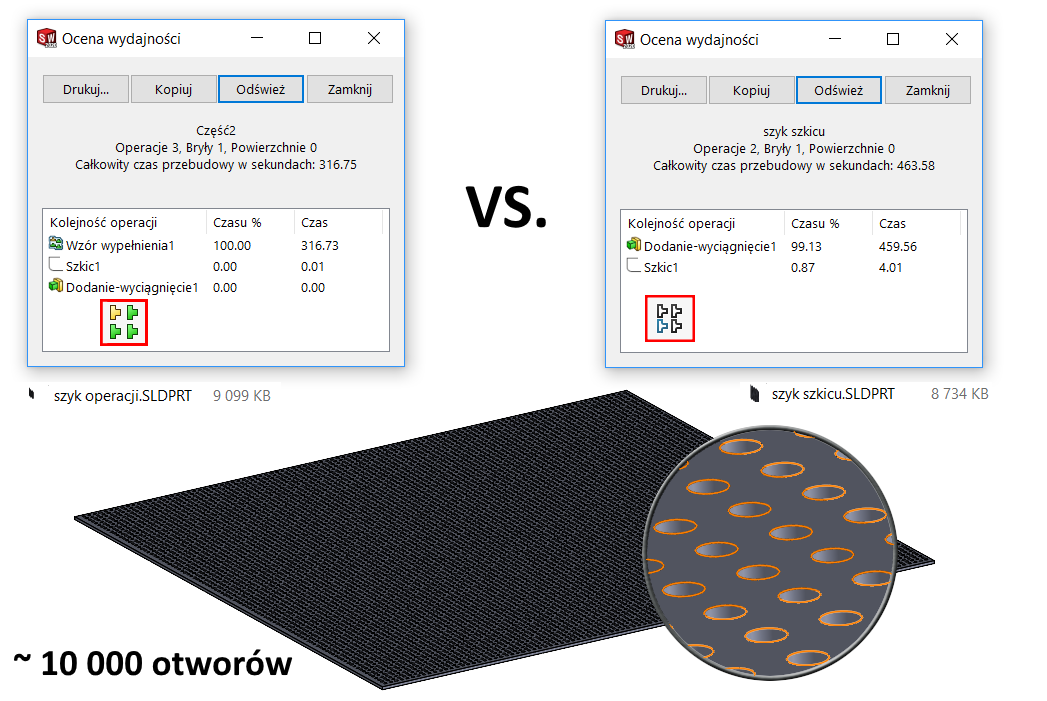
bending
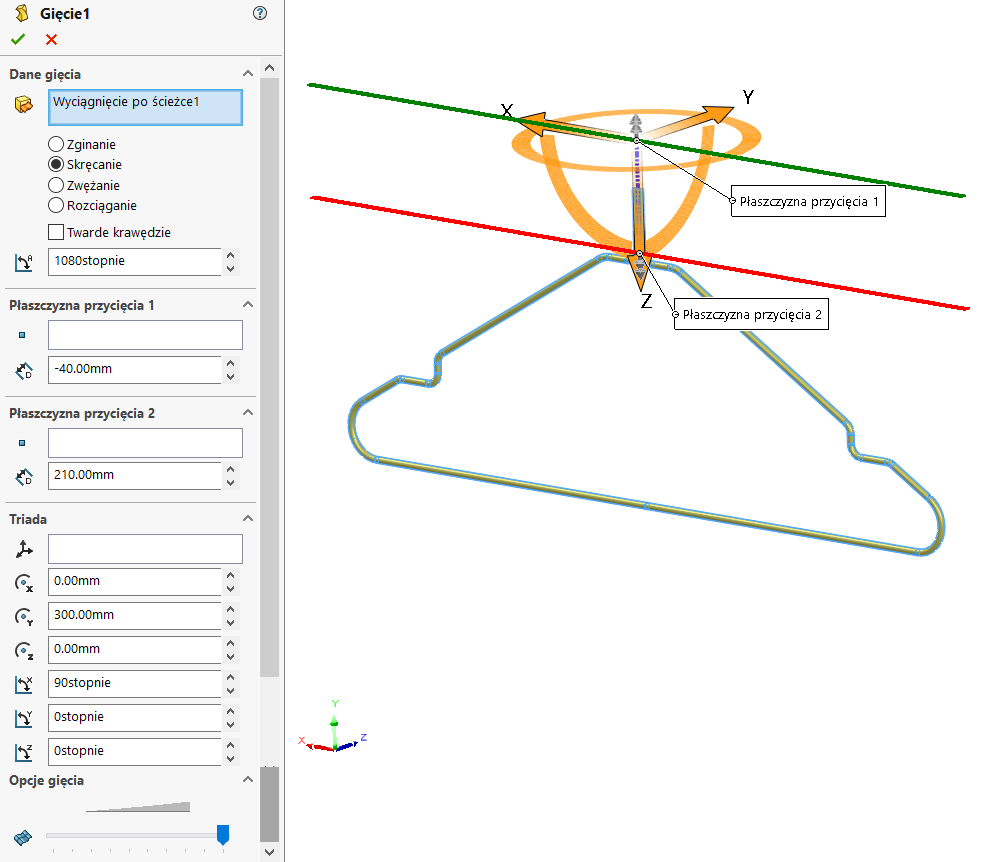
Mirror operation
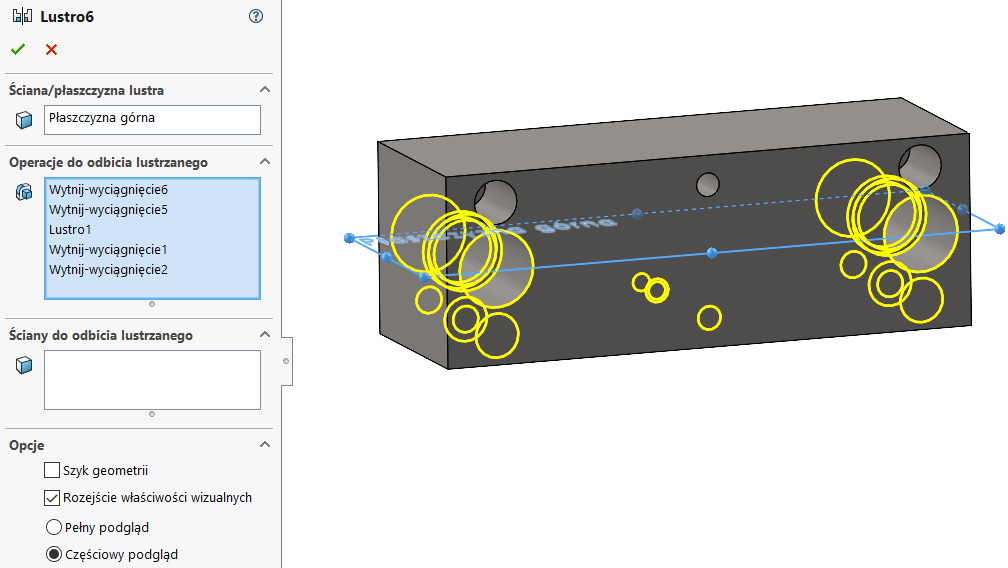
Sweep path
This spring will be flexible!
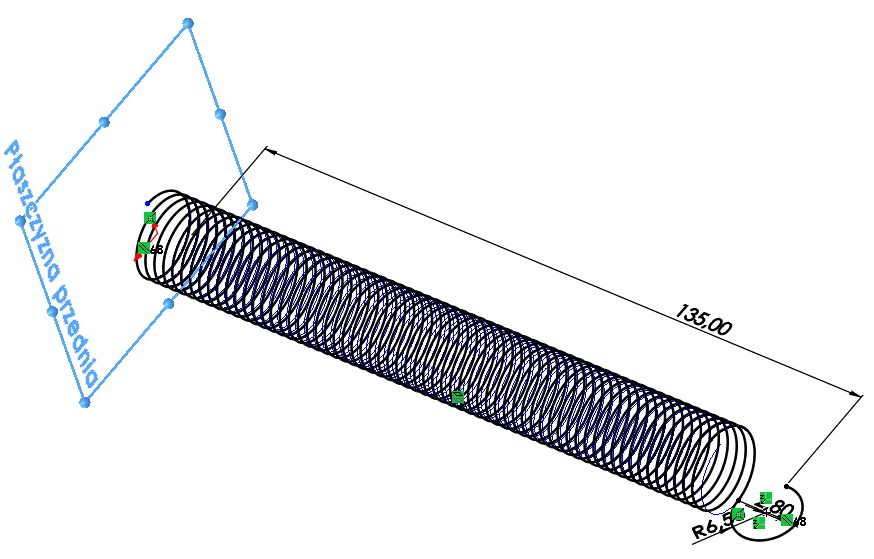
Creation of creases
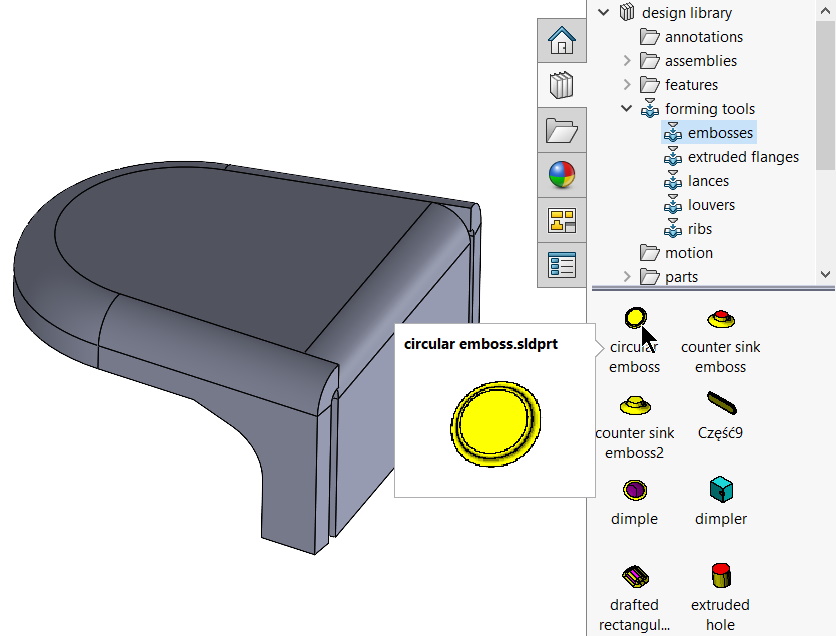
Hybrid modeling
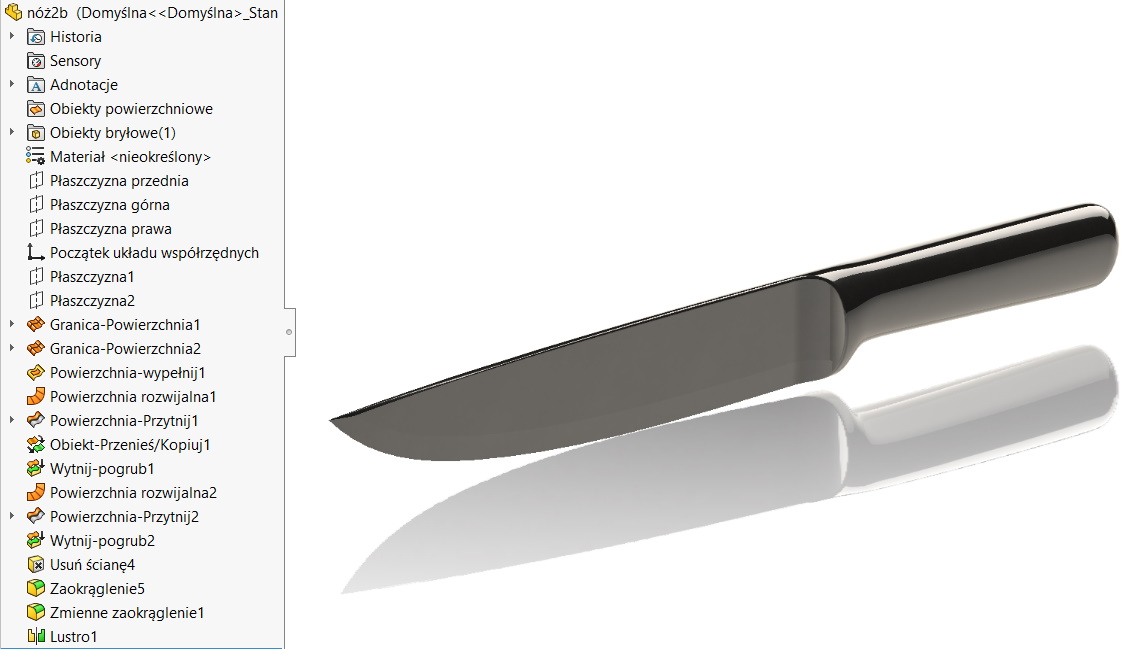
Multi-sheet metal sheets
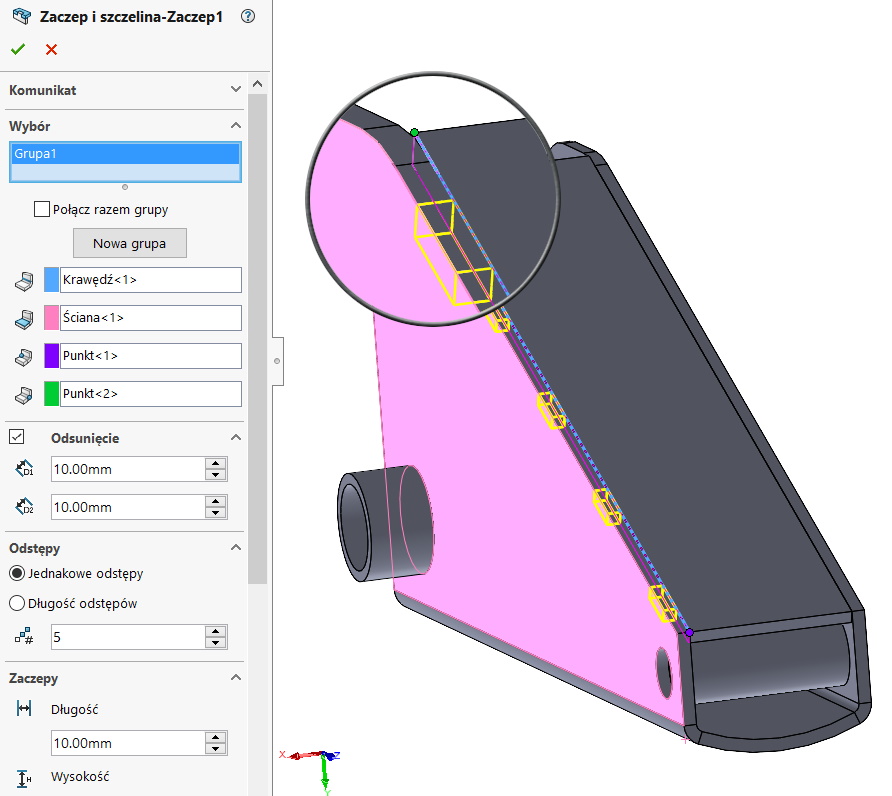
Overview of patterns. All patterns!
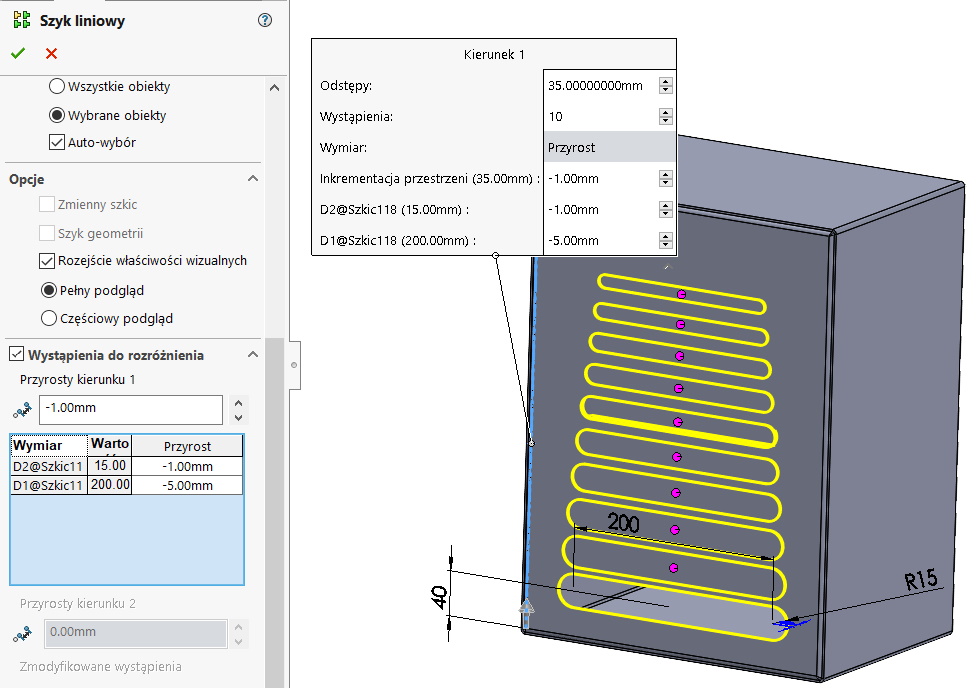
Interference detection in a practical way
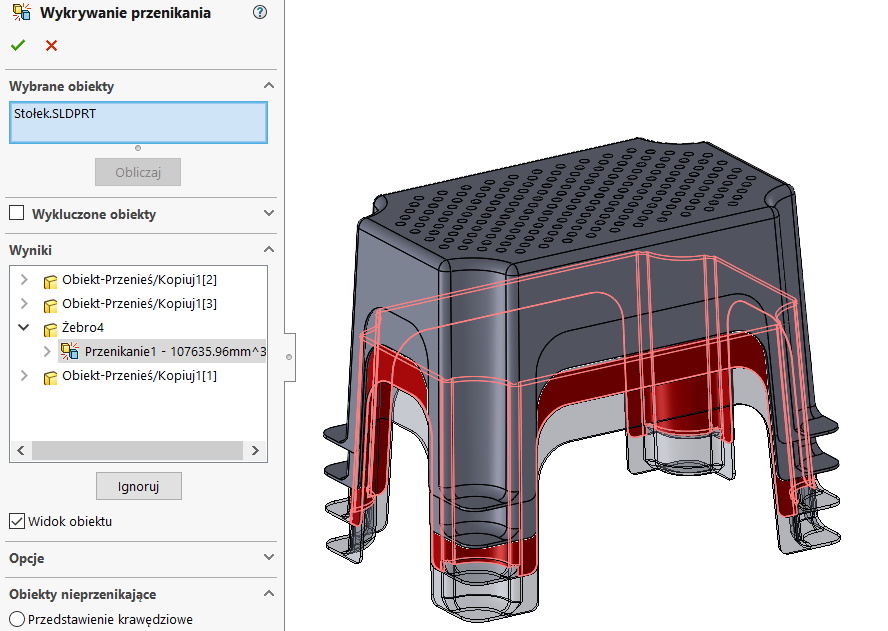
Creating flexible elements
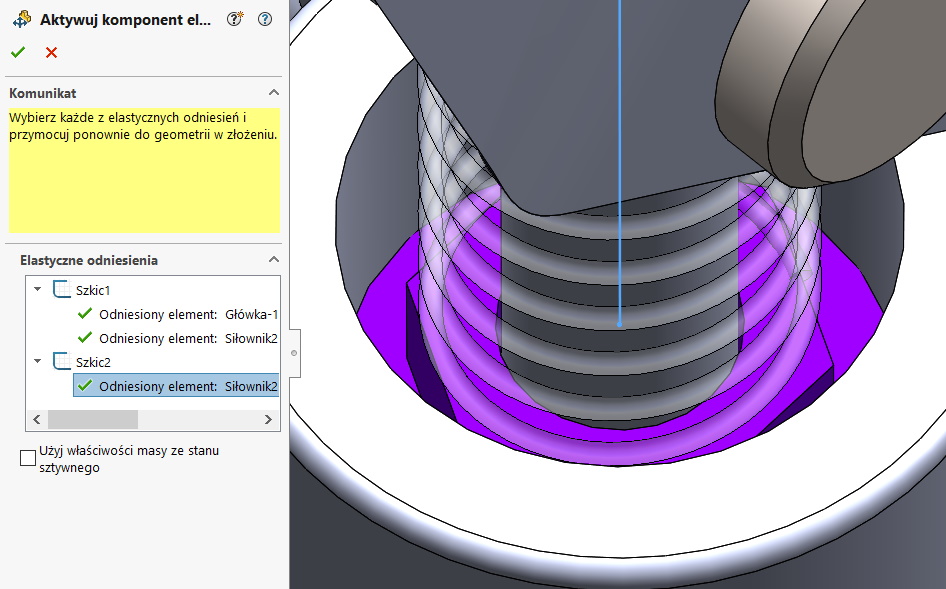
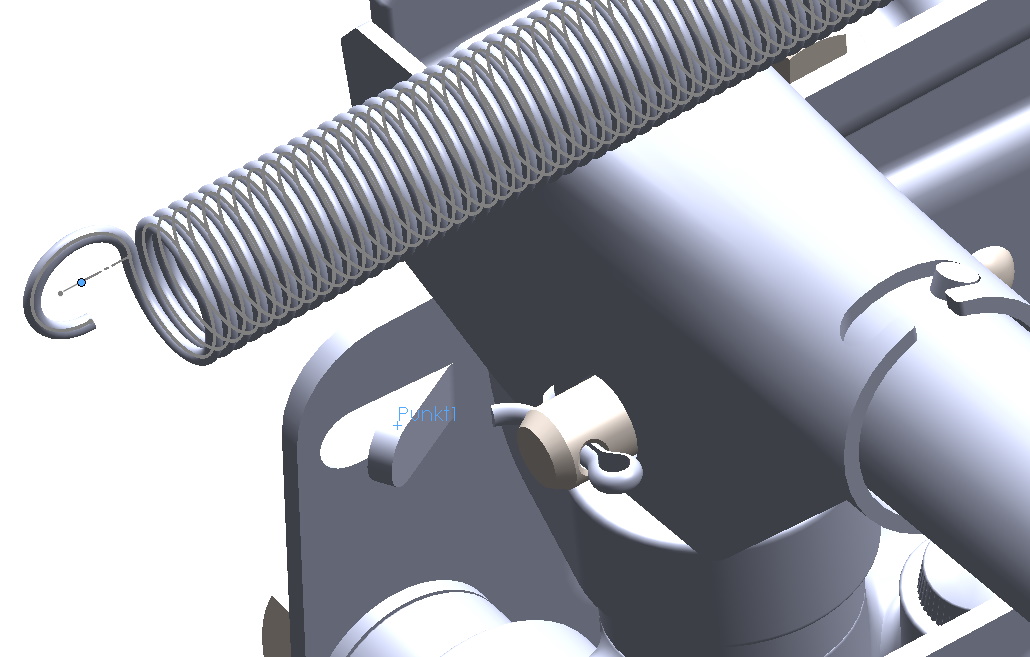
Fundamentals of strength calculations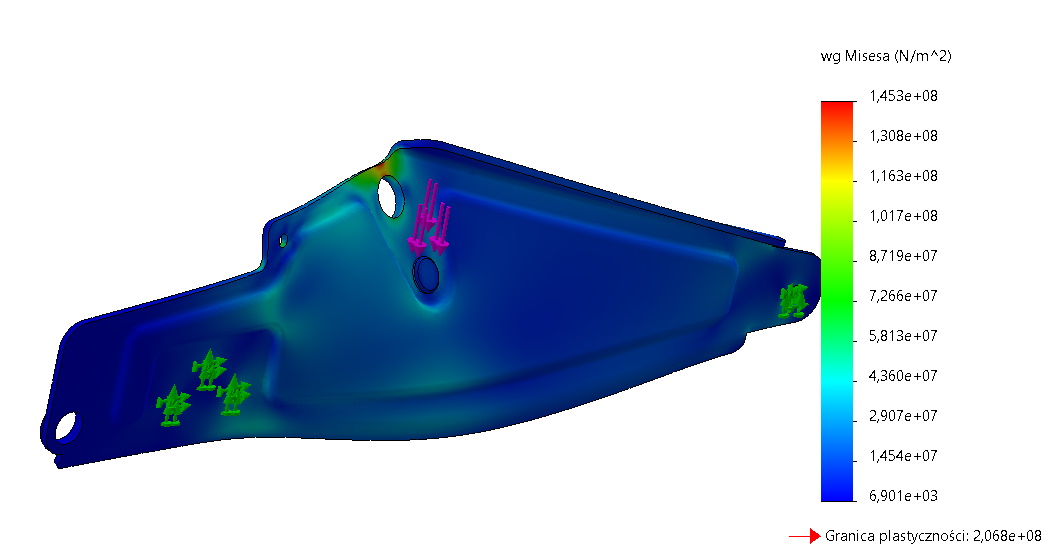
Creating your own tables and their integration with properties
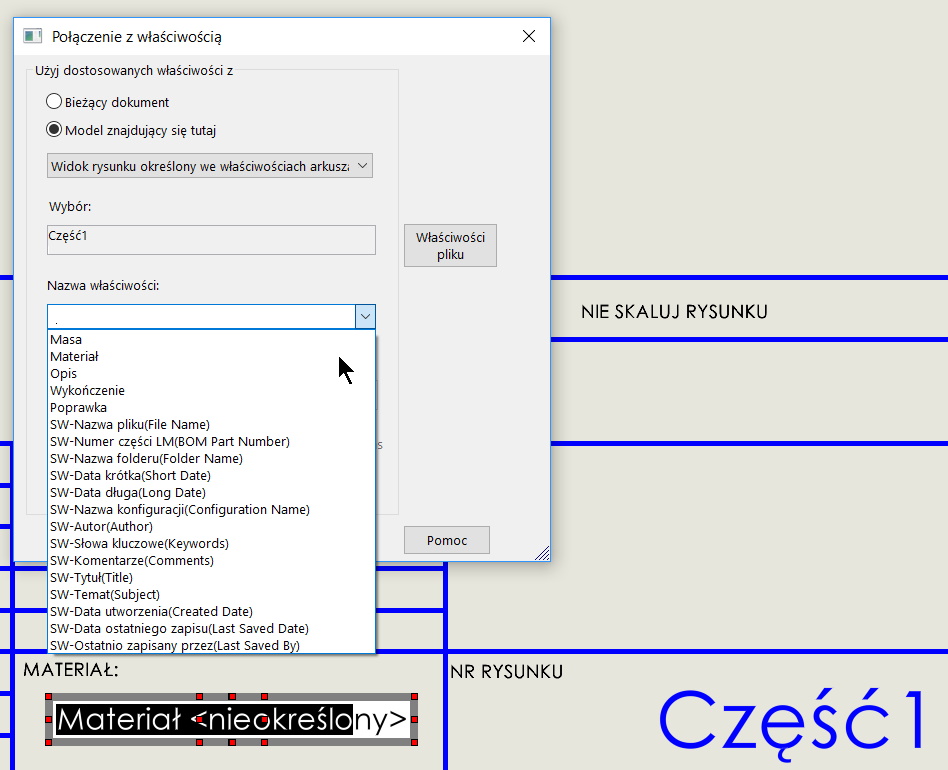
Conversion of a flat DXF model to a 3D sheet
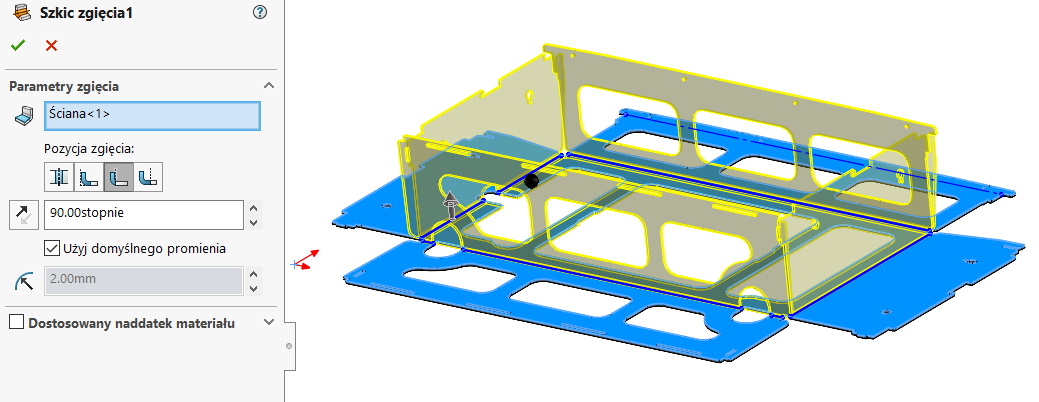
Drawings of welded structures and sheets
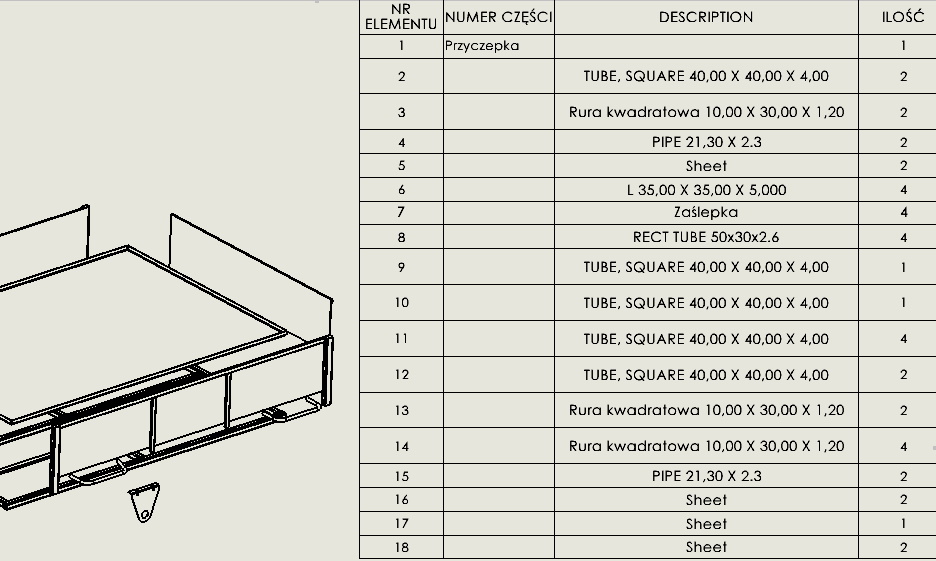
Structure system

Useful submission options – frame border
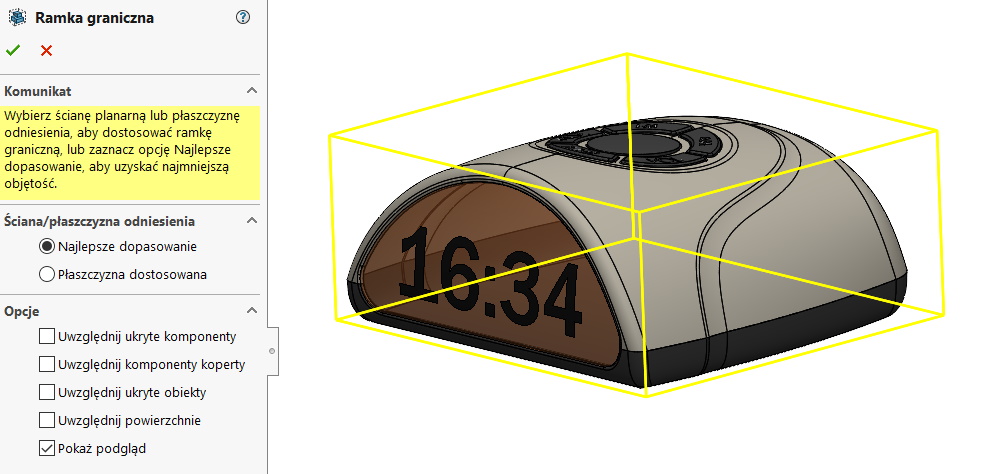
advanced Mates
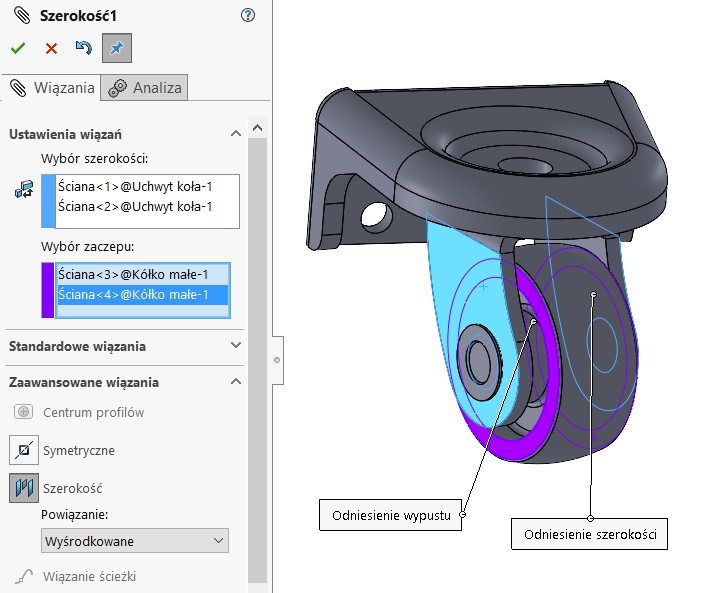
Assembly drawings
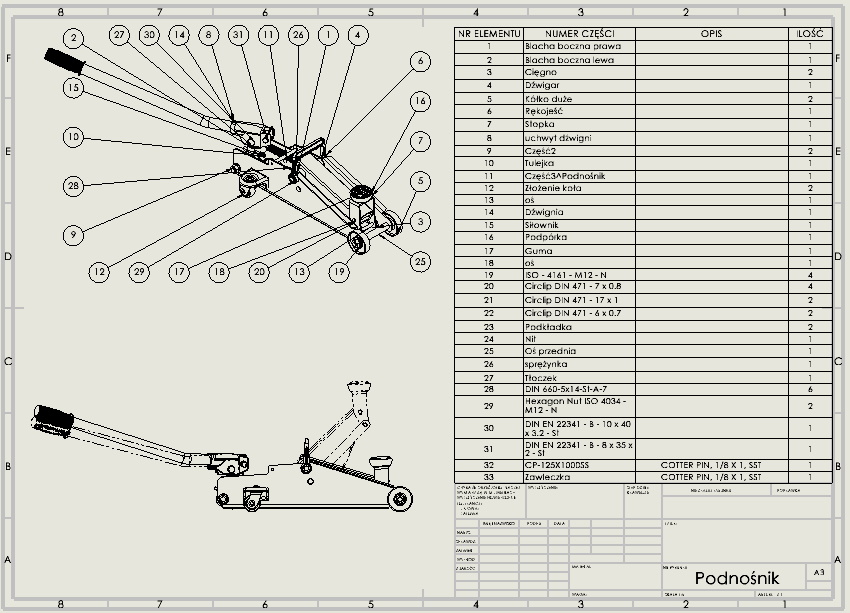
Impress
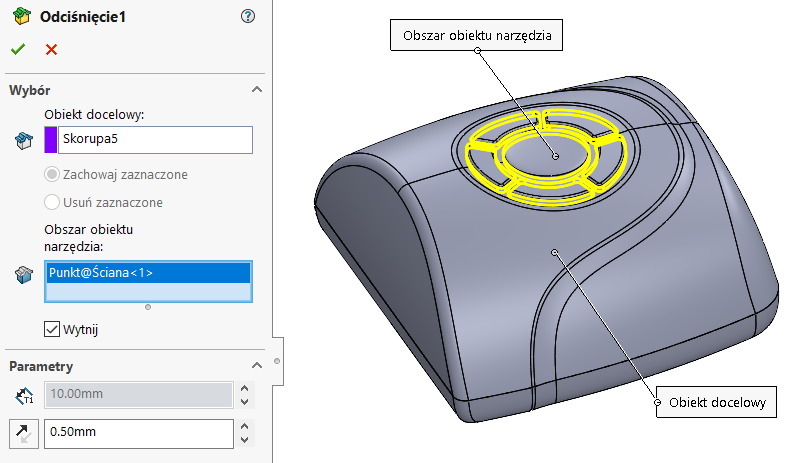
configurations 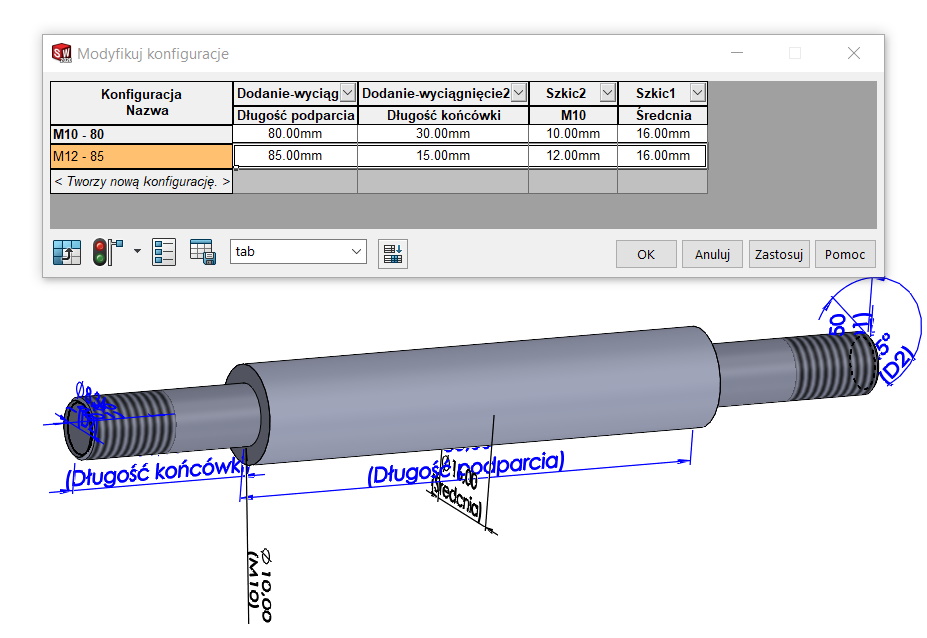
Exploded views
ps. you will be able to build this complete model after completing all the exercises from Ebook! Yes, the springs are flexible 🙂

Executive drawings
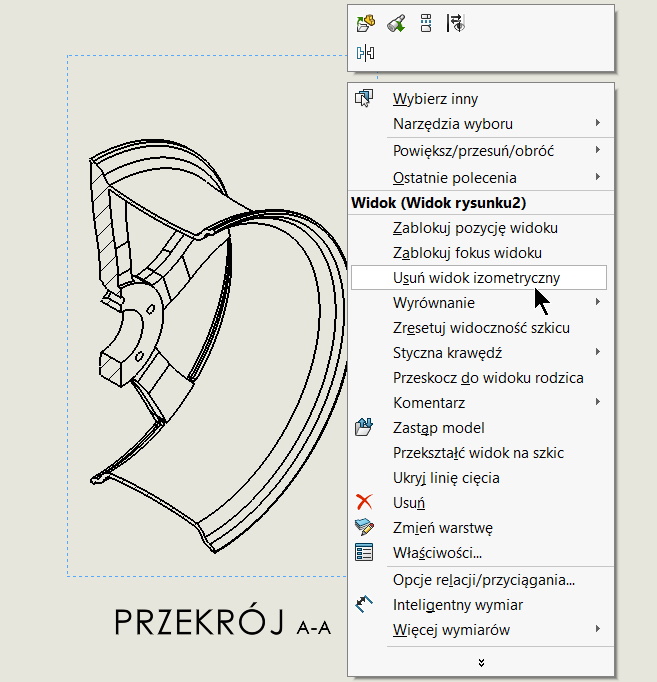
Structure system
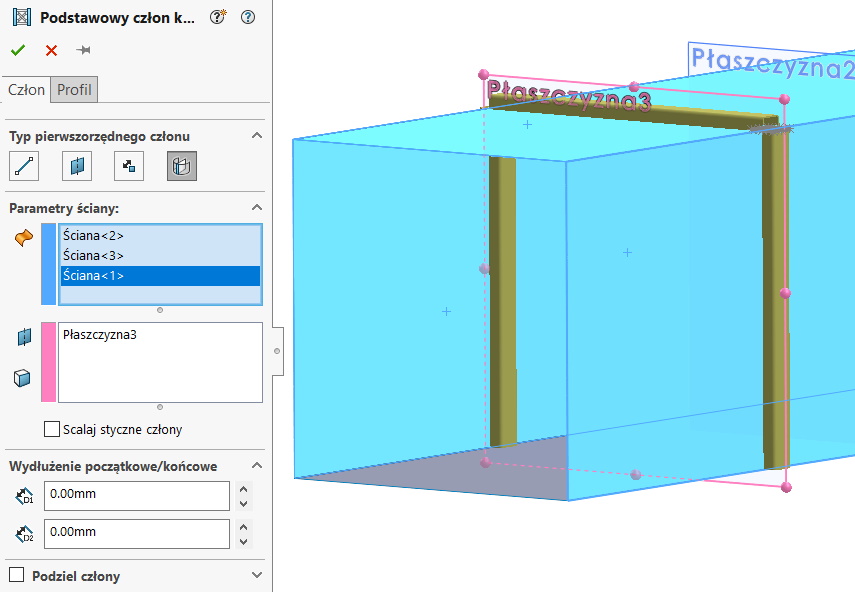
Sections and breakout in assemblies

parameterization – control of the number of arms with one parameter
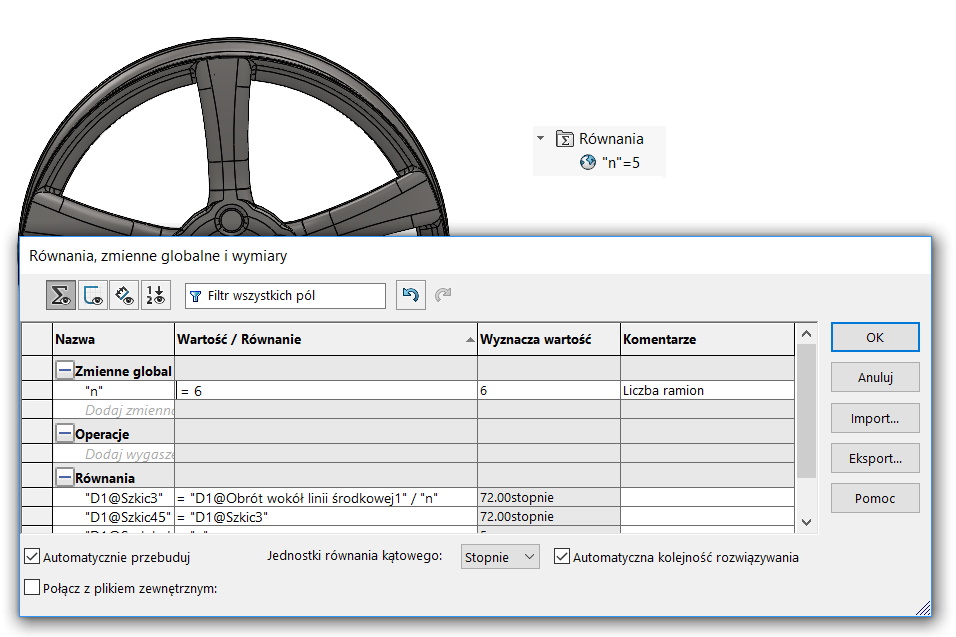
Wrapping text on a surface
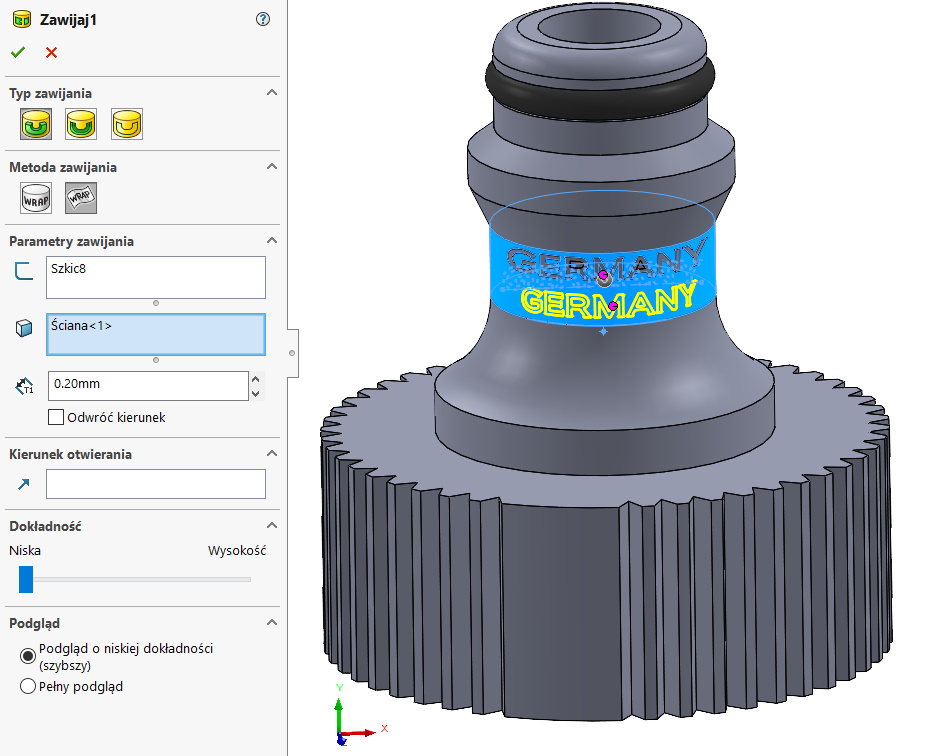
Combined design: sheet + welded constructions
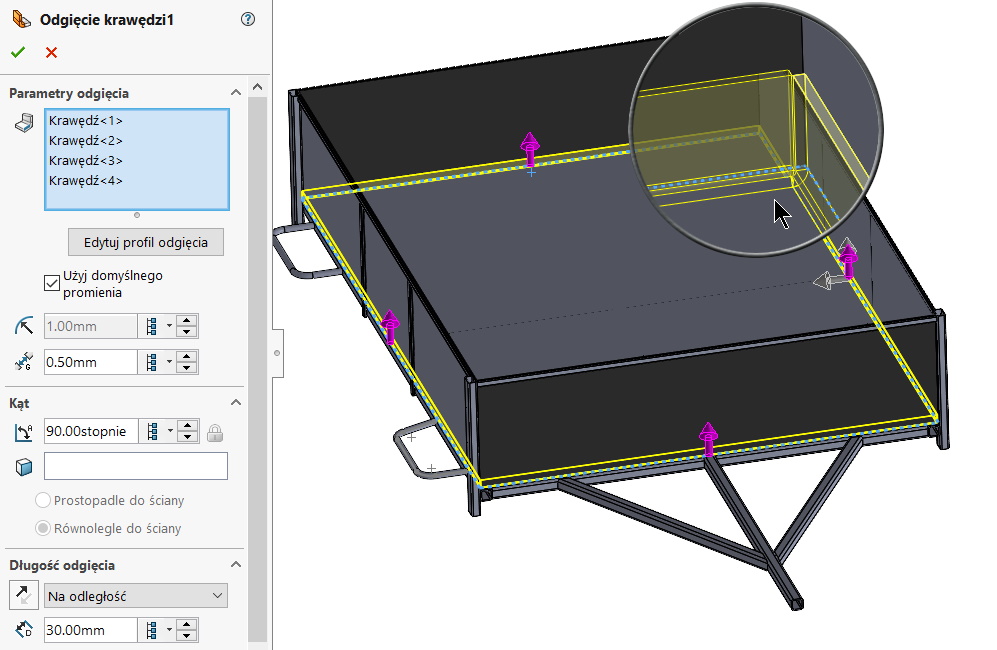
Basics of visualization

