Do you know, that… ?
When designing, a situation often happens, in which it is necessary to create a twin device / machine with some changes. Then it's best to create copies of the project.
But be careful, this should not be done on a principle: copy folder A (with the base project) and paste to create folder B. Because, that all file names in folders A and B are identical. In fact, anything could work, out of the situation, where it is necessary to open geometrically different files at the same time, but with the same name.
This is commonplace.
remember!
If you are opening two or more assemblies simultaneously, with parts with the same names, then all parts loaded into memory first (in the first open assembly) will replace parts from subsequent assemblies. If you do not pay attention to it and save the assemblies as such, it is irreversible! Only backups remain.
For the correct creation of a copy of the project it is best to use Pack the Go. In the presented example, I have assemblies saved in the F folder:\02.2021, in which every file except the name has a note 02.2021. Of course, the name can contain any string of characters.
After turning on the tool, select Select / Replace.
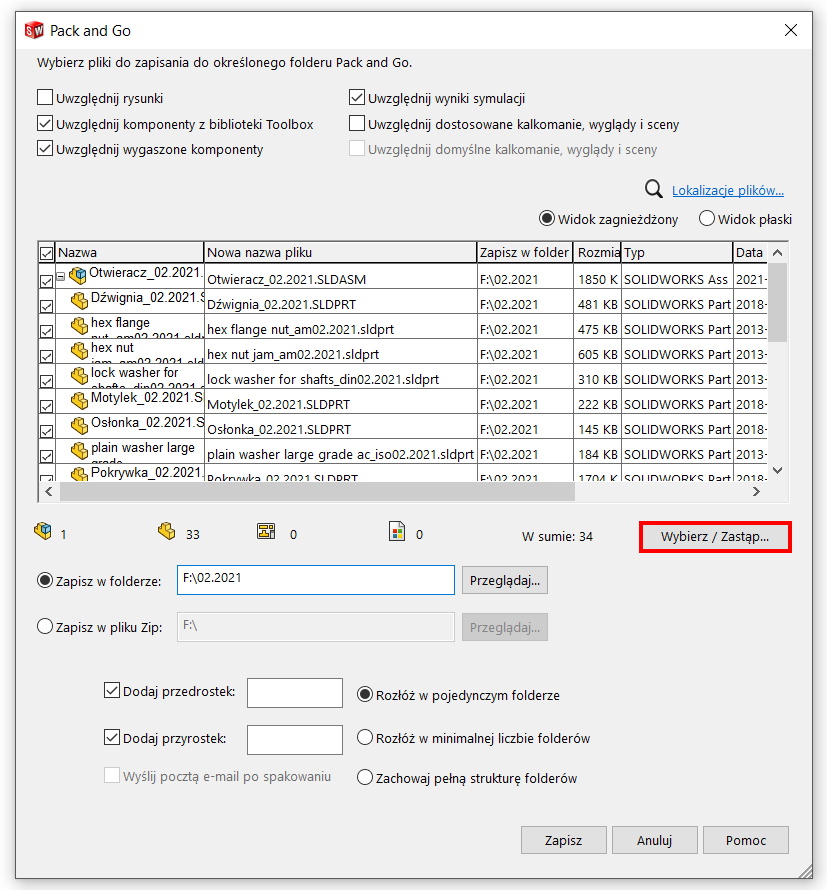
In the criteria I choose The new file name and replace the string 02.2021 a string 04.2021 then I choose Replace all.
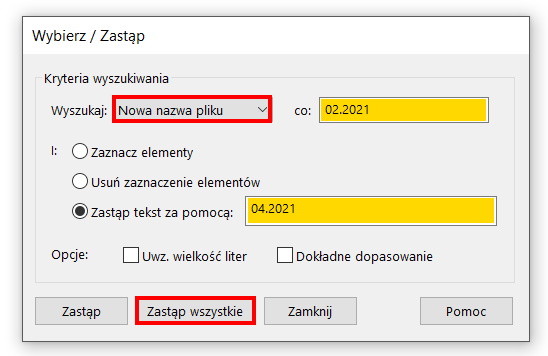
In the Pack and Go window, I select the new folder marked with 04.2021 and ready. note, that the filenames displayed in green have already been changed.
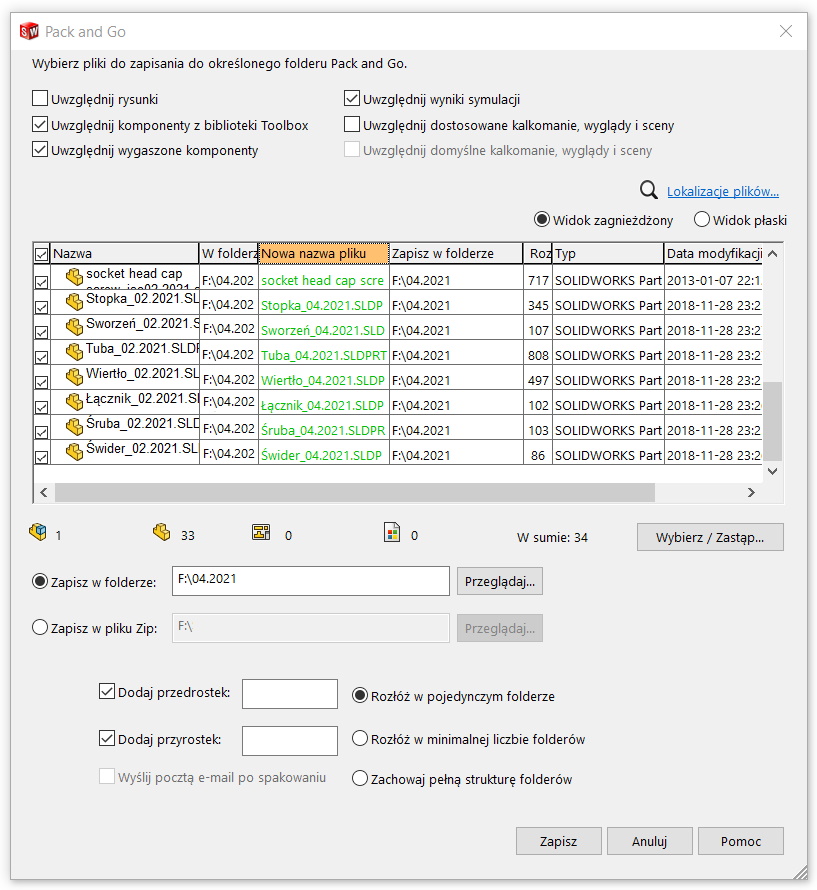
In this method, file names are always unique, so they can be opened simultaneously and you don't have to worry about replacing the assembly files with others with the same name.
