Do you know, that… ?
The Hole Wizard contains several types of holes according to several standards, including ISO, ANSI or DIN.
But what to do, if a size is missing from the list?
It can be added to the list and it will appear next time. In the ISO standard, the smallest tapped hole is M1.6 and the largest is M64.
In order to create a new size it must be enabled Toolbox Settings (e.g. w menu Start > SolidWorks Tools) or directly in the program. In point 1 Hole Wizard choose the standard and type of hole you are interested in.
Then select Add a new size and enter the appropriate values in the pop-up window.
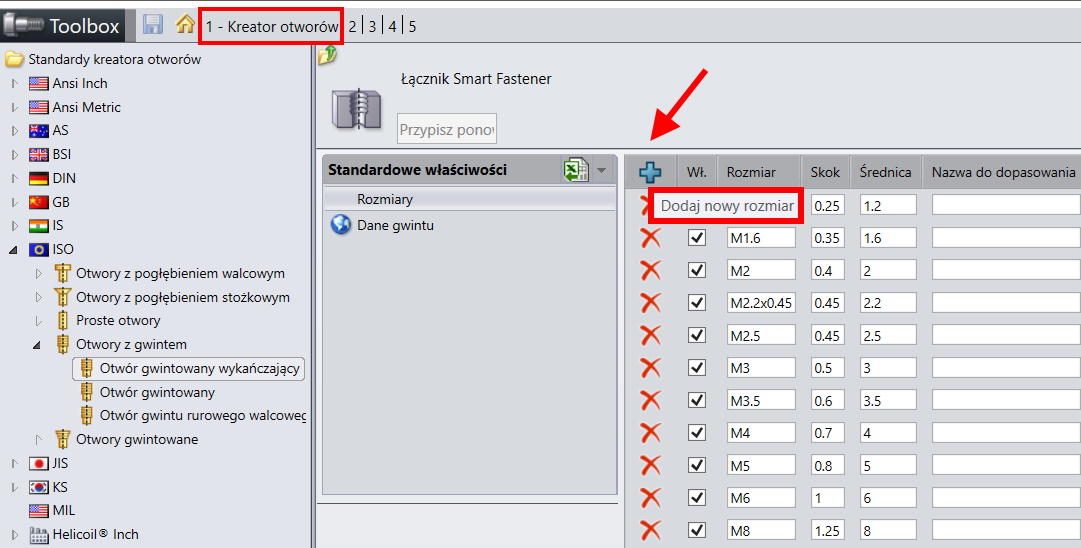
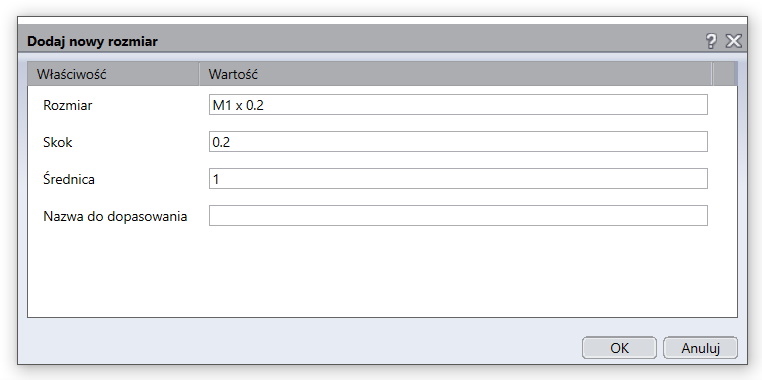
By clicking instead Thread data details must be entered, including outer / inner diameter etc..
attention 1. It can be done massively by exporting the table with data to Excel and re-importing it after completing it.
attention 2. Before starting the modification, you can create a backup copy of the standard.

Leave a Reply