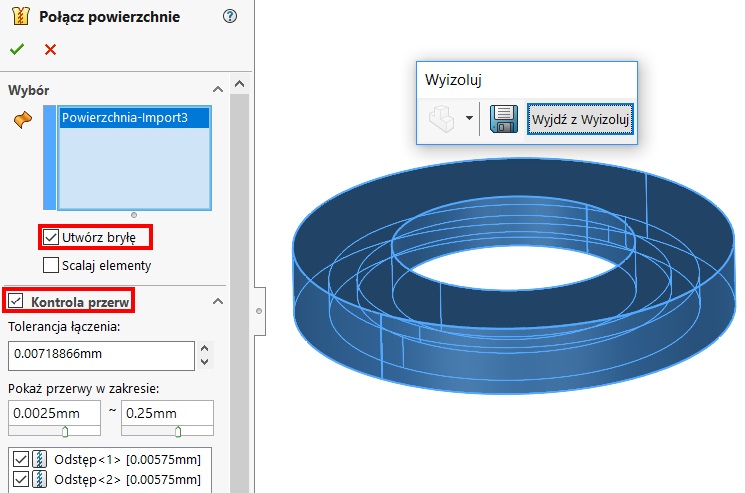Do you know, that… ?
Import files from other programs may generate errors sOlidwOrks. One of them is the break, which results in the, that is a surface rather than a lump. Of course you can try to repair errors import diagnostics, but this is not always possible. If the diagnosis does not work, you have to do it manually.
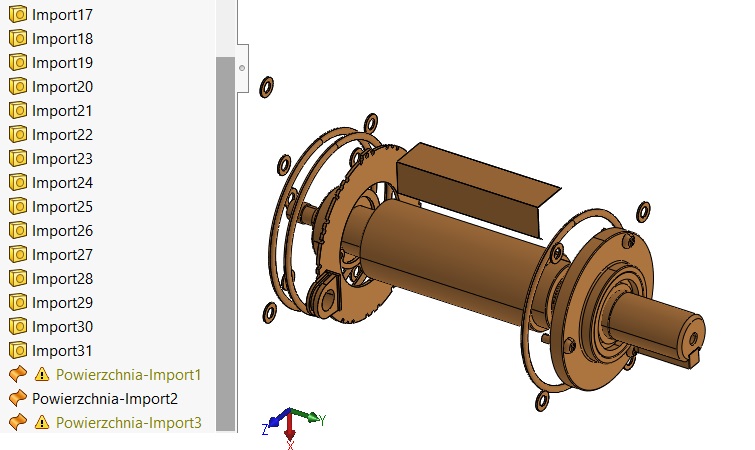
For this purpose, isolated object with this type of error. Open space will recognize the blue edges – There have not been stitched surfaces.
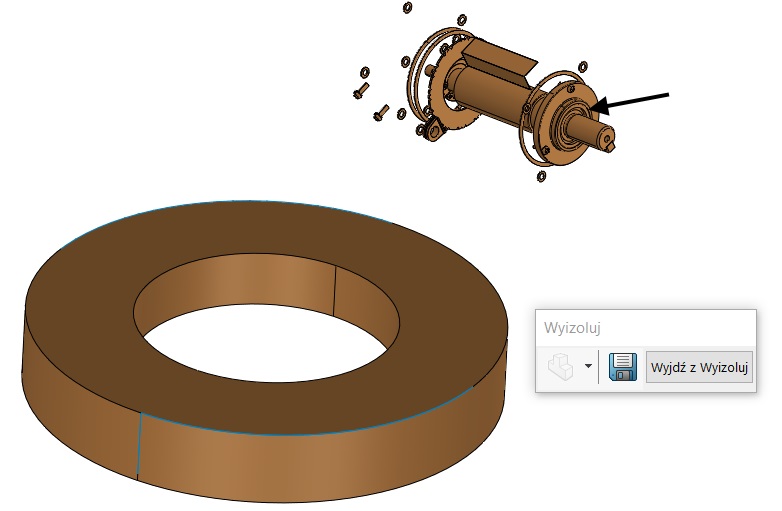
If there are no gaps, this operation Thicken turns the surface (closed) on the block. But here it does not work properly, there is no available conversion option on the block.
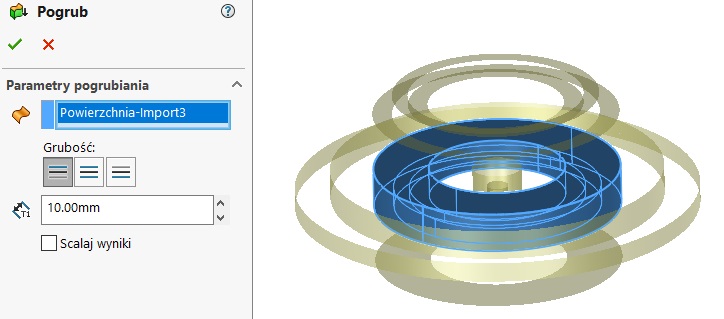
Therefore, you should use operation Knit surface and turn Gap control. Of course, I note Create block and after approval of the surface becomes tight solid object.