Do you know, that… ?
By opening the model (part or assembly) it may happen, that it is very dark. I mean the default color – Gray.
Of course, how we see a given color is influenced by the monitor, brightness or contrast settings, etc.. But now I mean SOLIDWORKS settings, mainly a stage, lighting, saturation. This can be changed.
Today, however, I will pay attention to other settings, which can save to template. These are model colors / features available in Document Properties > Model display.
Especially if you want to make the model brighter, use the slider Emission on the card advanced. You can also set parameters for display curvature.
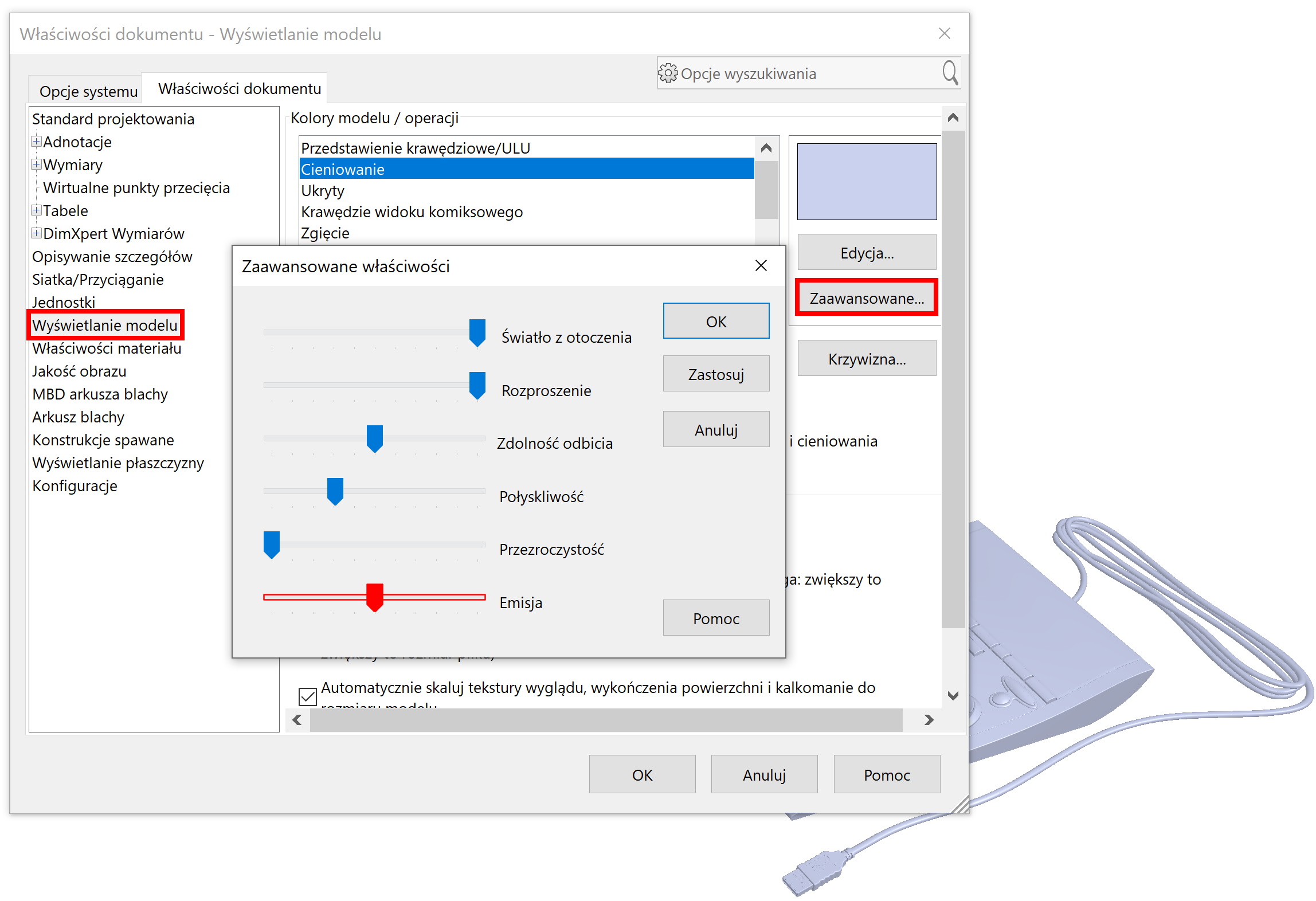
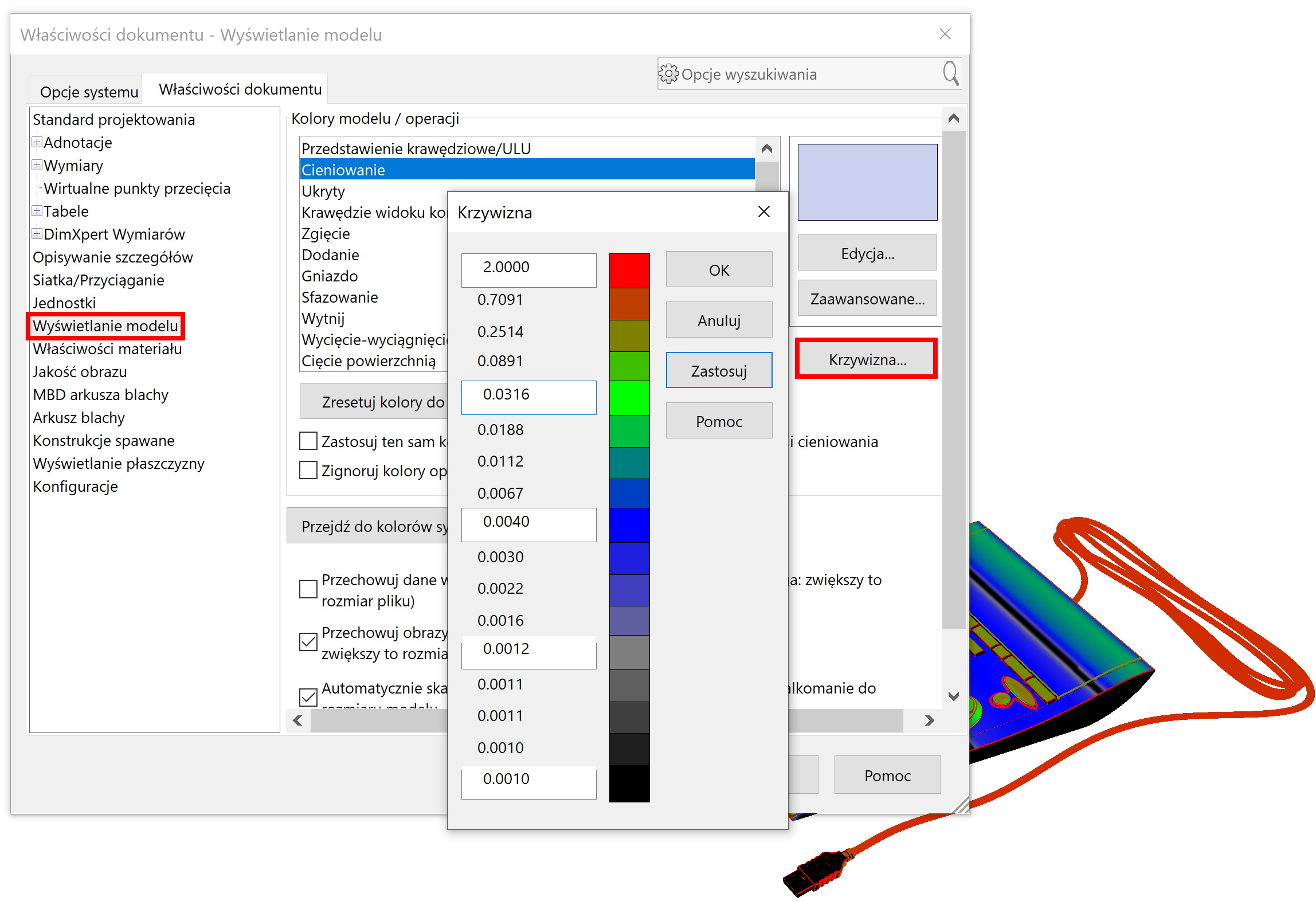

Leave a Reply