Do you know, that… ?
FeatureWorks is an add-on that allows you to recognize part features in imported files. It is divided into two subcategories – Standard operations and Sheet metal operations.
Generally, when opening imports outside the Import Diagnostics, you will see a question in the next step, whether to recognize the operation. Of course, you can choose not to recognize or even turn off this question in the options.
„Do you want to continue with the operation recognition” in import?
Now two examples, where using an add-on makes sense and absolutely doesn't.
In the first case, I open a simple solid, consists of basic operations. In this case, the operation can be recognized, because the program will handle it. Let me remind you, that if the mode Automatic no way, you can go back a step and use the mode Interactive.
The program recognized all operations. This is a separate topic, how he did it… because when drawing such a detail, certainly no one would use operations such as FeatureWorks.
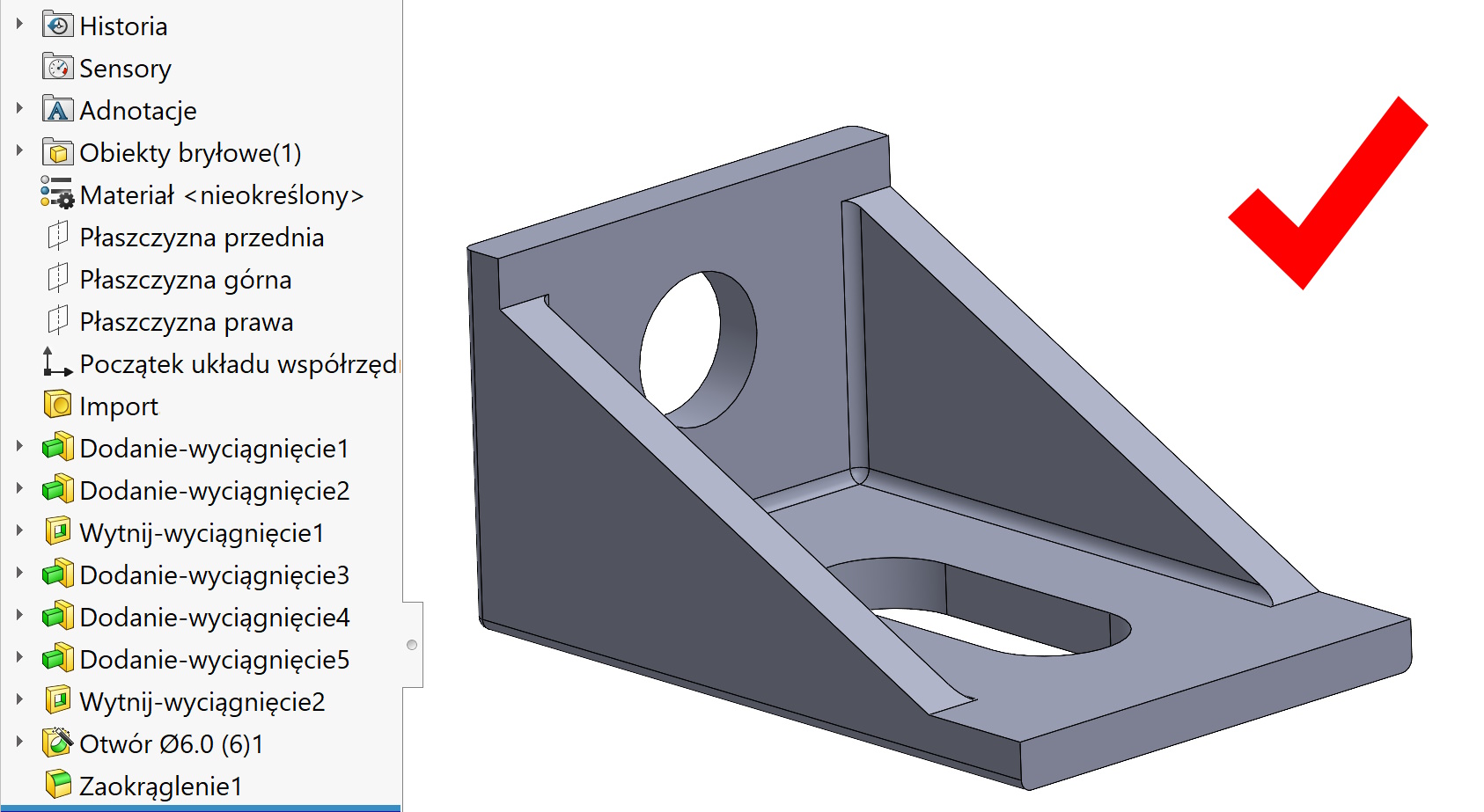
In the second example, I showed a much more geometrically complex model. In principle, we can adopt the principle right away, that the program will not be able to recognize such solids.
In fact, he recognized some isolated operations, neck or rounded style (recognized operations disappear – see second picture). The main shape remained unrecognized! And I will write from experience, that there is no point in even trying to recognize such models in Interactive mode.
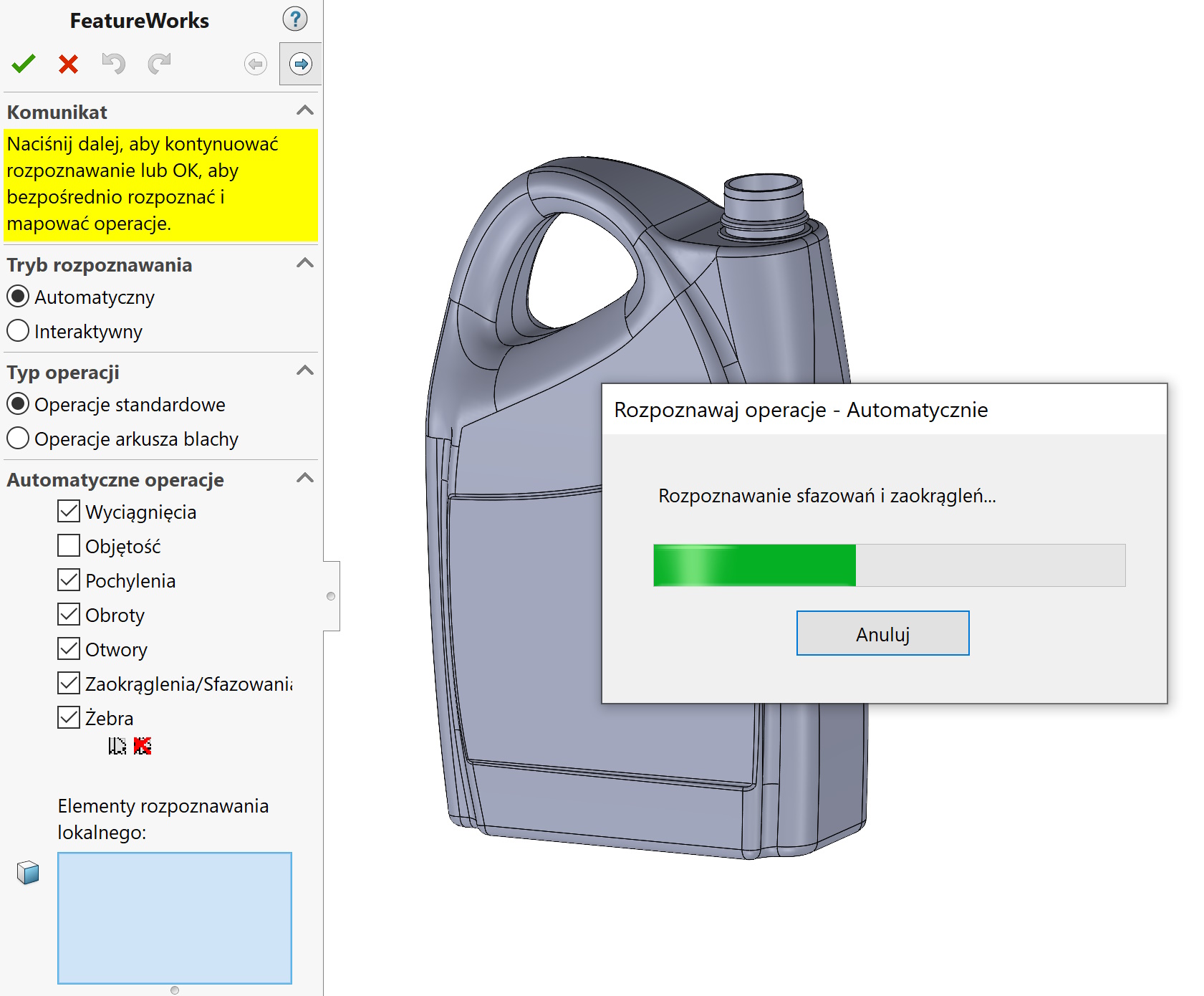
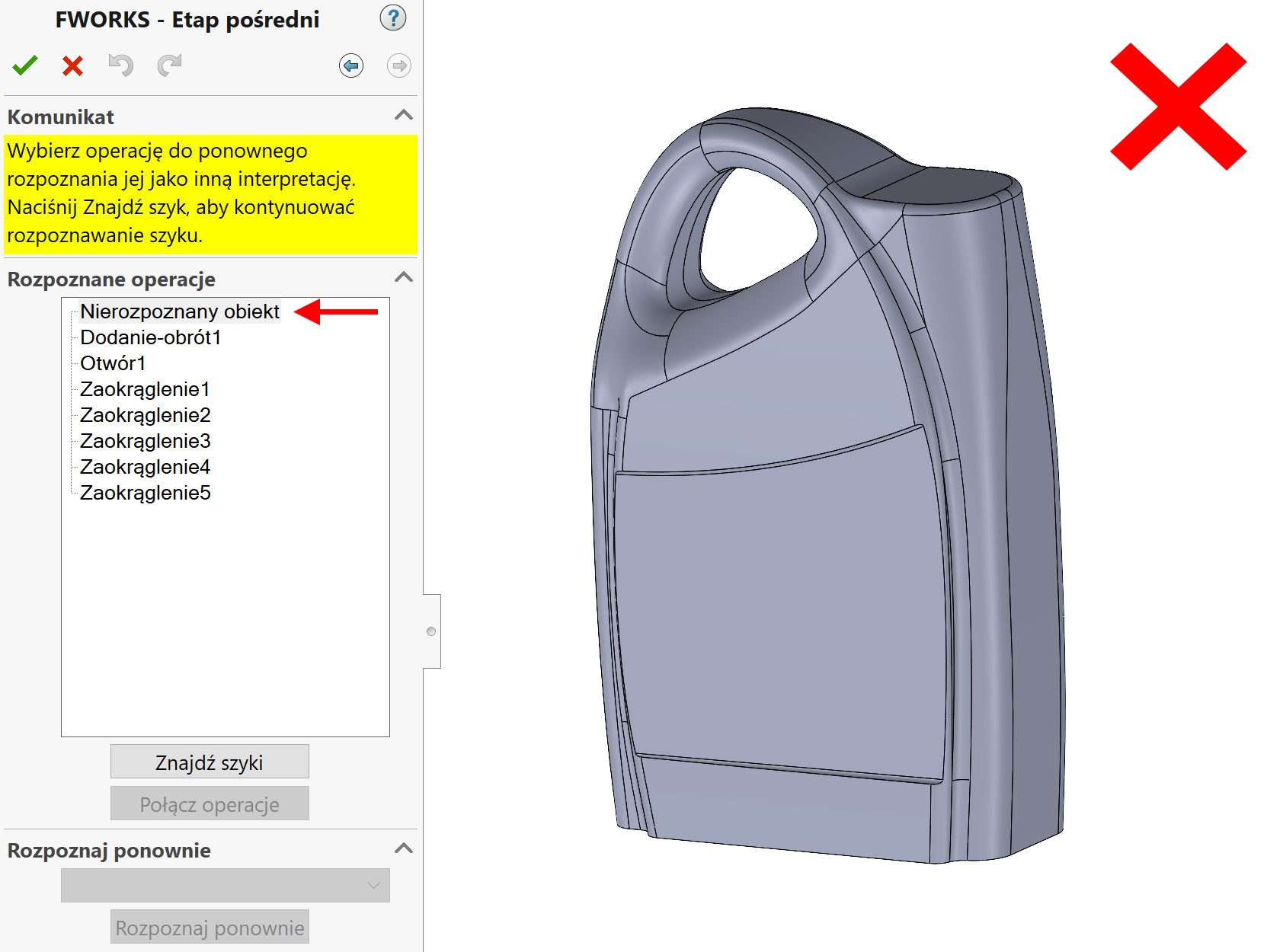
I'll add one more thing, that this add-on does a good job with Sheets of metal, on the assumption, that the models do not contain errors. What I mean is the non-uniform wall thickness, mixed rays (external vs. internal), defective undercuts etc.
