Do you know, that… ?
If you draw an open sketch outline on the model face, then when you enable the extrude operation, a prompt window will appear: Close the sketch with the model edges?
If you choose No, the program will use the thin section.
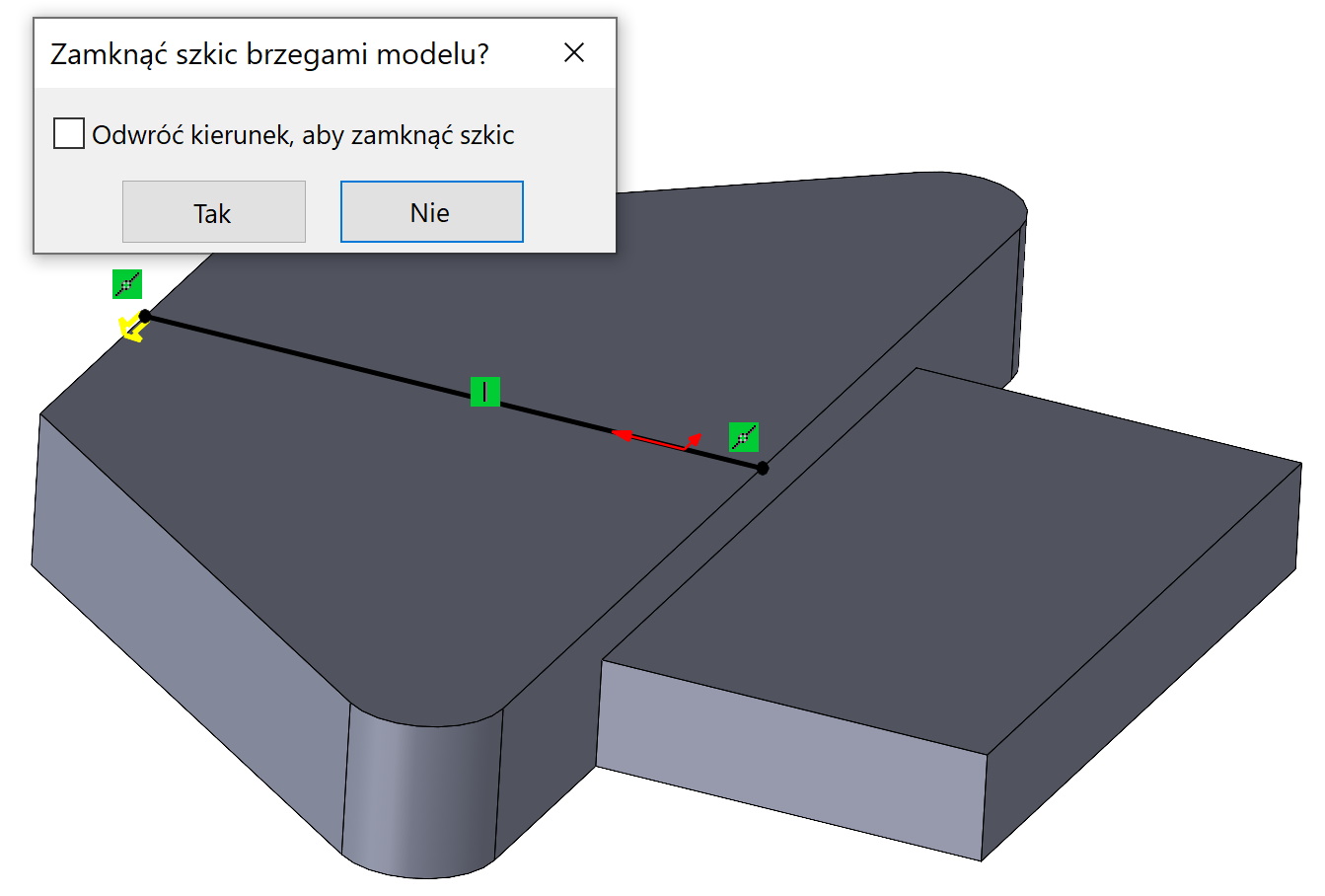
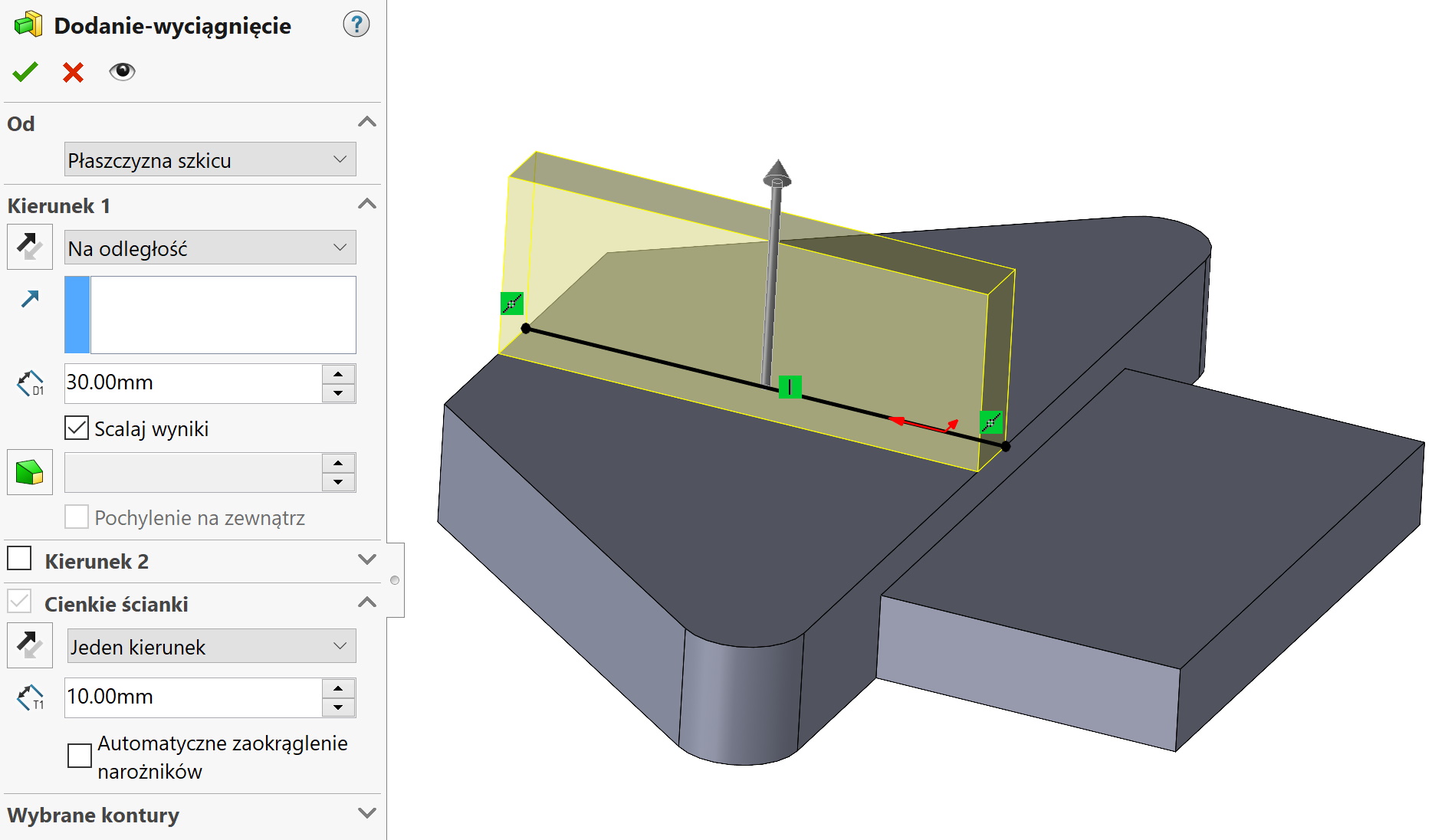
Choosing Yes you can additionally define the closing page by selecting Reverse Direction, to close the sketch. The model will have a yellow arrow pointing in that direction.
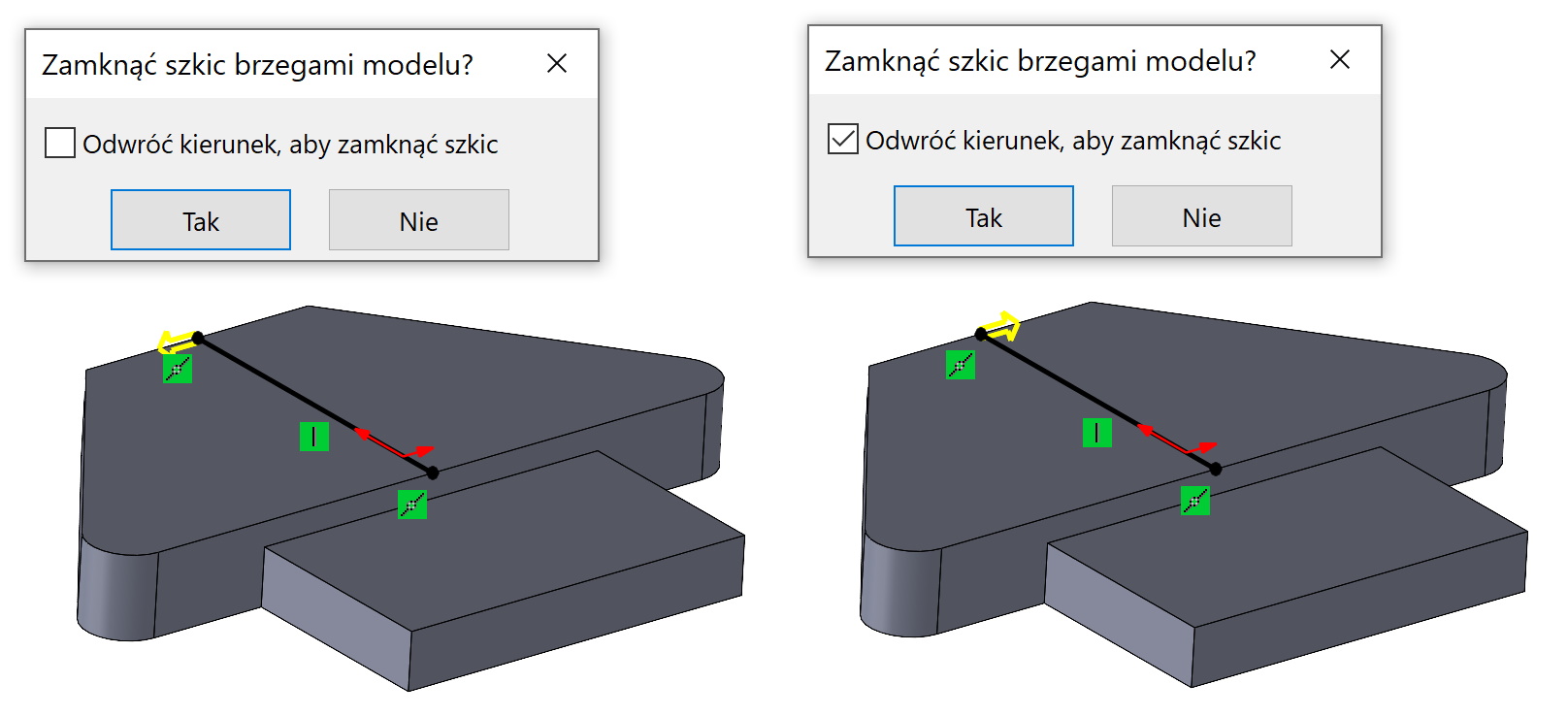
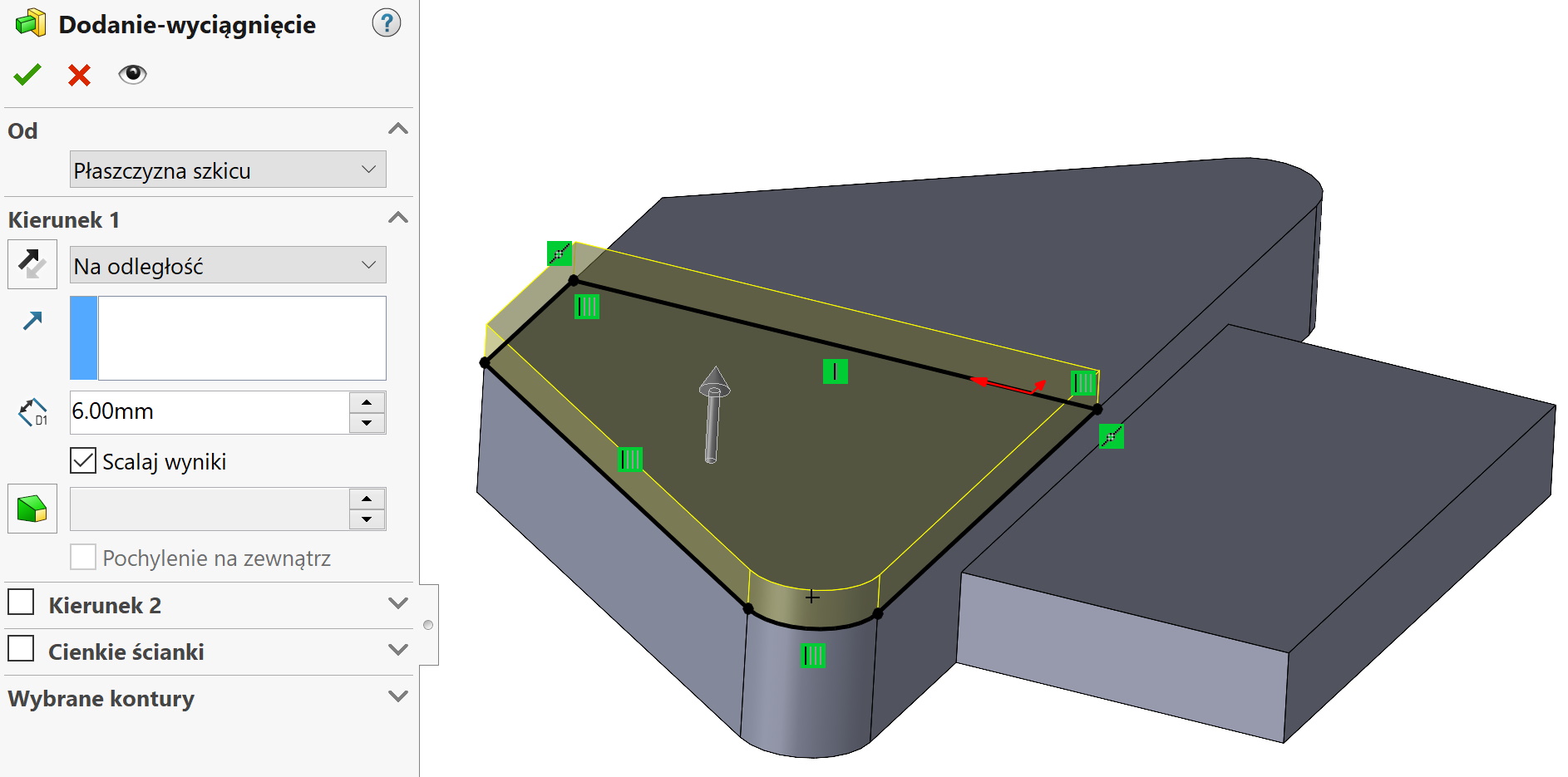

Leave a Reply