Do you know, that… ?
In carrying out the SolidWorks Simulation finite element simulations, the program saves the results to a file. * * CWR. This file is needed to open such results. when transferred to another user.
If the file does not exist, He was moved, etc.. the program displays information, that you can not find the data base and you have to convert everything over again.
First, settings related to the location of the recording can be found in the main menu Simulation > Options > Options default. Here it should be noted, that the results can be stored in the directory defined from above (temp in the default location of the logged in user) or saving files in place.
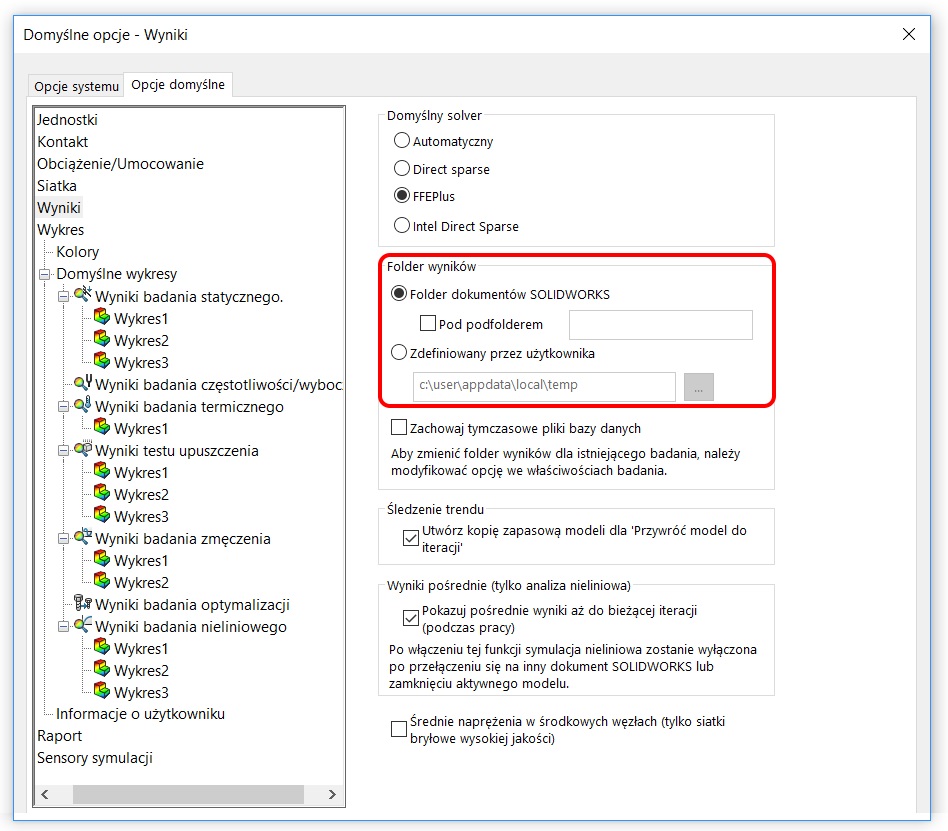
On the other hand, in research settings – right-click > properties > Options, you can define the location of the results for the current study and the connection with the existing file. * * CWR.
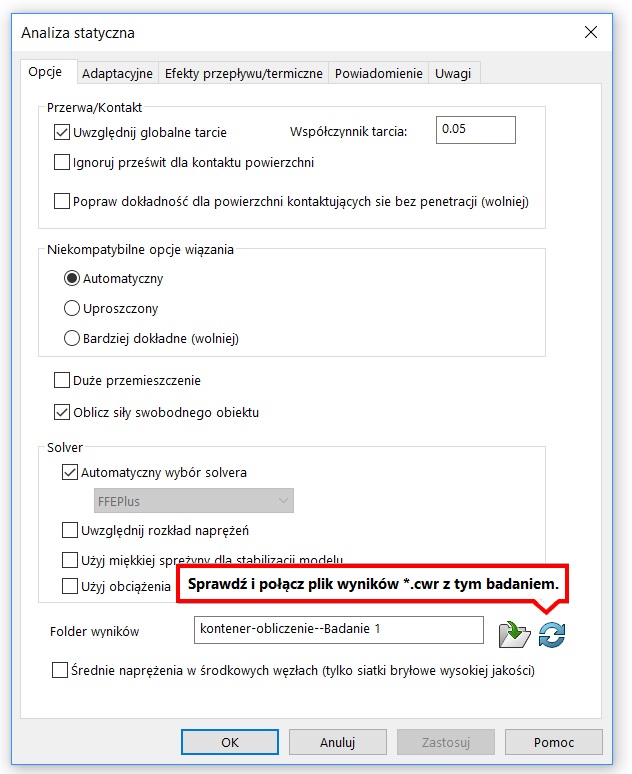
You can also always Evaluation tool simulation quickly check, where the file is stored and where the results are stored.
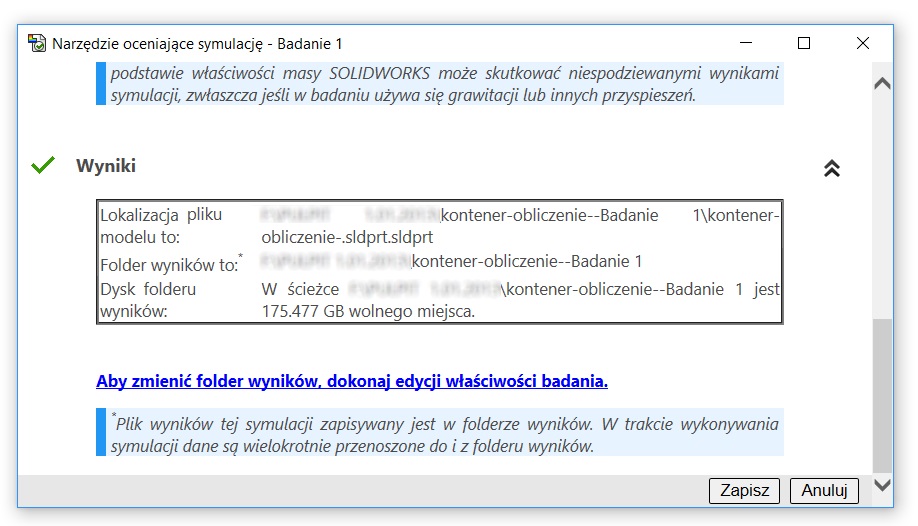
Remember, too, that portable file (pack&go) It allows you to save files with SolidWorks Simulation results in order to transfer to another location or to send an e-mail.
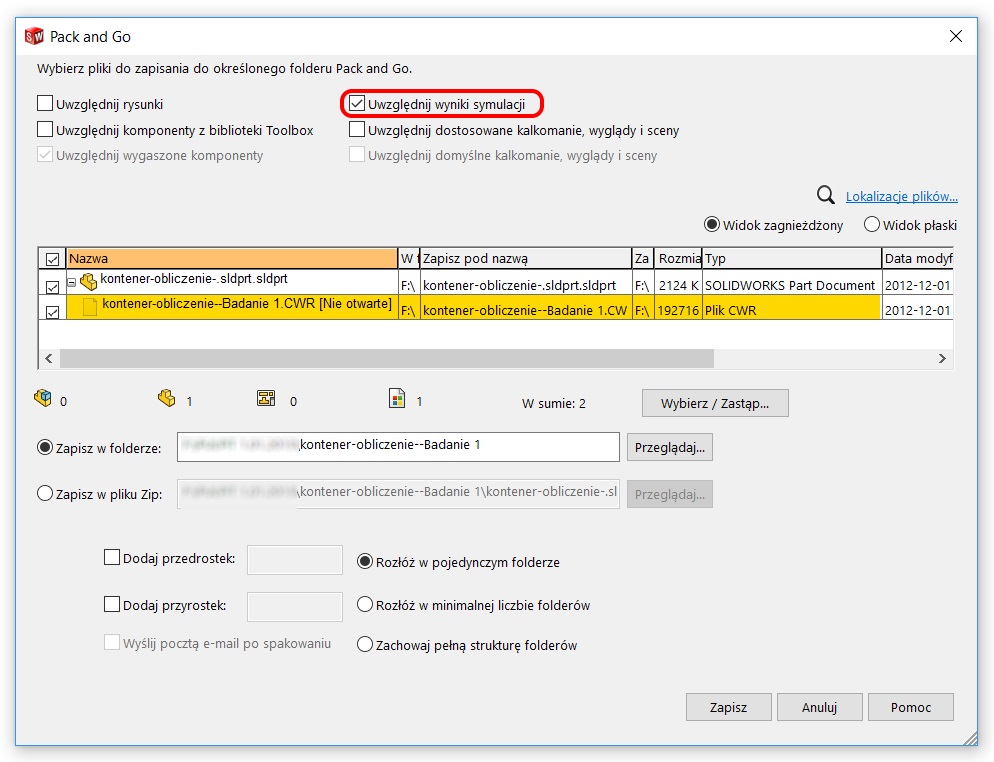

Leave a Reply