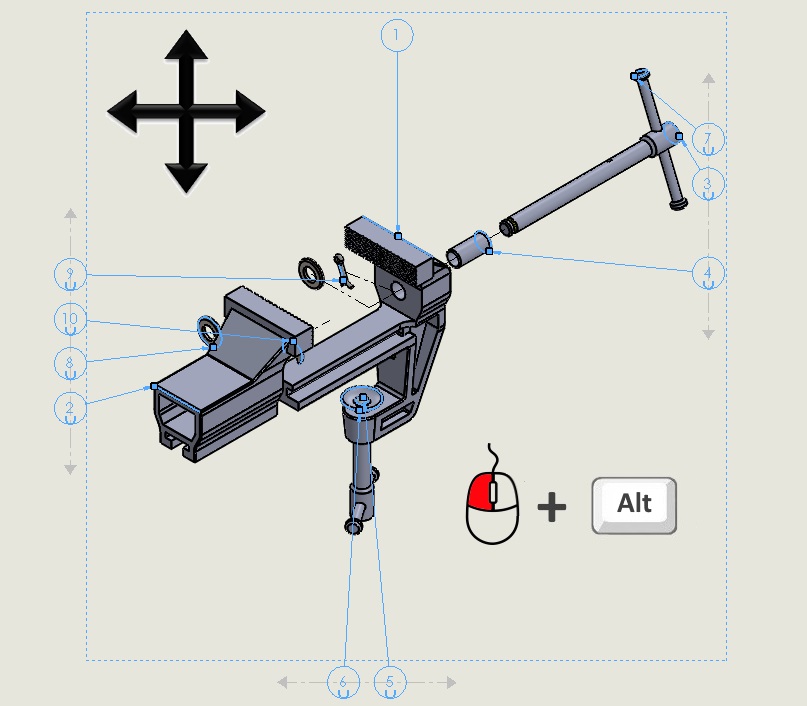Do you know, that… ?
When you insert automatic links, you can select multiple parameters, including: Shape, size, arrangement, place of attraction or link text.
But did you know, you can by pressing CTRL unhook the selected link from a central control to individually put it in a particular place? Of course, this can be done when inserting, where normally one sliding link, move all.
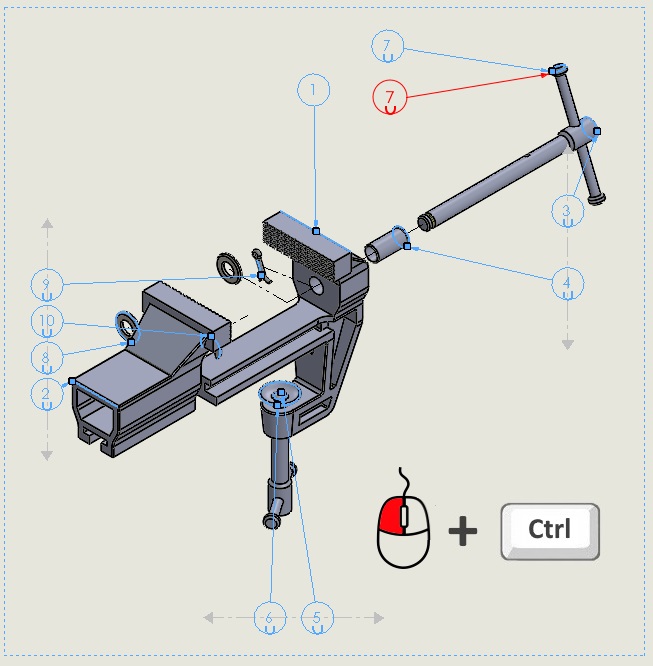
while holding down ALT You can move the links only in selected directions (up – Down or Left – right). This also works during insertion – before approving operations.