Do you know, that… ?
during preparation titleblock You can align note inside a cell.
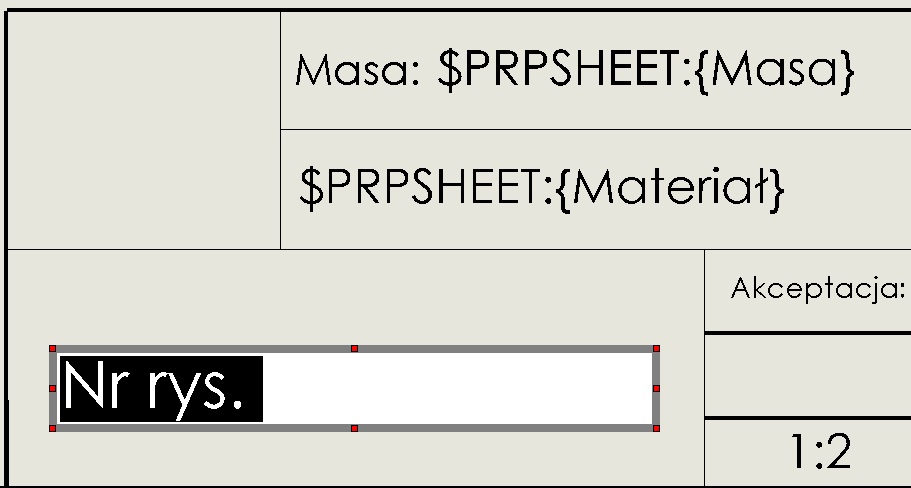
There are several ways, However, the most common notes are set “at around”. You can draw a text box to the line, sketch point, etc., You can determine the position numerically in the point 0,0.
But you can also align the note using Attracting the center of the rectangle.
The first method is to right-click on the note and selecting Attracting the center of the rectangle, then click 4 Limit cell lines. Note is placed in the middle.
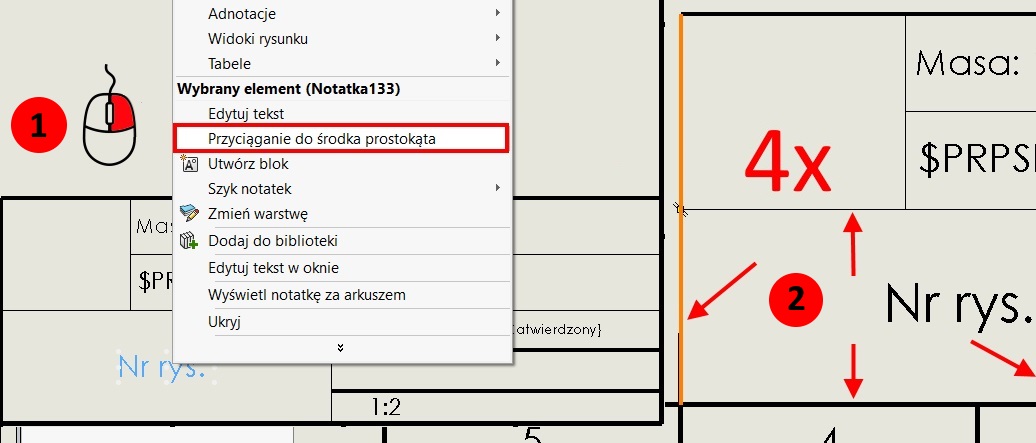
The second method results in the same, But it can be done in reverse order. I turn and point out the lasso selection 4 Limit cell lines. Then I click the right Attracting the center of the rectangle and ready!
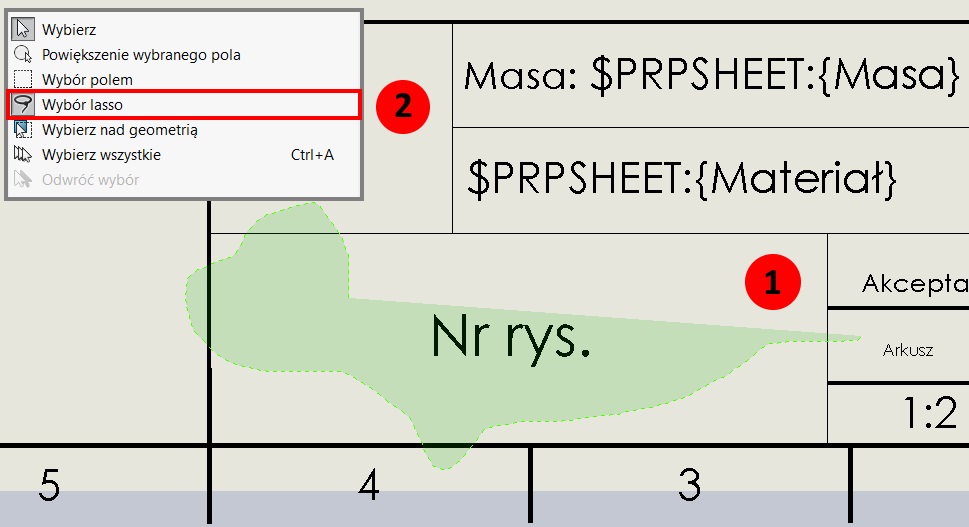
If you want me to commission the preparation of a set of templates – report to me!
I guarantee, that most of the information will automatically replenish, and what you need to manually enter, you will be able to do in a conventional manner.

Leave a Reply