Do you know, that… ?
A missing custom property can upset anyone.
When could such a situation happen? E.g, if you use an inappropriate template when creating a part / assembly. The second example is an imported file, there will be no properties in it.
Properties, in turn, are necessary to complete a drawing table or a BOM table. Of course, custom properties themselves constitute file information and can be used in warehouse systems, orders, etc. In sum, features are very important and not having them could be a problem.
The solution in this situation may be Task scheduler.
Run the schedule (from the Start menu > Programs > SolidWorks Tools), select an option Update Custom Properties. Add files or entire folders and then set the exact time and date of the task execution. go further.
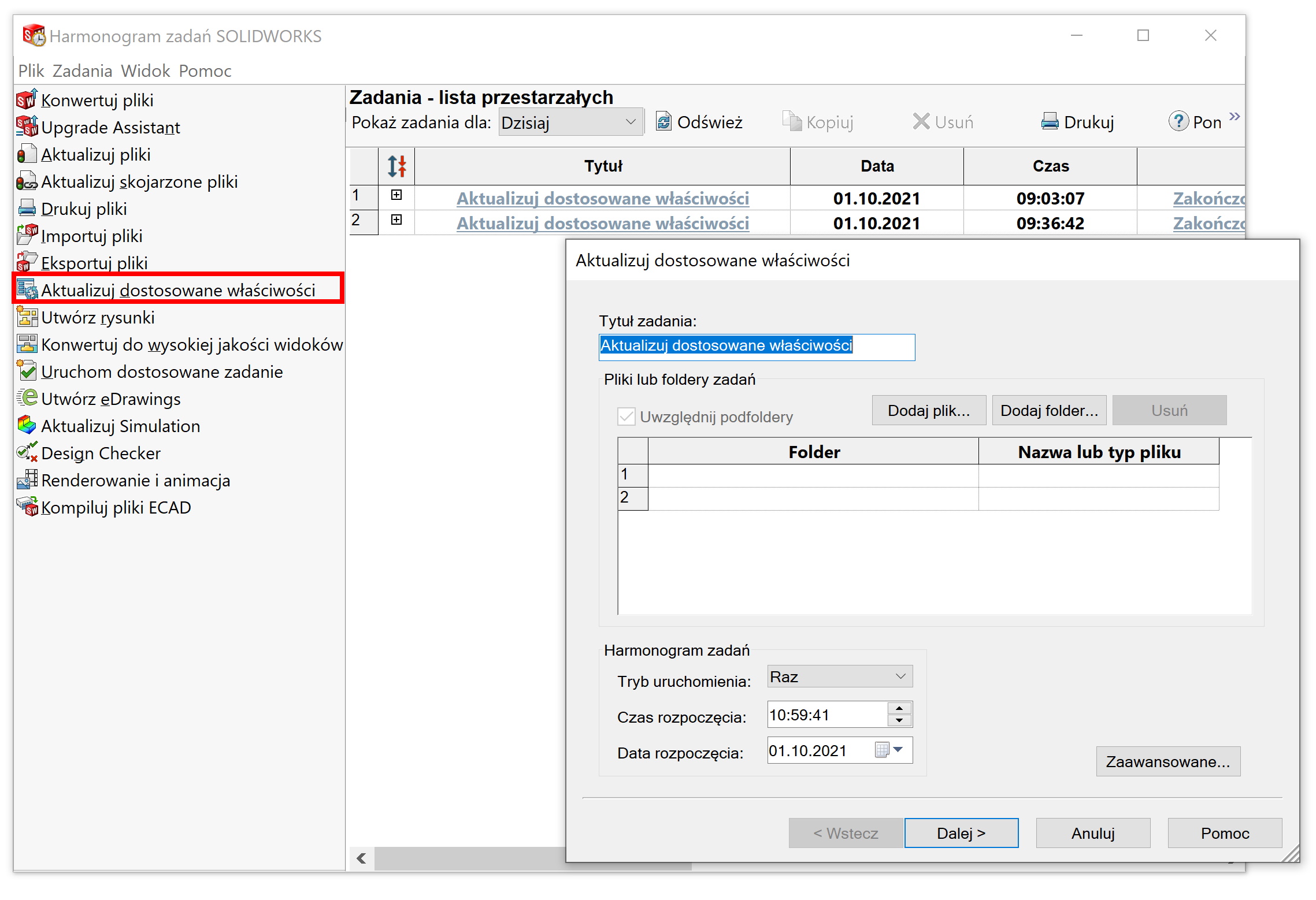
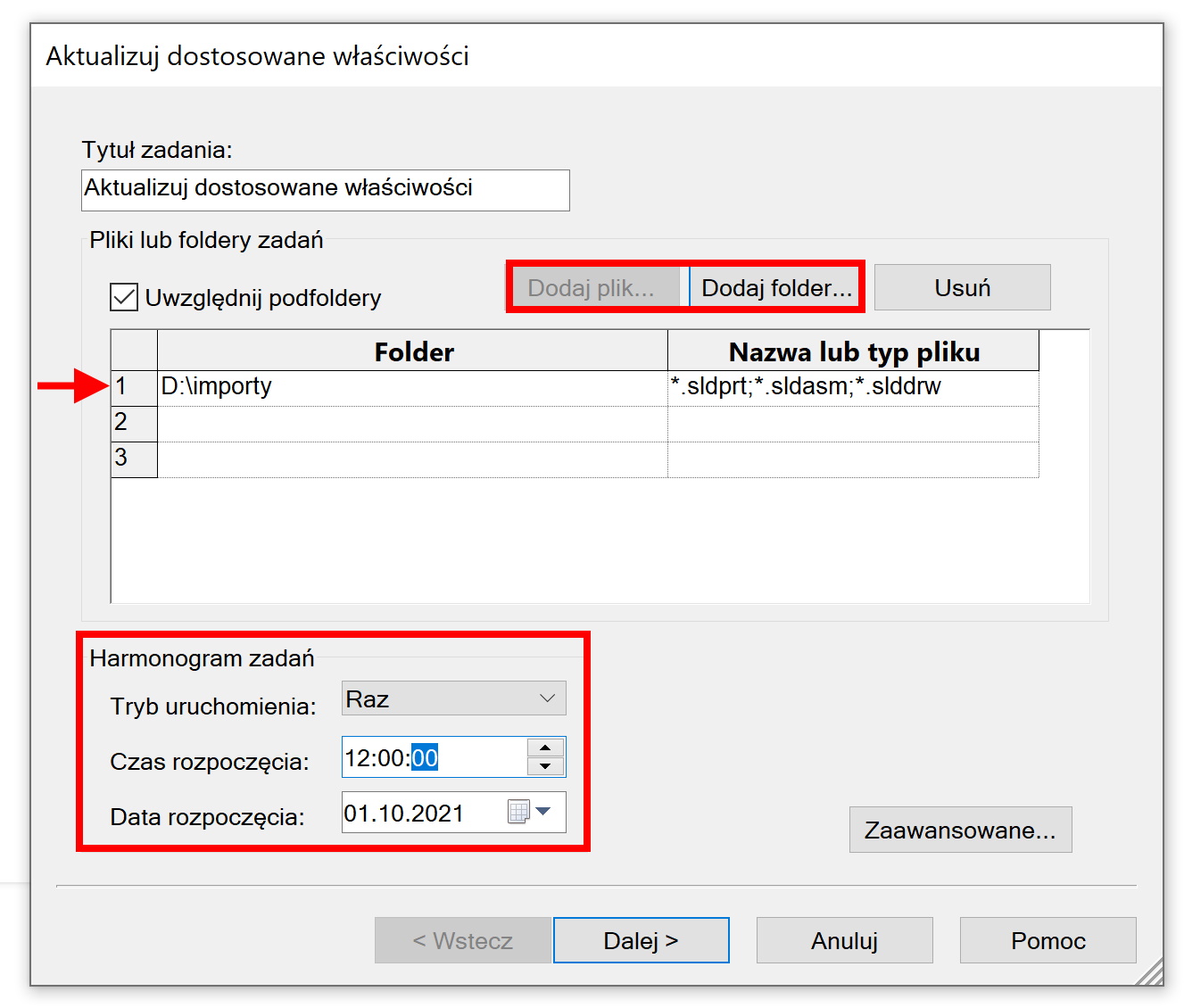
Select from the list or enter the property name and specify its value in the third column. That's all, finally press Finish.
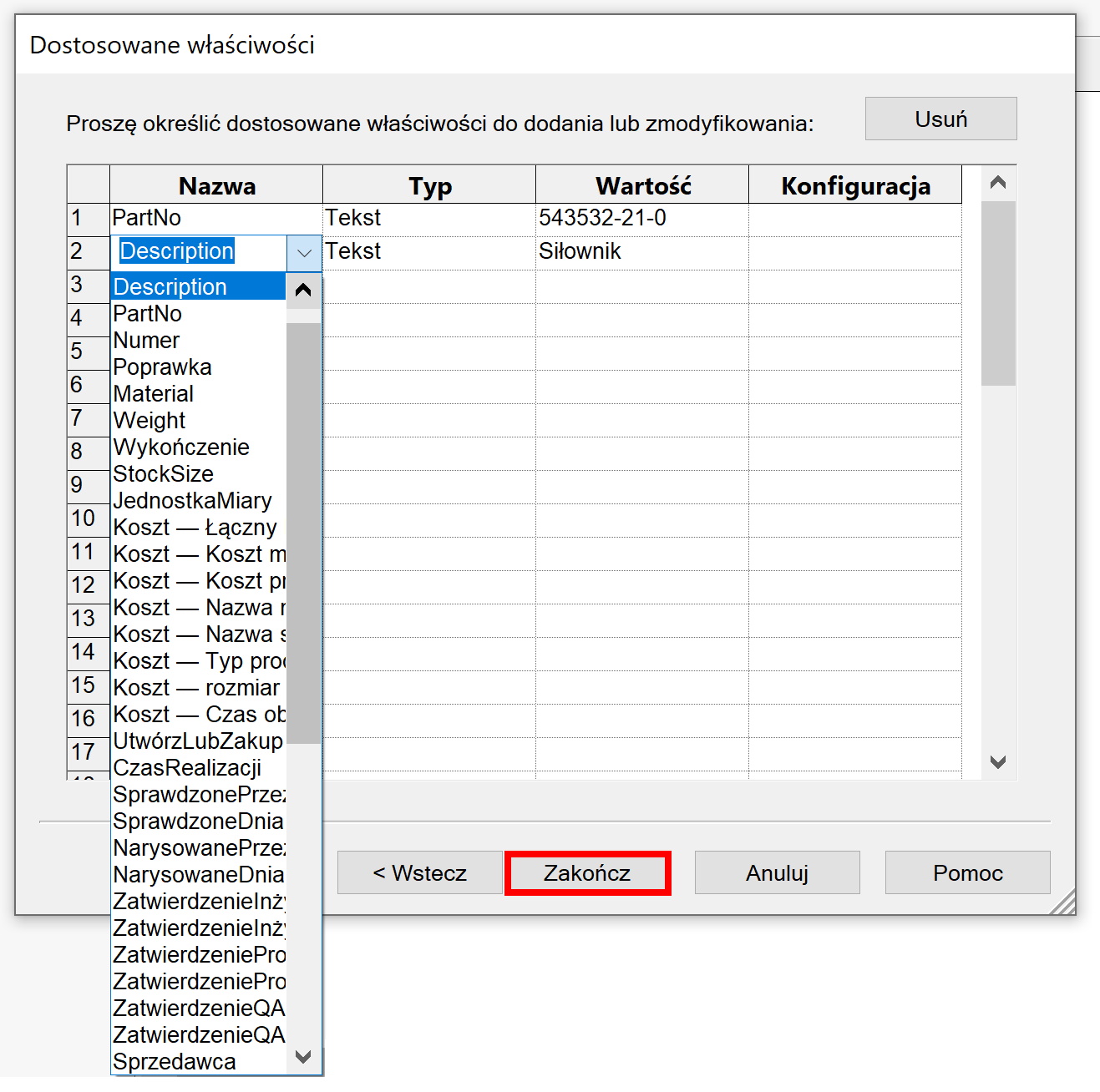
As you can see in the selected files located in the directory “imports”, properties were added.
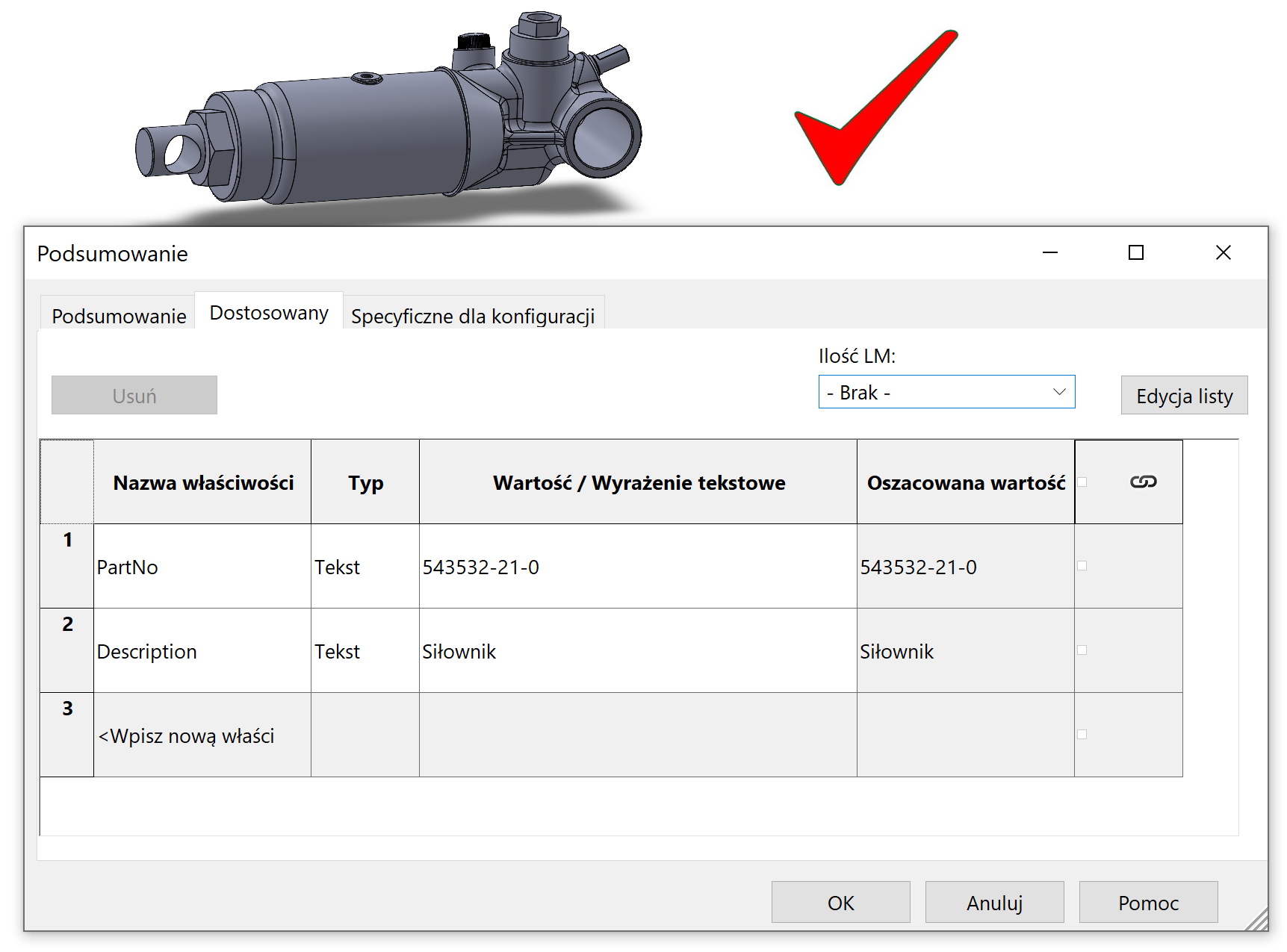
ATTENTION! The scheduler opens and overwrites files in the background, so if you use a newer version of the schedule for older files – there will be no turning back.
