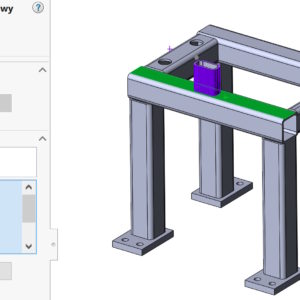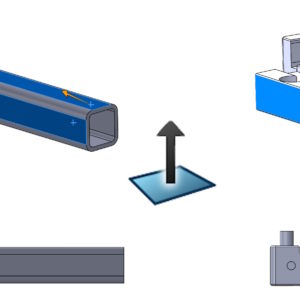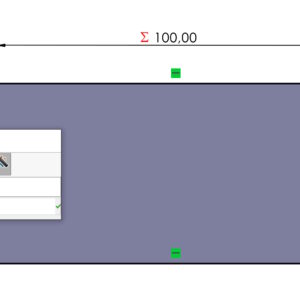Automatic surface creation – The detail of the surface allows you to adjust the quantity and quality of the walls in the converted model. However, not always moving the slider to the right, that is, in a more detailed direction, gives better results. I will say more, Often, the less detailed surface generates more slim geometry. However, the so -called. Operation lines. By choosing edit of operations lines you can eat them ...
Author: Paul (Paul Kęska)
Reference geometry order in SolidWorks 2025
I wrote quite recently about a replacement solution regarding even plane arrangement. Multiple planes – A replacement solution with the SOLIDWORKS version 2025 The possibility of arranging reference geometry in the formation of.
The weld table will collect all joints
In addition to standard, commonly used tables on the Annotations card, A weld table is also available. Such a table will collect all annotations of the welds in the drawing. Also read: Parts?
Division of the wall in SolidWorks Simulation and before simulation
When defining confirmation or/or load in SolidWorks Simulation, You can use the tool to divide the wall. The walls are divided to separate a smaller area, where we apply strength or confirm the model. For example, when imitating the bearing support, the cylindrical wall should be divided. And if you simulate a screw connection, you can divide the circle (the so-called. imprint) corresponding to the diameter of the pad, through which ...
Edit all lights
Since when there is no photo in Solidworks 360, Slightly more attention should be placed on light in 3D models. Because, that the Visualize Standard version does not give you the opportunity to insert your own lighting sources. This can be around in some way by creating a light emitting object – but more on that another time. Therefore, assuming, that models to ...
Equalizing parts completely confused in space
If there is a pipe oriented at different angles in every plane, Its leveled display is troublesome. Equalizing perpendicular to one wall, The detail remains rotated relative to a different axis – as below. The situation likes the elements scanned in 3D – They are often freely oriented in space. What then? In this case, mark two flat walls of the model and ....
Fanging pipes spread into prime factors
Fanging in 3D models is usually not a problem. A dedicated operation called Faseing is used to perform them. However, if we consider two cropped pipes, in which the phase should be made for the weld, This may be a challenge. Classic falsification with angle 45 the degrees will work on average in this case. So what a solution to use? 1....
What to use instead of equations in the sketch?
However, sometimes it's worth your while to do so, which you can use to control, among others. The sketch can be easily replaced. I will say more, Even it should be if possible. What is an alternative? If you want to create a relationship of this, that one side of the rectangle is twice as long as the other, then draw a structural line from the corner to the inside of the longer side. Then he adds equal relationships between this ...
Fast finding identical components
If you are wondering, how to quickly find and extinguish the same parts in the fold – This is below you will receive a response. Solution 1. If the tree structure is flat, i.e.. There are not many reasons – You can enable the option of a group of components. Then all identical parts will be in one folder – hiding them, extinction, Display change or ...
List of notes for flags – how it's working?
We put a lot of relevant information in the drawings. You can use flags to make it easier. You can create flag notes in general notes and parametrically combine paragraphs with flag notes, which can be placed in the drawing. How it's working? First, we create a number with numbering and place it on a sheet. Then select the selected number and enable Add in the notes..