Do you know, that… ?
Time after switching RealView shadow or a gap between the substrate and the workpiece. Of course it looks bad, and if we make rendering, the realism that breaks the said piece of floating in the air.

Especially in the case of complex models, SolidWorks may have a problem with the correct calculation of the offset floor.
No less there are two tools to correct the position of the floor relative to the 3D object. The first is the Offset to the geometry – its use makes sense, if the floor plane is in a good but not adjacent to the bottom wall model.
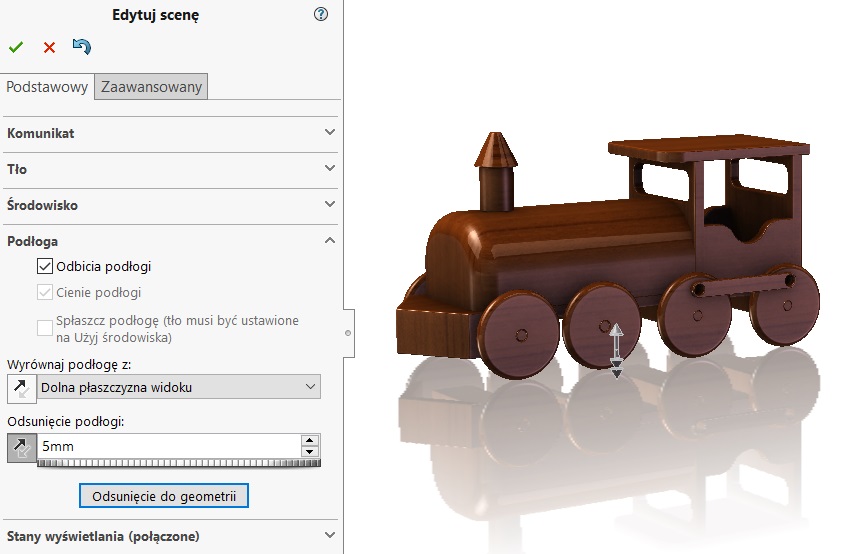
The second option requires the insertion plane. However, it is a universal enough, that it can be used also in a situation, when the ground plane is set incorrectly. So, when you insert additional plane (any technique) it can point to the drop-down list Align floor.
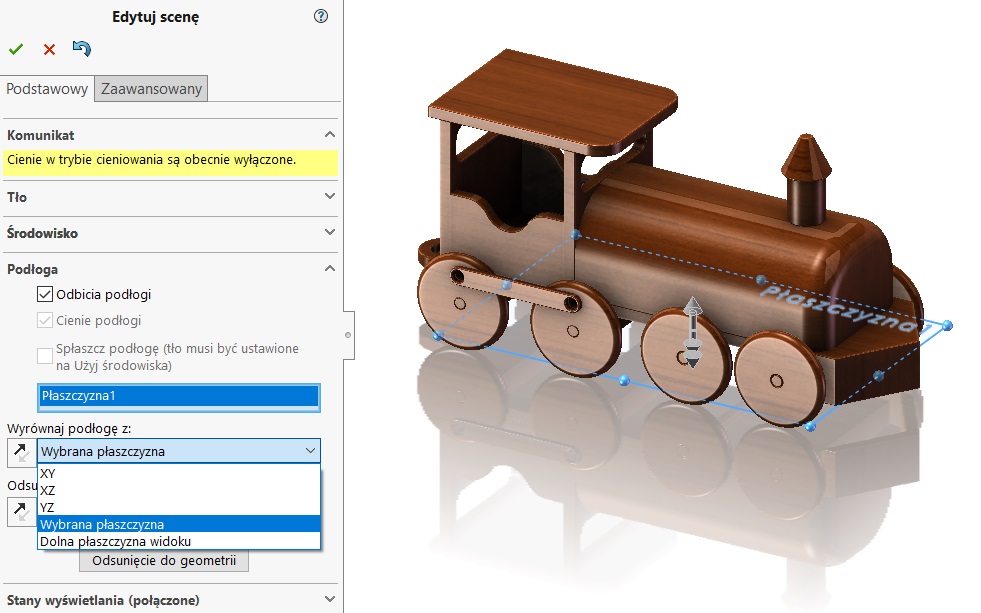

Leave a Reply