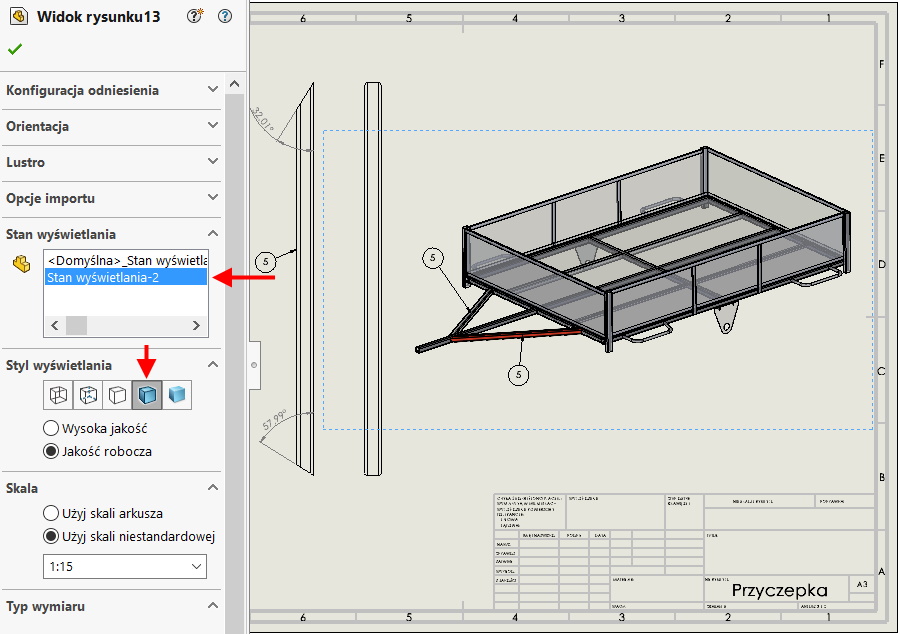Do you know, that… ?
Sometimes there is a need to show differently or highlight individual components of a welded structure. It is easier in assemblies, in multibody parts this is slightly more difficult, but possible.
You should take advantage of Display States available in the tab configurations.
1. I'm adding a new one Display Status. States are created in the configuration tab, after right clicking.
2. I go back to the model window. At the top, I'm expanding the tab Display pane, in which there are four columns. This is where you can change: how edges are displayed, Colour, transparency or hide / show object.
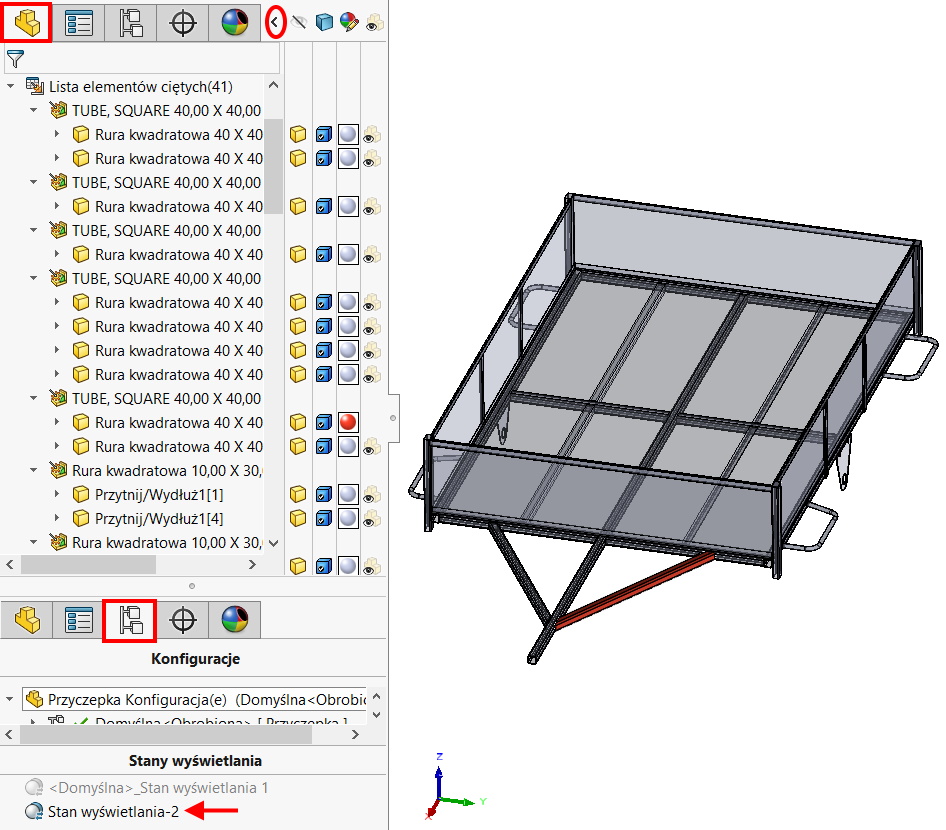
3. In drawings, select as view type shaded and then you can choose the prepared one Display Status.