Do you know, that… ?
When saving files in the format sheet metal flat DWG / DXF files (e.g. to cut) You can specify your own coordinate system, thereby defining point 0,0 e.g. in the corner.
However, when you point of reference without flattening the model sheet may happen, it will be moved. This is due to the projection plane distribution. Of course, it can be (a fixed wall) change, but it's easier to do it a different way.
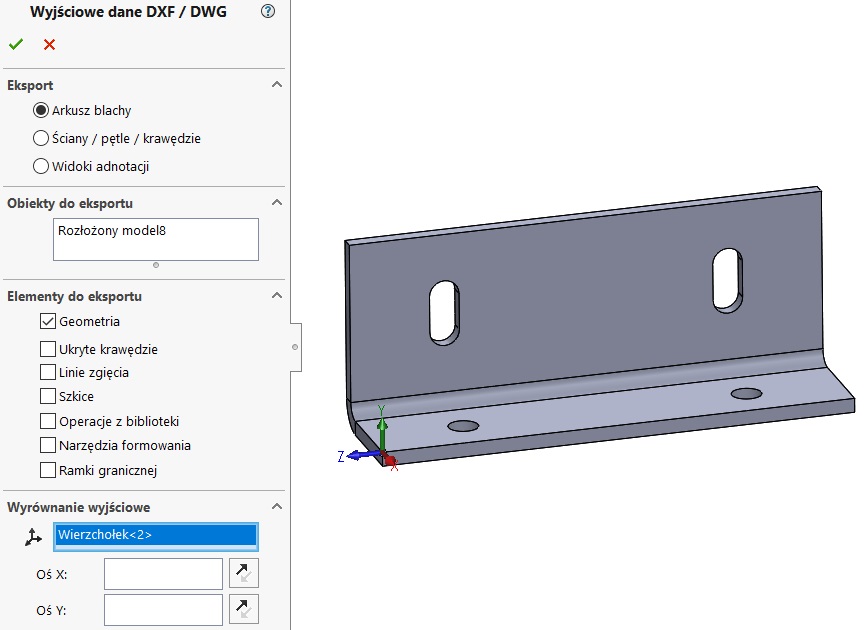
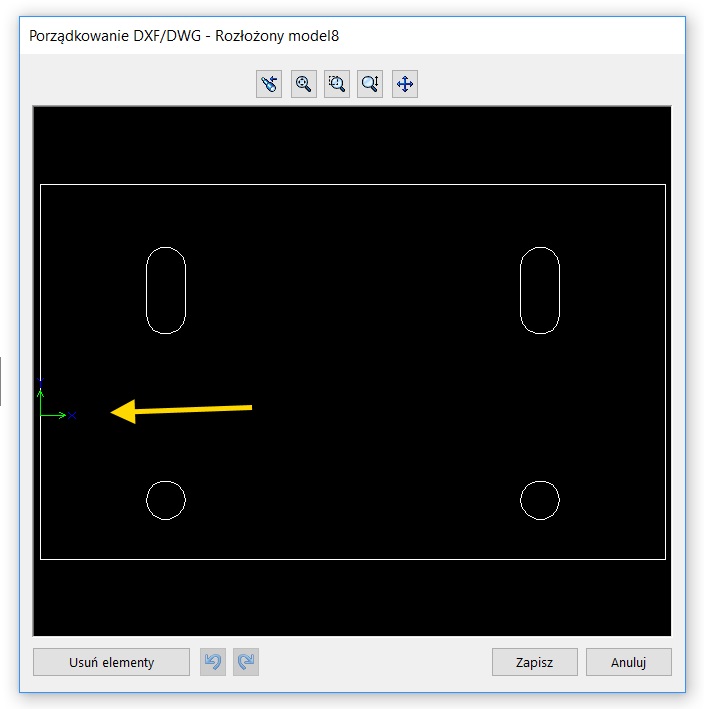
Unfold the sheet before, then click Export to DXF / DWG and only now select the appropriate tip. It works!
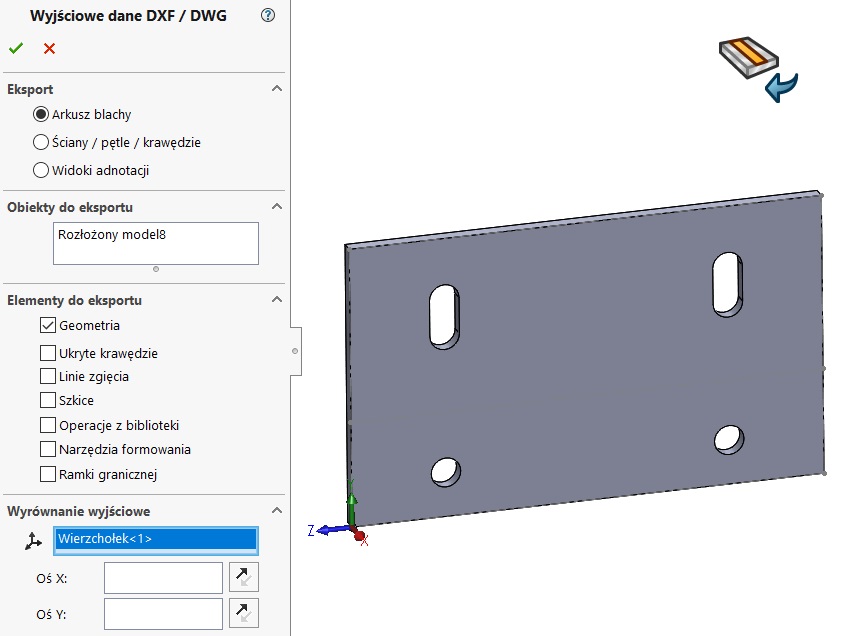
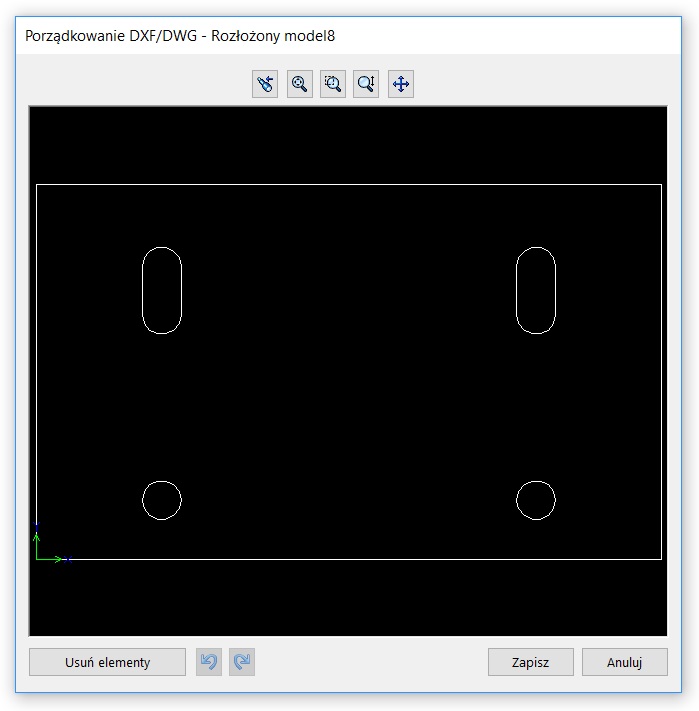

Leave a Reply