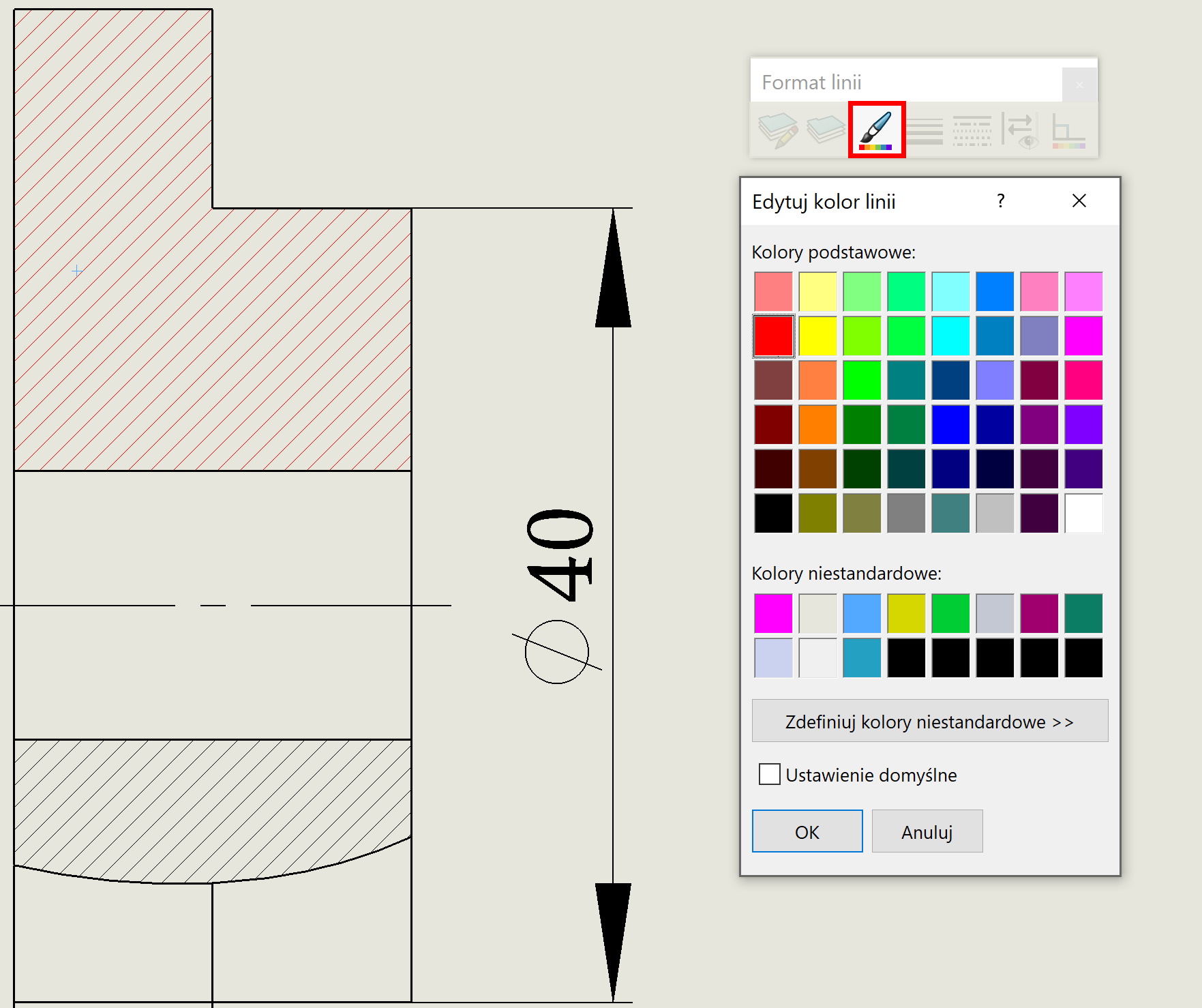Do you know, that… ?
By default, the hatch in the drawing is black. However, you can change the color directly in the drawing.
Method number one is to create a new layer with a specific color. In the drawing, select the hatched area and deselect it Material hatching.
In this case, you can of course change the hatch pattern or size, but at the same time you can select the layer. Since the layer has a defined color, it will be used and the hatch lines will also change color.
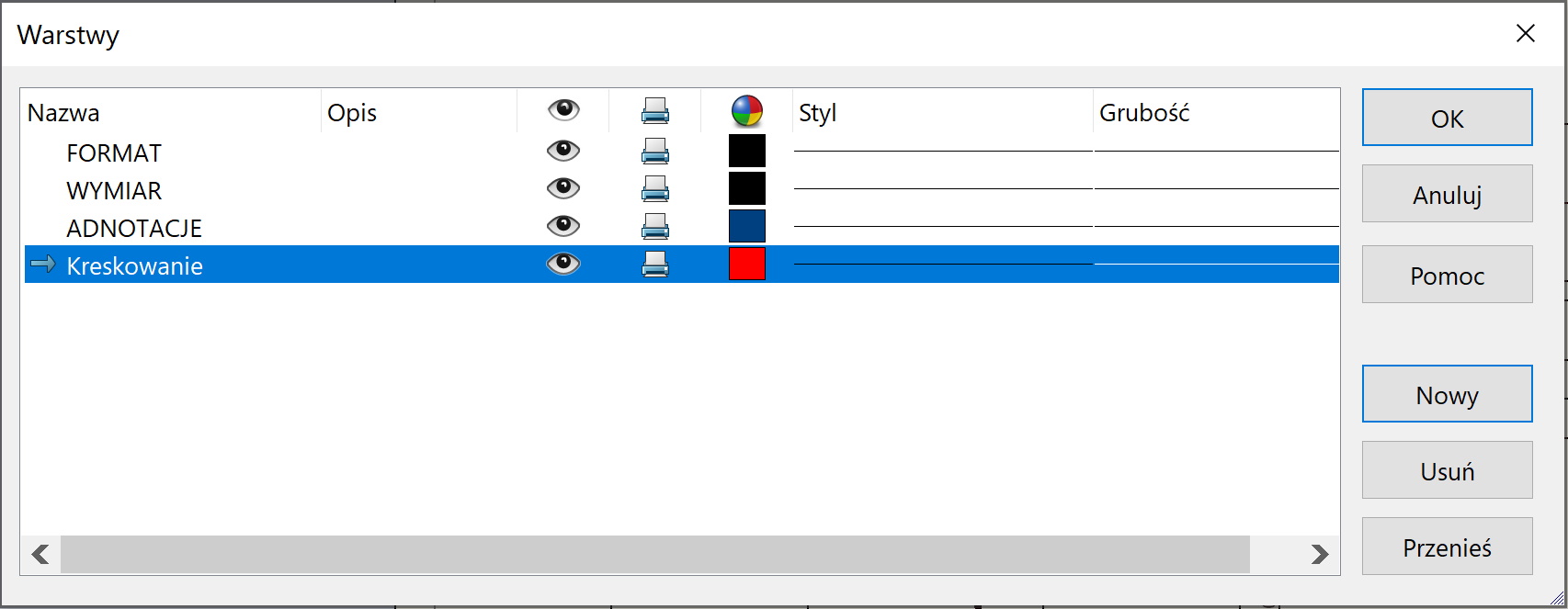
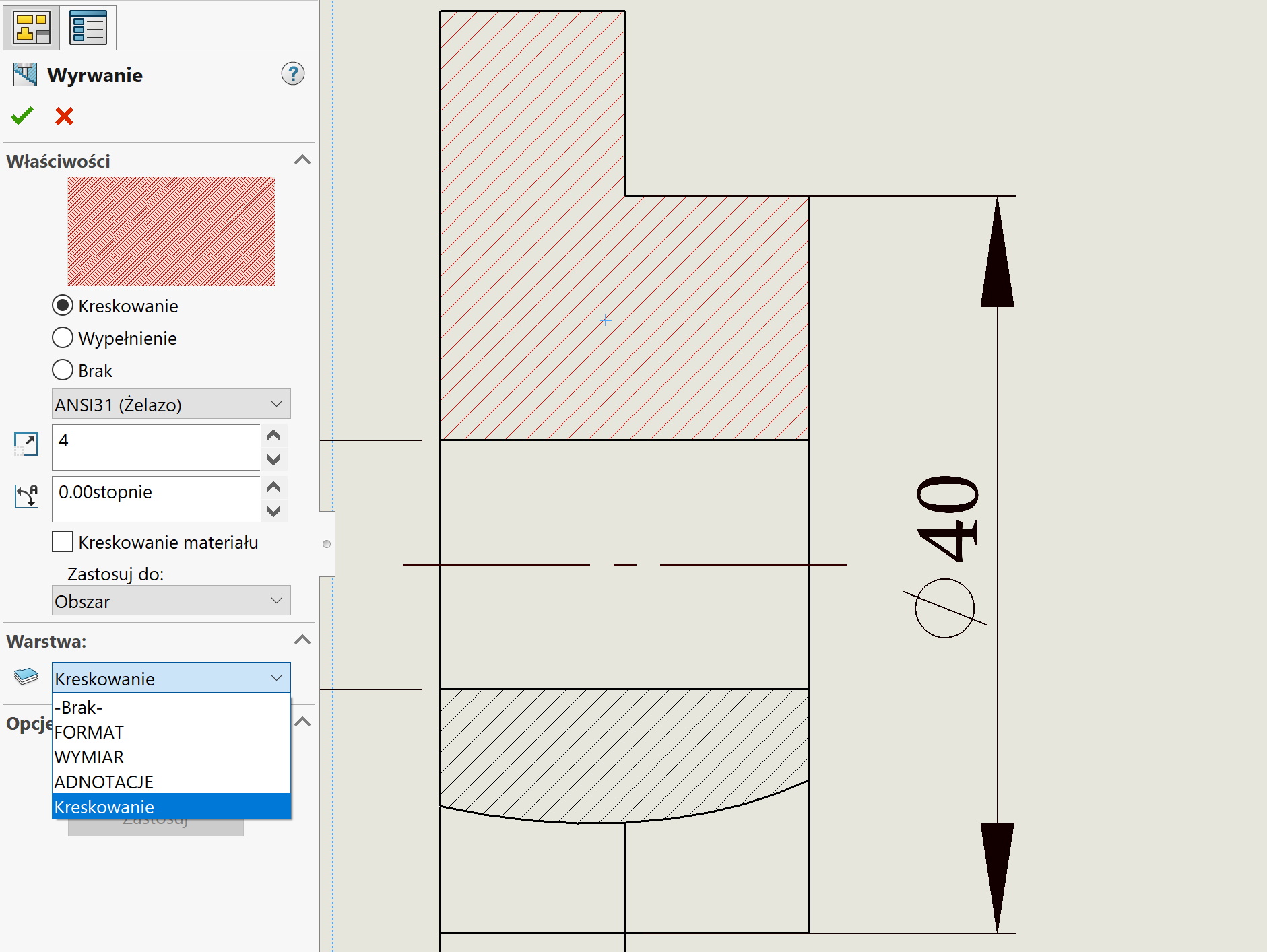
The second method is a bit easier. Just turn on the bar format lines and change the color after selecting the hatched area.