Do you know, that… ?
If the draft were outdated relationships or dimensions, you can easily view and all at the same time (or one) remove. Outdated information is the default color olive.
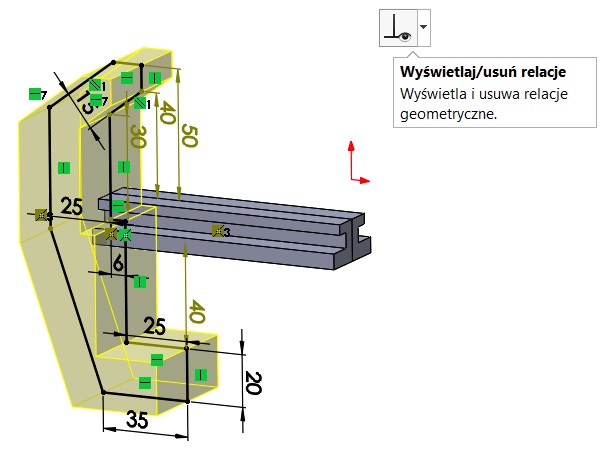
After choosing Display / Delete Relations on the draft, be the drop-down list to choose a category outdated.
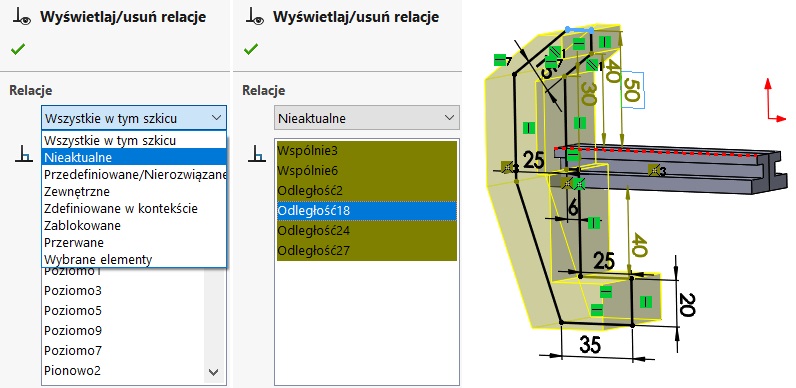
An alternative way is replacement outdated relations. How to do it?
List, select the date dimension or relationship – it will be highlighted in the graphics window. Then tab components select: line, etc. in the top line marked outdated. The following window appears with the elements of description – here is the edge of the stationary. So it is an outdated reference edge and you need something to replace it.
I emphasize so a new edge located in the same place and I click Replace. At this point, the color dimension varies from olive to black.
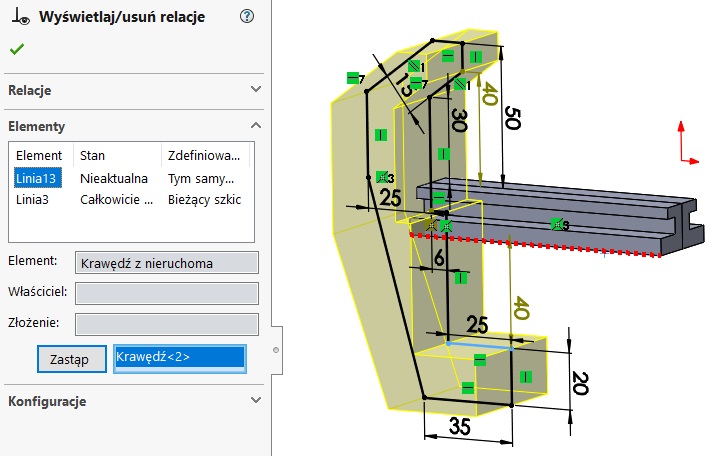

Leave a Reply